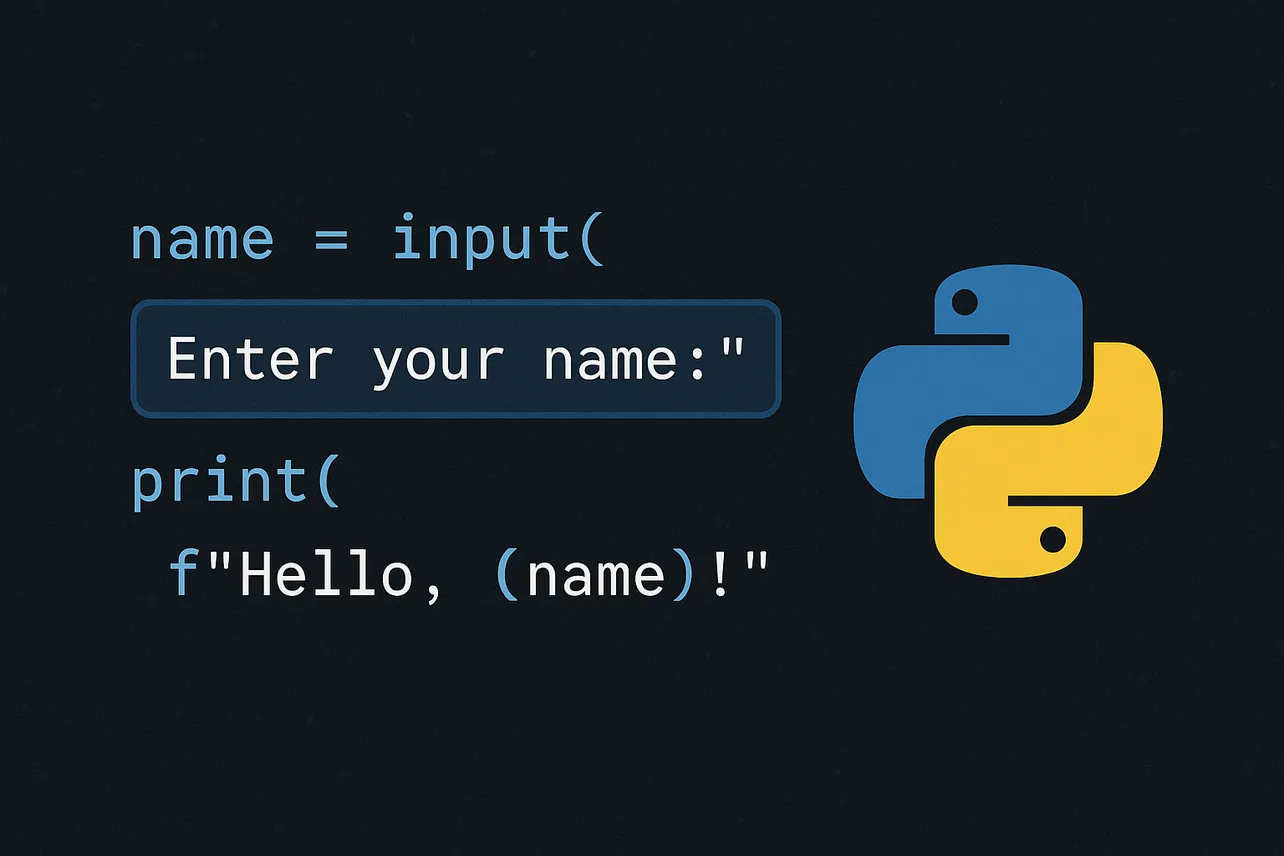Python’s built-in input() reads a line from the terminal and returns it as text, pausing execution until the user responds. This makes it the quickest way to collect data interactively, which you can then convert to numbers and validate as needed.
Method 1: Read text input with a prompt
Step 1: Ask for input using input() with a prompt message.
name = input("Enter your name: ")Step 2: Print or use the value immediately.
print(f"Hello {name}")Facts: input() stops the program until the user presses Enter and returns a string; the prompt text appears on the same line as the input field.
Method 2: Convert input to numbers
Step 1: Convert whole numbers with int() when you expect integers.
age = int(input("Enter your age: "))Step 2: Convert decimals with float() when you expect floating-point values.
price = float(input("Enter a price: "))Step 3: Import required modules before numeric operations (e.g., square root).
import math
x = float(input("Enter a number: "))
y = math.sqrt(x)
print(f"The square root of {x} is {y}")Facts: User input is text by default; convert with int() or float() before calculations.
Method 3: Validate and re-prompt until input is correct
Step 1: Wrap your conversion in a try/except block to handle invalid text.
# one attempt
try:
n = int(input("Enter an integer: "))
except ValueError:
print("Invalid input.")Step 2: Loop until the user provides a valid value.
while True:
try:
n = float(input("Enter a number: "))
break
except ValueError:
print("Wrong input, please try again.")This pattern avoids runtime errors and guides the user to correct the input.
Method 4: Read multiple values from one line
Step 1: Split a single input line into parts with split().
a, b = input("Enter two values separated by space: ").split()Step 2: Map each part to a number when needed.
x, y = map(int, input("Enter two integers: ").split())
print("Sum:", x + y)This streamlines multi-value entry for numeric operations.
Method 5: Centralize prompts with a reusable helper
Step 1: Create a function that converts input and enforces rules.
def ask(prompt, cast=str, validate=lambda _v: True, error="Invalid input."):
while True:
try:
value = cast(input(prompt))
except ValueError:
print(error)
continue
if validate(value):
return value
print(error)Step 2: Reuse it for yes/no questions and numeric ranges.
# yes/no normalized to 'y' or 'n'
yn = ask("Continue (y/n)? ", cast=lambda s: s.strip().lower(),
validate=lambda v: v in {"y", "n"},
error="Please enter y or n.")
# menu option from 1 to 4
opt = ask("Choose 1-4: ", cast=int,
validate=lambda v: 1 <= v <= 4,
error="Enter a number between 1 and 4.")This generic pattern reduces duplication and mirrors community advice on using converters plus validation sets/predicates.
Method 6: Accept input from command-line arguments (non-interactive)
Step 1: Read arguments from sys.argv when running scripts from a terminal.
import sys
print("Script:", sys.argv[0])
if len(sys.argv) > 1:
print("Args:", sys.argv[1:])Step 2: Pass values at runtime instead of prompting.
# example terminal command
python script.py Hello 42Use this for automation or when prompts would block execution.
Method 7: Collect input in a simple GUI (Tkinter)
Step 1: Build a minimal window with an Entry and Button.
import tkinter as tk
def show():
label.config(text=f"You entered: {entry.get()}")
root = tk.Tk()
entry = tk.Entry(root)
entry.pack()
tk.Button(root, text="Submit", command=show).pack()
label = tk.Label(root, text="")
label.pack()
root.mainloop()Step 2: Read the text in the callback and update a label.
This suits desktop apps where console prompts are not appropriate.
Quick tips
- Keep prompts specific so users enter the correct format the first time.
- Always convert text to the required type before arithmetic (e.g.,
int(),float()). - Use loops with
try/exceptto prevent crashes and guide correction.
With input() as your foundation, add type conversion and validation to make prompts reliable, or switch to CLI/GUI input when interactive terminals aren’t a fit.