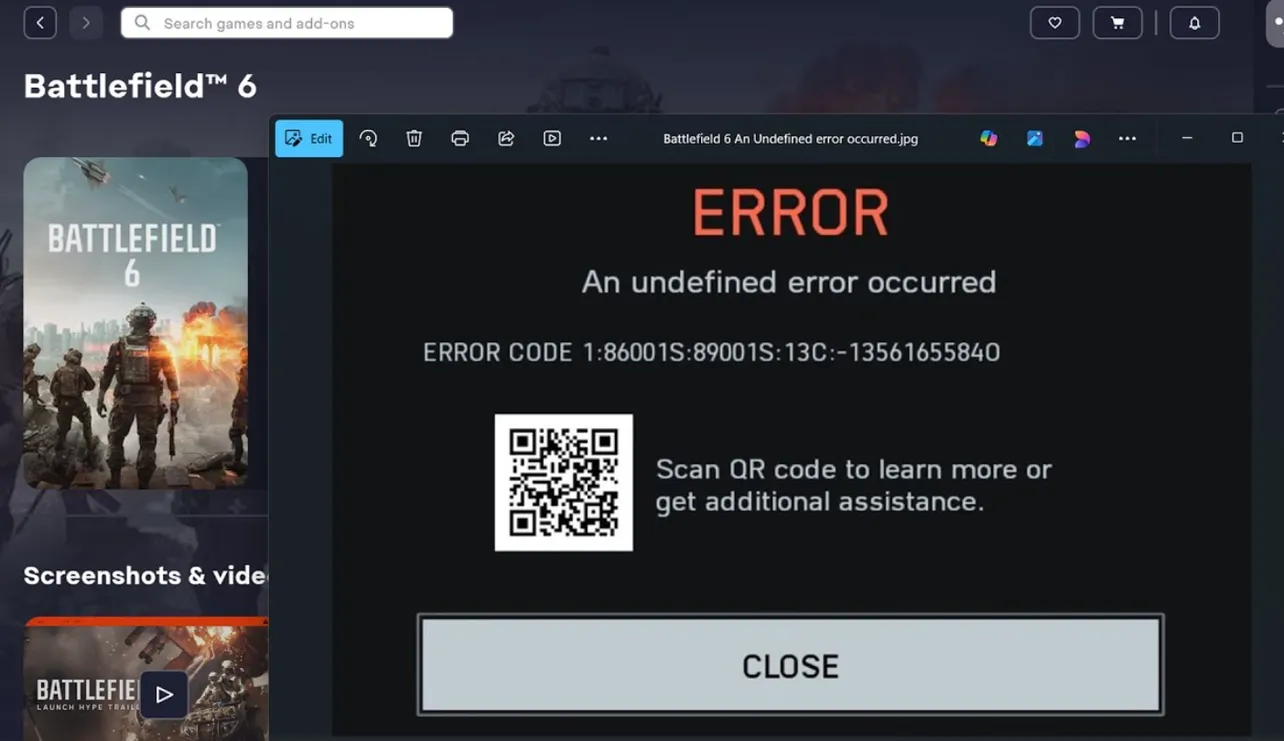If Battlefield 6 throws “An undefined error occurred” — sometimes with codes like 1:8600 or long strings such as 9:147002S-1356165584O — it’s a generic failure message rather than a single bug. The quickest path to a fix is to match what you’re doing (signing in, joining a match, hosting a Portal server) with targeted troubleshooting.
What the error means in Battlefield 6
The game groups problems into a few buckets: authentication (your EA Account and platform sign-in), connection and network (reaching EA servers), matchmaking and server join issues, and catch‑all “something went wrong” errors. “An undefined error occurred” typically falls into that last category, but in practice, it often appears after a queue stalls, a server join fails, or a Portal action errors out.
Quick checks that resolve most cases
- Restart your device and relaunch the game.
- Install any pending game or platform updates.
- Fully close and reopen the EA app or console session; avoid leaving suspended sessions running.
- If you’ve recently played on another PC or console, sign out there to prevent concurrent sessions.
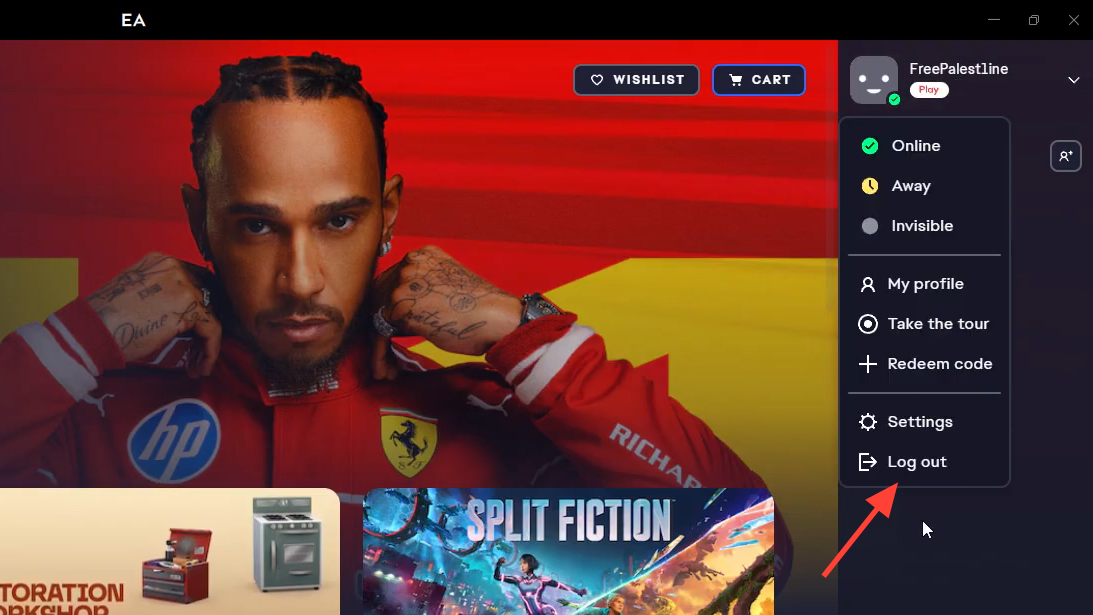
Fix Battlefield 6 authentication and login errors
These show up when there’s an issue with your EA Account, credentials, or platform link. Messages may mention invalid credentials, age requirements, or your account being signed in elsewhere.
- Confirm you’re using the correct EA Account. Check your account details at myaccount.ea.com.
- Enable two‑factor authentication to secure and stabilize your login flow: EA Account 2FA setup.
- Sign out of the game on other devices, then restart your PC/console and the EA app.
Fix Battlefield 6 connection and network errors
These include messages about failing to reach servers, being offline, or timing out. They can also surface as a generic “undefined” error during a queue or server join.
- Power‑cycle your router/modem and your device, then relaunch the game.
- Use a wired Ethernet connection if possible; it’s more stable than Wi‑Fi.
- Temporarily disable VPNs, review firewall rules, and ensure your NAT type isn’t overly restrictive.
- Check the platform network status and the EA server status. If services are degraded, waiting is the only option.
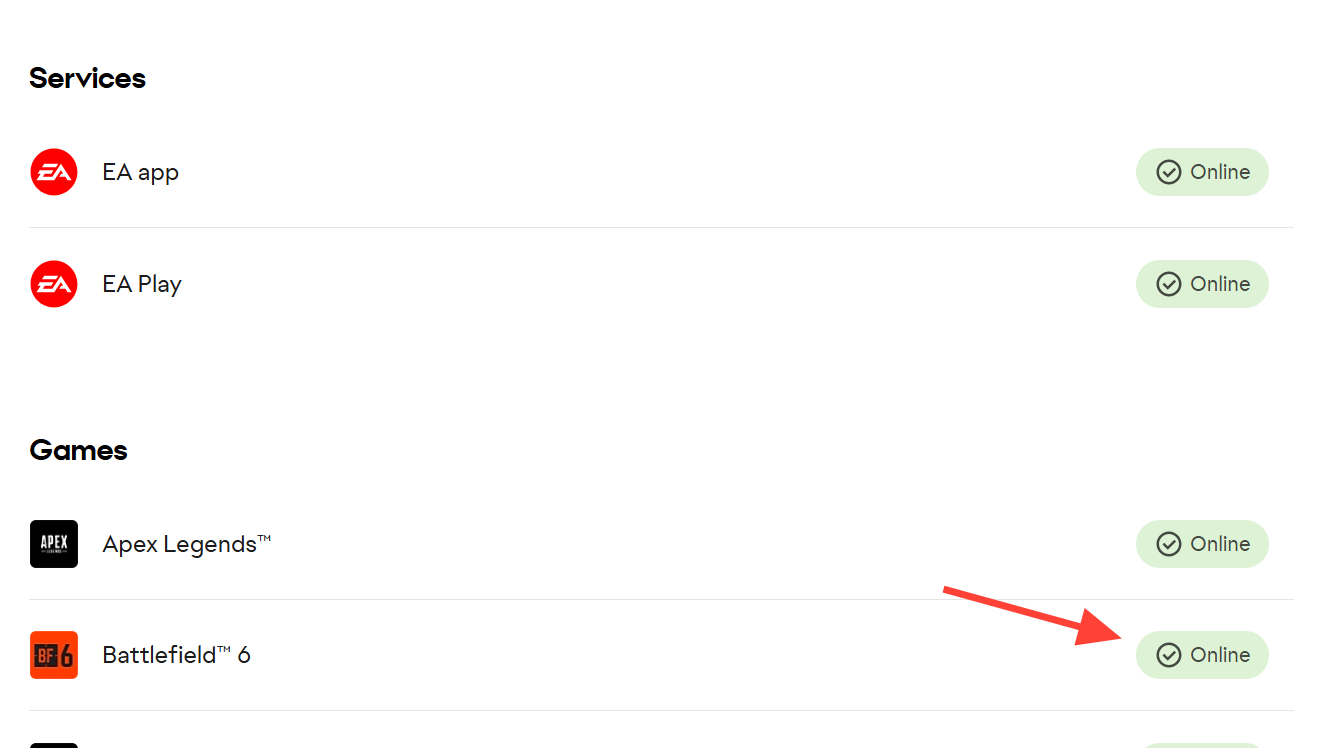
Fix Battlefield 6 matchmaking and join errors
If you get kicked at the end of a queue, see “server is full,” or get told you don’t meet requirements, start here.
- Refresh the server list or broaden matchmaking filters (region, mode, player count).
- If a server is full or at capacity, wait and try again.
- Install any game updates, then fully restart the game.
- If the error text specifically mentions it, make sure cross‑play is enabled.
Fix generic “An undefined error occurred” on PC and consoles
When the message doesn’t point to a clear cause, clean up the game state and repair files.
- Restart your device and relaunch Battlefield 6.
- On PC (EA app): clear the EA app cache and use the game’s Repair option to verify files.
- On any platform: ensure the game and system firmware are up to date.
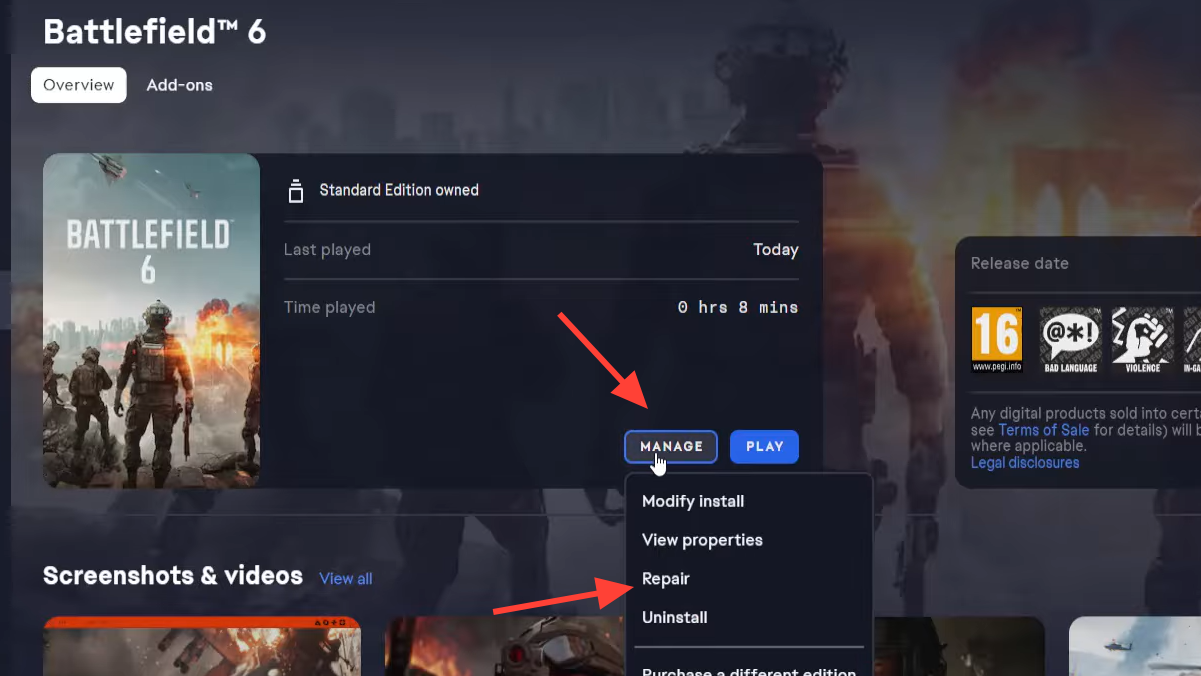
“An undefined error occurred” while hosting a Portal server
If the error appears when you try to host a persistent Portal server, it’s often a content/config mismatch rather than your network. One workaround that helps in practice: visit the Battlefield Portal website, save an existing experience to your profile, then attempt hosting again. If it still fails, adjust your Portal experience requirements and retry.
Error codes you might see (and what to do)
| Error type | Example message or code | What to try first |
|---|---|---|
| Authentication | Invalid credentials; account in use elsewhere | Confirm correct EA Account, enable 2FA, sign out on other devices, restart device and EA app |
| Connection | Can’t connect to EA servers; connection timed out | Power‑cycle router and device, prefer wired, disable VPN, review firewall/NAT, check service status |
| Matchmaking/join | Server is full; can’t join right now | Refresh server list, loosen filters, wait and retry, install updates and restart, enable cross‑play if requested |
| Generic/undefined | “An undefined error occurred”; 1:8600; 9:147002S-1356165584O |
Restart device, update game, clear cache, repair game files (EA app), requeue if it followed a long queue |
| Portal | Undefined error when hosting a persistent server | Save an existing Portal experience on the web, adjust experience settings, then host again |
When to contact EA support
Some Battlefield 6 errors need back‑end help — especially if your EA Account is flagged, your login consistently fails, or the same undefined error persists across devices and networks. If none of the steps above clear it, reach out through the EA Help contact form and include your platform, Gamertag/ID, the exact error string or code, and what you’ve tried so far.
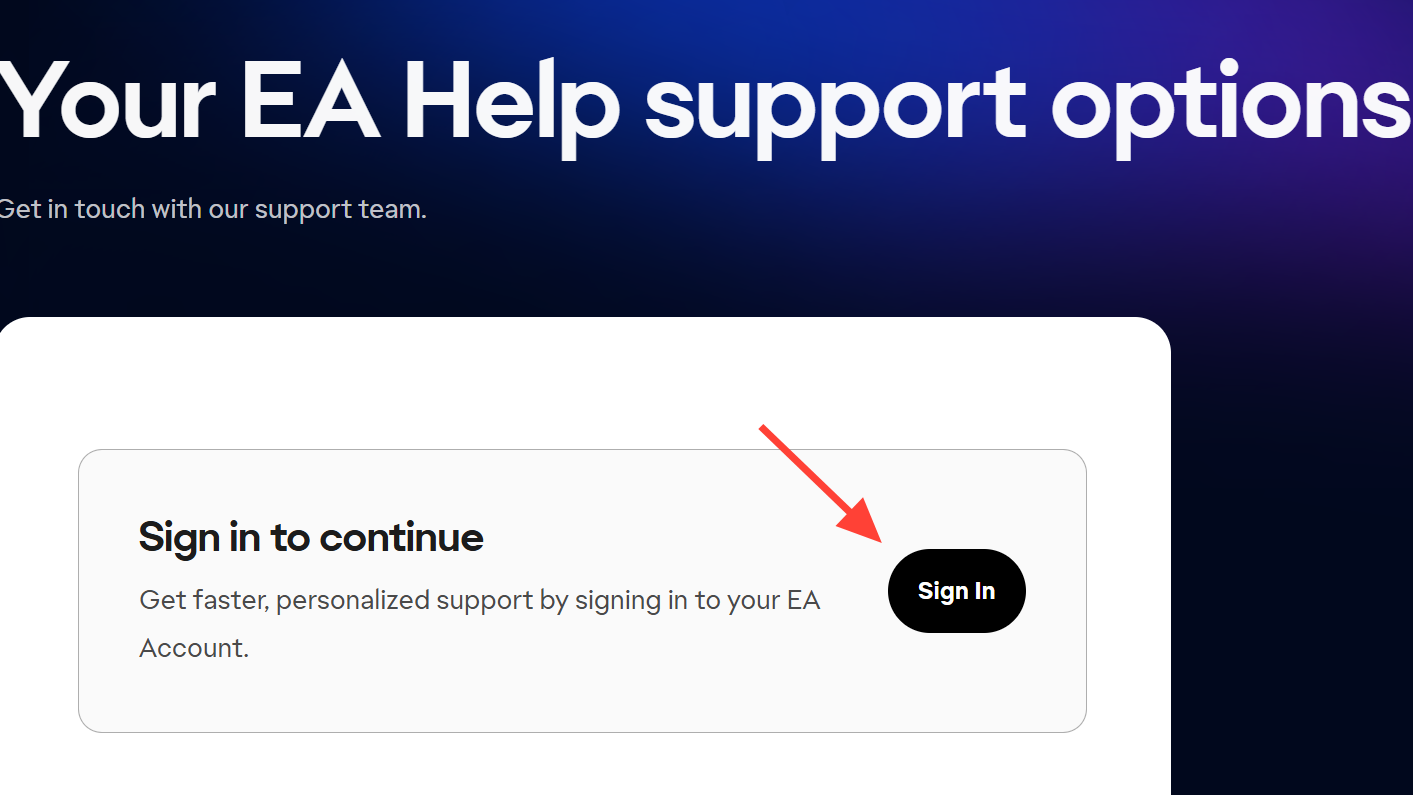
If you only see the error during peak queues or on a specific community server, the issue is likely capacity or a server‑side configuration. In those cases, retrying later or switching servers is the quickest route back into a match.