In Battlefield 6, it’s common to unlock an attachment or even a weapon and then find it grayed out or unavailable in your loadout. In most cases, this comes down to two things: you’re on a special variant with fixed attachments, or the game hasn’t synced your progression yet. Here’s how to tell which situation you’re in and the fastest ways to get your gear working.
Battlefield 6 can’t equip attachments: the two primary causes
Most “unlocked but can’t equip” moments fall into one of these buckets:
- Blueprint or special variant rules. Some weapons are provided as limited variants (often with a skin name) that ship with a fixed attachment setup. The M60 “Huntsman” is a standout example: you can use it early, but full customization is only available once the Factory M60 is unlocked. For M60, that Factory unlock arrives at level 20. Similar behavior shows up on other special editions like the M433 “Shrouded” where attachments can revert to the default set when a match starts.

- Progression sync delay. Unlocks can remain locked until the game completes a round or you start a new session. This has been seen since beta and is most visible during busy periods; a full restart or finishing the current match typically lets the new attachment populate correctly.
Quick checks to confirm what’s blocking customization
- Verify the weapon variant. In the weapon customization screen, check the selected skin/variant. If you’re on a named blueprint (e.g., Huntsman, Shrouded), switch to the Factory version if it’s available. If Factory isn’t unlocked yet, customization will be limited or disabled.

- Confirm the base weapon unlock. Being able to use a special variant doesn’t guarantee the base weapon is unlocked. For example, the M60 Factory unlocks at level 20. Until then, expect fixed attachments on the variant.
- Try the main menu loadout editor. If changes won’t stick mid-match, back out to the main menu and set attachments in the Loadouts screen before queueing into a server.
Workarounds that resolve most “can’t equip” attachment issues
- Finish the current round. If you unlocked an attachment during the match, wait until the next round. Many unlocks only register after the end-of-round flow.
- Fully restart the game. Close the client and relaunch. A fresh session forces a sync and often makes new attachments available immediately.
- Set attachments from the main menu. Make changes in the pre-match Loadouts menu rather than in the deploy screen. This can prevent resets on spawn.

- Switch off the blueprint. If a variant keeps reverting to its default package on spawn, avoid editing that blueprint and use the Factory version once it’s unlocked.
M60, blueprint variants, and when customization unlocks
| Weapon/variant | What you’ll see | What actually unlocks customization |
|---|---|---|
| M60 “Huntsman” (early access variant) | Attachments appear locked or fixed; changes won’t apply | Unlock M60 Factory at level 20, then switch to Factory to equip any attachments |
| M433 “Shrouded” (edition blueprint) | Custom attachments set in the lobby revert to default on match start | Use the base/Factory version when available; avoid editing this blueprint until a fix lands |
| Factory/base weapons | Newly earned attachments might still show locked mid-match | Complete the round or restart the client to force the unlock to register |
When it’s a sync bug: how to nudge the unlock through
If you’re on a Factory weapon and still can’t equip newly earned parts, treat it like a sync delay. The lowest-friction sequence is:
- Finish the match where you earned the unlock.
- Return to the main menu, open Loadouts, and equip the new attachment there.
- If it’s still locked, restart the game and check again.
If unlocks repeatedly fail to appear across multiple sessions, standard client hygiene can help: verify game files on PC, avoid rapid loadout swapping between rounds, and keep overlays or third‑party mods disabled while testing. These steps won’t fix a blueprint restriction, but they can rule out local configuration hiccups that stop unlocks from displaying.
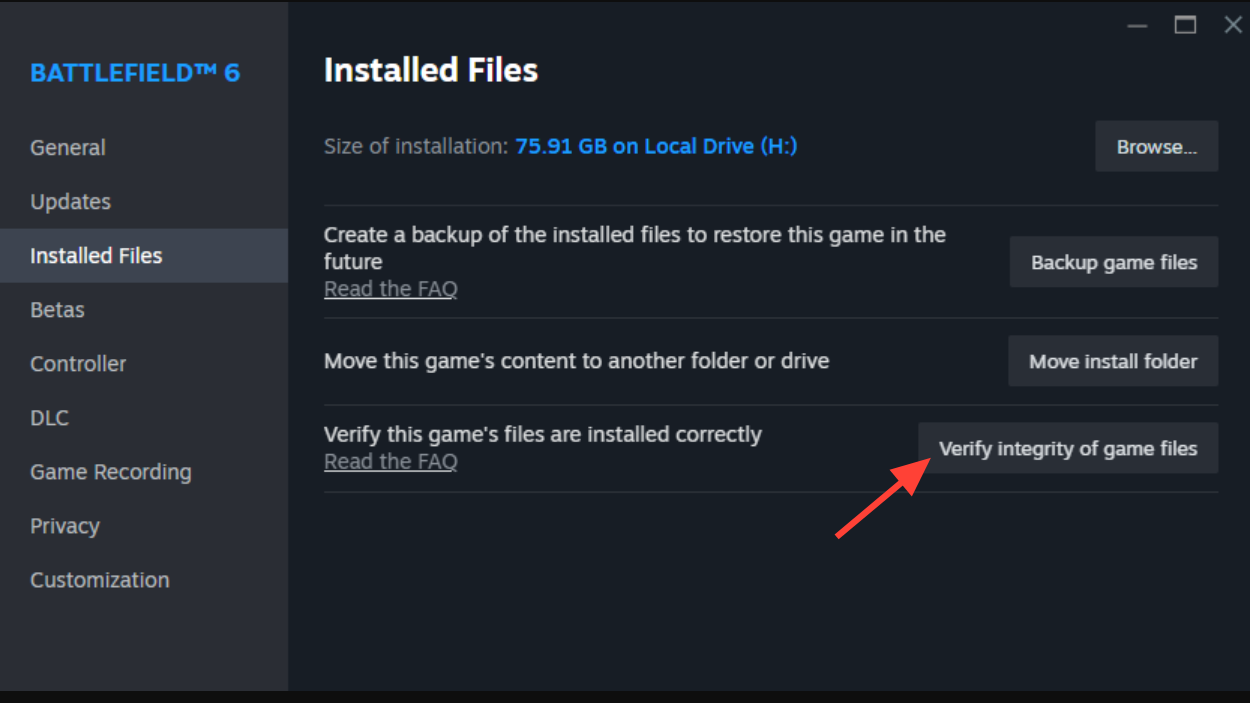
How to report the bug with useful details
Persistent issues—especially loadouts resetting on spawn or Factory weapons refusing to accept unlocked parts—should be reported with specifics the team can reproduce. Include your platform, weapon name, and variant/skin, the attachment(s) that won’t apply, where you changed them (in‑match vs main menu), and what you tried (end of round, restart, switching variants). Submit reports through the Battlefield 6 Bug Reports area on the EA Forums so they’re tracked in the right queue:
Battlefield 6 Bug Reports on EA Forums
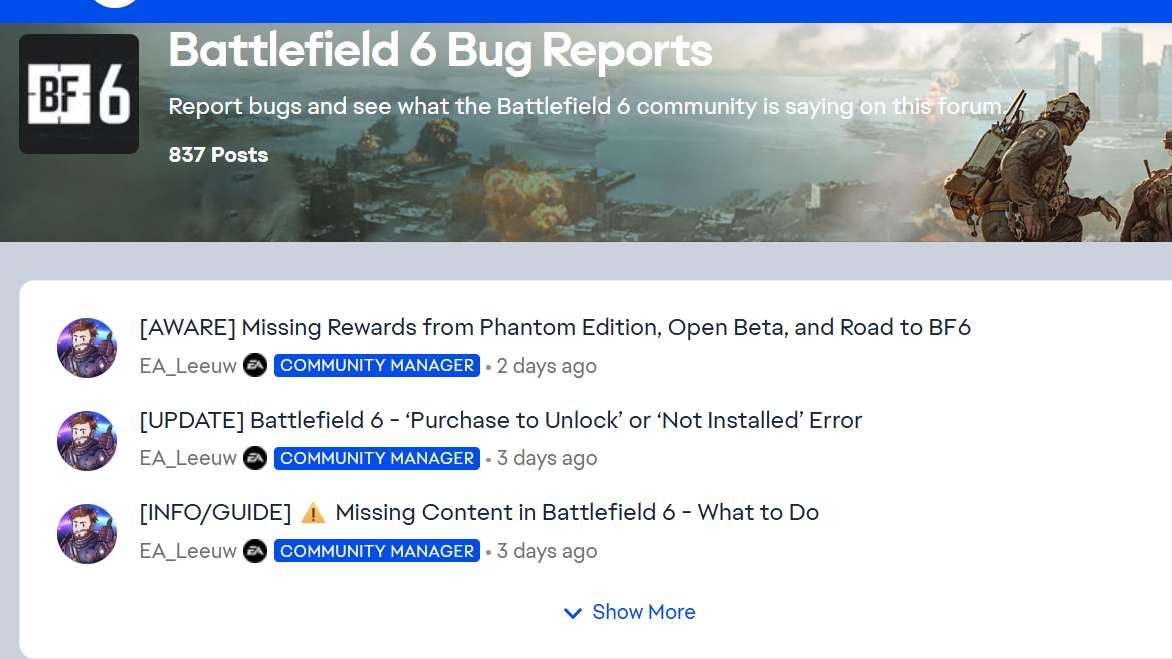
What to expect right now
During busy windows, unlocks may lag until the next round or a fresh session. Special editions and early-access variants can look and feel like the base gun but still enforce fixed attachments. If you need full control, aim to unlock the Factory version of the weapon and set your build from the main menu before joining a server. Most players can restore missing attachments with a round completion or a full restart; blueprints that reset on spawn will likely need a game update.


