Battlefield 6 brings back bipods and weapon mounting to help steady your aim when you’re locking down a lane or lining up long shots. The mechanic is simple once you know the inputs and where it actually works, but the game won’t deploy the bipod everywhere, and it won’t do it automatically.
What deploying a bipod does in Battlefield 6
Deploying a bipod (or mounting your weapon) stabilizes the gun on a hard surface. Expect less sway and more controllable recoil. The tradeoff is mobility: you’re fixed to that position until you stop aiming or move away. This is ideal for holding angles, overwatch, and long‑range engagements with weapons that kick hard.
Deploy the bipod or mount your weapon (PC, PS5, Xbox Series X|S)
Deployment uses the same simple flow across platforms: aim down sights near valid cover and press the prompt.
| Platform | Default input to deploy (while ADS and prompted) |
|---|---|
| PC | Press F |
| PlayStation 5 | Press the right stick (R3) |
| Xbox Series X|S | Press the right stick |
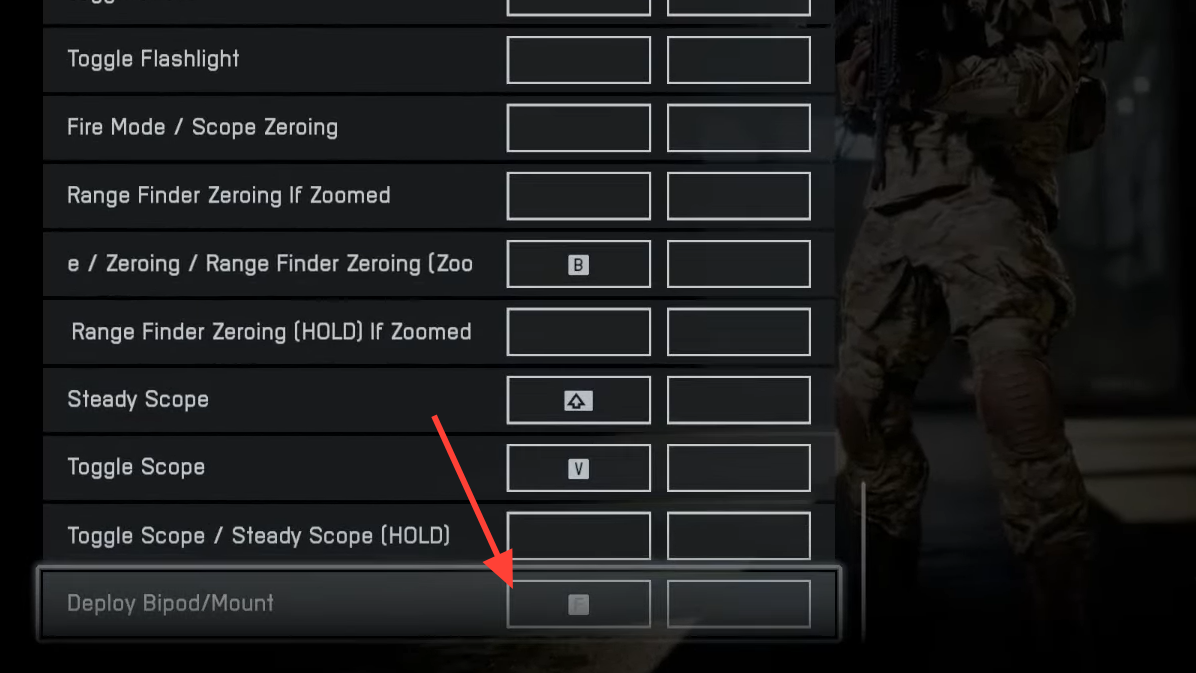
Find a valid surface or stance
- Hard edges work best: window sills, barricades, railings, sandbags, and similar cover.
- Prone also counts as a supported position in many cases; go prone, aim, then press the deploy input.
- Stay mostly still. The prompt appears more reliably when you’re aiming and not moving.

Make sure your weapon actually has a bipod
Only compatible guns can equip and deploy a bipod. It’s commonly available on Support‑class LMGs and Recon sniper rifles. Some assault rifles can also use it when the attachment is available. If the weapon doesn’t support a bipod—or you haven’t equipped it in your loadout—the deploy input won’t do anything.
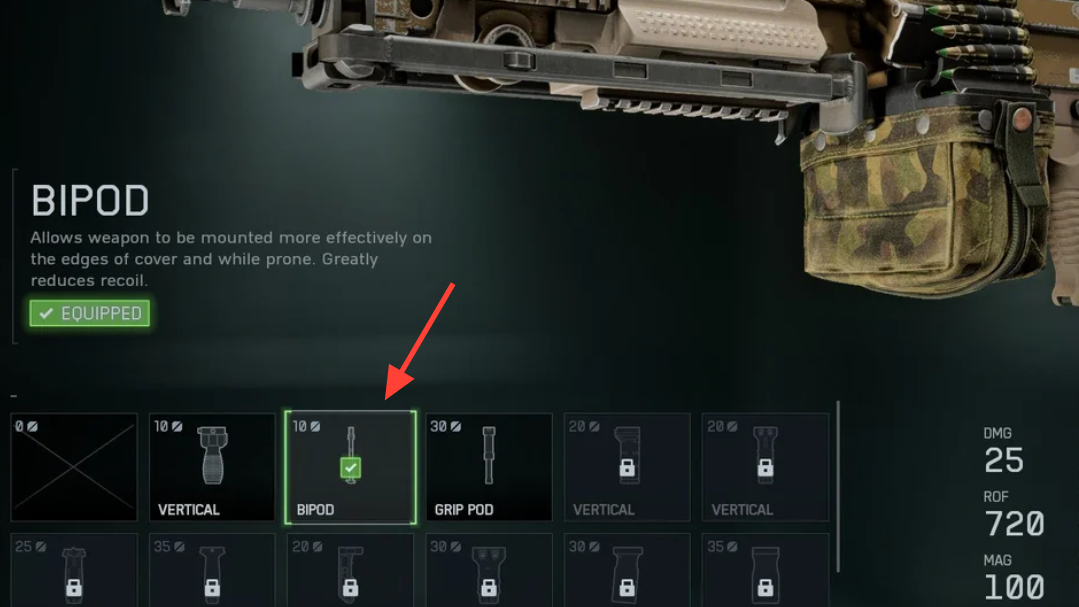
How to use it well
- Set up on cover, aim to trigger the prompt, then deploy. You can stay mounted while scanning off‑ADS for a wider view, and snap back to ADS to take the shot.
- LMGs benefit the most thanks to their recoil profile, but long‑range sniping also gets more consistent with a deployed platform.
- Expect to give up movement. Plan an exit before you commit to a lane so you’re not caught immobile.

If the bipod won’t deploy
- Reposition slightly on the cover edge, then aim down sights again to surface the prompt.
- Try a different surface or go prone; not every object supports mounting.
- Confirm the weapon supports a bipod and that the attachment is equipped in your current loadout.
The quick take: aim down sights near valid cover and press the prompt—F on PC, right stick on consoles. Position matters, and only supported weapons with a bipod equipped will deploy. If it doesn’t trigger, shift, try prone, or pick a different surface.


