The range finder sets your rifle’s zeroing to match the distance you’re aiming at, so your shot lands where your reticle sits instead of dropping short or flying high. When it calibrates, a distance readout appears on the HUD in the bottom‑right, just above your ammo count.
Zeroing bottoms out at 100 meters; you can’t calibrate below that. At distances under 100 meters, shots behave as though the rifle is zeroed to 100m. With compatible rifles, you can raise zeroing in 100m steps up to 500m.
Unlock and equip requirements (weapons, slot, cost)
| Supported weapons | Sniper rifles and DMRs (e.g., M2010 ESR, M39 EMR) |
|---|---|
| Attachment slot | Right Accessory |
| Unlock requirement | Weapon Mastery Rank 4 (on the specific rifle/DMR) |
| Attachment cost | 10 Attachment Points |
| Zeroing range | 100m to 500m (100m increments); cannot zero below 100m |
| Optic requirement | Magnified scopes only; iron sights and 1x optics don’t show range/zeroing |
| HUD feedback | Current zeroing distance shown above ammo in the bottom‑right |
| Controls | PC: hold B • Console: hold Down on the D‑pad |

Use the range finder in a match (step by step)
- Equip a compatible sniper/DMR with a magnified optic and the range finder in the Right Accessory slot.
- Aim down sights at your target or the exact spot you want the shot to land.
- Hold
Bon PC or holdDownon the D‑pad on consoles. The zeroing calibrates to that distance. - Confirm the number above your ammo. That value is your current zero. Fire with the reticle directly on target.
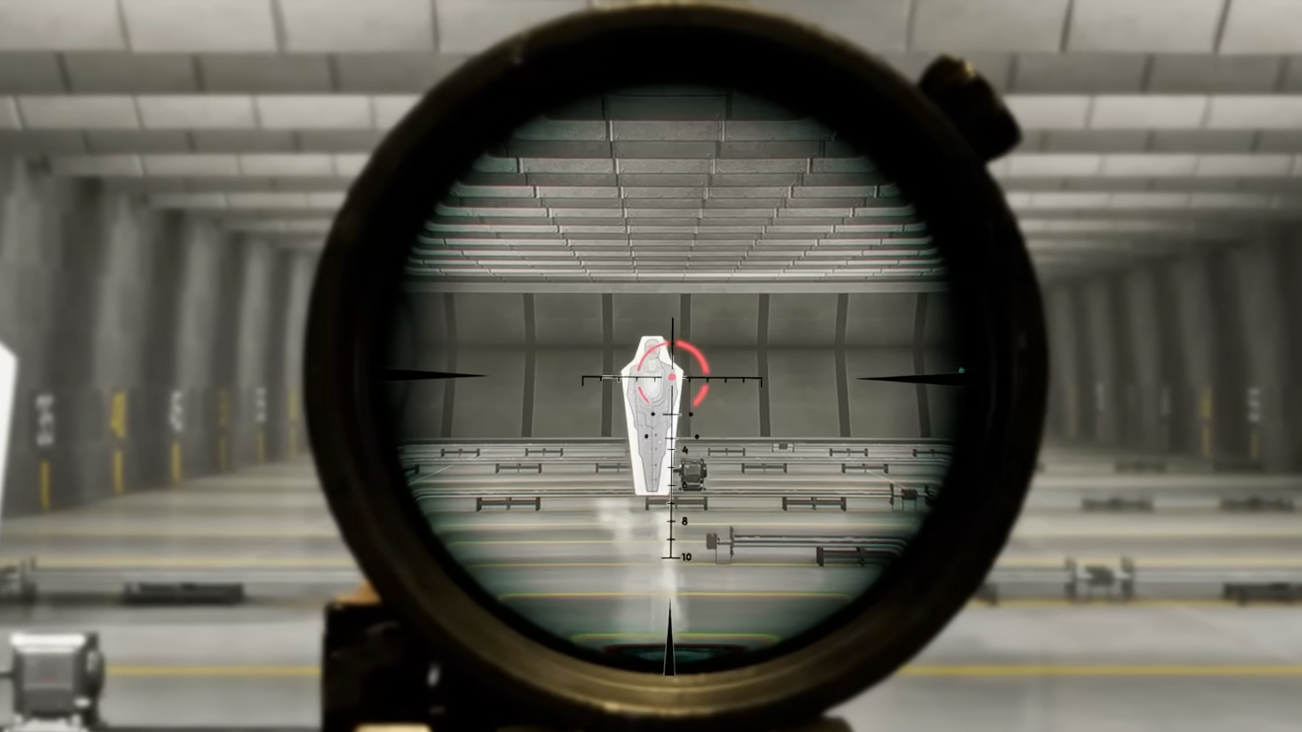
Zero manually without the range finder
You can still dial in shots if you haven’t unlocked or equipped the attachment:
- Ping the target location to see the distance in meters.
- Press the zeroing button (PC:
B, console:Downon the D‑pad) to step zeroing in 100m increments up to 500m. - Match the zeroing value to the pinged distance, then aim directly at your target.
This takes a beat longer and isn’t as exact as auto‑calibration, but it preserves Attachment Points for other upgrades.

Working habits for consistent hits
- Re‑zero often as you reposition, especially on large, open maps.
- Pair zeroing with pings: mark the spot, note the distance, then calibrate.
- Use higher‑zoom optics (6x–12x) to make the most of precise zeroing.
- Don’t forget DMRs: accurate zeroing tightens burst fire at mid‑to‑long range.
Quick checks when nothing happens
- Optic: Make sure you’re using a magnified scope; iron or 1x optics won’t show range/zeroing.
- Unlocks: Verify the weapon is at Mastery Rank 4 and the range finder is equipped in Right Accessory.
- Distance: If you’re under ~100m, the zero won’t go lower; the HUD should still display 100m.
- Input: Hold the button, don’t tap (PC: hold
B, console: holdDownon the D‑pad).
Once you build the habit—ping, calibrate, confirm HUD value—long‑range shots become repeatable. Whether you’re lining up a one‑and‑done with a sniper or stretching a DMR to the edge of a lane, proper zeroing removes guesswork and makes follow‑ups faster.


