System Override is a limited-run Battlefield 6 soldier skin released as part of a hardware promotion. It isn’t part of the standard cosmetic rotations, and it isn’t tied to gameplay challenges or seasonal progression. That scarcity is intentional: it was designed as a bonus for early buyers of specific Razer gear and has become a collector-focused cosmetic as a result.
How the Razer promotion works
Razer ran a “limited-time bundle” starting October 10, 2025, that included a unique System Override code with eligible, featured products. The company frames it as a Battlefield 6 tie-in with limited stock and time-bound availability. Razer’s own FAQ states the System Override soldier skin isn’t available anywhere else. If the promo is still active in your region, the entry point is Razer’s campaign page at razer.com/campaigns/battlefield-6.
Key facts:
- Start date: October 10, 2025.
- Distribution: one-time-use code bundled with select Razer hardware.
- Availability: limited-time, limited stock; availability can vary by region.
- Exclusivity: marketed as a Razer exclusive for this offer window.

Can you still get System Override now?
There are three real possibilities, each with trade-offs:
- Buy eligible Razer hardware while the promo is still live and stock remains. This is the official path and the only one guaranteed by the original offer terms.
- Find an unused promo code through community giveaways or partners. These appear occasionally and are typically extremely limited.
- Purchase a code on a secondary market. This is not an official channel and carries risk, including invalid, previously redeemed, or region-incompatible codes. Proceed only if you’re comfortable with those risks.
Redeem a System Override code in Battlefield 6
Once you have a valid code, redemption happens from within the game menus. The flow is straightforward and takes a minute:
- Launch Battlefield 6 and sign in.
- Open the in-game menu and navigate to the code redemption option.
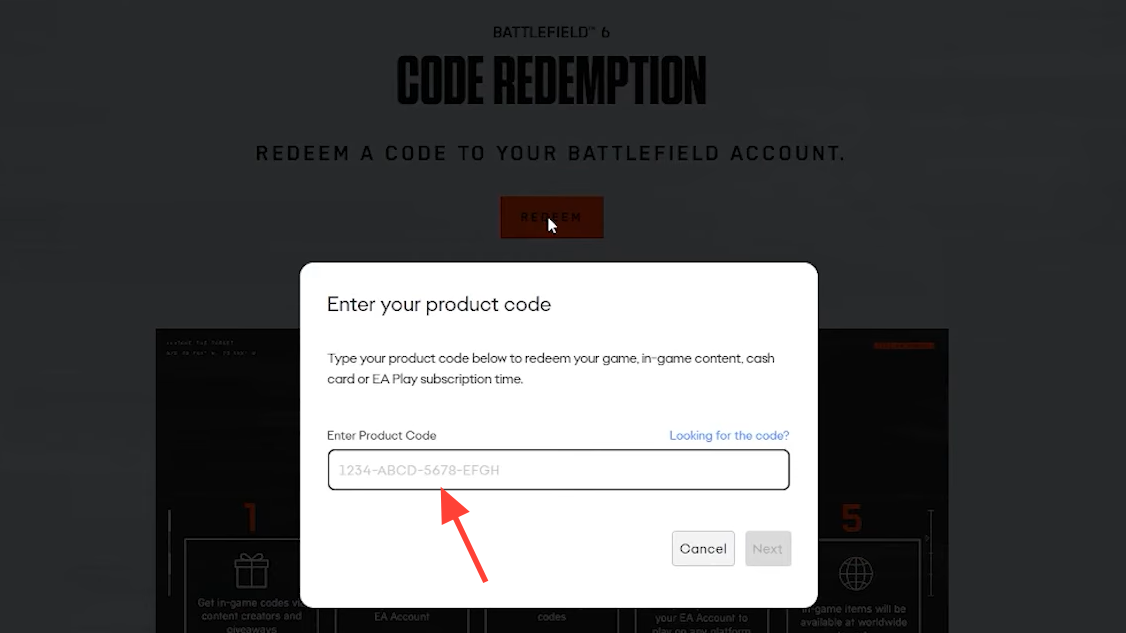
- Enter the System Override code exactly as provided and confirm.
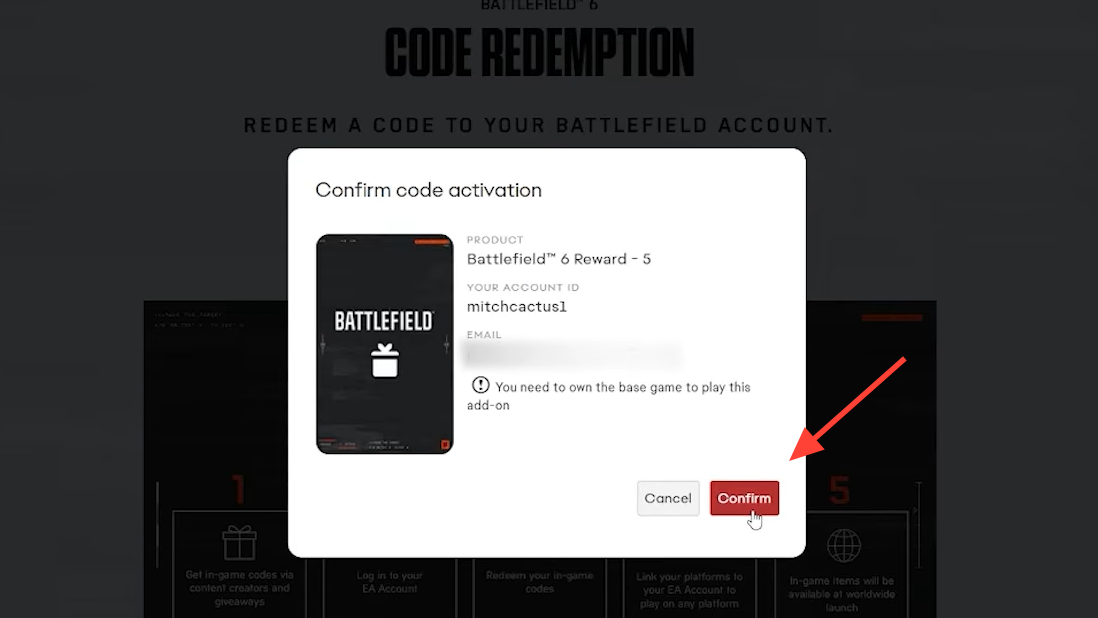
- After a successful claim, head to your soldier customization to equip the skin.
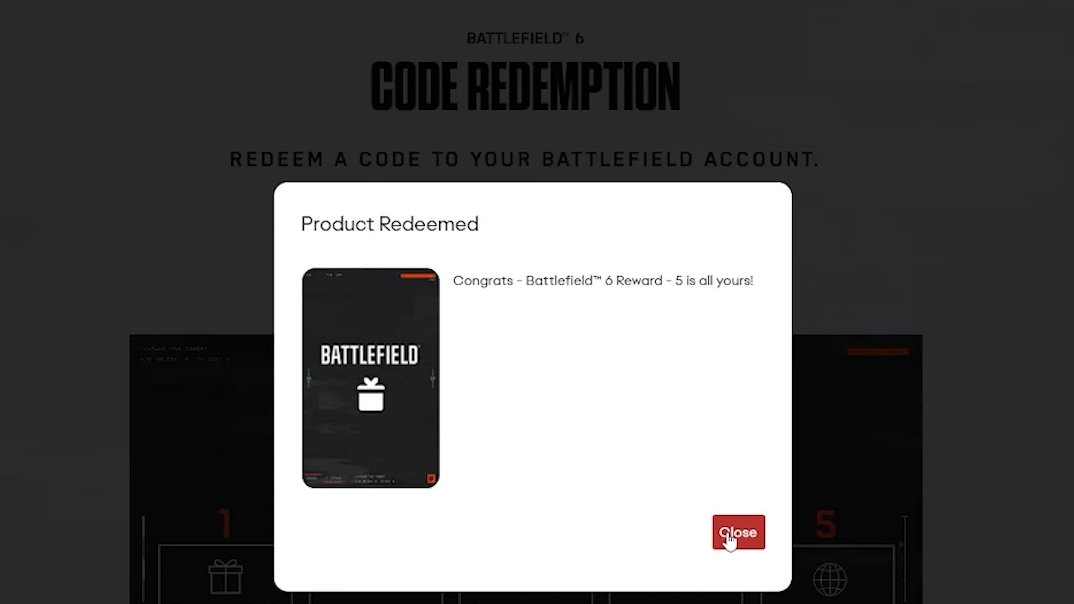
If the code fails, double-check for typos, confirm the code hasn’t already been used, and make sure the code is valid for your platform and region. If you obtained the code through the official Razer bundle, contact the hardware vendor’s support if issues persist.
Where System Override sits among Battlefield 6 cosmetics
Early Battlefield 6 cosmetics skew more practical than flashy, with a focus on grounded soldier looks. System Override stands apart because of its distribution method and limited supply, not because it’s dramatically louder than the rest of the lineup. It’s also separate from the “Road to Battlefield 6” free battle pass cosmetics that have been used to seed other items ahead of the game’s broader content cycle.
Quick reference: ways to obtain System Override
| Method | What you need | Availability notes | Where to start |
|---|---|---|---|
| Official Razer bundle | Eligible Razer hardware that includes a System Override code | Limited-time, limited stock; regional availability may vary | Razer’s Battlefield 6 campaign page |
| Community giveaway | Unclaimed promo code from an event or partner | Rare, typically very limited quantities | Event or partner channels |
| Secondary market | Unused code purchased from a third party | Not official; risk of invalid, used, or region-incompatible keys | Use discretion |

If you want this skin without waiting on luck, the official bundle is the safest route when it’s available. Otherwise, expect scarcity to drive up demand and risk. Battlefield’s broader cosmetic drops continue through seasonal updates and free tracks, but System Override remains a separate, hardware-promoted unlock with its own rules.


