Borderlands 4 saves are encrypted and bound to your platform ID, but workable editors now exist. On PC, you can decrypt a save to human‑readable YAML, make targeted changes, then re‑encrypt cleanly back to a .sav. Some tools focus on quick world progression toggles, others go deeper into inventory and item serials. Here’s what’s available as of late September 2025 and how to use it without bricking a profile.
What Borderlands 4 save editors can and can’t do (Sep 2025)
- Supported today: PC saves for Steam and Epic (tool support varies). You provide your platform ID to correctly decrypt/re‑encrypt.
- Safe edits include character info, world discovery, mission flags, and many inventory fields. Robust tools preserve unknown fields to avoid corruption.
- Golden Keys: don’t expect save‑file key edits to stick. Chest transactions currently use online validation and will revert mismatched totals.
- Console saves (PS5/Xbox) aren’t covered by the current PC‑oriented tools.
Save editors and utilities available now
| Tool | Interface | Platforms | Item editing | Notable features |
|---|---|---|---|---|
| Borderlands 4 Save Editor (desktop) | GUI/.exe (v1.04a) | Steam, Epic | Yes (serial decode, preserves unknowns) | YAML export/edit/rewrite; character management; equipment and cosmetic reading; mission flags; map discover helpers; automatic backups |
| Online Save Editor with Presets (web) | In‑browser YAML editor | Steam, Epic | No | One‑click presets: remove map fog, discover locations, unlock safehouses, unlock collectibles, skip story or all missions, recalc SDU points, unlock UVHM |
| borderlands‑4‑save‑utility (CLI) | Command line (Python) | Steam (current builds) | Yes (experimental decode/encode) | Decrypt to YAML; re‑encrypt to .sav; experimental item serial decoding/encoding via a special _DECODED_ITEMS section |
| X2BL4 Save Editor (early) | Early GUI build | Unspecified | Planned | Money/eridium and ammo editing now; level/XP/name and broader feature set planned |
Profile.sav vs character saves: what to edit where
- Numbered saves (
1.sav,2.sav, etc.): character level, inventory, mission progress, map discovery. profile.sav: global state like black market inventory, bank, and some cosmetics. Leave this closed while the game is running.
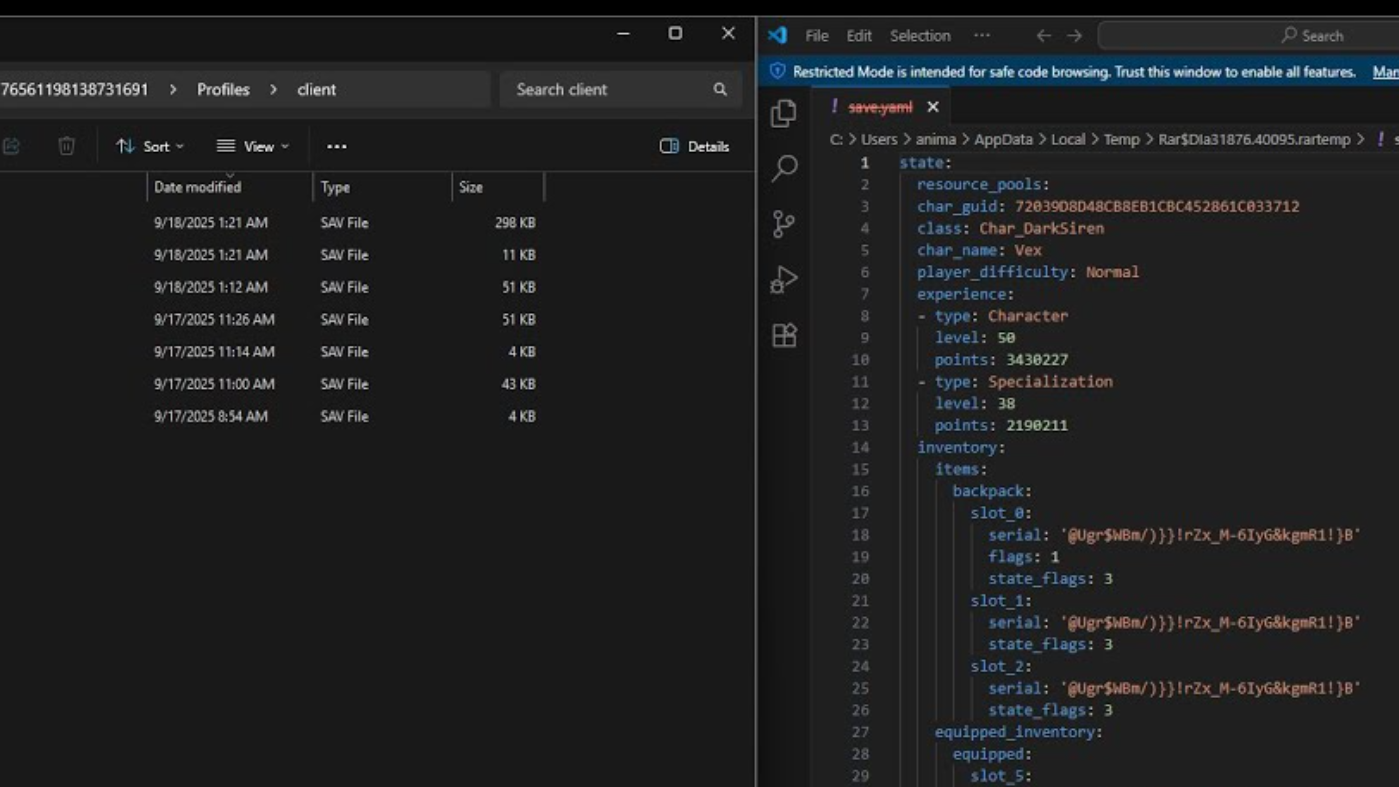
profile.sav.Find and back up your saves (Windows)
Save path:
%USERPROFILE%\Documents\My Games\Borderlands 4\Saved\SaveGames\
- Steam creates a 17‑digit subfolder named with your Steam ID. Your characters live in that folder’s Profiles/client subdirectories.
- Back up before any edit. Keep multiple timestamped copies so you can roll back quickly if something behaves strangely.
- You can replace saves while the game is running as long as a different character is selected. Don’t modify the save of a character currently loaded.
Find your Steam or Epic ID
- Steam ID (17 digits) is shown on the account page at store.steampowered.com/account.
- Epic Account ID appears in account settings at epicgames.com/account/personal.
These IDs are required by editors to derive the correct keys for decryption and to re‑encrypt saves that the game will accept.
Decrypt, edit, and re‑encrypt with a CLI (example)
Command‑line utilities are the most transparent way to see exactly what’s changing. The current CLI supports Steam saves and can optionally decode item serials into editable stats.
# 1) Decrypt a Steam character save to YAML
python blcrypt.py decrypt -in 1.sav -out save.yaml -id 76561198XXXXXXXXX
# 2) Edit save.yaml in a text editor (make a backup first)
# 3) Re‑encrypt to a valid .sav
python blcrypt.py encrypt -in save.yaml -out 1.sav -id 76561198XXXXXXXXX
If you want to inspect and modify item serials, add the serial decoding flag on decrypt, then re‑encode on encrypt:
# Decode item serials into an editable section
python blcrypt.py decrypt -in 1.sav -out save.yaml -id 76561198XXXXXXXXX --decode-serials
# After editing _DECODED_ITEMS in save.yaml, re‑encode and encrypt
python blcrypt.py encrypt -in save.yaml -out 1.sav -id 76561198XXXXXXXXX --encode-serials
Common errors and fixes:
- “PKCS7 padding error” or “zlib decompression error”: wrong platform ID or corrupted file. Confirm your ID and try again.
- File size not a multiple of 16 bytes: likely not a valid BL4 save or it’s damaged.
Preset‑based edits: quick world and progression changes
Web editors with presets are efficient when you don’t need item editing. Typical one‑click options include:
- Remove map fog: reveals map terrain overlays; doesn’t add Points of Interest (use discovery preset for that).
- Discover all locations: adds PoI markers to the map.
- Unlock all safehouses and silos: enables fast travel to those points; doesn’t grant SDU points by itself.
- Unlock all collectibles: marks ECHO logs and similar objects found. Some related cosmetic unlock checks still need an in‑game trigger.
- Skip story or skip all missions: completes main campaign only or everything including activities.
- Recalculate SDU points: recomputes the total based on completed content; if your spent points exceed the recalculated total, purchased upgrades will reset on load.
- Unlock UVHM (1–5): exposes post‑game difficulty tiers on that character; does not auto‑complete missions.
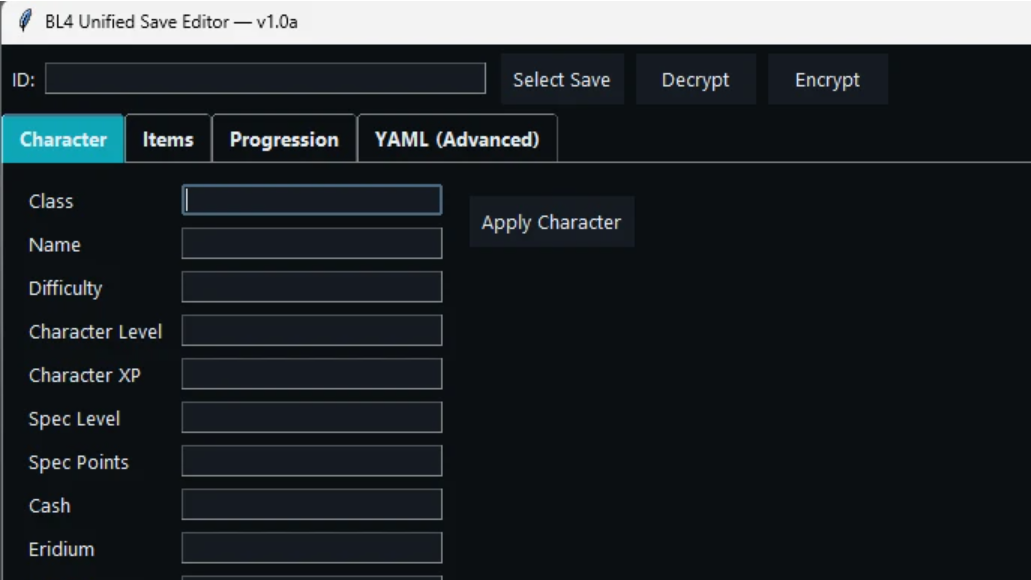
Item editing in practice: inventory, serials, and safety
Desktop editors now parse, display, and modify weapons, shields, grenades, relics, and class mods. The more mature builds:
- Decode item serials (including advanced manufacturer traits) for controlled edits.
- Preserve unknown or future fields to avoid corrupting items the tool doesn’t fully understand yet.
- Handle equipped/unequipped states, SDU references, and flags tied to loadouts so your inventory remains coherent.
If you’re using a serial‑aware editor, keep numbers within reasonable ranges first, verify in‑game, and keep the automatic backups it generates. That reduces the risk of a broken item silently propagating to your profile or stash.
Map discovery and mission flags without breaking progression
Most editors expose mission flag editing and map discovery toggles. Good tooling keeps “in‑progress” vs. “completed” states intact rather than forcibly zeroing fields. If you want full discovery without touching quests, use a helper that sets areas and locations as discovered while preserving mission data. If a tool offers an “ALL” or minimal unlock setting for fast travel or discovery, start there and verify behavior before going further.
Cloud services and process safety
- Disable cloud sync temporarily if your platform overwrites local files after you edit.
- Don’t open
profile.savor a character file while the game has that exact character loaded. The game writes back on exit and will clobber your edits. - Make two backups: one pre‑edit, and one of your modified save with a timestamp. Keep both until you’ve played multiple sessions without issues.
Troubleshooting: SDUs, cosmetics, and golden keys
- SDU totals: Presets that mark activities complete don’t automatically grant SDUs. Use an editor function to recompute SDU points based on your now‑completed content.
- Cosmetic unlocks: Some unlock checks fire only upon collecting an item in‑game. If a cosmetic didn’t appear after a blanket “unlock,” remove one related collectible from your save and pick it up in‑game to trigger the check.
- Golden Keys: The golden chest performs an online balance check on use. If your local key total doesn’t match the server, it will revert, and offline “transaction in process” prompts can refuse. Treat keys as out of scope for save editing.
Choosing the right workflow
- For world/map/mission toggles only: a web editor with presets is fastest and avoids item complexity.
- For item work and loadout coherence: use a desktop editor that decodes serials and preserves unknown fields, with automatic backups.
- For precise, reviewable diffs: the CLI path (decrypt → edit YAML → encrypt) gives full control and clear error feedback, especially for Steam saves.
If you keep clean backups, edit while the game is on a different character, and avoid server‑validated systems like Golden Keys, today’s tools can safely streamline exploration, clean up progression, and tune gear. As the ecosystem matures, expect broader Epic support in CLIs, more reliable serial decoding across manufacturers, and consolidated editors that reduce the need for multiple utilities in one workflow.


