Updated: September 03, 2025.
Clean a House is a Roblox experience where codes grant bonus cash (B$) and occasionally tools to speed up upgrades.
.
Working codes
SHUTDOWNSORRY— B$2,500RELEASE— B$750
How to redeem codes
Step 1: Launch the Clean a House experience on Roblox via the official page and, if prompted, Like the game to enable certain redemptions. Open Clean a House.
Step 2: Click the Shop button on the left side of the screen to open the in-game store menu.
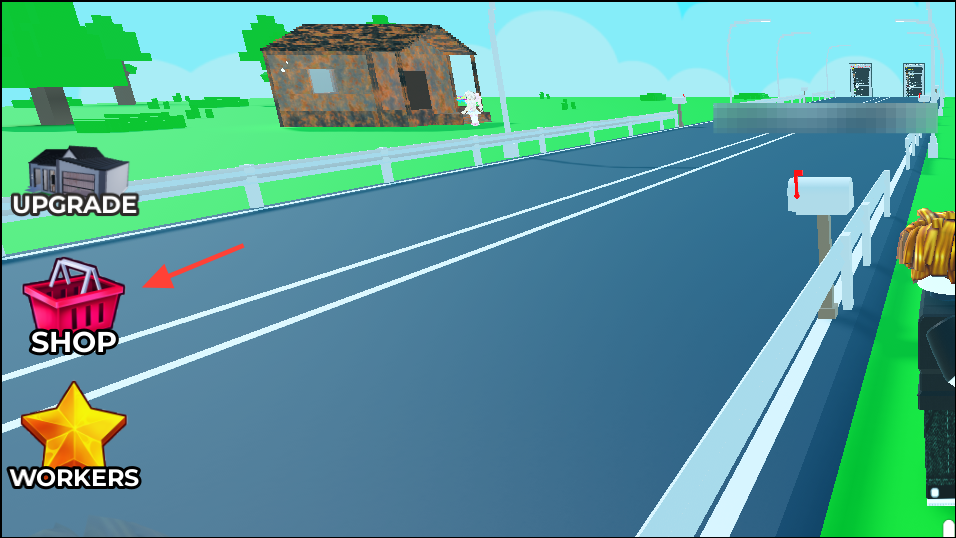
Step 3: Find the Codes section (either via a dedicated “Codes” button or by scrolling within the Shop).
Step 4: Paste an active code exactly as shown into the text field (avoid extra spaces; codes are case-sensitive).
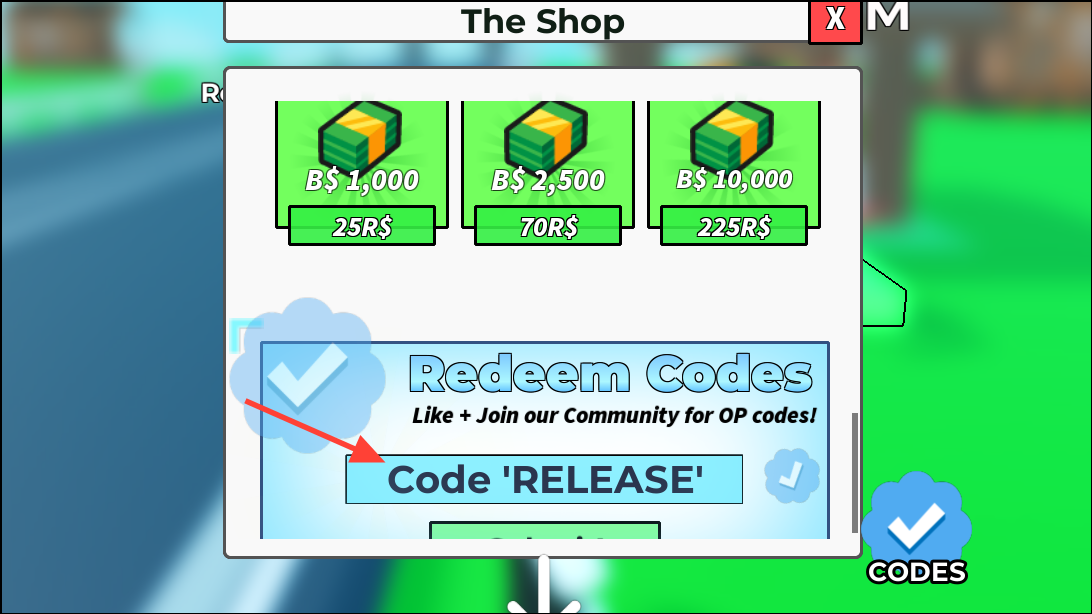
Step 5: Press Submit to claim your reward. If the code fails, like the experience (if required) and rejoin a fresh server before trying again.
Expired codes
IWASHERE
Why codes might not work
- The code has expired or was time-limited.
- Typing errors or extra spaces; codes are case-sensitive.
- The code was already redeemed on your account.
- Server or client hiccup; rejoin the game or restart Roblox and try again.
Where to find more codes
New codes are often shared on official channels. Check these first:
- Roblox game page: Clean a House
- Roblox group: The House Cleaners
- Discord: Clean a House server
- YouTube: @devcakeyy
Bookmark this page — we update code lists weekly.
Codes are case‑sensitive and time‑limited. Avoid third‑party “code generators” or requests for personal info; use only the official links above.


