Colorful Screws are scattered all over Lumiose City in Pokémon Legends: Z‑A, and they aren’t just another pickup. They’re a dedicated currency you exchange for “Canari Plush” — permanent, passive buffs that touch core systems like catching, experience, money, and survivability. If you’re planning a full-clears run, you’ll want a steady routine for spotting screws, routing rooftop courses, and cashing them in efficiently.
Colorful Screws: what they do and where to spend them
You spend Colorful Screws at the Colorful Screw Exchange inside Racine Construction, located on South Boulevard in the southeast of Lumiose City. You can buy your first Plush once you’ve collected three screws; the in‑game Travel Spot for this location unlocks later in the story.
Each Plush grants a distinct buff, and you can repurchase the same Plush to raise its level for a stronger effect. Prices scale with each upgrade tier (e.g., 3, 5, then 8 screws, and increasing beyond that).
| Canari Plush | Effect |
|---|---|
| Red Canari Plush | Increases Exp. Points earned from battles. |
| Gold Canari Plush | Increases prize money from battles. |
| Pink Canari Plush | Increases the number of Mega Shards found after smashing Mega Crystals. |
| Green Canari Plush | Makes you less likely to black out from taking damage. |
| Blue Canari Plush | Makes catching Pokémon more likely to succeed. |

How to identify Colorful Screws on the map
- Look for purple item orbs with a tall, bright purple beam. If you can see the sky, you can usually see the pillar.
- Most are perched on scaffolding, rooftops, ladders, and athletic course layouts along sidewalks and courtyards.
- Many routes use construction props: planks to balance on, ladders to chain upward, short roll‑jumps to clear gaps, and occasional elevator pads (“Holovators”).
- Some late routes expect traversal unlocks. For example, certain rooftop jumps become trivial once you have Roto Glide later in the main missions.
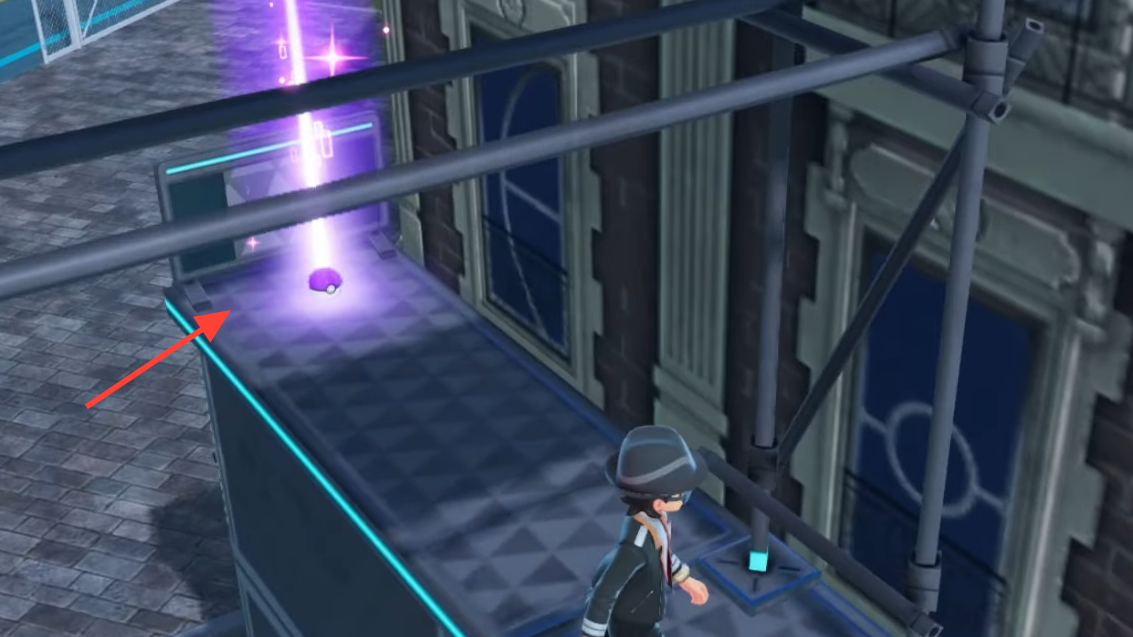
Early Colorful Screw route examples (by district)
These sample spots illustrate the kind of platforming to expect and help you build a mental map of likely placements as you roam.
| Area | How to reach the screw |
|---|---|
| Vernal Avenue | Climb the scaffolding immediately to the left of Wild Zone 1. |
| North Boulevard | Ascend the scaffolding on the building directly above the Pokémon Center. |
| Jaune Sector 3 | On top of the scaffolding below Restaurant Le Wow; another is on the northwest ledge you can drop onto from above. |
| Magenta Sector 6 | Complete the scaffolding course just left of the battle cage south of the water. |
| Vert Sector 6 | Climb the scaffolding on the building south of the small lake. |
Planning your screw spend: costs and upgrades
- First purchase costs 3 Colorful Screws.
- Upgrades cost more per level (for example, 5 then 8 screws in early tiers).
- You can buy and upgrade Plushes in any order; there’s no lock‑in once you commit to a color.
A practical path is to buy one power‑leveling Plush early (Red or Blue), then branch into Gold or Pink depending on whether you’re short on money or chasing Mega Shards. Green is a safety net when exploring higher‑level routes or tackling long boss runs.
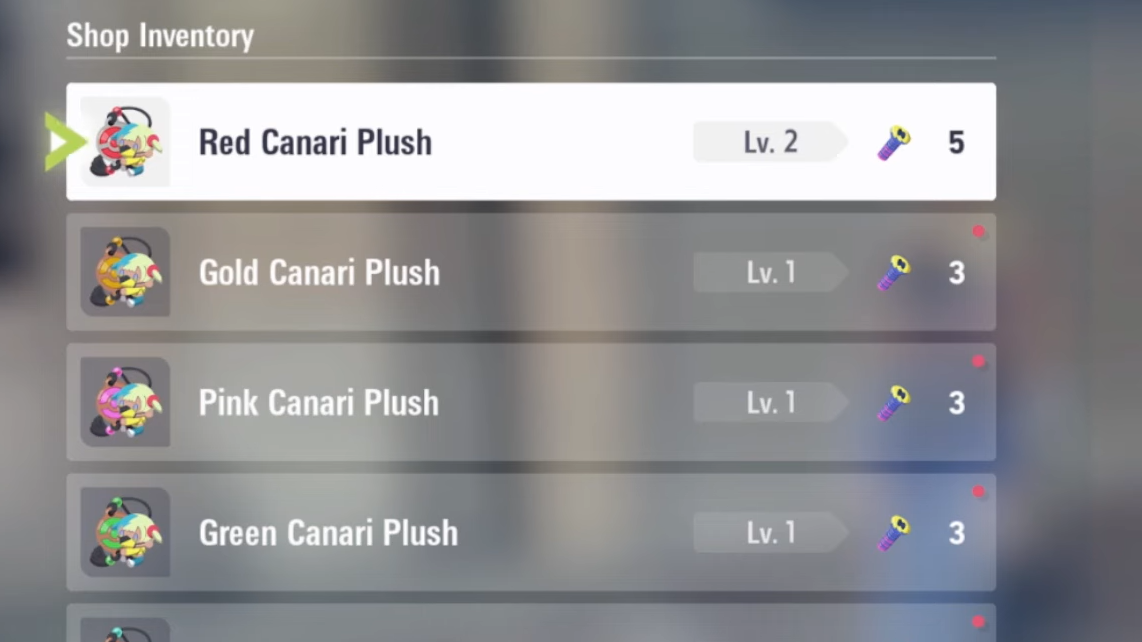
Movement and progression notes
- Holovators on certain boulevards and courtyards connect rooftops and vine bridges; these routes often hide a screw at a dead end or balcony.
- Roto Glide unlocks later in the main missions and opens up multi‑roof jumps that are otherwise tight or impossible — a handful of screws are designed with this in mind.
- Fast travel to Racine Construction unlocks later; plan to hoof it from nearby Travel Spots until then.
The loop is simple but rewarding: spot purple beams, clear the construction course, cash in at Racine Construction, and power up the Plush that best fits your current goals. Keep an eye on rooftops whenever you see a cluster of ladders or planks — if the skyline looks suspicious, there’s probably a screw waiting at the top.


