The iOS 13 update brings support for PS4 Dualshock 4 controller to the iPhone and iPad. You can now pair a PS4 controller to an iOS 13 device like you would pair any Bluetooth devices to your iPhone.
- Put PS4 Controller in pairing mode
Press and hold the PS button and Share button together on your PS4 controller to put into pairing mode. The light on the controller will start blinking once the controller is ready for pairing.

- Turn on Bluetooth on your iPhone
Go to Bluetooth settings on your iPhone, and turn on the toggle switch.
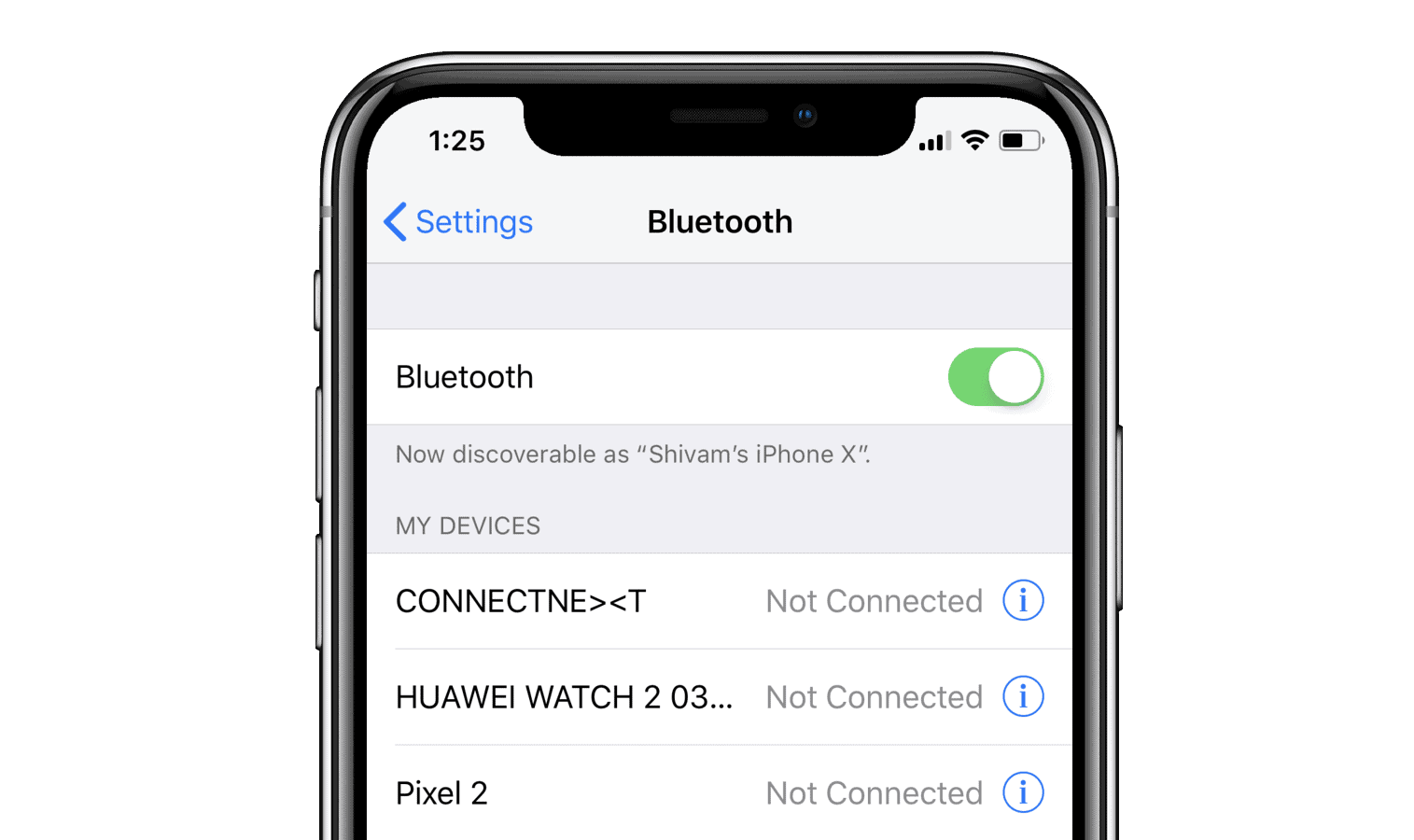
- Tap DUALSHOCK 4 Wireless Controller
Once DUALSHOCK 4 Wireless Controller appears in the Other devices section on your iPhone’s Bluetooth screen, tap on it to connect your device to the controller.
The light on the controller will change color once it’s paired to your iPhone.
That’s it. Enjoy gaming on your iPhone or iPad with the PS4 controller.

