When browsing the web, taking a screenshot of something you like and want to peruse later is the fastest way to save it. True, often there are options to download them, but that depends on the platform you are using and the content you want to save. For instance, if you want to save someone's Instagram stories, which disappear after some time, taking a screenshot is the only way to do so.
The platform does not let you download them, and the same goes for conversations and images, though you can save posts in a folder within the app. Screenshots offer a way to get around such obstacles, but then you may be wondering whether Instagram will notify the person whose content you are saving through screenshots especially since this is a prominent feature on Instagram's competitor Snapchat. In that case, here's what you need to know.
Screenshotting Instagram Stories and Posts: Instagram stories are the most popular feature of the social media platform, which allows users to share snapshots of their everyday lives through photos and videos without posting on their regular feeds. As you may already know, once a user posts an Instagram story, it remains visible for 24 hours after which it disappears.
Because of this, if you want to save someone's story, you need to screenshot it, as I explained at the beginning. For video posts, you can make a screen recording. So, first let me get this out of the way - if you do decide to screenshot someone else's Instagram story or grid post, rest assured that the platform will not notify them about it.
Instagram did test a feature that sent a notification to users when someone took a screenshot of their stories or posts back in 2018, but it never made it public. So, if you take a screenshot of someone else's story or post now, they will not know about it and you can even go on a screenshotting spree if you want! This is also true for people you've marked as 'close friends' on the platform.
But what happens if you want to screenshot a conversation or a direct message? Then the answer is not as straightforward, since the rules are not the same for all Instagram features.
Screenshotting Direct Messages: As with Stories, when you screenshot direct messages (DMs) on Instagram, the platform will not notify the person you are conversing with. So, you can do so without worrying about the other person getting alert notifications.
However, there are certain exceptions to this rule.
Disappearing Messages: Instagram lets you send disappearing photos and videos to an individual or group using the camera button in the app. As the name indicates, these messages disappear soon after they are sent, but if any of the recipients take a screenshot of such messages, the app will show an icon indicating the same. The notification only appears when the screenshot is taken for photos or videos that are set for disappearing ('View Once' or 'Allow Replay'), i.e., the photos or videos sent as 'Keep in Chat' do not come under this umbrella.
The situation also changes where Instagram's Vanish Mode is concerned.
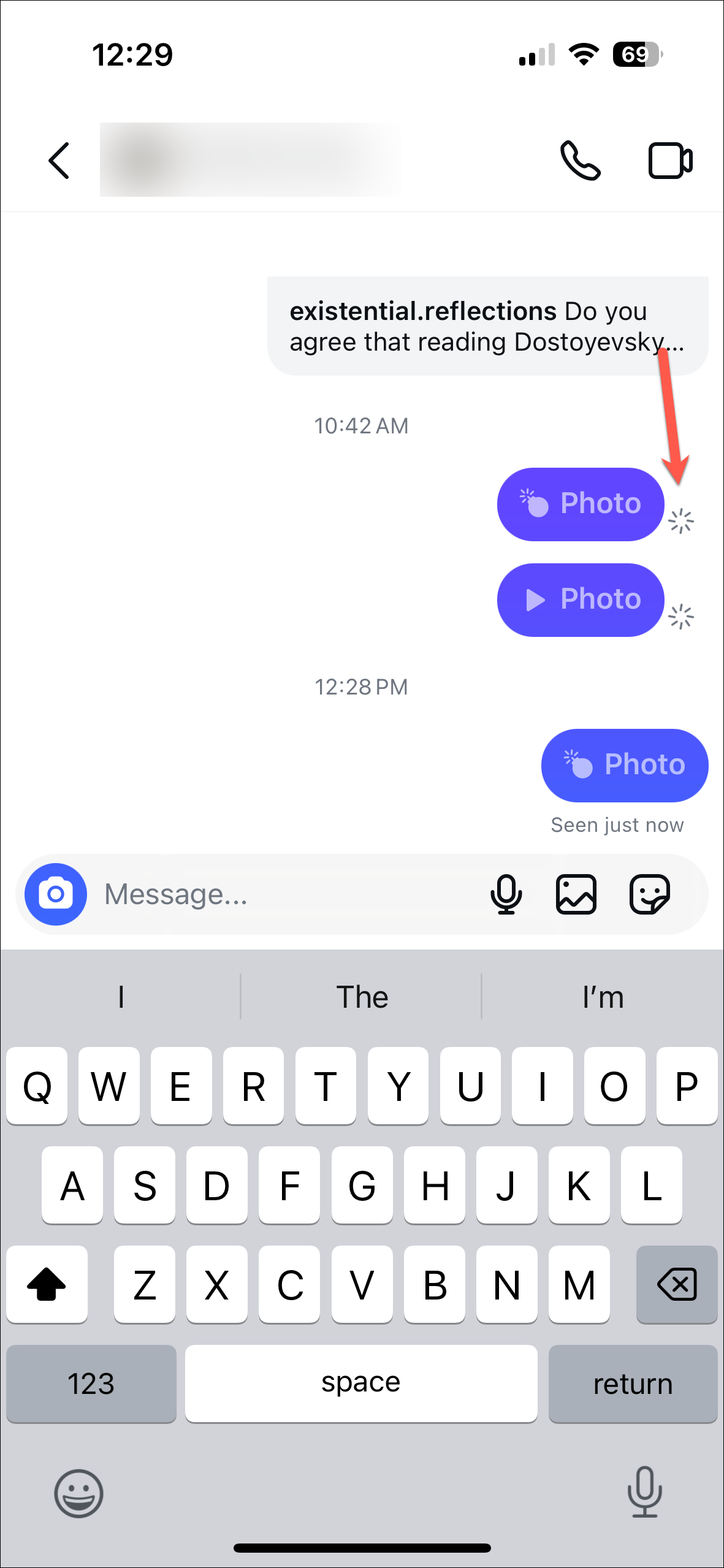
Vanish Mode: Instagram's Vanish Mode allows you to send messages that automatically disappear and are not saved in the conversation. This includes any images and videos that you share in such messages and is a privacy-focused feature of the app.
Should you decide to take a screenshot of any message in Vanish Mode, Instagram will immediately show a notification to both participants. It does this to protect user privacy since taking a screenshot of messages in the Vanish Mode defeats the very purpose for which it is designed.
The only way to capture what is happening on your screen in Vanish Mode without notifying the other person is to take a photo or record a video using another device.
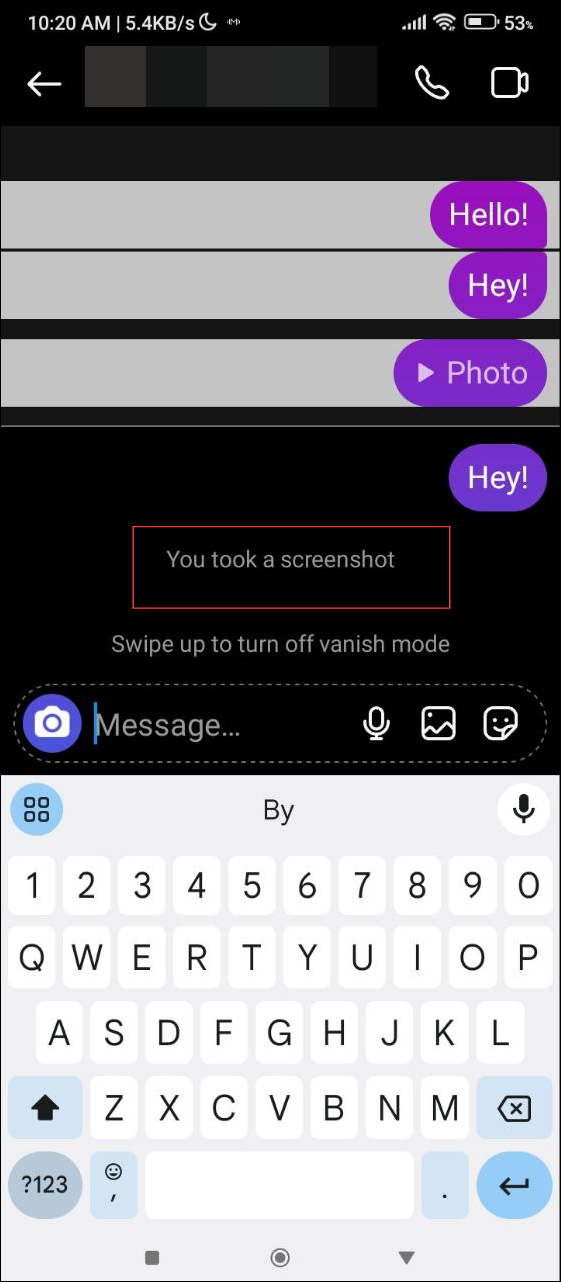
Screenshotting Profiles: As with stories and standard direct messages, screenshotting an Instagram profile will not alert the person whose profile you screenshot.
Depending on how you look at it, Instagram's policy of not notifying users when someone else takes a screenshot of their content can either be a good or a bad thing. On the one hand, it eliminates concerns that the person whose content you are screenshotting will be notified, so you can do so without any worries, except in Vanish Mode.
But this can even be seen as a violation of their privacy and may lead to ethical, and in more serious cases, legal questions, especially if that content is misused. That said, I'd like to point out that there are ways by which users can keep their content private and prevent others from taking screenshots if they so wish, such as making their accounts private, filtering their viewers, and hiding their stories from specific users.


