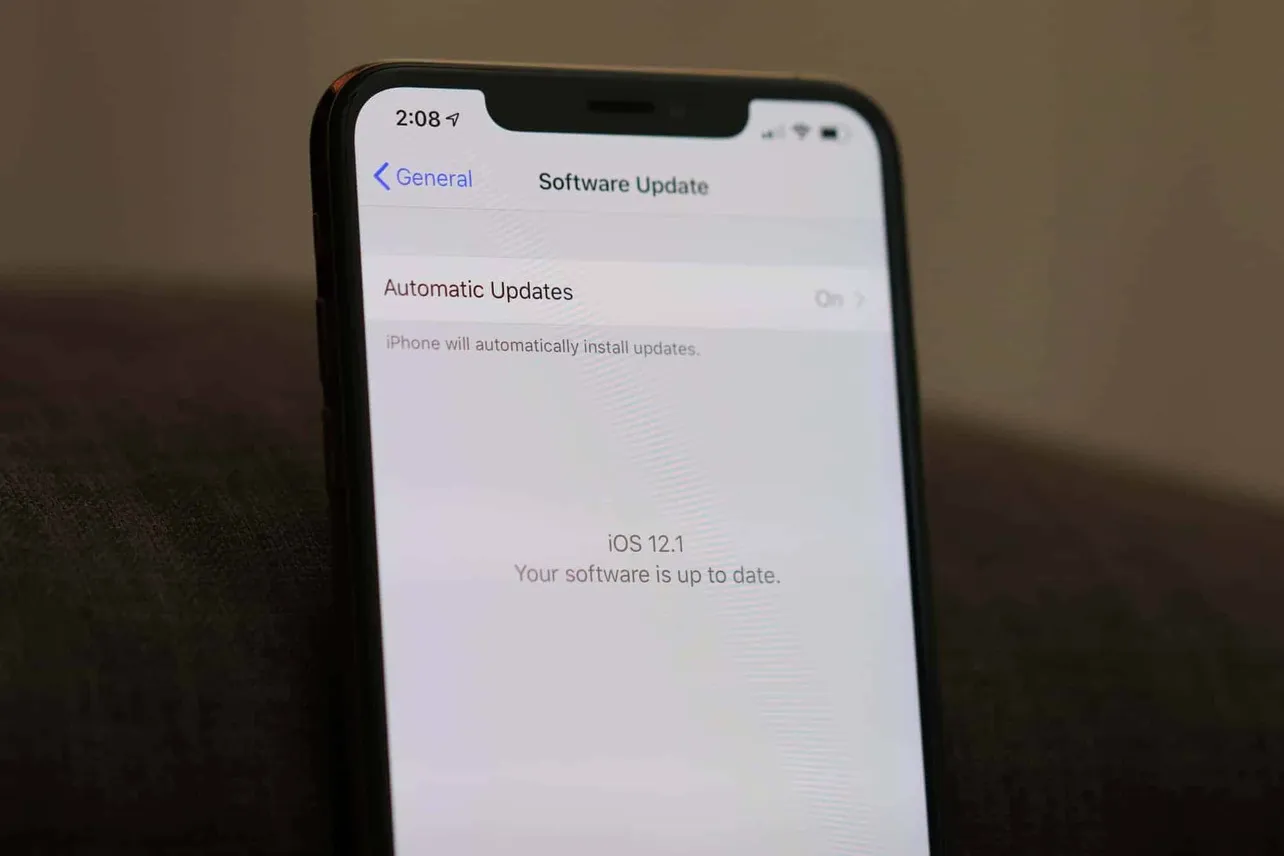The iOS 12.1 update is now rolling out to all supported iOS 12 devices. You can install the update on your iPhone directly by going to Settings » General » Software Update section or you can manually download and install the iOS 12.1 update via iTunes using the IPSW firmware files.
The iOS 12.1 update comes with build number 16B93 for the iPhone XR, and 16B93 for the rest of the iPhone models.
Download iOS 12.1 IPSW firmware
| iPhone and iPad models | iOS version | Download link |
| iPhone XS Max | iOS 12.1 (16B92) | Download |
| iPhone XS | iOS 12.1 (16B92) | Download |
| iPhone XR | iOS 12.1 (16B93) | Download |
| iPhone X | iOS 12.1 (16B92) | Download |
| iPhone 8 | iOS 12.1 (16B92) | Download |
| iPhone 8 Plus | iOS 12.1 (16B92) | Download |
| iPhone 7 | iOS 12.1 (16B92) | Download |
| iPhone 7 Plus | iOS 12.1 (16B92) | Download |
| iPhone SE | iOS 12.1 (16B92) | Download |
| iPhone 6s | iOS 12.1 (16B92) | Download |
| iPhone 6s Plus | iOS 12.1 (16B92) | Download |
| iPhone 6 | iOS 12.1 (16B92) | Download |
| iPhone 6 Plus | iOS 12.1 (16B92) | Download |
| iPhone 5s | iOS 12.1 (16B92) | Download |
For help installing iOS 12.1 through IPSW firmware file, follow our step-by-step guide at the link below:
→ How to install iOS IPSW firmware file using iTunes on Windows and Mac