Drive World is a Roblox open‑world racing experience where promo codes unlock cosmetic wraps, tires, nitrous effects, and the occasional vehicle.
New codes: 500k, freeRims
500k— LUX 800 “Morikawa” Police Sedan NEWfreeRims— R399 Rims NEW475K— Tie Dye wrapJP_IMPORTS— 2 new spoilershappy4th— Fireworks and Roman Candle backfire effectselfevent— Endurance Tires and Endurance Rims450klikes— Red and Green Slick Tires425k— Hanger Wing spoiler accessory95percent— Dazzle Camo wrap400klikes— Custom tire rewardmillionmembers— Nitrous effect375klikes— Digital Camo wrapfreecar— Frontier utility SUVria2024— Sparkletime wrap275k— Drift Wing spoiler accessoryONE_YEAR— Anniversary wrap and rimscolorglitch— CMYK wrapBIG_W— Victory wrapContrast— Contrast nitrous effect
How to redeem codes
Step 1: Launch the Drive World experience from its official Roblox page: Drive World: Drifting & Racing.
Step 2: Once loaded in, click the gear (Settings) icon on the screen.

Step 3: In Settings, find the Promo Codes row and press the Open button.
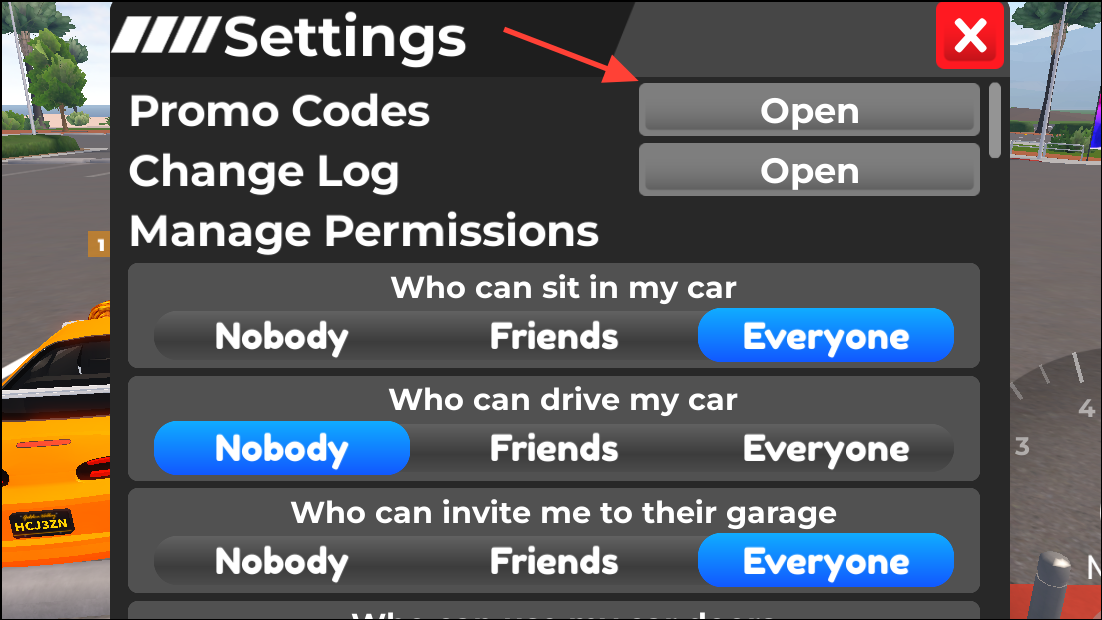
Step 4: Paste a working code into the “Enter code here” field. Codes are case‑sensitive.
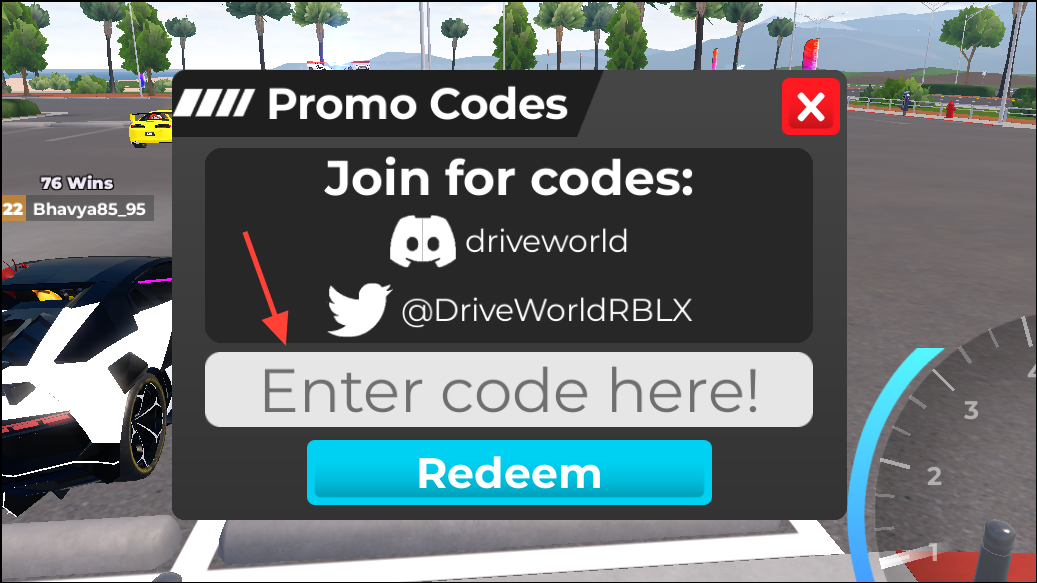
Step 5: Click Redeem. If you see “Code denied,” recheck spelling/capitalization or try a different server and retry.
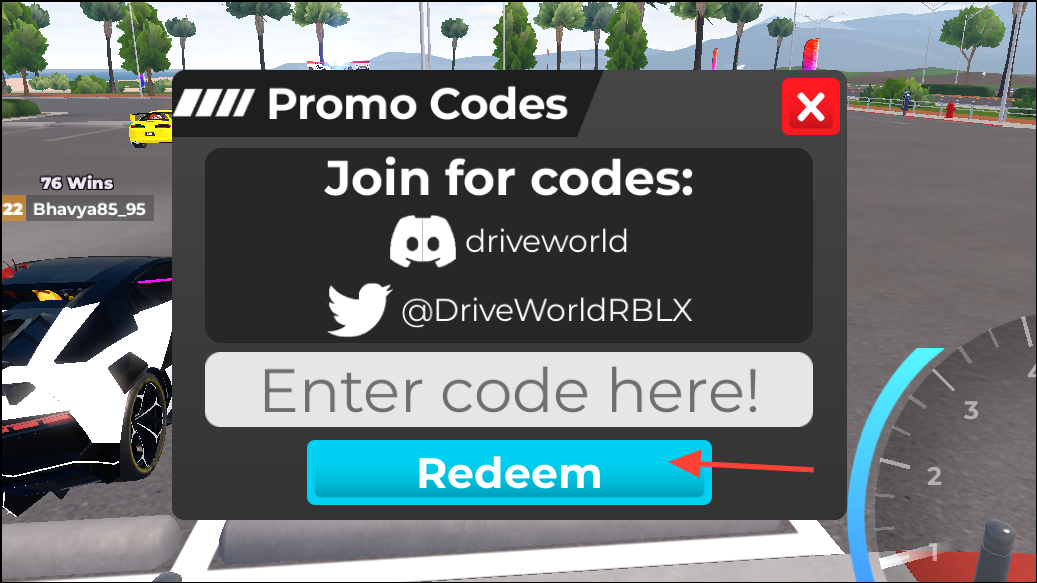
Expired codes
HAPPY2025— No longer redeemablecybersleigh— No longer redeemableBIGMILESTONES— No longer redeemable245k225k190kHOORAYWRAPPED155KMISSION150K100KTHXSLIMEPAINTDONTSEEMECHECKED110KSTRUCKGOLDJP90K80KLIKES7DEEKLIKESCACTIPALthebunnycallsDOUBLEFIVESTENGRANDLIKESOVERLOADFAV4MONEYCODEZ
Why codes might not work
- The code has expired. Most codes are time‑limited and can stop working without notice.
- Typos or wrong case. Codes are case‑sensitive; copy and paste to avoid extra spaces or capitalization errors.
- Already redeemed. Each code can typically be used once per account.
- Outdated server or client. Rejoin a new server or restart the game, then try redeeming again.
Where to find more codes
New Drive World codes are often posted during milestones and events. Check these official channels:
- Drive World on Roblox for description updates and patch notes: game page.
- Developer updates on X/Twitter: @DriveWorldRBLX.
- Community announcements on the official Discord: Drive World Discord.
Bookmark this page — we update code lists weekly.
Codes are case‑sensitive and can expire at any time. Avoid third‑party “code generators” or requests for your login; stick to official sources and in‑game redemption only.


