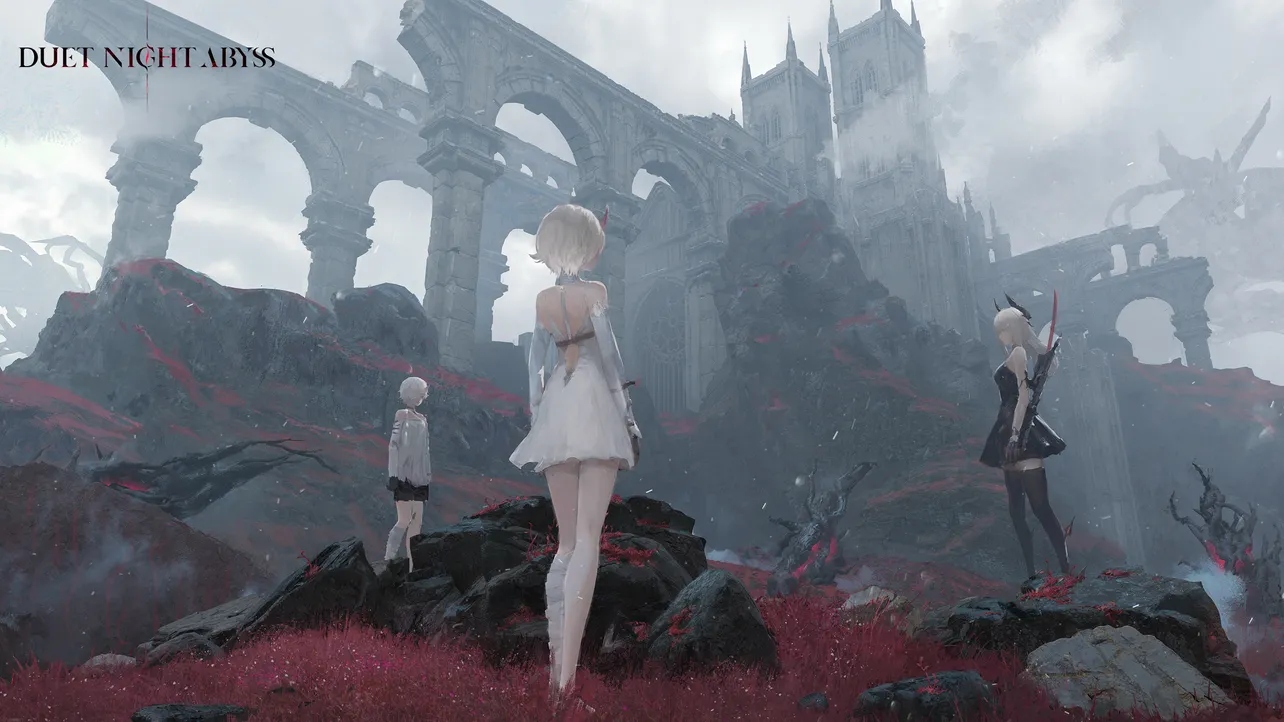Duet Night Abyss launched without the typical character or weapon gacha. Instead, the only thing you pull for is cosmetics on limited-time skin banners. That changes how rerolling works: you’re not hunting for power, you’re rolling for looks. If you’re thinking about rerolling on day one, here’s what matters, how to do it quickly, and when it’s smarter to skip.
Should you reroll in Duet Night Abyss?
| Scenario | Why it makes sense | Trade-offs |
|---|---|---|
| You want a specific limited skin on the current banner | Skins are cosmetic and the only thing on banners; rerolling lets you start with a look you love | Time cost per cycle; no power gain; progress on other banners won’t benefit |
| You care about gameplay more than cosmetics | All characters and weapons are earned in play; you won’t be gated by gacha | You’ll rely on story rewards and codes for occasional pulls |
| Hoping to “bank pity” across future limited banners | None | Pity on limited skin banners does not carry over to other limited/event banners |
Bottom line: rerolling here is purely about aesthetics. If a launch skin is a must-have, reroll. Otherwise, jump into the story and save your time.
Key terms: Myriad, Weaves, and pity
- Myriad: the limited-time skin banner category.
- Weave: a single pull on a banner.
- Pity: a guaranteed reward after a set number of Weaves. On limited Myriad banners, pity does not transfer to other limited/event banners.
That last point is the big one for reroll logic. If you spend your early currency on today’s limited skin banner and change your mind next month, you start from zero pity again.

Fast reroll setup (about 30 minutes per cycle)
| Step | Action |
|---|---|
| 1 | Install and launch the game, then create a fresh account. If you need the PC/mobile download, use the game’s official site at duetnightabyss.dna-panstudio.com. |
| 2 | Play the opening until the in-game Mail unlocks. Expect roughly 30 minutes of story and tutorials. |
| 3 | Open Mail and claim all launch rewards. These usually include currency or tickets usable on the current skin banner. |
| 4 | Redeem launch codes (below) in the in-game code redemption menu, then collect the rewards from Mail. |
| 5 | Spend your Weaves on the current limited skin banner. |
| 6 | Not happy with the results? Start again with a new account and repeat steps 1–5. If you linked a login provider, use a different one next cycle. |
Launch codes for extra pulls (Oct 28, 2025)
Enter these in the in-game redemption menu, then claim rewards from Mail:
| Code |
|---|
DNAGIFT |
DNABYSSGIFT |
DNALAUNCH |
DNARELEASE |
DNAFREEPLAY |
DNA1028 |
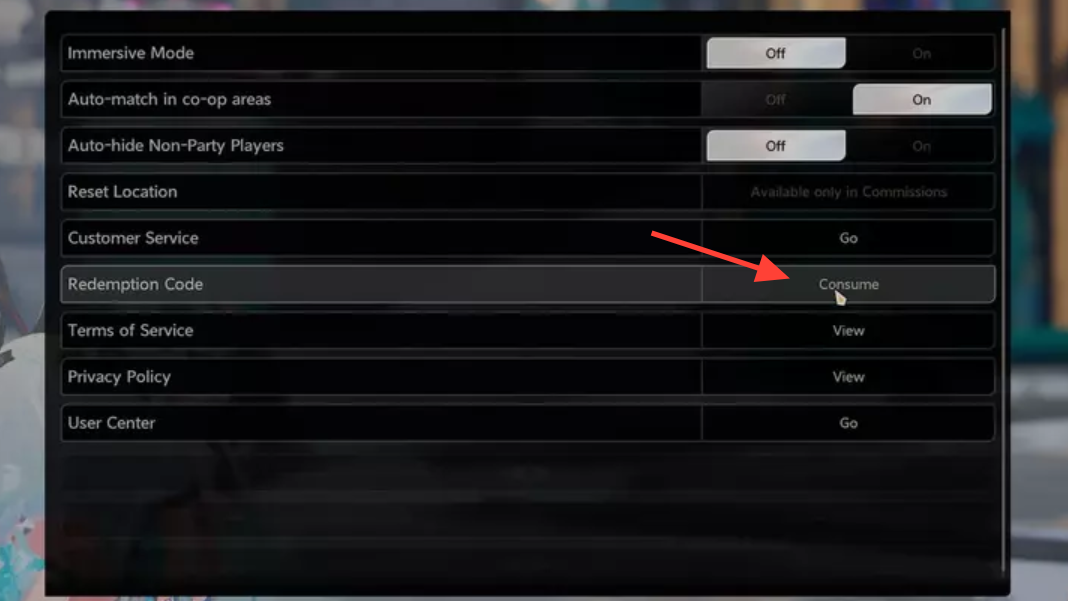
What you can actually pull
Current banners are for skins only. Characters and weapons come from playing the game and unlocking systems as you go. That means rerolling won’t change your early-game power curve; it just changes how your squad looks.
If you skip rerolling: early-game priorities
Skipping rerolls frees up time to progress and unlock core features. This is a straightforward path that sets you up well:
| Priority | Why it matters |
|---|---|
| Push main story first | Unlocks characters, the hub, and core systems like weapon forging, Demon Wedges, and daily content. |
| Focus resources on one character early | Avoids spreading scarce materials; aim to push a main to around level 40 before broadening upgrades. |
| Equip one melee and one ranged weapon | Weapon swapping handles different enemy types and keeps your damage consistent. |
| Upgrade Demon Wedges | Reliable stat gains for both survivability and damage; invest in higher-rarity pieces when possible. |
| Do daily commissions and explore | Steady income of coins, materials, and blueprints; exploration chests accelerate crafting. |

Frequently asked launch questions
| Question | Short answer |
|---|---|
| Does pity carry from one limited skin banner to the next? | No. Limited/event Myriad banner pity does not carry over. |
| Will rerolling improve my combat performance? | No. Skins are cosmetic. Power comes from progression, not gacha. |
| How long is a reroll cycle? | Roughly 30 minutes to unlock Mail, claim rewards, redeem codes, and pull. |
If you care most about cosmetics, rerolling on day one is a reasonable way to secure a favorite look. If you care about clearing content, skip the reset loop and get into the campaign—your power growth comes from leveling, upgrading weapons, and wedges, not luck on a banner. Either way, decide based on the current skin you actually want, since pity won’t follow you to the next one.