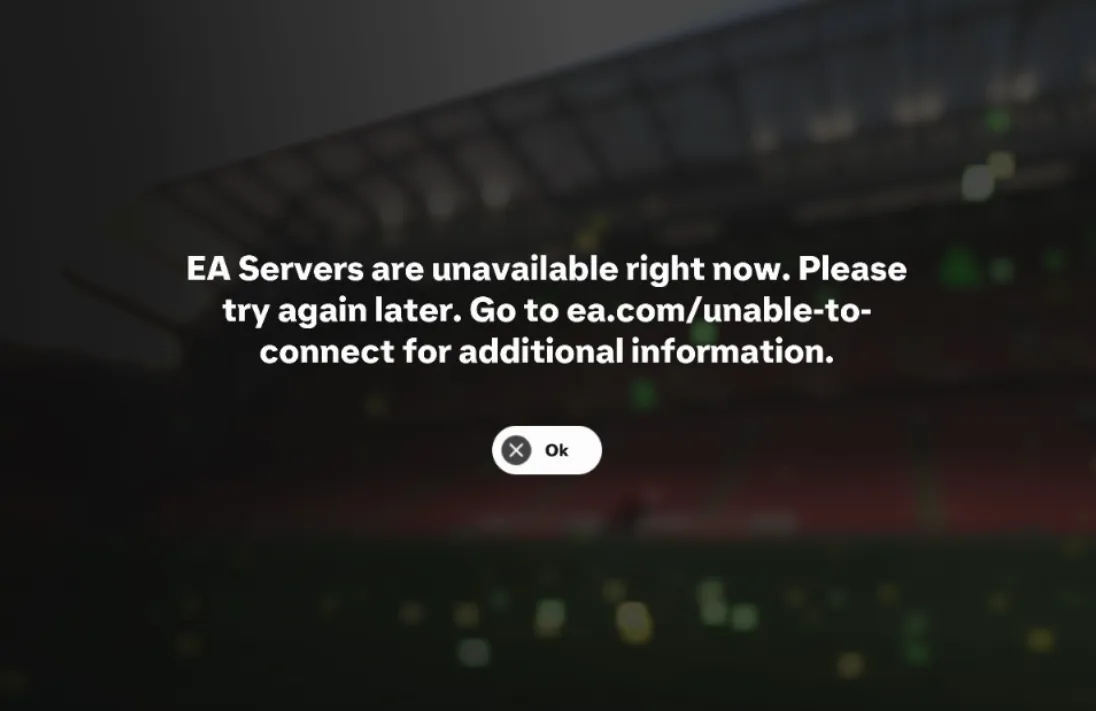Clubs and co‑op modes in EA FC 26 are throwing a mix of connection errors for some players across regions and platforms. The pattern is consistent: solo modes like Online Seasons or Rivals often work, while Clubs League, Clubs Rush, Rush, or co‑op searches fail with brief matchmaking times and immediate error messages. In several cases, functionality returned after a period of downtime and a full relaunch of the game.
Common EA FC 26 Clubs/co‑op errors (and where they appear)
| Error message | Mode/context | What players report |
|---|---|---|
"No teammates found" |
Rush and co‑op matchmaking | Search runs briefly, then fails to form a team; solo Rivals/Seasons may still work. |
"Connection to lobby lost" |
Clubs League matches (party with friends) | US–Europe and Europe–Middle East groups report repeated drops at the lobby stage. |
"Unable to access EA Servers" |
Entering Clubs from the main menu (Xbox) | Clubs is blocked while other modes remain playable; seen on Trial accounts as well. |
"Failed to get ready for match" |
Clubs ready‑up screen after kit selection | Timer hits zero and the match never starts; drop‑ins and other modes can still work. |
Quick checks to separate server issues from local problems
- Try a solo online match in Rivals or Seasons. If solo works but Clubs/Rush/co‑op fail, the issue is likely on the game services side for group modes rather than your internet.
- Switch to a drop‑in match. If drop‑ins are fine but party lobbies fail, that points to party/lobby services specifically.
- Attempt a different group activity in Clubs (e.g., Clubs Rush vs. Clubs League). Some players can start one but not the other during partial outages.
Fix EA FC 26 “no teammates found” and lobby errors (fast steps)
- Fully quit and relaunch the game. This is the simplest “good state” reset and has restored matchmaking for some once services recovered.
- Power cycle your system and router. Shut the console/PC down fully, unplug the router for 30 seconds, then boot back up. This clears stale network sessions that can block lobby handshakes.
- If you’re on Xbox and only Clubs is blocked, try removing and re‑adding local profile data for FC 26. One player reported repeated Clubs menu errors on Xbox while other platforms worked; profile data resets and restarts were attempted there. It won’t resolve a service outage, but it can rule out a local data glitch.

Cross‑region Clubs groups failing to start matches
Groups split across regions (for example, Europe with Middle East or US with Europe) are more frequently hitting "connection to lobby lost" during Clubs League matchmaking. When solo and drop‑ins work, there’s little evidence of a local connectivity problem. There isn’t a reliable client‑side workaround for this scenario; it hinges on the game’s matchmaking and lobby services.
If you regularly play with friends in a different region and this error persists over days, document your platforms, regions, and timestamps and submit a report through the official FC 26 Bug Reports forum. Include exact error strings and whether solo or drop‑in matches worked in the same session. You can file a report from the FC 26 Bug Reports category on the EA Forums at forums.ea.com/category/fc-26-en/ideas/fc-26-bug-reports-en.
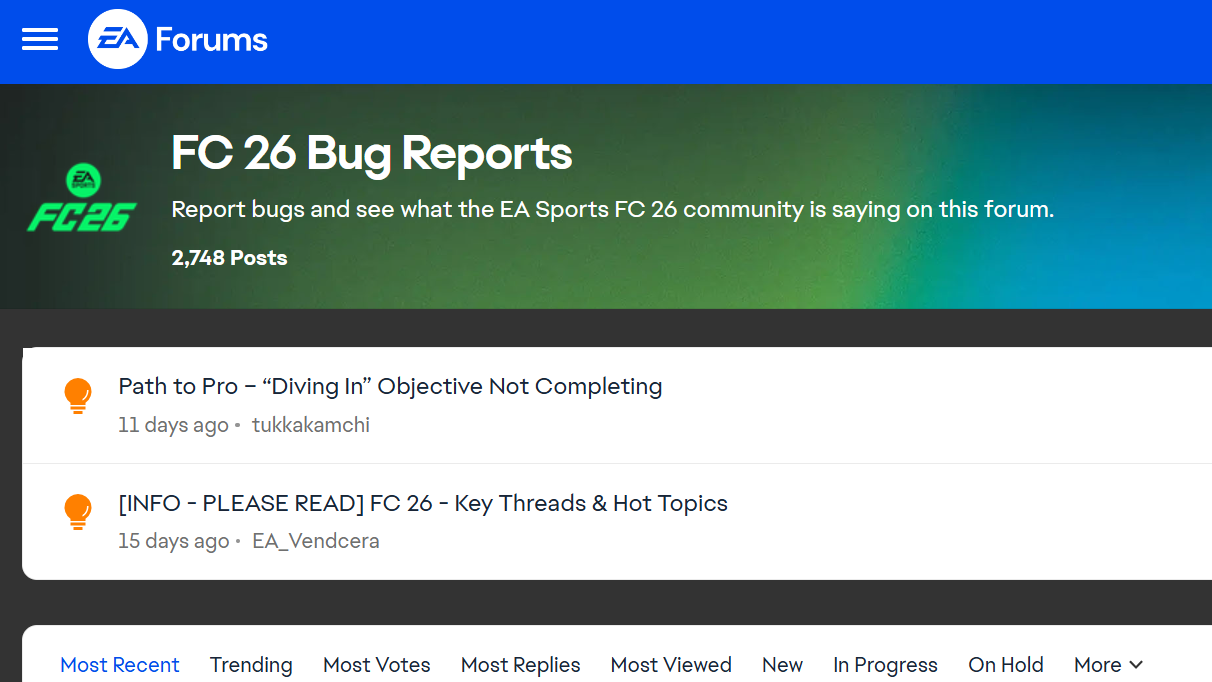
When everything else works but Clubs is blocked on Xbox
There are accounts that can play other modes while the Clubs tile throws "Unable to access EA Servers". This has been noted on the FC 26 Trial as well, in at least one case following prior participation in the Closed Beta on the same Xbox profile. Standard console restarts, network restarts, and deleting local profile files were attempted there.
- Confirm you can play another online mode in the same session (e.g., Online Seasons). That helps isolate Clubs as the only failure.
- Fully power cycle the Xbox, restart the router, and try again. If you previously installed prerelease builds, ensure only the current retail build remains installed.
- If the problem persists only on your Xbox profile but not on PC with the same EA account, capture that detail in your report so support can tie it to account entitlements or platform state.
If you need a place to surface reproducible Clubs access issues to support staff, use the FC 26 Technical Issues forum on the EA site at forums.ea.com/category/fc-26-en/discussions/fc-26-technical-issues-en.
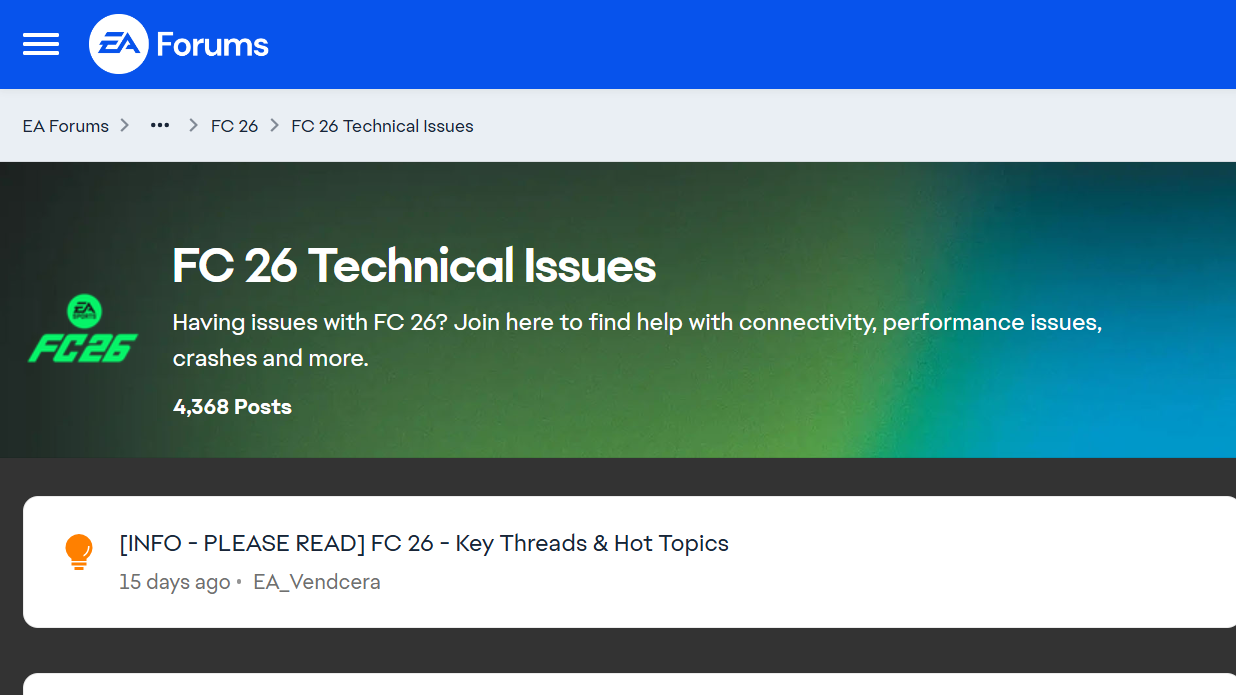
Why you may see partial outages by mode
It’s not unusual for one set of services to degrade while others continue to work. That’s why you might be able to play Rivals solo, complete Gauntlet entries, or queue drop‑ins while Clubs League or Rush party matchmaking fails with immediate errors. As services recover, a simple relaunch often helps the client resync with the backend, which is why some players regain access after quitting and reopening the game.
What to include in a useful bug report
- Platform and region for each player in the party.
- Exact error messages (
"No teammates found","Connection to lobby lost","Failed to get ready for match","Unable to access EA Servers"). - Mode and flow you attempted (Clubs League, Clubs Rush, Rush, Online Seasons co‑op), plus whether solo modes worked in the same session.
- Timestamps, match search duration before failure, and any steps tried (relaunch, power cycle, network restart, profile data reset).
Submitting a clear, reproducible case raises the odds your specific failure pattern gets traced quickly. Use the FC 26 Bug Reports category on the EA Forums at forums.ea.com/category/fc-26-en/ideas/fc-26-bug-reports-en for account‑ or platform‑specific bugs. For broader troubleshooting and visibility, the FC 26 Technical Issues forum is at forums.ea.com/category/fc-26-en/discussions/fc-26-technical-issues-en.
If your group is hitting a wall today, first try a full relaunch and a fresh matchmaking attempt. If solo works but party modes don’t, it’s likely a service‑side problem and may stabilize without any action on your end. If the same account or platform keeps failing across multiple days while others around you can play, escalate with a detailed report through the official forums so it can be tracked to your specific setup.