Escape From Duckov has a built-in cheat mode that unlocks powerful debug features: god mode, teleport-to-cursor, sleep anywhere, instant item spawning, and even on-hover duplication. You don’t need an external trainer to use them. You just need to create a single file, then use a few hotkeys in-game.
If you prefer not to tinker, the game is also available on Steam.
Enable the built‑in cheat mode (Windows)
The game looks for a specific blank file in your Documents folder. Once it detects the file, the debug/cheat hooks become active immediately on launch.
- Create a new blank file named exactly
WWSSADADBAwith no file extension. - Place the file in your Documents folder, for example:
C:\Users\YourName\Documents. - If Windows forces an extension, first create
WWSSADADBA.txt, then rename it to remove.txt. Confirm the warning about changing the extension. - Launch the game and test a cheat hotkey (see below) to confirm it’s active.
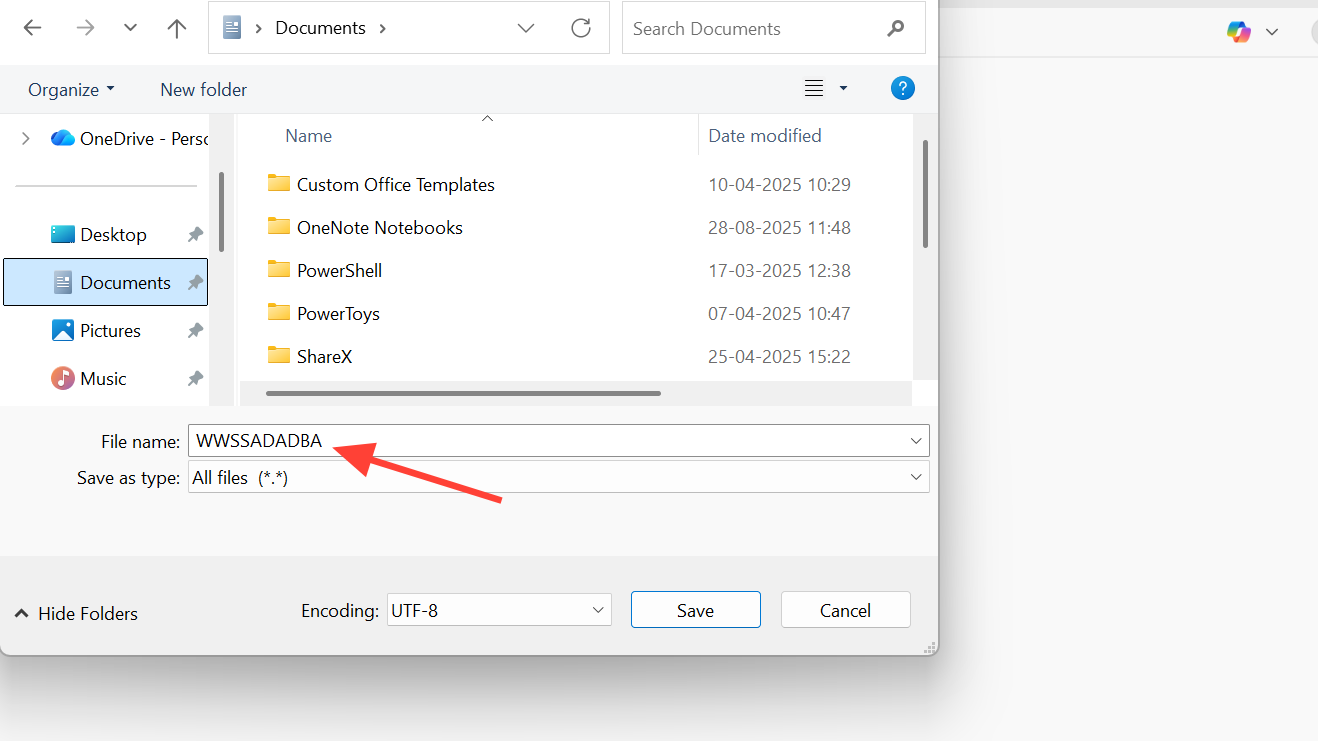
Cheat hotkeys and what they do
Once the file is in place, these shortcuts are recognized globally in-game. Some actions rely on the numeric keypad.
| Function | Hotkey / Action |
|---|---|
| Toggle god mode | Left Ctrl + = |
| Teleport to cursor | Left Ctrl + Mouse Back (Mouse side button) |
| Sleep anywhere | Left Alt + S |
| Enter item ID typing mode | Numpad * (Multiply) |
| Spawn item by ID | Type the item’s numeric ID on the numeric keypad, then press Numpad + |
| Exit typing mode | Numpad + (also confirms spawn) |
| Clear current typed number | Numpad * (re-enter/clear typing mode) |
| Duplicate hovered item | Hover an item, then press Numpad - |
+, -, and * commands. The number row above QWERTY typically won’t work for spawning.Spawning items reliably (and finding item IDs)
Duckov displays each item’s internal number when you hover it in the UI. That number is what you type on the numeric keypad to spawn or reference that item in cheat mode.
- Hover the item in inventory, containers, vendor, or loot to see its numeric ID.
- Press
Numpad *to enter typing mode. - Type the ID using the keypad (e.g.,
238). - Press
Numpad +to add it to your inventory and exit typing mode. - Need to retype? Press
Numpad *again to clear and re-enter typing mode.
To duplicate an item that already exists on-screen, hover it and press Numpad -. This creates a copy without needing to look up or type the ID.

Common pitfalls and quick fixes
- “Item does not exist”: Ensure you typed the ID with the numeric keypad and confirmed with
Numpad +while cheat mode is active. Re-enter typing mode withNumpad *if needed. - Hotkeys don’t respond: Confirm the
WWSSADADBAfile is in your Documents folder with no extension. Restart the game after creating or renaming it. - God mode still taking damage: Invincibility can have edge cases; some damage types or scripted events may bypass it. Toggle off/on and test with a different encounter if the banner appears but damage gets through.
- No numeric keypad: Spawning and duplication rely on keypad-only inputs. Use a keyboard with a numpad or a remapper that can emit true keypad scancodes.
What trainers and mods add (if you go that route)
External tools can layer on broader knobs for testing or casual play. Typical toggles you’ll find include:
- Player: Invincible, unlimited health, unlimited stamina, unlimited hydration, no hunger.
- Inventory and carry: zero weight, unlimited items, backpack slot quantity editors.
- Weapons: unlimited ammo or clip ammo, equipped gun bullet count editing.
- World and AI: freeze time, disable AI, walk speed and game speed controls.
- Progression: money and XP editors, day/seconds-of-day editors.
These overlap with the built-in cheat mode but add direct editors, automation, and global sliders. If you only need god mode, teleports, and item spawning, the native file-based method is quick, reversible, and doesn’t require installing anything.
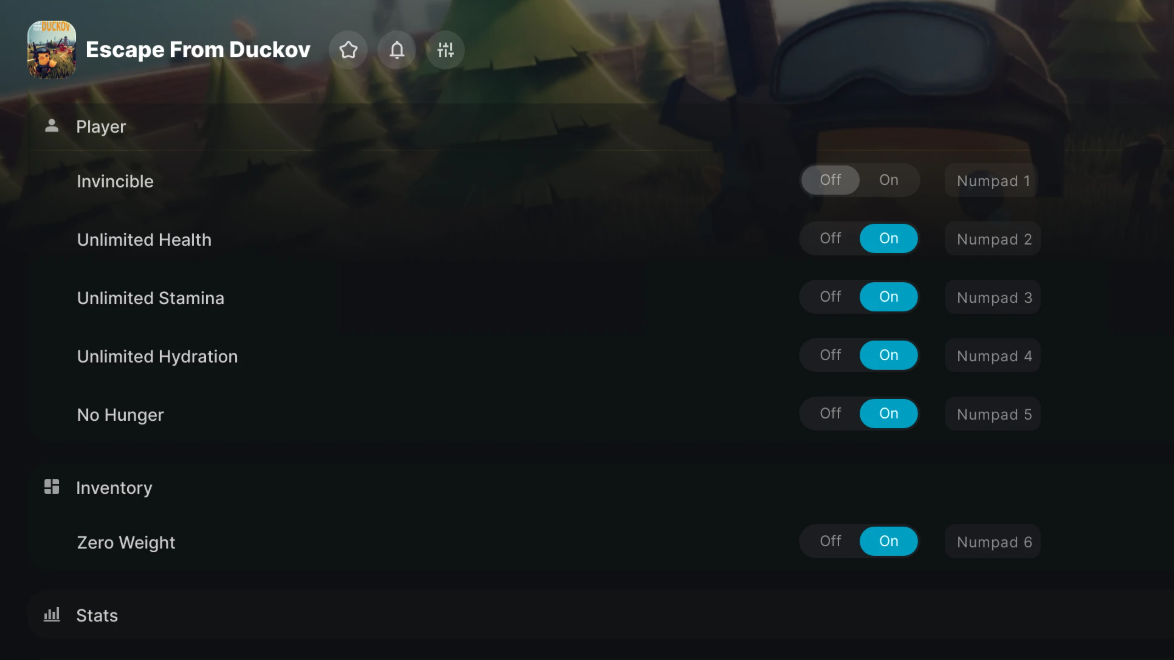
When to use which method
- Use the built-in file method to quickly toggle god mode, teleport, sleep anywhere, spawn by ID, or duplicate items. It’s lightweight and uses the game’s own hooks.
- Consider external trainers if you want broad stat editors, time control, or global economy tweaks (money/XP) without manually spawning items.
Either way, keep a clean save before experimenting. That makes it easy to roll back if a mis-typed ID or an aggressive toggle throws off your progression. If you’re just getting started with the game’s systems and routes, running a normal save in parallel is a good way to learn the loops while still having a sandbox for testing builds.

