Escape From Duckov plays from a top-down view by default. A widely used Workshop mod switches it to a first-person camera you can toggle at any time, changing how you aim, move, and read sightlines. It’s an active project with frequent updates, new options for recoil and aiming down sights (ADS), and a handful of engine-driven constraints you should know about before jumping in.
What the first-person mod adds
- Toggleable camera: press F5 to switch between first-person and the original third-person/top-down view.
- Full mouse look with character motion synchronized to your view.
- UI adjustment: the health bar hides in first-person to avoid a known clipping issue.
- Automatic fallback: the game switches back to third-person when changing maps; press F5 again to re-enter first-person.
- Performance tuning within the mod, including a render-distance control recommended around 70m on heavier maps like Farm.
- Optional anti-shake to reduce camera jitter.
- Body-part visibility toggle to keep the duck’s bill or other geometry from blocking your view.
- Recoil and first-person ADS, with a recoil intensity slider and accurate crosshair alignment while aiming.
Controls and settings to check first
- Perspective toggle: F5 by default. This hotkey can be changed, but avoid binding it to the Y key due to a known conflict documented by the author.
- Sensitivity: set 0.10 for a baseline, then fine-tune with the separate X and Y sliders if needed.
- Render distance: start near 70m for smoother performance on large maps; raise gradually if your system can handle it.
- Anti-shake: enable if you notice camera jitter while moving or firing.
- Body parts: hide body elements in first-person if the bill or chest occasionally enters frame while looking down.
- ADS and recoil: both can be toggled on/off in settings. Use the mouse wheel to adjust ADS vertically to line up your sight picture.
Known limitations and quirks
| Behavior | What to expect |
|---|---|
| Vertical aiming | The author introduced free-look shooting, but other notes still cite horizontal-plane locking. In practice, vertical aim may be limited in some builds. |
| Grenade throws | Upward throws are not supported due to current projectile logic. |
| Face/bill occlusion | Looking down can occasionally reveal the character’s bill or body. Use the body-part visibility toggle to reduce obstruction. |
| UI clipping | The health bar is hidden in first-person to prevent overlap issues. |
| Map transitions | Camera returns to third-person when loading a new map; re-toggle first-person after loading in. |
| Workshop updates | Steam may not auto-update the mod reliably. Manually confirm you’re on the latest version if you see already-fixed bugs. |
Version history highlights (from the mod’s changelog)
| Version | Change |
|---|---|
| 1.1 | Fixes mouse “pull-back” when opening inventory or pressing Esc in first-person. |
| 1.2 | Extends sensitivity range to 0.01–1.00. |
| 1.3 | Reduces stutter; fixes wall clipping; resolves mouse lock issues with teleporters and evac. |
| 1.4 | Adds separate X/Y sensitivity; allows remapping the F5 toggle; fixes menu mouse lock on return. |
| 1.5 | Further performance optimization. |
| 1.6 | Fixes missing character model when switching back to top-down. |
| 1.7 | Resolves Y-key conflict; requires resetting sensitivity and hotkey settings. |
| 1.8 | Major optimization; adds camera render-distance control. Recommends ~70m to avoid lag on Farm. |
| 1.9 | Adds anti-shake option. |
| 2.0 | Show/hide body parts in first-person to prevent view obstruction. |
| 2.1 | Introduces free-look shooting, recoil, and first-person ADS; ADS height adjusts with mouse wheel. |
| 2.1.1 | Adds recoil intensity slider. |
| 2.1.2 | Tunes recoil down further. |
| 2.1.3 | Removes bullet spread while aiming; shots follow the crosshair. |
Install the Escape From Duckov first-person mod (Steam Workshop)
This mod is distributed through the game’s Steam Workshop. Subscribe to the item to download and update it automatically, then launch the game and use F5 to toggle first-person.
- Open the mod’s Workshop page and select Subscribe: First person mod on Steam Workshop.
- Close the game while Steam downloads the mod. Once finished, launch the game and load into a map.
- Press F5 to switch to first-person. If you changed maps, press F5 again after loading to re-enter first-person.
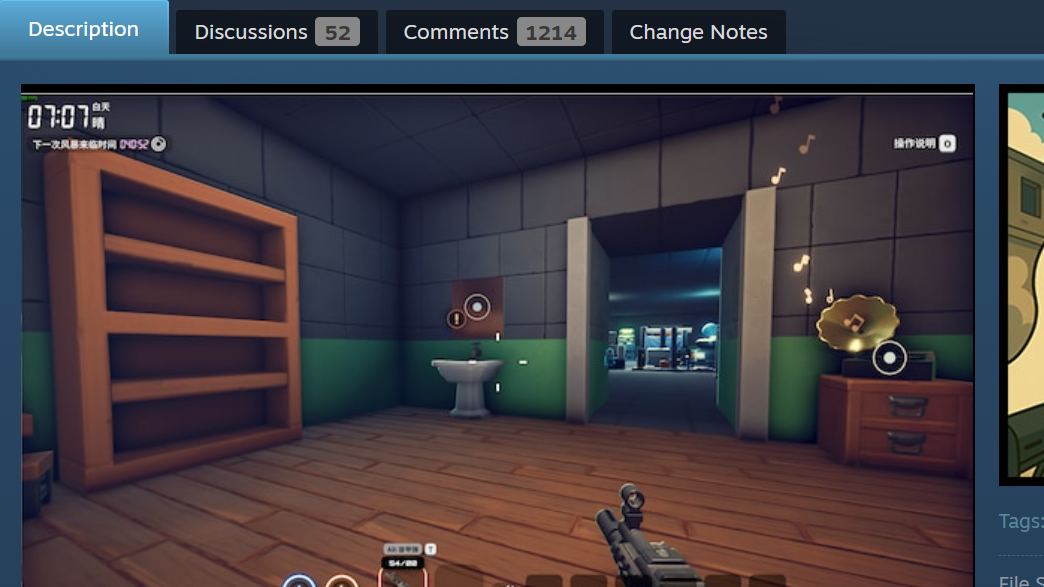
Performance tuning and stutter reduction
- Start with the mod’s render distance near 70m on larger maps to avoid camera-induced frame drops; increase in small steps if performance is stable.
- Set sensitivity to 0.10 initially. Higher sensitivities can feel twitchy at high frame rates, especially with recoil enabled.
- Enable anti-shake if you notice micro-jitter when moving or firing.
This first-person view makes Escape From Duckov feel like a different game, and the toggle lets you switch back to the original vantage point whenever you want. Expect active iteration: features like recoil, ADS, and performance options have arrived quickly, while engine-side constraints—particularly around vertical aim and projectiles—may persist for now. If you’re curious, subscribe on Workshop, set your sensitivity and render distance, and try it on a familiar map to get your bearings.

