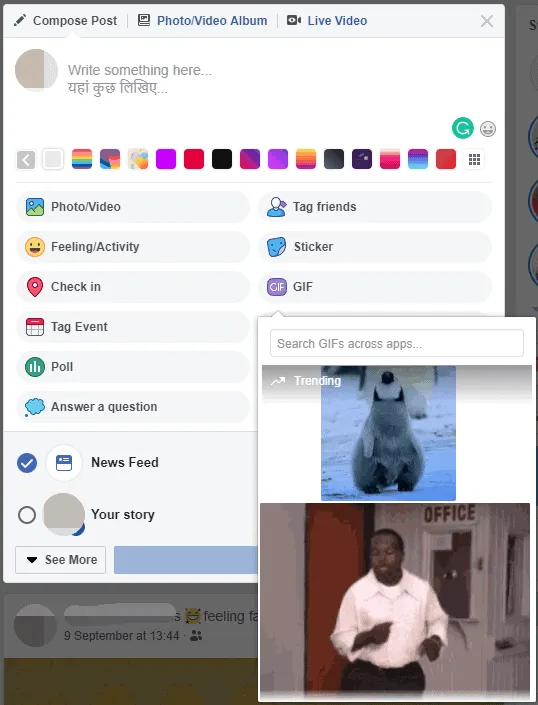Facebook has silently added support for GIF in News Feed and Stories. The Facebook iOS app has been updated with the new feature, and you can see the GIF option live on the facebook.com as well.
To post a GIF in your Facebook News Feed, tap the What’s on your mind? And select GIF from the available post options. You can search for GIFs by a keyword or scroll through the GIFs trending currently.
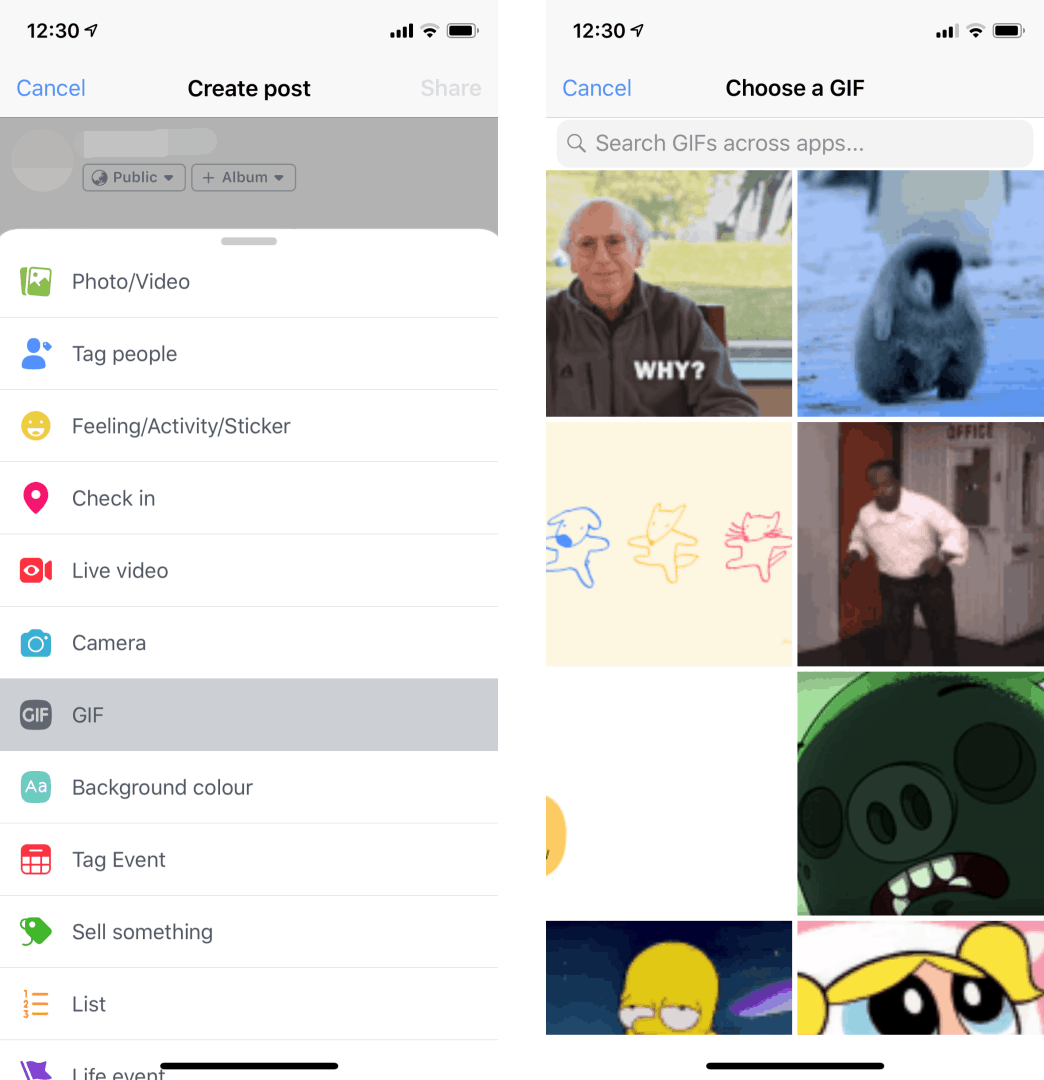
Of course, GIPHY is sourcing the GIF images on Facebook, but chances are the social network is pulling GIF stickers from multiple sources.
The Facebook Android app hasn’t been updated with GIF feature yet. If you have got an iPhone or iPad, install/update the Facebook app (→ App Store Link) now to start using GIF in your Facebook posts and stories.