A recent update to Windows 10 has somehow triggered the “Mobile Plans Background Task Host” on some computers resulting in performance issues.
For many users, the Mobile Plans Background Task Host is showing up in the Task Manager consuming significant resources and hogging CPU performance. If it is slowing down your Windows 10 machine as well, you need to uninstall the Mobile Plans app by Microsoft to fix the problem.
How to get rid of “Mobile Plans Background Task Host” on Windows 10
- Go to Settings » Apps.
- Look for the Mobile Plans app.
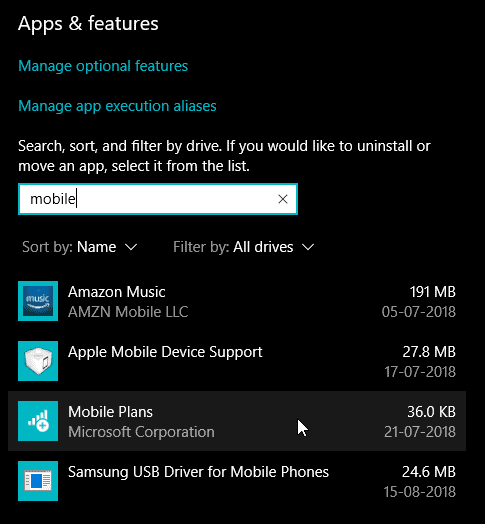
- Click on the Mobile Plans app, and then select Uninstall from the expanded options.
- Restart your PC after uninstalling the app.
If the Mobile Plans app by Microsoft is useful for you, download and install it back on your computer from the Microsoft Store:
Note: Even if it’s essential, we recommended uninstalling Mobile Plans app once to fix the Mobile Plans Background Task Host problem on your PC. Cheers!
