Microsoft recently started mass rollout of Samsung WPD driver version 2.14.9.0 through a Windows update. If you’ve recently connected a Samsung Mobile device to your PC, you’ll get this driver update under Windows update settings.
The Samsung WPD driver 2.14.9.0 installs fine for most users, but if you’re having trouble installing the update from Windows, you can also download and install the update package manually on your PC.
We pulled the update package for “SAMSUNG Electronics Co., Ltd. – WPD – 12/4/2018 12:00:00 AM – 2.14.9.0” from Microsoft’s server. Get it at the link below and follow the instructions to manually install it on your PC.
How to manually install Samsung WPD 2.14.9.0 driver update
- Download the samsung-wpd-driver-2.14.9.0.cab file from the download link above and save it to the root of C drive so that the file path is “C:samsung-wpd-driver-2.14.9.0.cab”.
- Create a folder named samsungwpd-extracted in C drive. The folder path would be “C:samsungwpd-extracted”.
- Open the Start menu, type CMD, then right-click on Command Prompt and select Run as administrator.
- Issue the following command to extract the contents of the Samsung WPD driver CAB file to the “samsung-extracted” folder we created in Step 2 above.
expand C:samsung-wpd-driver-2.14.9.0.cab C:samsungwpd-extracted -f:*
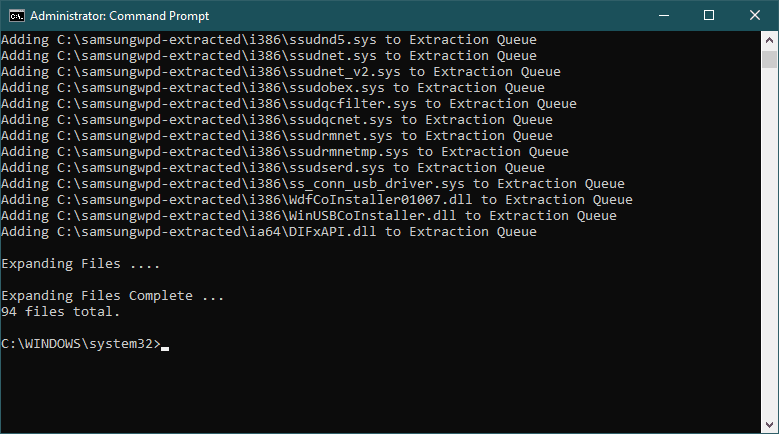
- Set the command line path to C:samsungwpd-extracted using the command below.
cd C:samsungwpd-extracted
- Finally, we’ll issue a command to install all INF driver files available inside the samsungwpd-extracted folder.
for /f "tokens=*" %a in ('dir *.inf /b /s') do (pnputil –i -a "%a..*.inf")└ The above command will take a few minutes to complete and will install a total of 19 drivers from the extracted contents of the CAB file.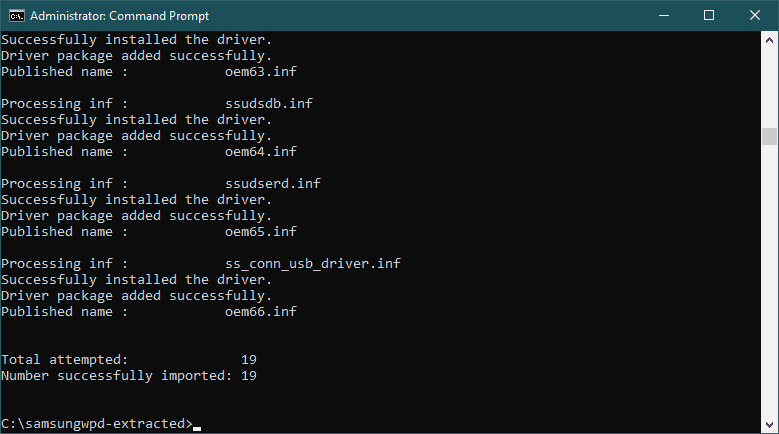
- Restart your PC.
After restarting the computer, go back to the Windows update settings and see if the Samsung WPD update is still available to download. If yes, try to install it via Windows update again to make the update notification go away. If it fails to install, go ahead and hide the update from showing on your PC using the link below.

