The Windows 7 Security Monthly Rollup (KB4480970) update which rolled out on 8th Jan has network issues and it’s messing up with SMB shares on a lot of computers. If you’re getting the “Microsoft Windows Network: The handle is invalid.” error on your PC, then it’s likely the reason.
One way to fix the problem is to uninstall the update from Control panel » System & security » Windows update section. But thanks to the folks over at administrator.de, there’s a registry edit workaround that’ll fix “The handle is invalid” error on your PC without uninstalling the latest Windows 7 update.
How to fix “The handle is invalid” error in Windows 7
- Open a Command Prompt window with Admin privileges.
- Issue the following command:
reg add HKLMSOFTWAREMicrosoftWindowsCurrentVersionPoliciessystem /v LocalAccountTokenFilterPolicy /t REG_DWORD /d 1 /f - Reboot your PC.
Network sharing and Remote Desktop should now work on your PC running the latest Windows 7 update. Cheers!

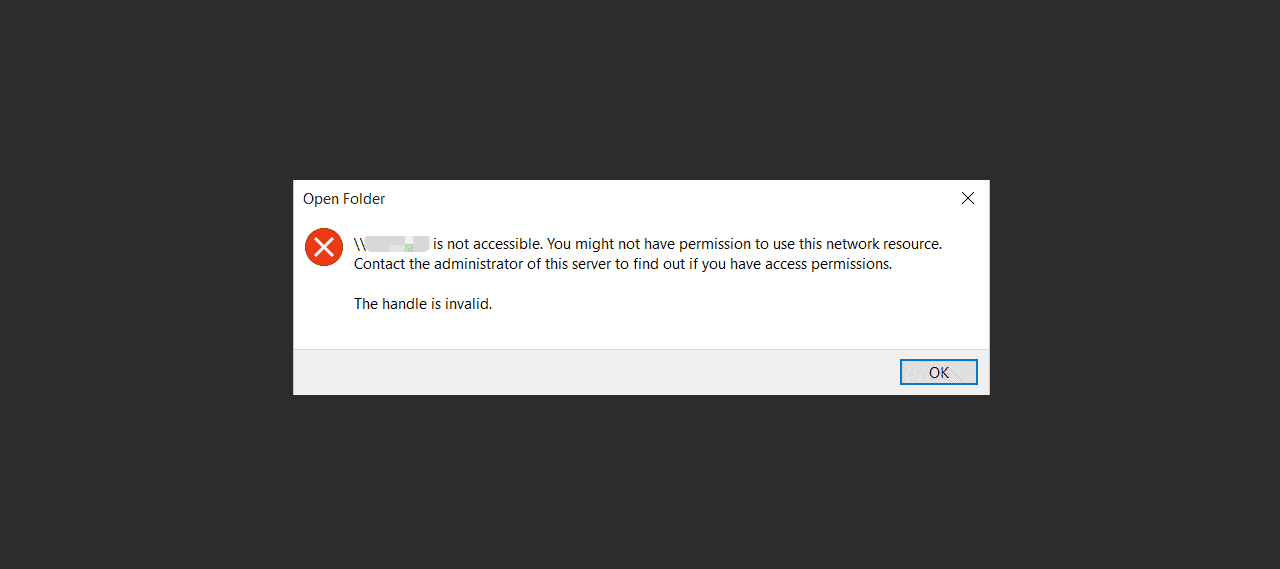



Member discussion