Flashpoint on Roblox lets you sprint through the city, fight crime, and unlock upgrades. Use the codes below to claim free Cash and EXP.
Updated: October 3, 2025
New codes: yippeupdate!!!
yippeupdate!!!— 100,000 Cash and 100,000 EXP NEWomg125likes!!— 75,000 Cash and 75,000 EXP
How to redeem codes
Step 1: Join the developer’s Roblox group: Varis Studios Community. Some rewards require group membership.
Step 2: Launch the game from the official page: Flashpoint.
Step 3: In-game, select the Codes button (typically on the left/top-left UI) to open the redemption window.

Step 4: Enter a working code exactly as shown and press Redeem.
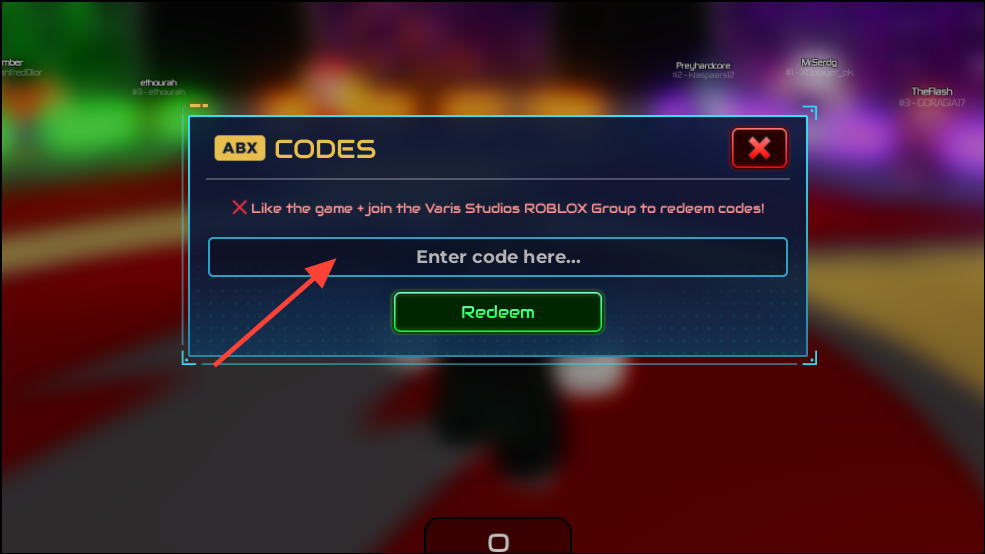
Step 5: If a code doesn’t apply, ensure you’ve joined the group, consider liking/restarting the game, then try again.
Expired codes
FarewellToOurFinestSoldierDenik SLYENTERPRISES sorryaboutthevent!! thankyoufor900klikes!! yippee100milvisits thankyoufor1mlikes!! L1GHTN1NGTHR0W 1MILINTERESTED jldownfall N3G4T1V3 Velocity9 sorryfordelay:( UPDATESOON!! yay500kinterested!! WeLoveVerifiedAndAppreciateHimVeryMuch
Why codes might not work
- The code has expired; many Flashpoint codes are time-limited or tied to short events.
- Typos or extra spaces; codes are case-sensitive, so copy and paste them exactly as shown.
- You already redeemed the code on your account; most codes can be used once per account.
- Account prerequisites not met; some rewards require joining the developer’s Roblox group.
- Client/server state issues; rejoin the game or restart the app, then try redeeming again.
Where to find more codes
New Flashpoint codes typically appear on official channels when milestones or updates land. Check the Varis Studios Roblox group, the game’s official Roblox page, and the official Discord server. Bookmark this page — we update code lists weekly.
Codes are case-sensitive and can end without notice. Avoid third‑party “code generator” sites; only redeem codes in-game or via official links.


