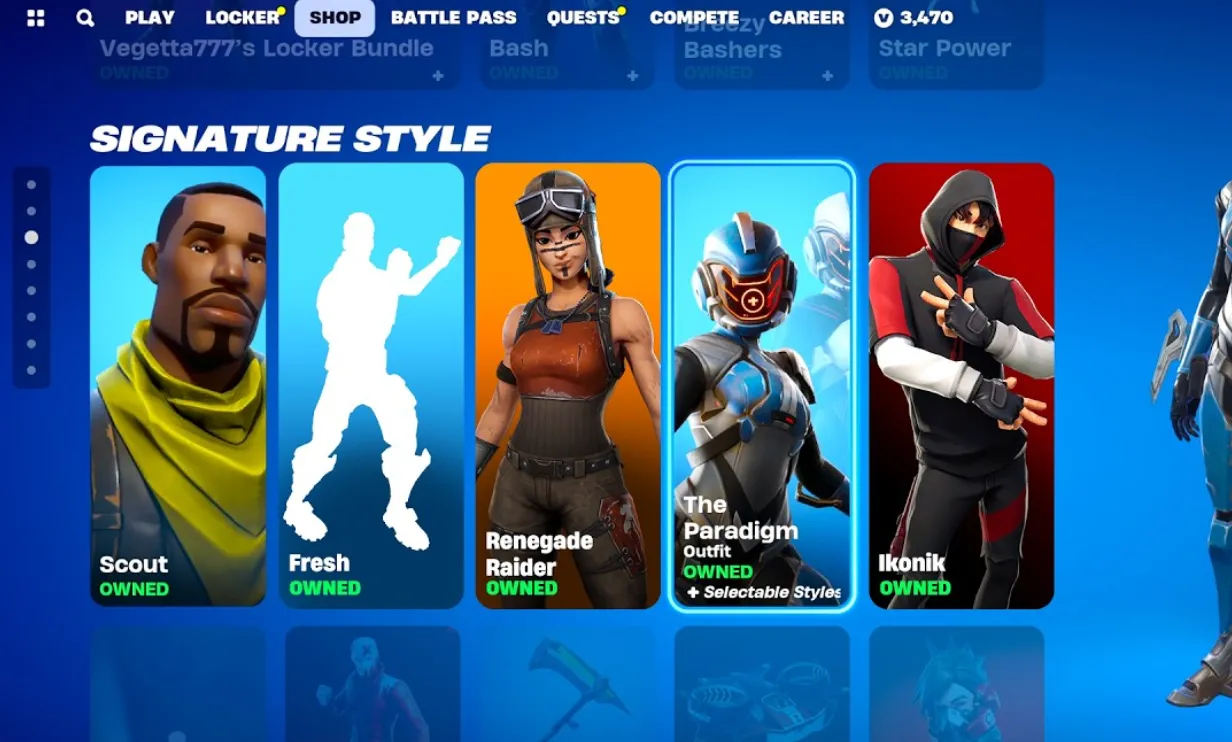The Fortnite Item Shop refreshes once a day, at around 0:00 GMT (midnight UTC). Both the in‑game shop and the Webshop switch over at the same time, so you don’t get a head start by checking one over the other. If you want the official line on timing, Epic lists the daily reset as happening “around” midnight in GMT/UTC, which allows for minor variance at the moment of rollover.
Reference: Fortnite’s support page details the daily reset timing and applies to both the in‑game Item Shop and Webshop. You can find that here: When does Fortnite’s Item Shop refresh?
Local reset time by region (and daylight saving)
Because the reset is anchored to 00:00 UTC, your local time will shift by an hour when your region enters or leaves daylight saving time. Here are common conversions:
| Region | Daylight saving in effect | Standard time |
|---|---|---|
| US Eastern (ET) | 8:00 PM (EDT) | 7:00 PM (EST) |
| US Pacific (PT) | 5:00 PM (PDT) | 4:00 PM (PST) |
| United Kingdom | 1:00 AM (BST) | 12:00 AM (GMT) |
| Central Europe | 2:00 AM (CEST) | 1:00 AM (CET) |
| Sydney (Australia) | 11:00 AM (AEDT) | 10:00 AM (AEST) |
| Tokyo | 9:00 AM (JST) | 9:00 AM (JST) |
| São Paulo | 9:00 PM (BRT) | 9:00 PM (BRT) |
How to see the exact time where you are
In the Item Shop, there’s a live countdown timer that shows the next reset in your local time. You can also open the Webshop and use the “About Shop” panel for localized timing details: Fortnite Item Shop.
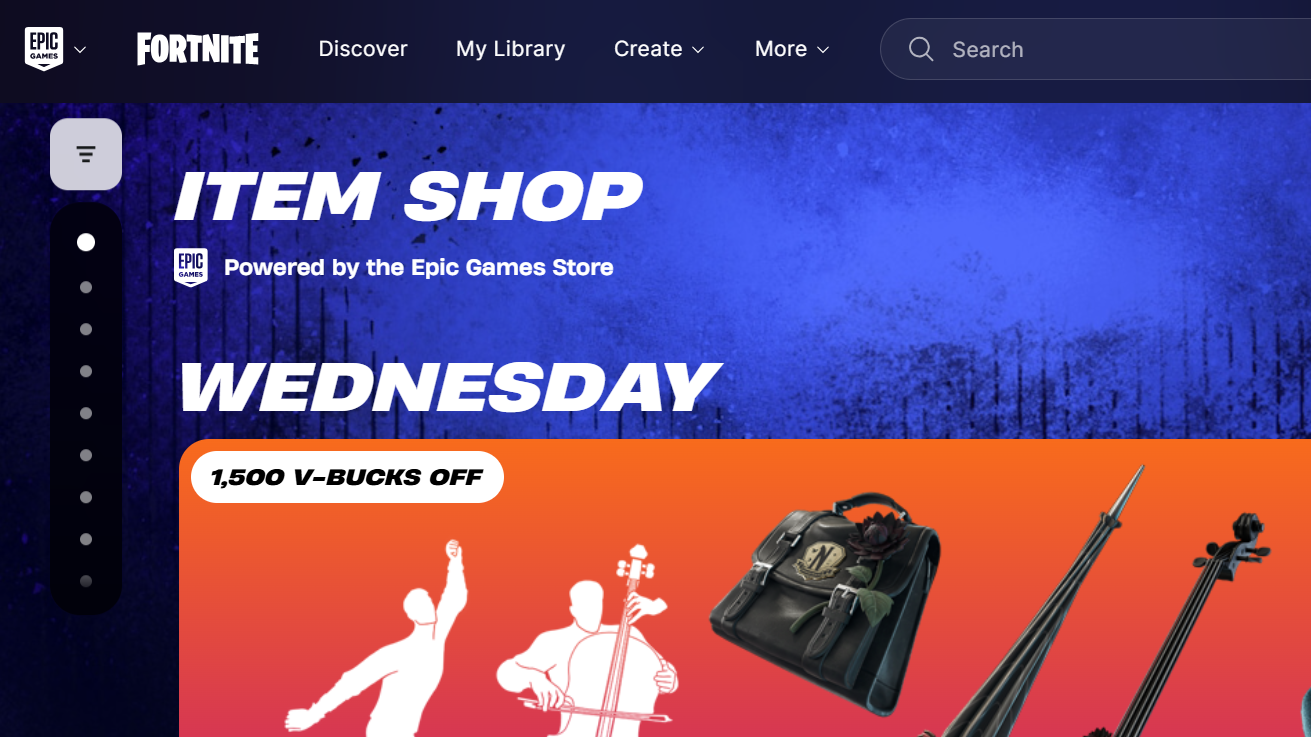
What actually changes at reset
The reset swaps in a new daily rotation. Not every section flips every day—some featured bundles or long‑running sections can persist across multiple resets—but the daily tabs are refreshed and items can leave without much notice. If you’re watching a specific cosmetic, use the in‑shop countdown and buy window as your guide.
Why your reset might feel “off” this week
If your region just moved clocks forward or back, your local reset will appear one hour later or earlier than you’re used to. The universal time doesn’t change (still 00:00 UTC); only your offset to UTC does. When in doubt, check the in‑game countdown or the Webshop’s About Shop panel on the day of the switch.
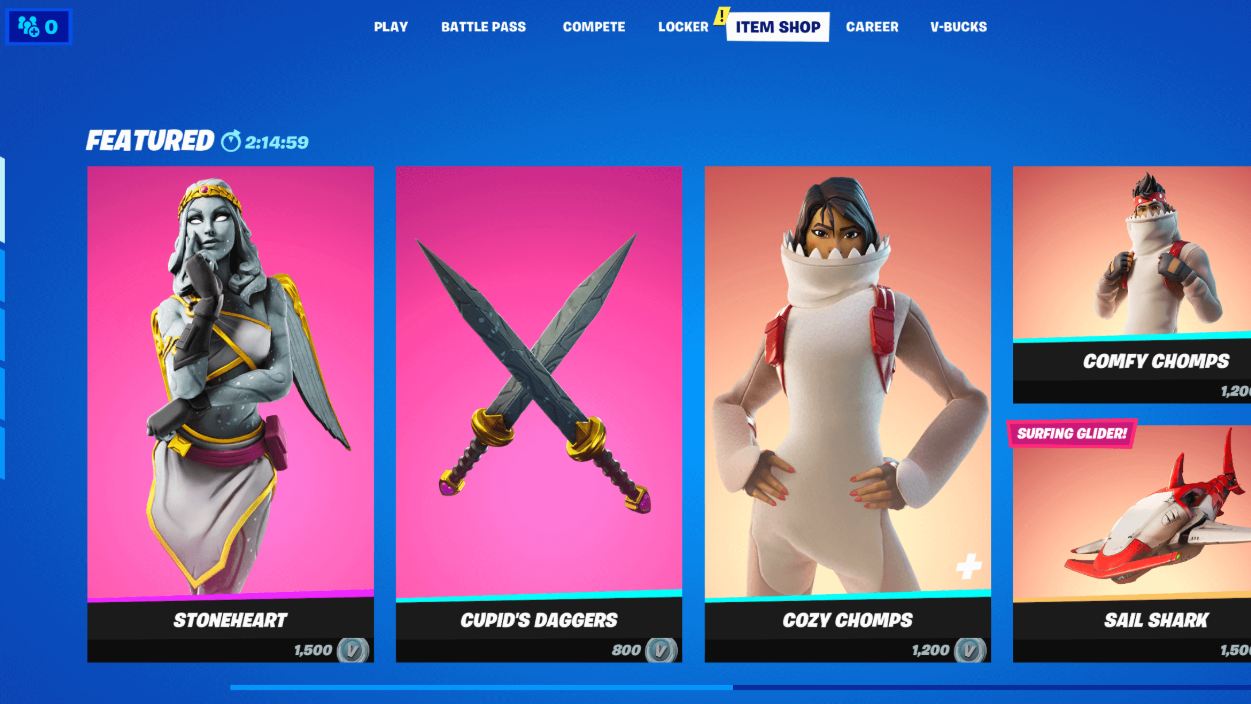
The takeaway is simple: the Item Shop turns over daily at about midnight UTC. Translate that to your local clock—keeping daylight saving in mind—and rely on the countdown you see in the shop for the precise moment.