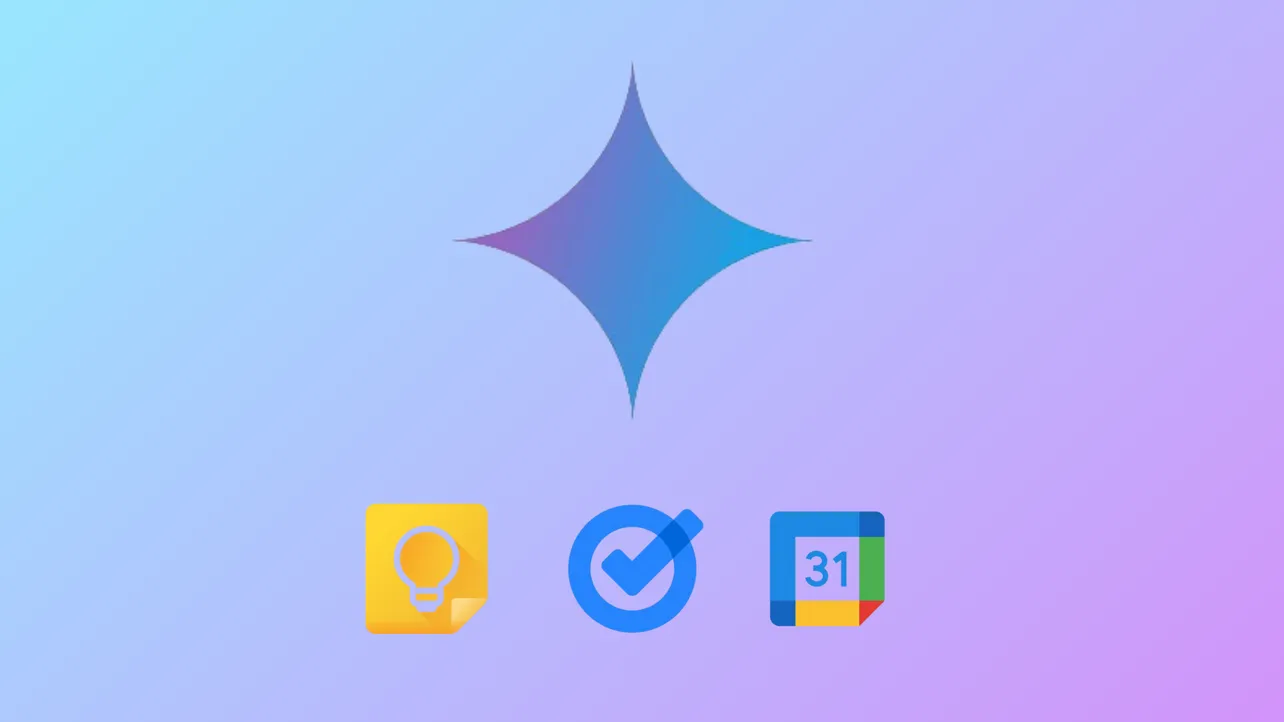Direct access to Google Calendar, Tasks, and Keep inside Gemini Live transforms how users manage daily organization. Instead of switching between separate apps, users can now create events, set reminders, and jot down notes during real-time conversations with Gemini Live on both Android and iOS. This shift streamlines workflows and reduces the friction of context switching, allowing for faster, more intuitive task management.
How Gemini Live Integrates with Google Apps
Gemini Live’s latest rollout makes it possible to interact with Google Calendar, Tasks, Keep, and even Maps without leaving the live chat interface. This integration was first previewed at Google I/O 2025 and has since expanded from limited testing to a wide release across mobile platforms. The result is a system where users can reference their personal data and take action instantly—whether that’s scheduling an event, setting a reminder, or saving a note—simply by conversing with Gemini Live.
For example, when prompted with a command such as Create a new event in Calendar or Remind me to call Alex tomorrow, Gemini Live processes the request and confirms the action with a notification chip above the controls. An Undo button appears for quick corrections, streamlining the workflow and reducing the need for manual edits.
Step-by-Step: Using Gemini Live with Calendar, Tasks, and Keep
Step 1: Update your Gemini app to the latest version on Android or iOS. This ensures access to the newest integrations and features.
Step 2: Open the Gemini app and tap the Live button, typically located in the bottom right corner. This activates the real-time conversation interface where integrations are available.
Step 3: Enable Google Workspace integrations by toggling the relevant settings within Gemini’s account or app menu. This step is essential for Gemini Live to access your Calendar, Tasks, Keep, and Maps data. For users concerned about privacy, toggles can be switched off at any time to restrict access.
Step 4: Use direct voice or text commands to interact with your apps. For best results, mention the app name in your request, such as Add a note to Keep about project ideas or Show me today’s tasks. Gemini Live can also interpret more general queries, like What’s on my schedule? to retrieve calendar events.
Step 5: When Gemini Live completes an action (e.g., creating a list or event), a confirmation chip appears above the controls. The chip displays the app name and includes a circular loading indicator. If you need to reverse an action, tap the Undo button for immediate correction.
Step 6: Leverage video and screen sharing to create entries based on visual information. For instance, if a date or event appears on a poster or your screen, use Gemini Live’s camera or screen sharing mode to capture and add the event directly to your Calendar or Keep.
Key Features and Benefits
- Real-time management of schedules, reminders, and notes directly from Gemini Live conversations.
- Ability to reference apps by name or use natural language queries for quick actions.
- Undo functionality for fast corrections, reducing mistakes and manual editing.
- Integration works in both stable and beta versions of the Google app on Android, and is available on iOS.
- Supports both free and paid Gemini (Google AI Pro/Ultra) users, widening accessibility.
- On Samsung devices, Gemini Live also integrates with Samsung Notes and Reminders, further expanding its reach.
These improvements mean that users can now manage their day without toggling between multiple apps. For example, adding all home games from a sports schedule to your calendar can be done in one conversational exchange, with Gemini Live parsing the details and confirming the additions. Similarly, asking for directions to an event already on your calendar will prompt Gemini Live to generate a Maps link, ready for navigation.
Permissions and Privacy
To activate these integrations, users must grant Gemini Live permission to access their Google Workspace data. The toggles are easily accessible within the Gemini app’s settings, allowing for granular control over which services Gemini Live can access. If privacy is a concern, users can disable individual app access at any time. Notably, Gemini Live does not access private locations saved in Maps, maintaining a boundary between personal location data and conversational queries.
Gemini Live’s unified integration with Google Calendar, Tasks, and Keep makes managing daily life faster and more intuitive, letting you handle reminders, events, and notes in the middle of any conversation. This upgrade means less time jumping between apps and more time getting things done.