Google's NotebookLM, a tool initially designed to make taking notes and research easier, has found unlikely popularity in a rather unexpected area. NotebookLM has a new feature 'Audio Overviews' that creates a conversation about your sources. The conversation between the two AI personas – one man and another woman – is so lifelike, however, that it's going viral for its podcast-like nature.
Dive Deep with NotebookLM
NotebookLM was released last year. Powered by Gemini 1.5, it lets you upload your sources and the AI becomes an instant expert in them, providing you summaries and answering your questions about the material.

With Audio Overviews, as the name suggests, you can create an audio summary for the sources. The feature was meant for people who find listening a better avenue than reading.
However, the audio summaries are far from the robotic summaries you would expect from AI. The output is not monotonous at all; in fact, it's far from it. The two synthetic hosts engage in a back-and-forth banter with a cadence that's captivating people's imagination.
It's the reason that Audio Overviews have taken a life of their own as the 'Deep Dive' podcasters (that's how they start every analysis) even when it was meant to be a tool that was supposed to assist you in studying and researching. Google is also keen to develop the product further in this direction, seeing its growing popularity.
People across the Internet have found entertaining ways to test the limits of the feature and the nature of the podcasts produced. Someone sent the two hosts into a spiral of an existential crisis by having them learn that they have been AI hosts all along, and not real people, and the resulting podcast is hilarious and unsettling.
Another person provided a document just containing the words "poop" and "fart" and the AI podcasters still managed to produce a podcast around it, and it's not just complete gibberish, unlike the source document.
But entertainment is not all Audio Overviews are good for. They actually have a practical value. You can upload any sources to the NotebookLM and with Google introducing modality inputs sometime ago, the scope is huge. NotebookLM can not only accept PDFs and documents but you can also use Google slide decks, website URLs (they should not be paywalled, and only text would be analyzed), and YouTube videos (transcripts are used) as sources.
This makes it perfect for getting quick overviews of practically anything you want to learn. You can easily convert anything into a podcast, even if it's not traditionally available. People are using it to create podcasts on history, their notes, or even using it to hype themselves up (trust me, you need to try it if you're looking for an ego boost. Provide the hosts with URLs to your work, LinkedIn, or resume, and have fun!)
Since it's an overview, keep in mind that the podcast won't cover the entirety of the source material. The AI finds the content it wants to focus on and runs in that direction; there's no way to currently change what the AI will produce.
The podcast is surprisingly good, though. I tried it with a couple of books and the Audio Overviews generated were a good overview of the topics the book covered. Of course, the scope of the content covered is barely a summary but their take on it is interesting nonetheless. The hosts make connections across the source material and even make up entirely new analogies and examples to better discuss the content.
Then, just for fun, I gave it the URL for allthings.how. I deliberately only gave it the single URL for the homepage. I didn't expect that it would be able to further access the content linked on there, but it could. It was fun listening to the two hosts talk about our work here. And with the limited source at their disposal, they did a fine job. However, they did fixate themselves rather peculiarly on a single article from the website, bringing it up again and again. You can listen to it here.
Google is also working on adding more features to the product. The company is already rolling out the ability to customize the podcast with the help of prompts; people are already getting access to the feature and it should roll out to everyone soon. I tried the customize feature and it works unexpectedly well. Gemini focuses on the source material you ask it to or sticks to the tone or target audience you request.
Notably, Google showcased the feature earlier this year at their annual I/O conference. The product showcased then was different from the current version available in NotebookLM. Then, people could join the conversation and steer it in any direction they wanted. But for now, the ability to join in the conversations has been put on the back burner as the company wants to see if that's something people even want, given its skyrocketing popularity as simply a podcast tool. They're also waiting to see if a feature like that can even be responsibly added.
However, the team already has a roadmap for the product in sight. After rolling the ability to provide prompts for the podcast, they want to add features such as changing the length of the podcast and adding new accents and languages. Currently, the podcast can only be produced in English, with the two standard hosts.
How to create a podcast?
Creating podcasts using NotebookLM is very simple, and anyone can do it since it's not a paid feature.
- Go to notebooklm.google.com
- Click on the 'New Notebook' option.
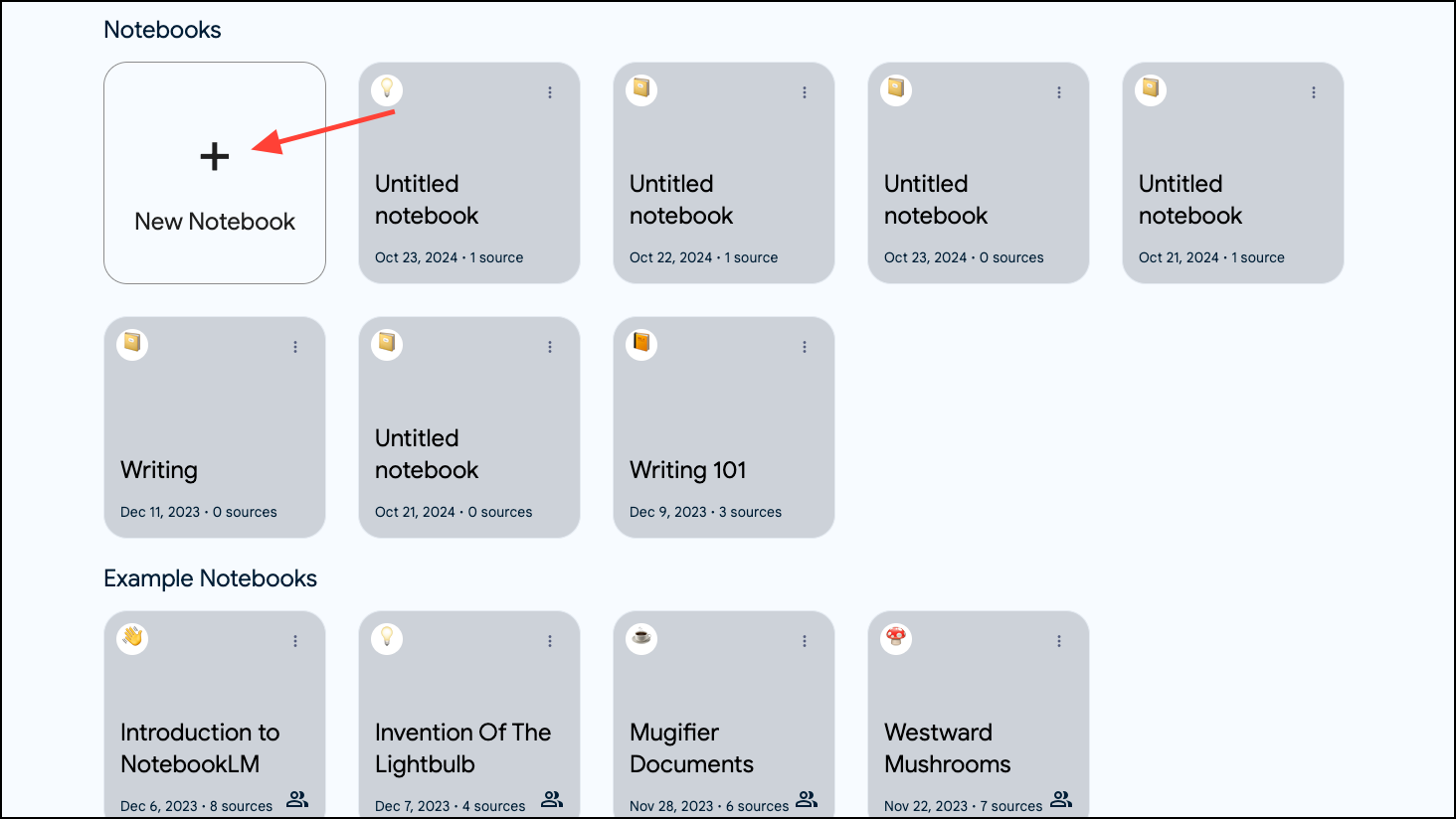
- Then, upload your sources using the 'Add sources' dialog box.
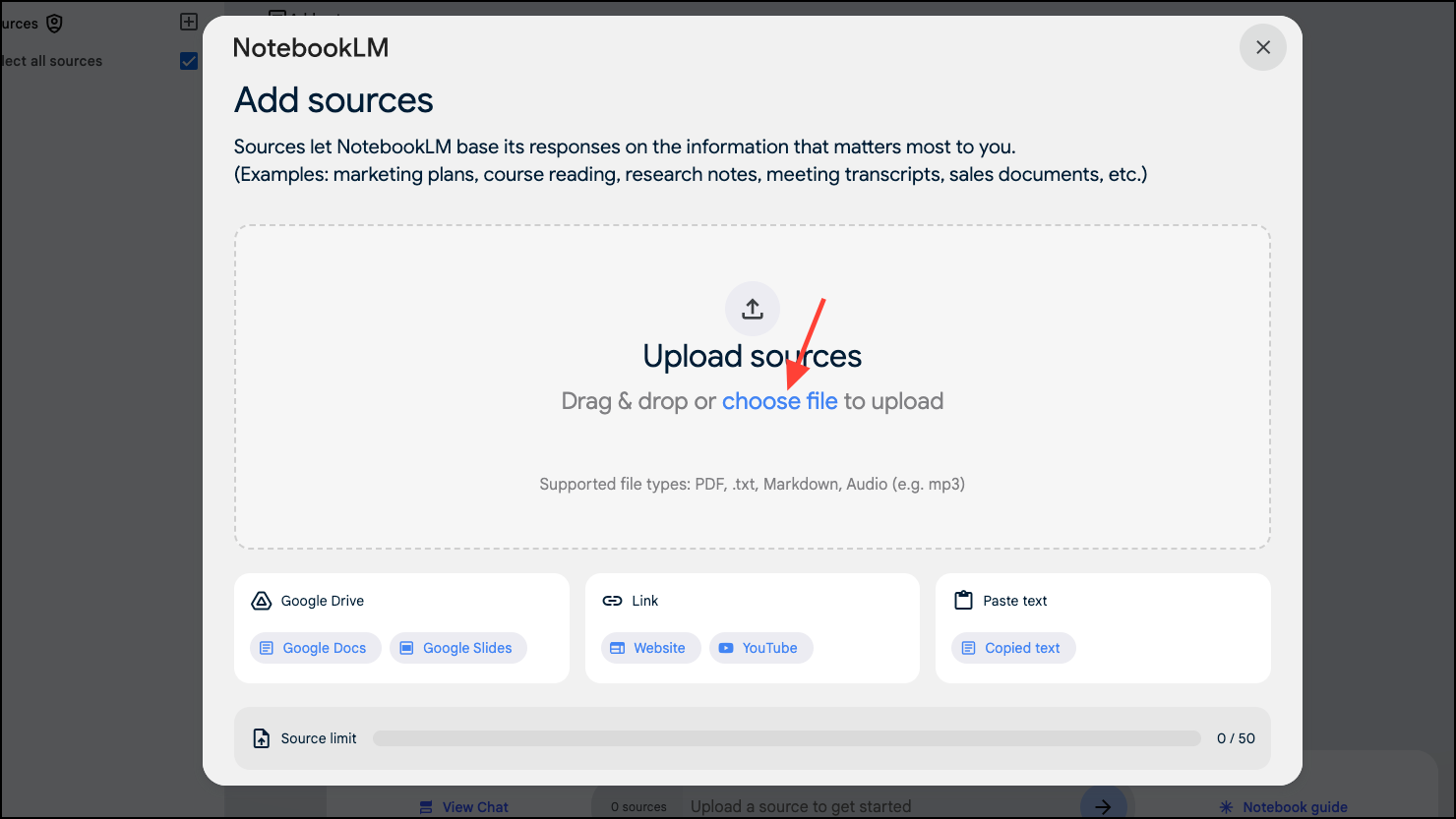
- Depending on the number and the size of the sources, it can take some time for the files to be uploaded. Once the sources are uploaded, you'll see the 'Audio Overviews' button. If you don't see it, first click on the 'Notebook Guide' option in the bottom right.
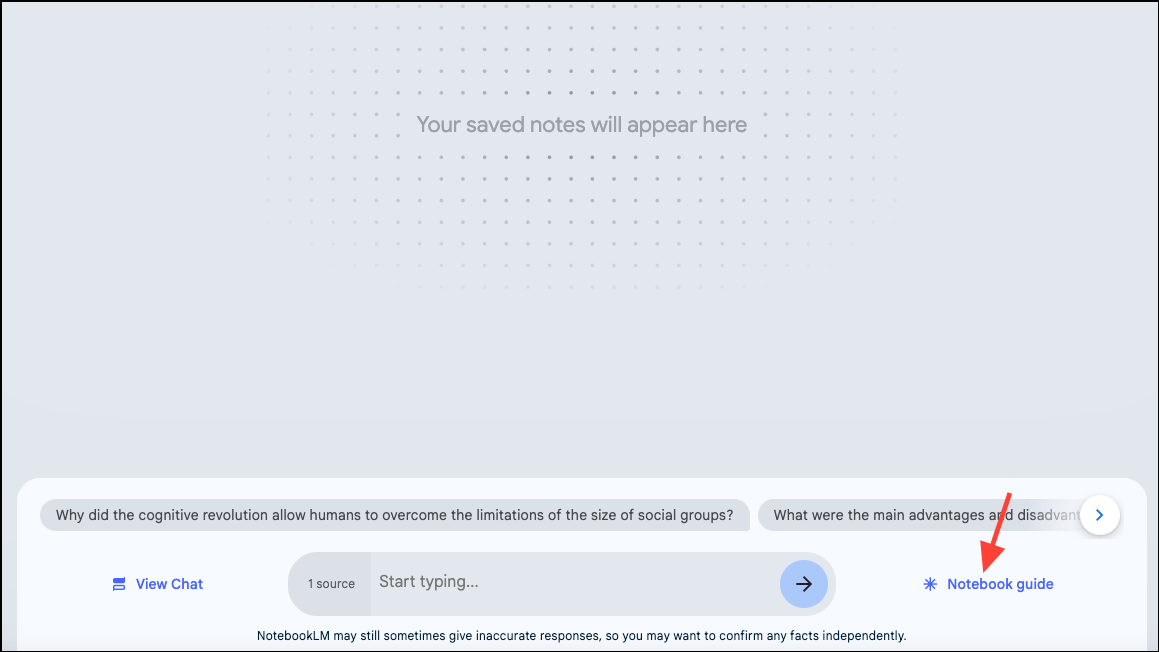
- Click on 'Customize' to provide a prompt to the AI hosts if you want.
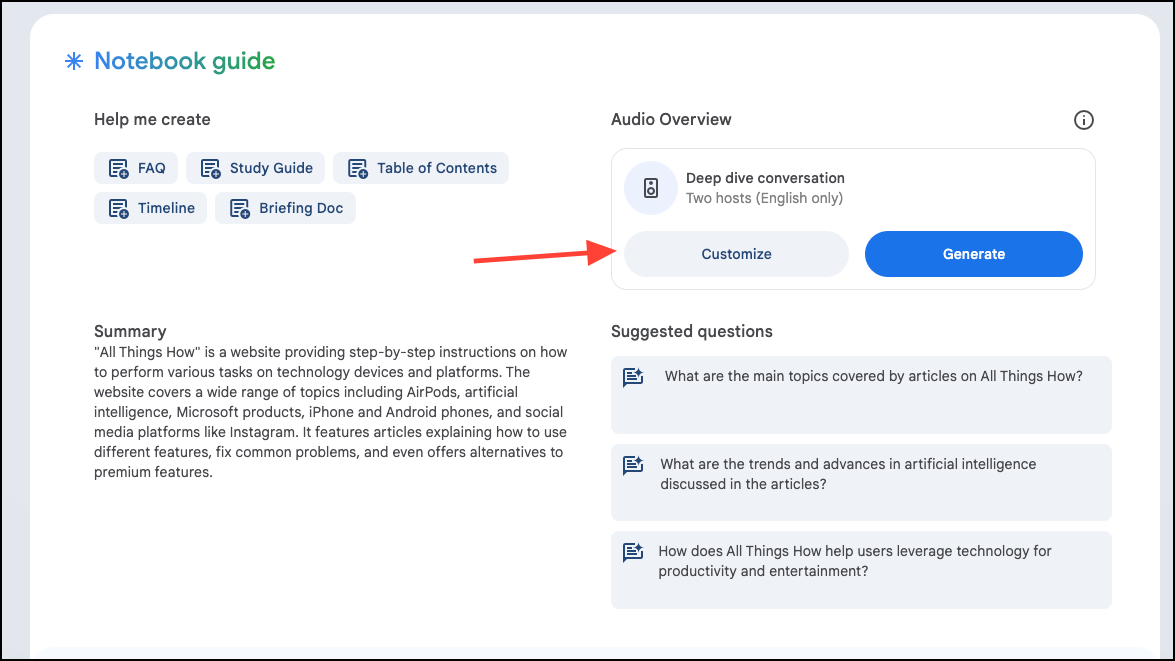
- A prompt box will appear where you can ask the AI hosts to focus on a specific source or chapter from a source, tone, or target audience and click on the 'Generate' button.
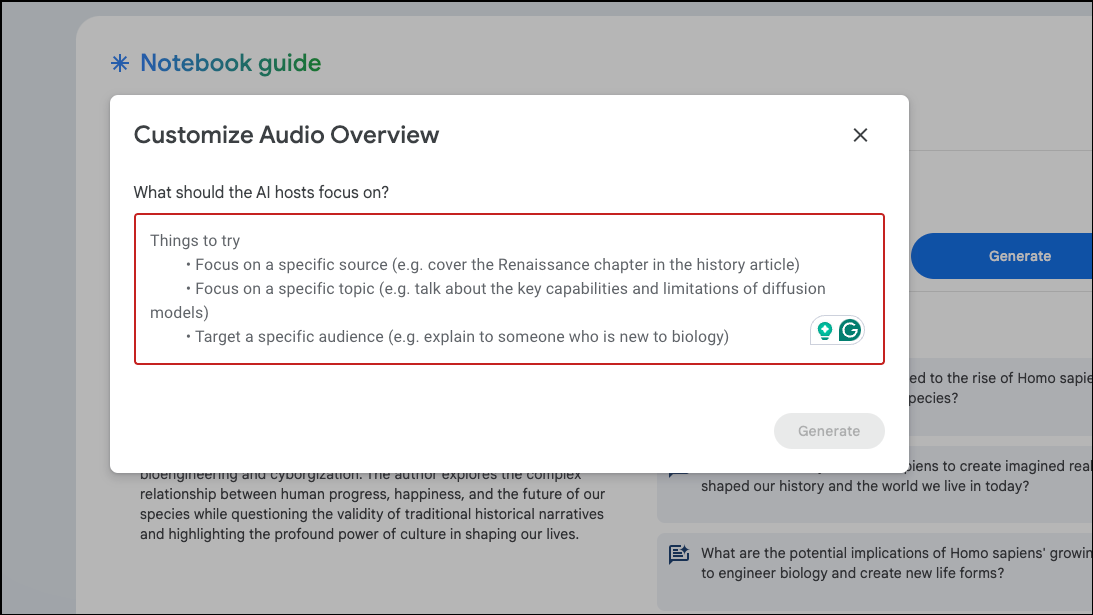
- Otherwise, click on the 'Generate' button to create an audio overview. It'll take some time for the podcast to be generated, especially if the source material is extensive, so exercise patience.
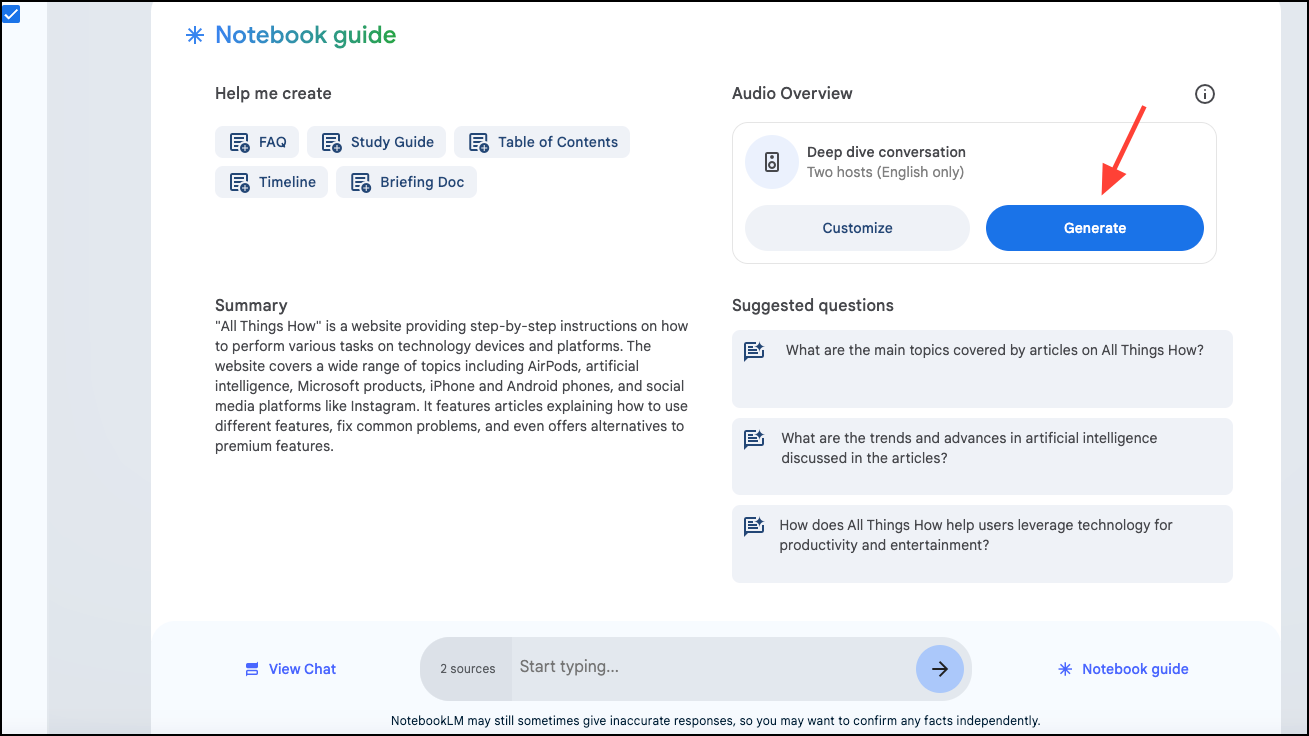
- Once the podcast is generated, you can listen to it, change the playback speed, share it, or download it.
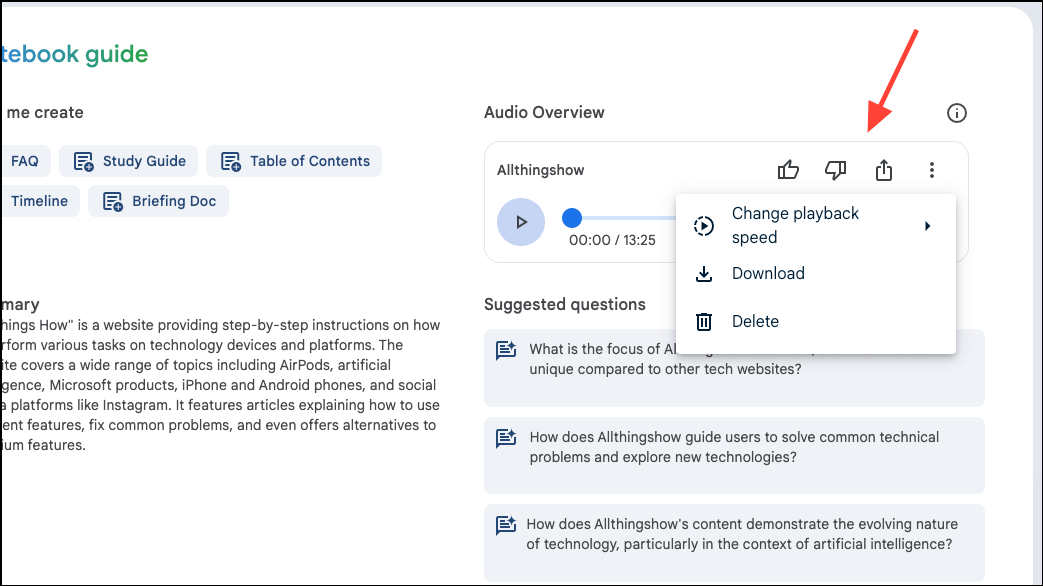
Things to know
- Since NotebookLM is grounded entirely in your sources, it's a perfect way to dive deep into a topic. However, Audio Overviews can still hallucinate so you need to fact-check the information.
- Any sources you upload in a notebook on NotebookLM are not used to train the AI.


