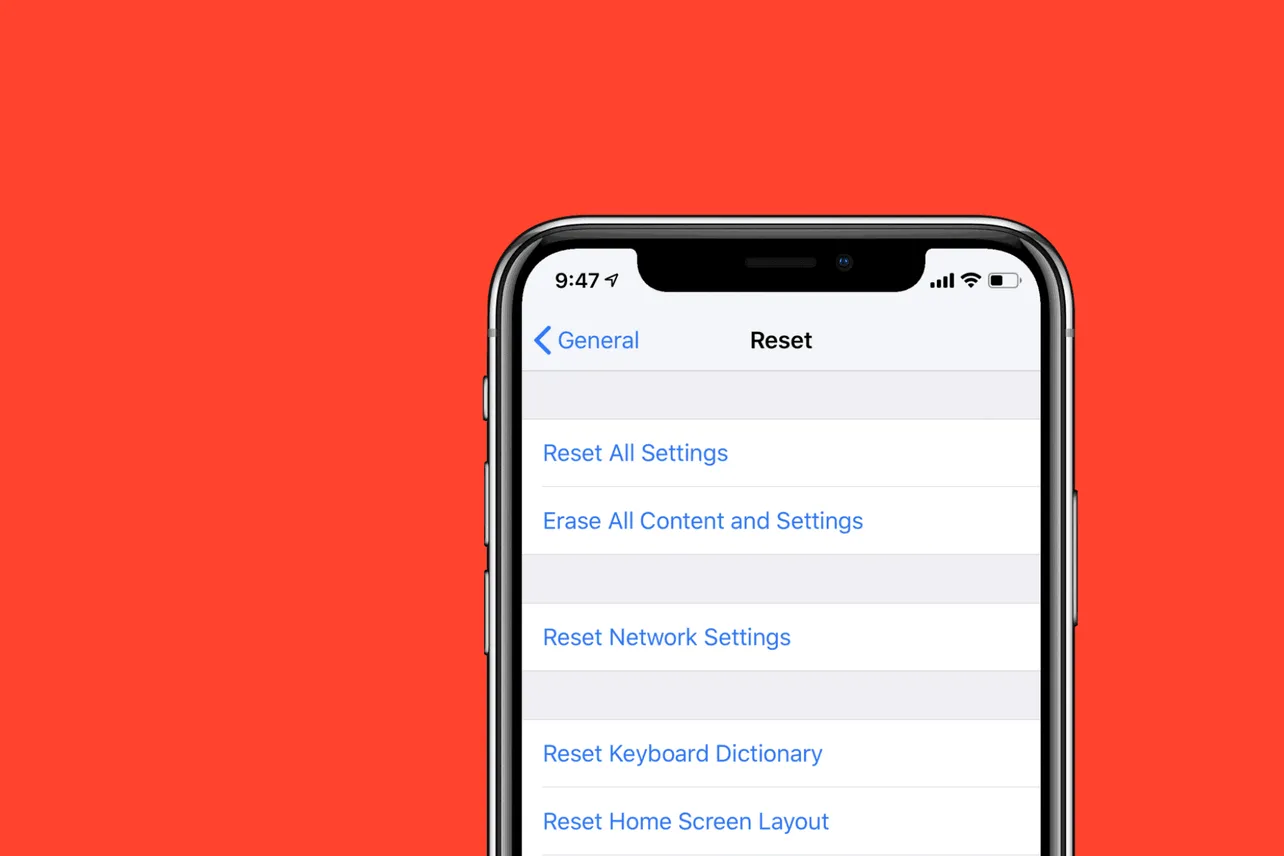Resetting the iPhone XS and iPhone XS Max is one of the simplest things to do. Thanks to Apple’s robust backup features in iCloud and iTunes (on a computer), it’s very easy to restore an iPhone after resetting.
You can hard reset the iPhone XS from device Settings or through iTunes on your PC. But we recommend doing a hard reset via device settings as it ensures that the iPhone wasn’t forced reset via external programs.
How to Reset iPhone XS and iPhone XS Max
- Make sure you backup your iPhone XS via iTunes or iCloud.
- Go to Settings » General » Reset.
- Select Erase All Content and Settings.
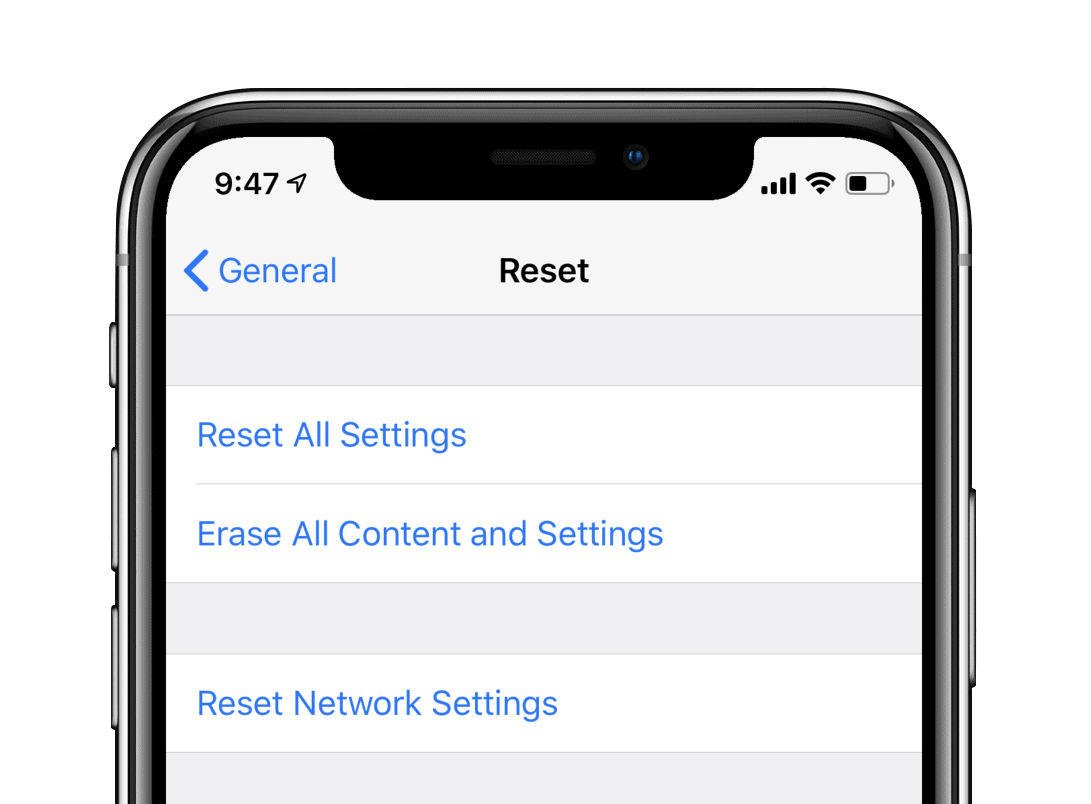
- If you’ve iCloud enabled, you’ll get a pop-up to Finish Uploading Then Erase, if documents and data aren’t uploaded to iCloud. Select it.
- Enter your Passcode and Restrictions Passcode (if asked).
- Finally, tap Erase iPhone to reset it.
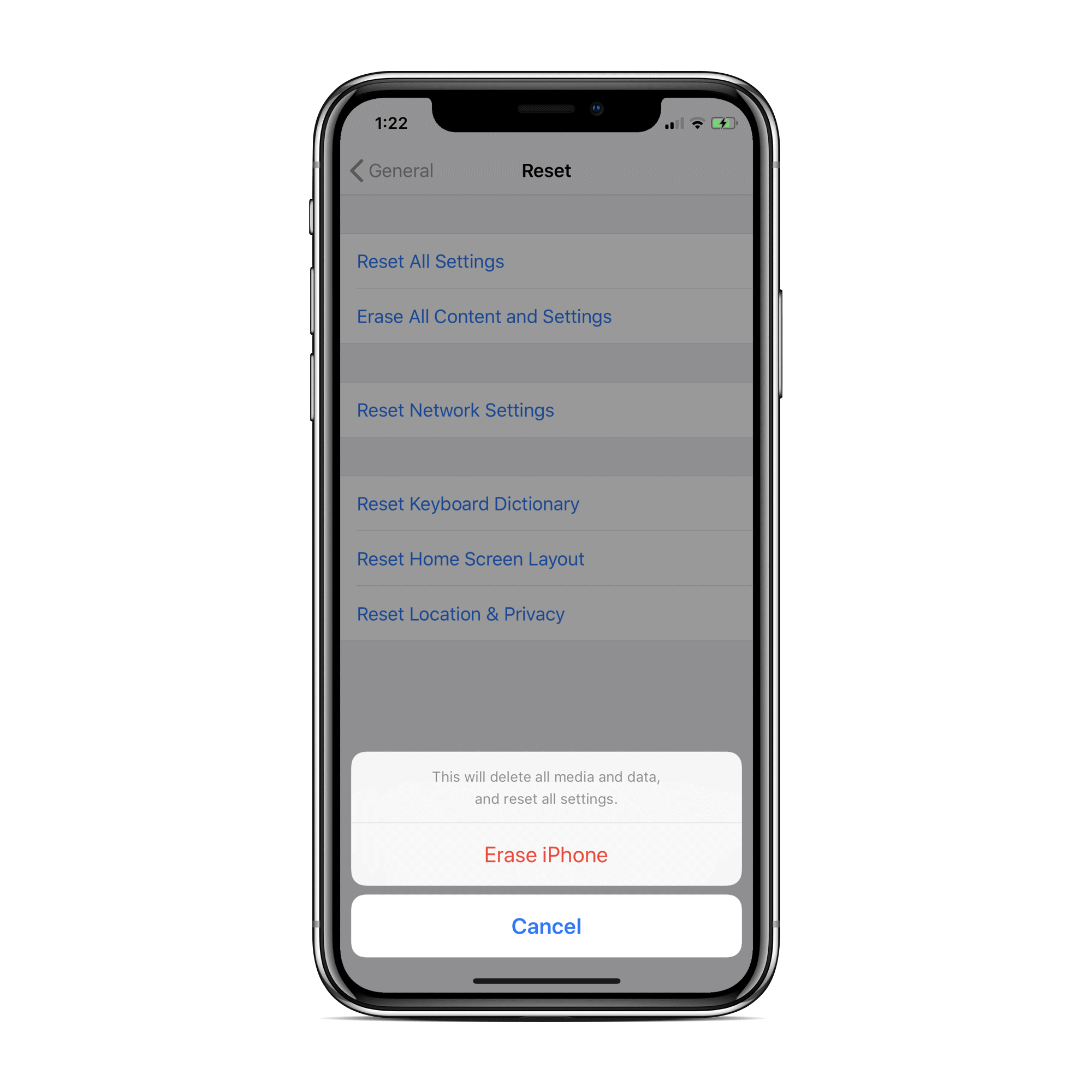
Hot Tip: If the purpose for resetting your iPhone XS or iPhone XS Max was to fix a problem, then we recommend you set up your device as new after the reset.
If you restore your device from an iTunes or iCloud backup, the chances are your iPhone XS issue(s) might recur. Though it is not always the case and you can try restoring as the first option. If the problem doesn’t fix, then reset again and do not restore from a backup.