Want to hide an update from Windows 10? Thankfully, there’s an easy way to do this. Microsoft distributes a “Show or hide update” troubleshooter package for Windows 10 which can be used to hide any Windows 10 update. You can download it at the link below:
→ Download wushowhide.diagcab (45.59 KB)
How to Hide Windows Updates
- Download and run wushowhide.diagcab troubleshooter package on your Windows 10 PC.
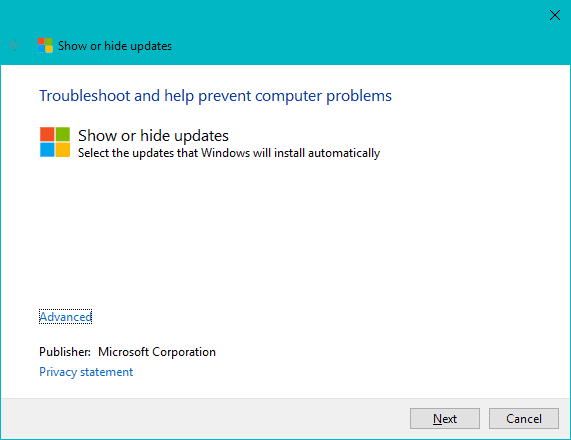
- Hit the Next button, let it search for available updates, and then select Hide updates option.
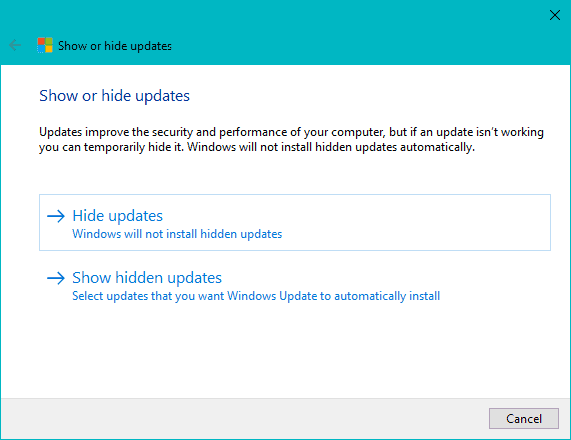
- Tick the checkbox for the update you wish to hide and hit Next.
That’s it.
How to Unhide Windows Updates
- Download and run wushowhide.diagcab troubleshooter package on your Windows 10 PC.
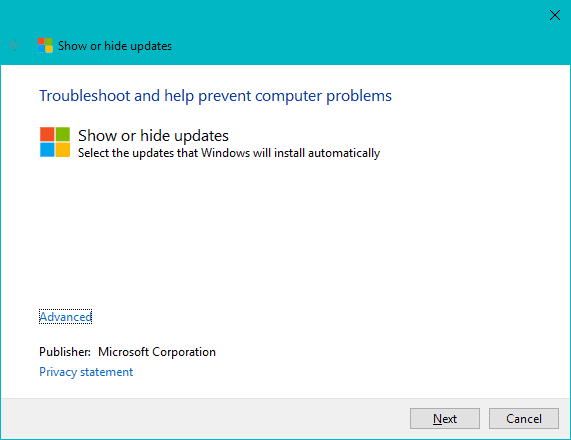
- Hit the Next button, let it search for available updates, and then select Show hidden updates option.
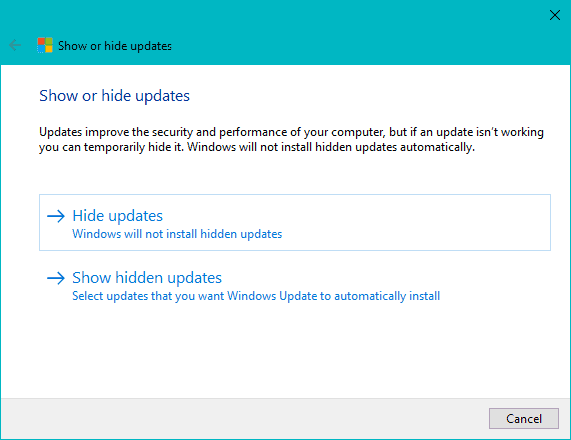
- Tick the checkbox for the update you wish to hide and hit Next.
