Quick Info
- Clean URLs do not have any parameters containing additional, often unneeded, information.
- For search engines, clean URLs make it easier to determine the relevance of pages, while users find it easier to share such links.
- You can clean URLs both manually and using online tools, though there are certain privacy concerns with the latter.
There are various ways by which you can share a clean URL:
- Manually identify the base URL, which is the part of the address that informs search engines and users about the website where the page is located. It links to the homepage of a website, and can appear like this:
https://allthings.how/ - Any sub-pages that the URL contains will appear after a forward slash, like this:
https://allthings.how/article-name/
This is a clean link that contains no parameters and you can simply copy and share it where you want. - If you find an unclean URL, you will need to remove the tracking parameters it contains to get a clean URL. For instance, the following is an example of an unclean URL:
https://example.com/page?utm_source=newsletter&utm_medium=email
Everything appearing after the question mark is part of tracking parameters that the website relies on to know how you reached that page. You can simply delete that part to get a clean URL. - Similarly, there are section markers that are represented by the '#' symbol in a URL which take you to a specific subsection of a webpage. E.g.:
https://example.com/page#section
However, if you want to share a clean URL that allows the person you are sharing it with to start at the top of the page, remove everything that appears after the hash, only leaving the base URL. - You can also use third-party online URL cleaning tools and browser extensions to clean up URLs before sharing.
For instance, you can visithttps://urlclean.com/and paste your unclean URL in the provided box.
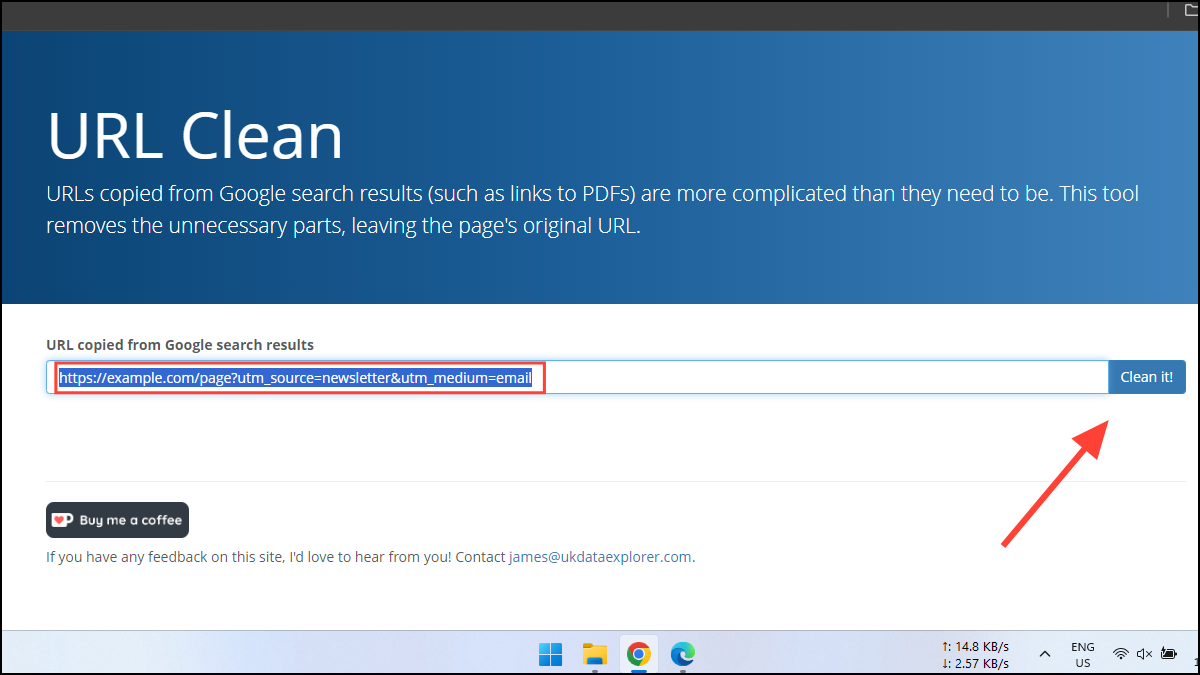
- Then, click on the 'Clean it' button to get a clean URL. Just make sure that you don't use such tools for cleaning links that contain personal information. Also, keep in mind that cleaning a URL will not ensure that it is completely safe.
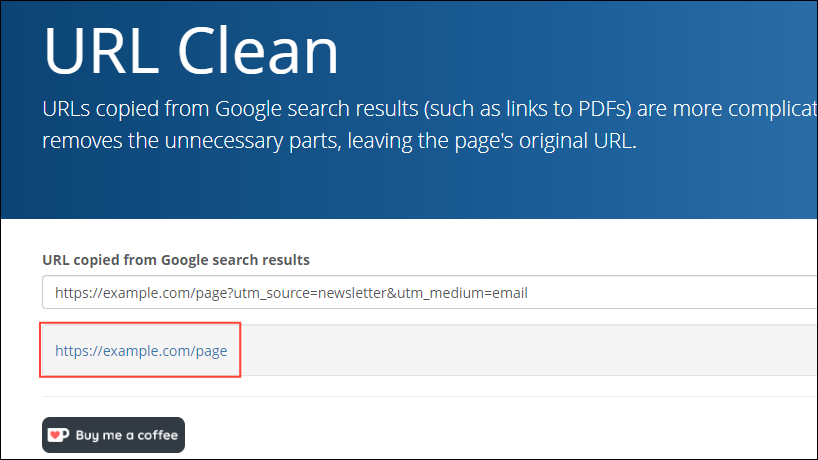
Why share clean URLs?
- URLs that contain additional information not required to visit a particular website can negatively affect users' browsing experience.
- Such links can appear too complicated, which means the chances of them getting clicked are highly reduced and users are also less likely to remember them.
- The information in non-clean URLs can be used for a variety of purposes, including tracking users, altering how a website looks and works, and informing the website how you obtained that link. If you want to avoid that, you might want to share clean URLs.
- Additionally, URLs that are not clean can make it difficult for search engines to determine their relevance to users' queries. A clean URL easily describes the content of a website, making it easier for search engines to ascertain the website's usefulness.
- Clean URLs also look better and are more clickable, which means they are ideal for sharing across different platforms, including various websites and social media platforms.
- Cleaning up a URL requires minimal effort and time and can be done manually or using online tools even by people with limited technical knowledge.

