Microsoft's SwiftKey keyboard is one of the most popular keyboard apps on both Android and iOS. However, many users are concerned about their privacy and are unsure about how much data the keyboard collects and how it is used. This is a valid concern since nowadays almost all major tech companies are known for their nefarious activities related to tracking and collecting user data, often without their knowledge. If you're wondering how the SwiftKey keyboard manages sensitive data, you've come to the right place.
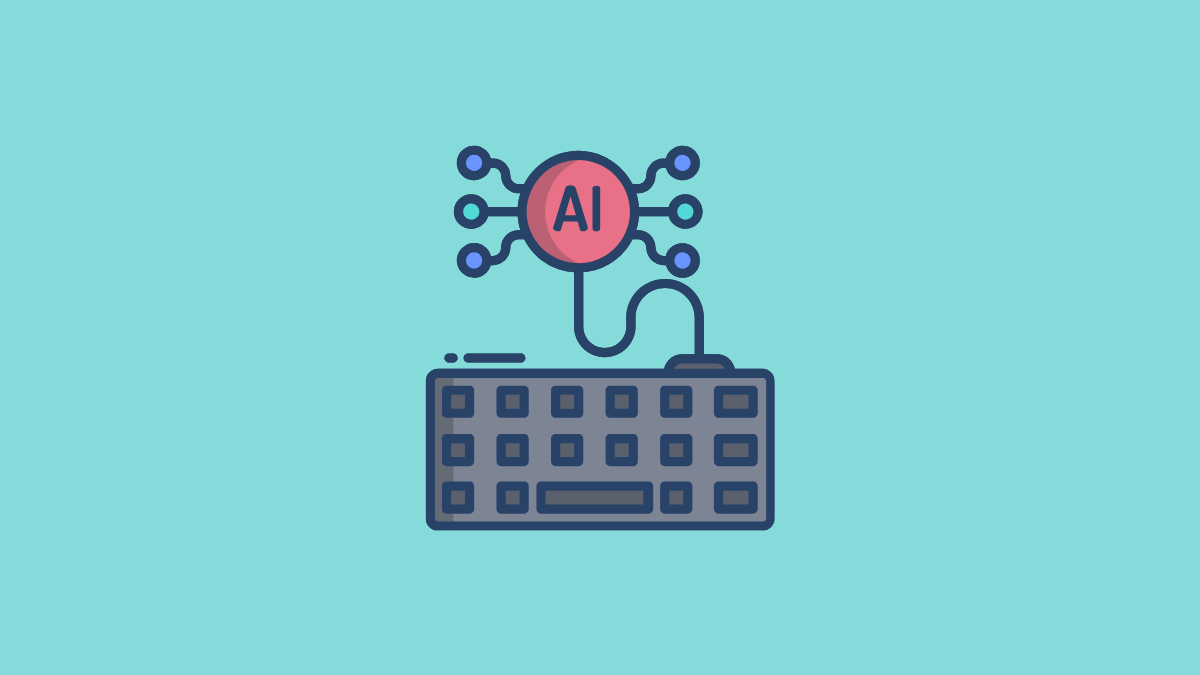
How does the SwiftKey keyboard store your data?
When you install the Microsoft SwiftKey keyboard on your device and create or log in to a Microsoft SwiftKey account, some of your data will be shared with the keyboard as per Microsoft's privacy policy. According to the company, such data is shared through the cloud to provide certain services, like backing up your data and syncing it across different devices.
On the other hand, if you do not sign in to such an account, all language and personal data will remain on your device and are not shared with anyone online. Also, irrespective of whether you use a Microsoft account or not, the keyboard does not collect data from password fields and neither does it retain information like credit card numbers.
That said, if you send an SMS or email containing your password, the SwiftKey keyboard may collect that data. Additionally, on certain apps and websites, the keyboard may fail to recognize a particular field as the password field. It will also not identify the password field as such if you use the 'show password' option on a website or app.
In any case, the data that the SwiftKey keyboard stores remains private and is only accessible to that app. You can also request Microsoft to delete your data from the keyboard settings or by visiting this page.

Data used for improving the keyboard
When you install the SwiftKey keyboard for the first time, you will have the option to choose whether to share your typing data with Microsoft to help improve the keyboard. If you agree to this, the keyboard will collect two types of data from your typing. Firstly, the keyboard may collect snippets of what you type, including data related to keypresses, changes or deletions to what you type, short phrases, etc. You do not need to be signed in for this data to be collected, and it is collected anonymously.
Besides this, if you use the keyboard while being signed in to your Microsoft account, the Swiftkey keyboard will transmit segments of data about the words and phrases you use and your likeliness of using them to a Microsoft cloud backup service. If you allow the keyboard to share your data, these segments will be shared with a Microsoft product improvement service. However, any personal words will be removed from the data to make it completely anonymous. According to Microsoft, it is not mandatory for users to share this data, and even if they choose to, they can change that decision at any time.
Things to know
- Android devices will always show a warning when you switch to a third-party keyboard. This is not specific to the Microsoft SwiftKey keyboard.
- You can not only control how the SwiftKey keyboard accesses and collects your data, but can even remove the data it has already collected.
- While the most effective way of preventing the keyboard from collecting your typing data is to use it without signing in to your Microsoft account, this will also prevent you from accessing its best features.



