Battlefield 6’s Open Beta period introduces a rotation of multiplayer maps, but access depends on when and how you join. Knowing the exact process for unlocking these maps lets you make the most of the early access window and ensures you experience every available environment before the game’s full release.
Accessing Battlefield 6 Beta Maps: Early Access and Open Beta
Gaining access to the Battlefield 6 Beta maps starts with securing entry into the Beta itself. The earliest and most reliable way to play all Beta maps is through Early Access, which opens before the general Open Beta period. Early Access provides two additional days to play the featured maps and game modes before the rest of the player base joins.
Step 1: Obtain an Early Access code. There are several ways to do this:
- Have an account on Battlefield Labs before the cutoff date (July 31).
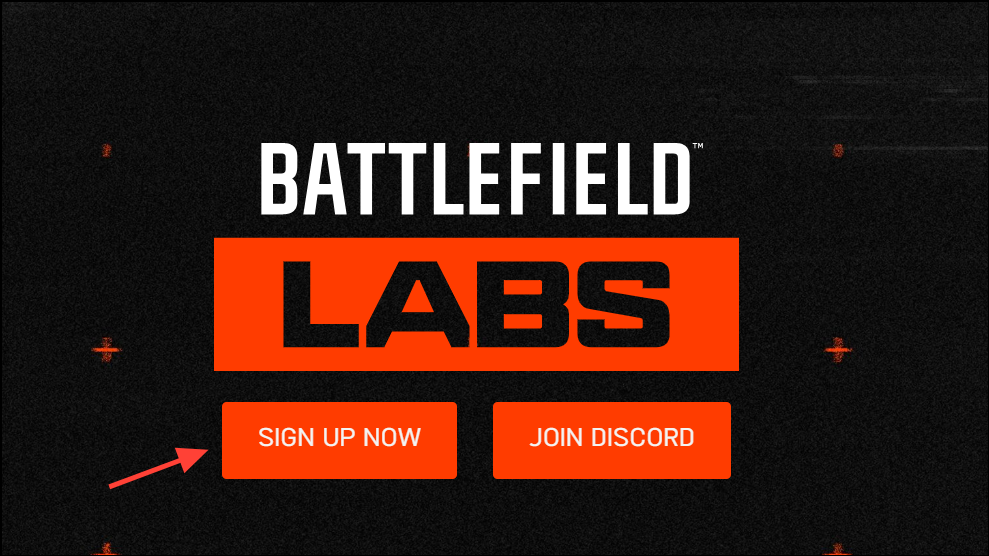
- Maintain an active EA Play Pro subscription, which automatically grants access.
- Watch at least 30 minutes of any Battlefield 6 stream on Twitch with Drops enabled. After the time requirement, you’ll receive a code in your Twitch Drops inventory.
Step 2: Redeem your Early Access code. Copy the code from Twitch or your email, then visit the official Battlefield 6 Code Redemption page. Sign in with your EA account, enter the code, and confirm the redemption. Make sure your EA account is linked to your preferred gaming platform (Steam, PlayStation, or Xbox) to avoid activation issues.
Step 3: Download the Battlefield 6 Open Beta client from your platform’s store. Pre-downloads are typically available a few days before the Beta period starts, so installing early reduces wait times once servers go live.
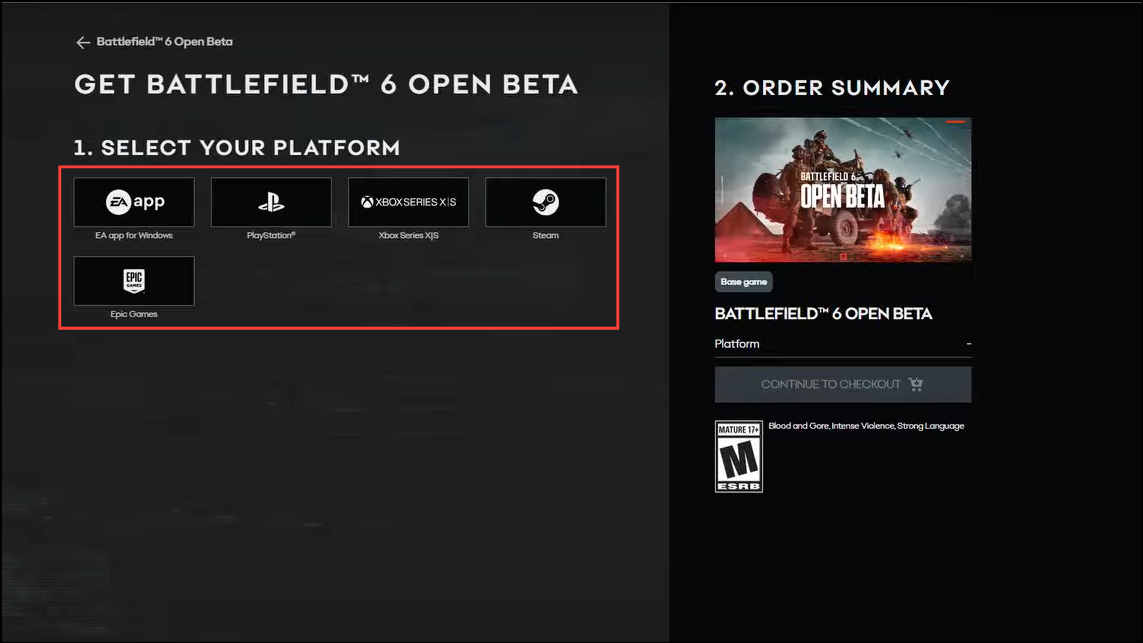
Step 4: Launch the game during the Early Access or Open Beta windows. Early Access begins August 7, while the general Open Beta opens August 9. The second Open Beta weekend starts August 14 and includes additional map content.
Battlefield 6 Beta Map Rotation and Availability
The Beta features a selection of maps split across two weekends, with some maps only available in the second phase. Understanding which maps are playable and when helps you plan your play sessions for maximum variety.
Weekend 1: August 7–11
- Iberian Offensive – Urban warfare in Gibraltar with tanks and destructible buildings.
- Liberation Peak – Expansive mountainside in Tajikistan, supporting jets, helicopters, and vehicle combat.
- Siege of Cairo – Central Cairo map featuring infantry and tank battles in dense city streets.
Available game modes: Conquest, Closed Weapon Conquest, Breakthrough, Domination, King of the Hill.
Weekend 2: August 14–17
- All maps from Weekend 1
- Empire State – Infantry-only map set in Brooklyn, New York, focusing on rooftop and alley combat.
Additional game modes: Rush, Squad Deathmatch, plus all modes from Weekend 1.
To access these maps, simply select your preferred game mode after logging into the Beta client during the active window. The map rotation is automatic, so you’ll cycle through the available maps as you queue for matches. Some modes may restrict play to specific sections of a map (called “combat zones”) for smaller-scale battles, but all full-map experiences are available for large-scale modes like Conquest and Breakthrough.
Alternative Ways to Access the Beta Maps
If you miss Early Access, you can still participate in the Open Beta once it becomes available to everyone. No code or pre-order is required for the general Open Beta period. Simply download the Battlefield 6 Open Beta client from your platform’s store, install it, and join matches during the scheduled Beta window.
Keep in mind that, during peak times, server queues may be long due to high player demand. Pre-downloading the client and joining promptly when the Beta opens can reduce wait times.
Additional Tips for Maximizing Your Beta Map Experience
Each Beta weekend includes special challenges and rewards tied to map and mode participation. Completing objectives such as capturing flags, reviving teammates, or securing kills on specific maps unlocks cosmetic items and weapon skins that carry over to the full game. Check the in-game challenge tracker for current objectives and focus on the featured maps to maximize your unlocks.
For those interested in custom game modes, Battlefield 6’s Portal feature allows players to create and join community-designed experiences. While Portal’s full functionality—including map editing and custom rulesets—will expand post-launch, the Beta period offers a preview of these tools for select maps.
Accessing all Battlefield 6 Beta maps requires timely action for Early Access or quick downloads for the general Beta period. By following these steps, you’ll play every available map and mode during the Beta and unlock exclusive rewards for launch.


