With iOS 18, you'll discover many new features on your iPhone and most of these have been highlighted by Apple in their announcements. However, there's always stuff that's left to discover for users on their own. Some of these are updates that are small but still significant to be called updates, others can feel like easter eggs – they aren't too significant and yet they bring users joy. The update to the flashlight in iOS 18 feels like one of these.
Users have long been able to change the brightness of the flashlight on their iPhones. But starting with iOS 18, you can also adjust the width of the beam. However, there is a caveat. It's only available on some iPhones.
How does it work? Starting with the iPhone 14 Pro, Apple implemented Adaptive True Tone Flash. For this, Apple uses an array of 3x3 LED lights in combination with the lens assembly. With this hardware, the iPhone could focus the light to a wider or narrow field depending on the shot the user is taking.
It's essentially the same technology but now you also get this control in the flashlight. However, since it requires specialized hardware, it is not present on all iPhone models. Only iPhone 14 Pro and 15 Pro (and Pro Max) users have access to this control.
To change the width of the flashlight, follow these steps:
- Turn on the flashlight on your iPhone from the Lock Screen or Control Center.
- The control for the flashlight will appear in an expanded view in the Dynamic Island, by default. However, if the Dynamic Island is not expanded, tap on the flashlight part of the island once to expand it.
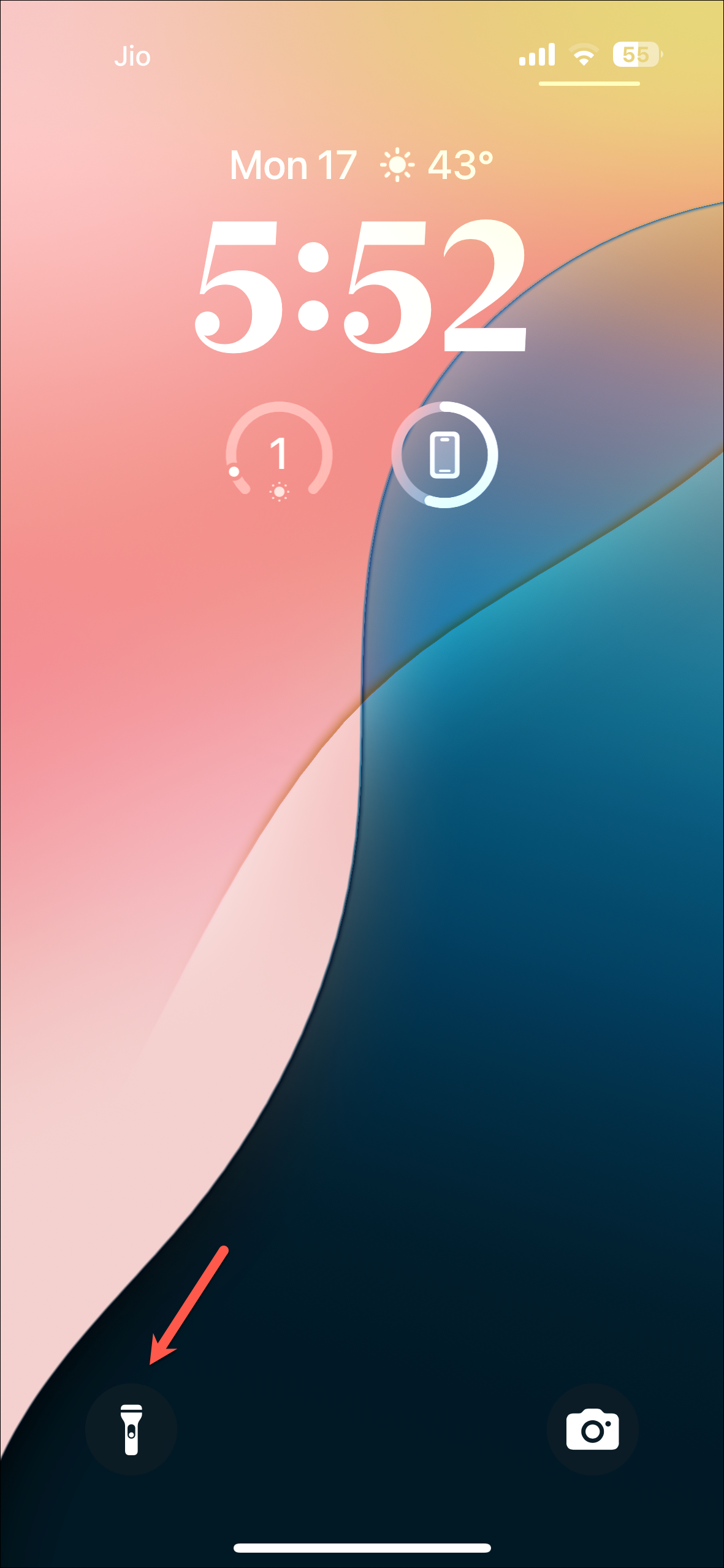
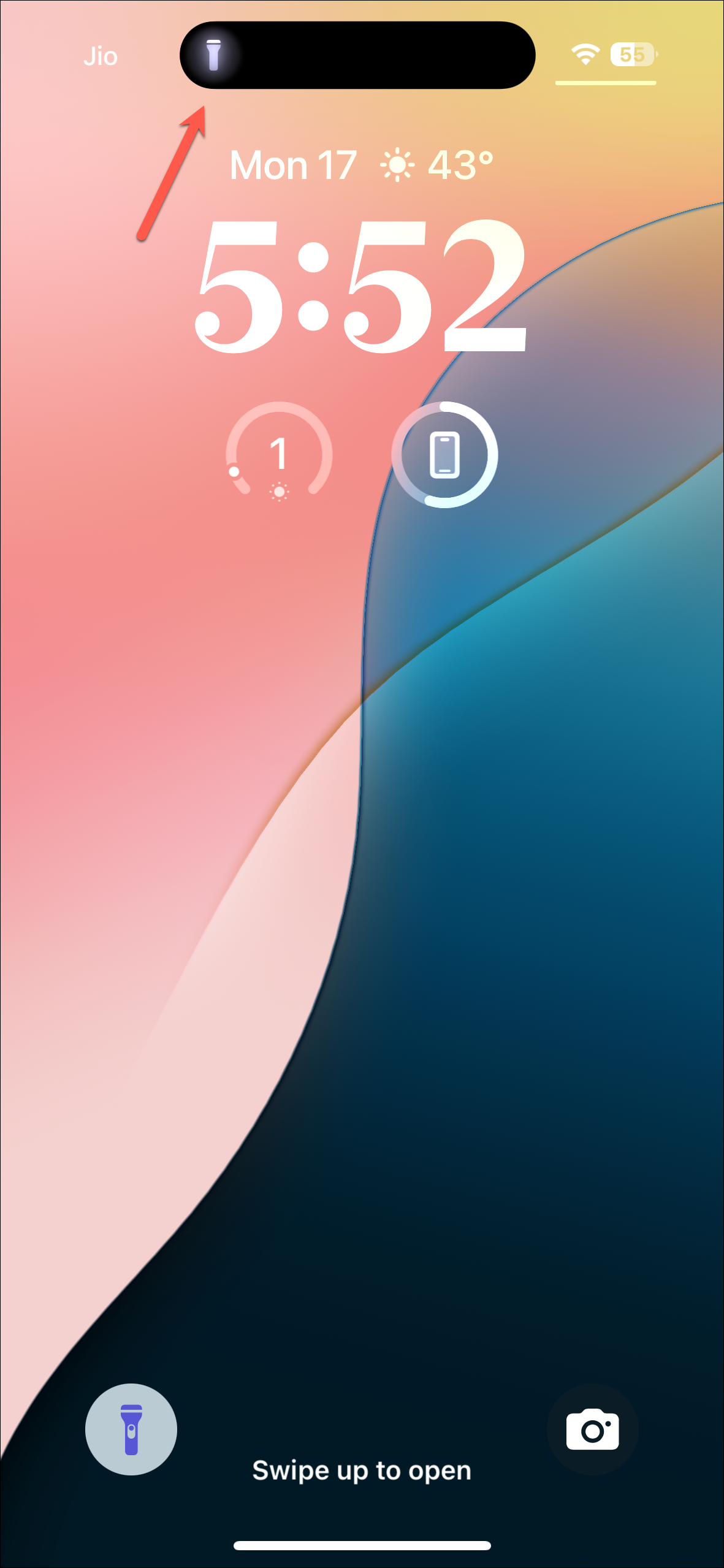
- Now, you'll find a semi-circle to indicate the beam of the flashlight. Slide your finger to the right to expand the width and to the left to narrow it down. Sliding your finger up and down will still change the intensity of the light.
- It can move between three different widths, just like the Adaptive True Tone flash which has three different widths for the Telephoto, Main, and the Utlra Wide camera lens.
While this may not be an earth-shattering update in the new iOS 18, it's still rather amazing, and might I add, something new instead of all the customization options that have existed on other platforms for too long.

