You've given Copilot Pro a try and decided that you don't need the subscription anymore. Perhaps you didn't like what it has to offer, or you just don't need the subscription right now.
Whatever your reasons, canceling the Copilot Pro subscription is as straightforward as signing up for one. You can easily cancel the subscription from the Microsoft account that you used to buy it.
Follow these steps for a hassle-free experience:
- Go to microsoft.com and sign in to the Microsoft account you used to buy the Copilot Pro subscription.
- Once you're signed in, click your account icon in the top-right corner of the screen and select 'My Microsoft account' from the menu. You can also directly go to account.microsoft.com and sign in to your account there.
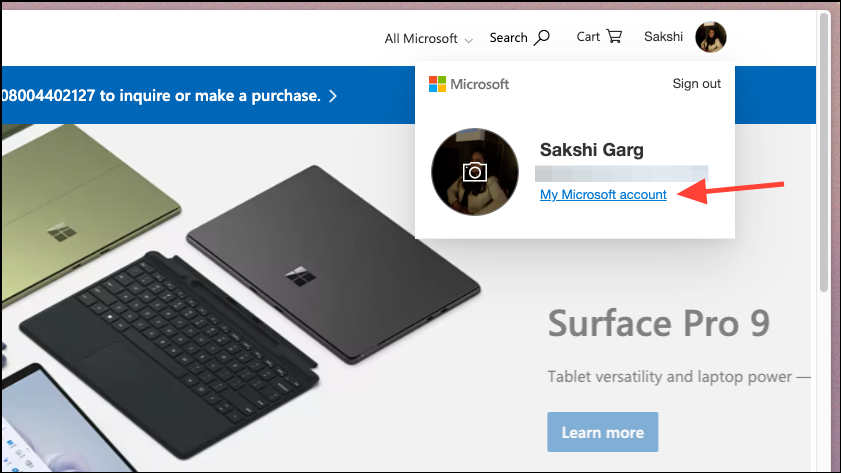
- Your Microsoft account page will open. Go to the 'Services & subscriptions' tab from the navigation menu on the left.
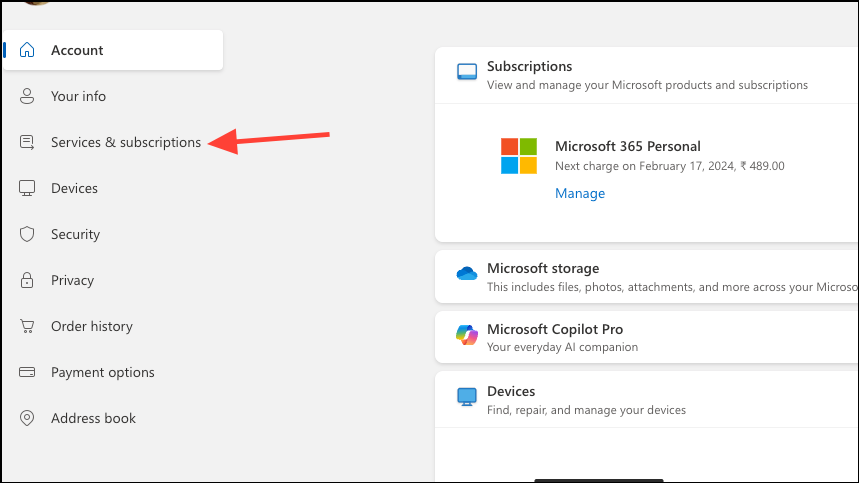
- Then, click on 'Manage' on the 'Microsoft Copilot Pro' tile.
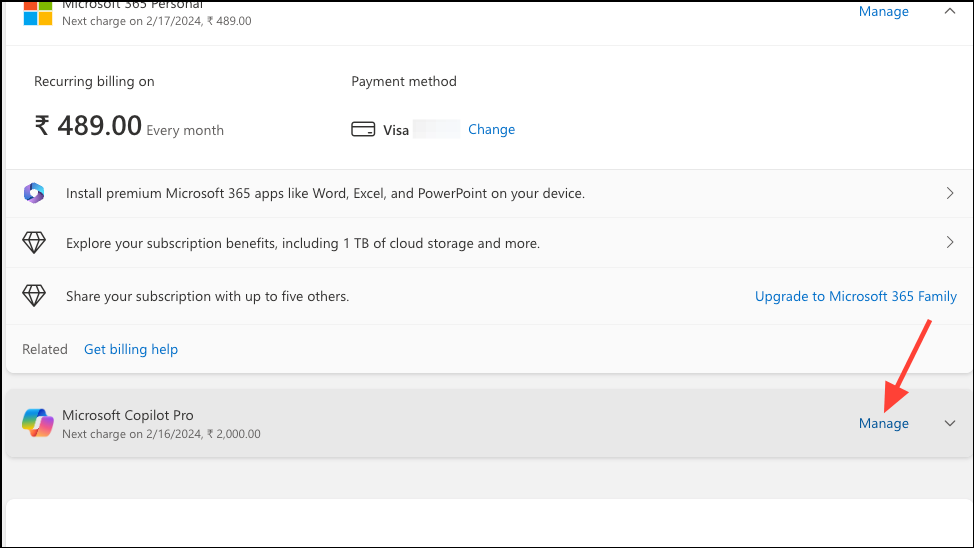
- Next, click on 'Cancel subscription'.
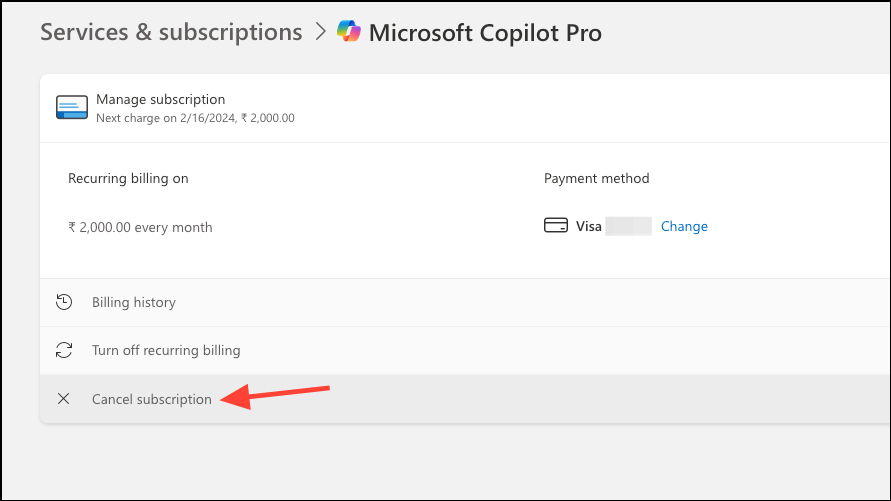
- Then, follow any instructions on your screen to complete the cancellation.
- If you cancel within a certain period, you might be eligible for a refund. If you choose to get a refund, your subscription will become inactive right away. Otherwise, you'll have access to Copilot Pro features until the end of the subscription period.
- After you cancel your subscription, if you still see a 'Turn off recurring billing' option on your Copilot Pro subscription management page, click on it.
Refund Window:
You'll get a full refund if you live in these countries and cancel your subscription within 14 days:
- Austria
- Germany
- Italy
- Spain
- Switzerland
- UK
In the following countries, you can get a full refund if you cancel within 7 days:
- Australia
- Brazil
- India
- Japan
- Mexico
- New Zealand
- United States of America
In Canada and France, you'll receive a prorated refund no matter when you cancel your Copilot Pro subscription.
Canceling a Copilot Pro subscription is a straightforward process that can be done directly from your Microsoft account online. By following the steps outlined in this post, users can easily cancel their subscription if they no longer need it.

