Reddit is a great place to find communities of like-minded people and engage with them. Making your presence known in a sub you want to impress starts with a cool profile picture! You can easily change your Reddit avatar or profile picture to reflect more of your personality. Let's dive in!
What's the difference between Reddit Avatar and Profile Picture? Even if you're new to Reddit and only explored it a little, you must have already seen that most users have an avatar as their profile picture on the platform. A Reddit avatar is a customization of Snoo – the platform's genderless, alien mascot. Everyone gets a default avatar when they set up the account, which you can customize. However, like any other social media platform, you can also use a profile picture on Reddit. So, no matter what your goal here is, we'll cover both cases.
Changing the Reddit Avatar
If you want to change your Reddit avatar and add a customized version of Snoo, it's extremely simple and fun. Follow these steps:
From the Reddit App:
- Open Reddit on your phone and sign in to your account.
- Navigate to the 'Home' tab of the Reddit app and tap the 'Profile' icon in the top-right corner of the screen.
- Then, tap the 'Create Avatar' option. However, if you currently do have an Avatar, you'll see the 'Style Avatar' option instead; tap on it.
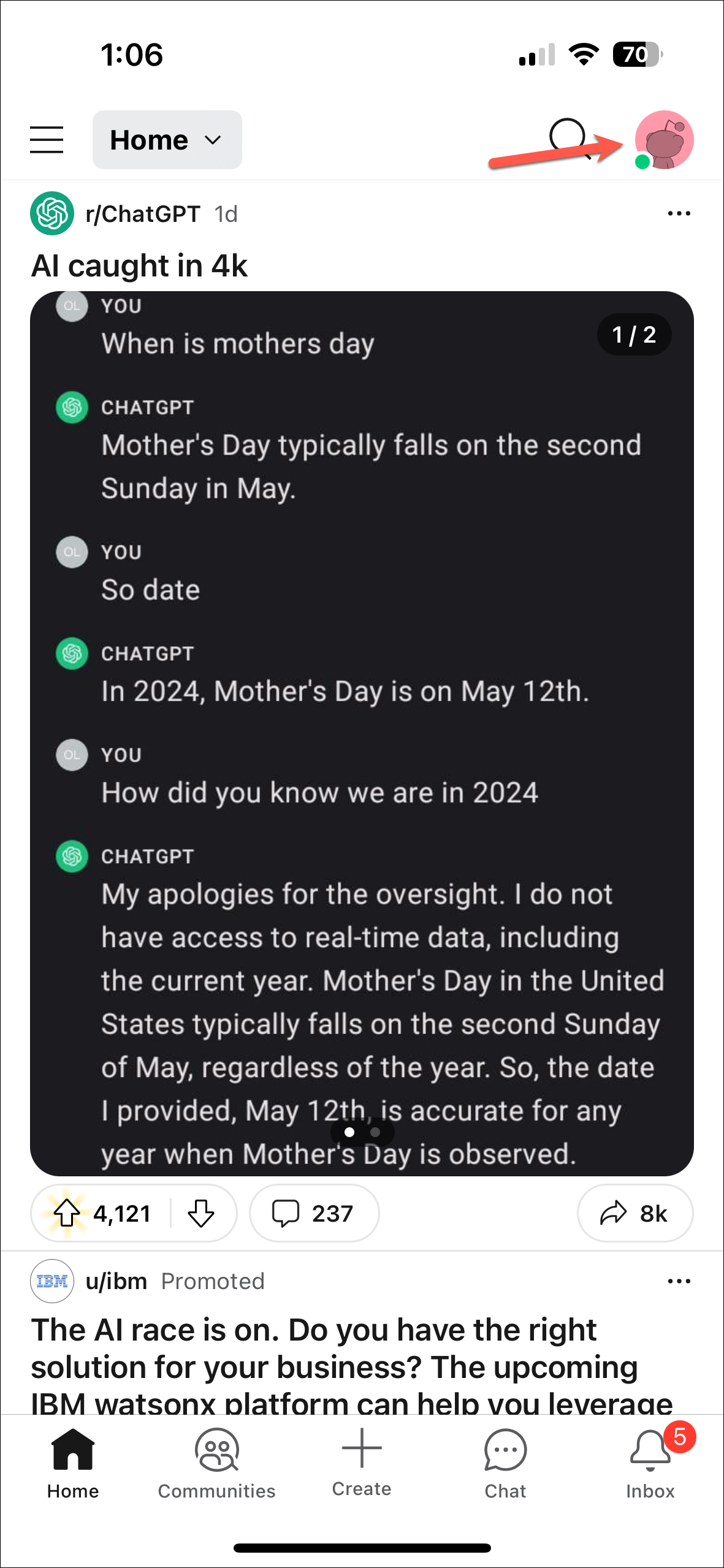
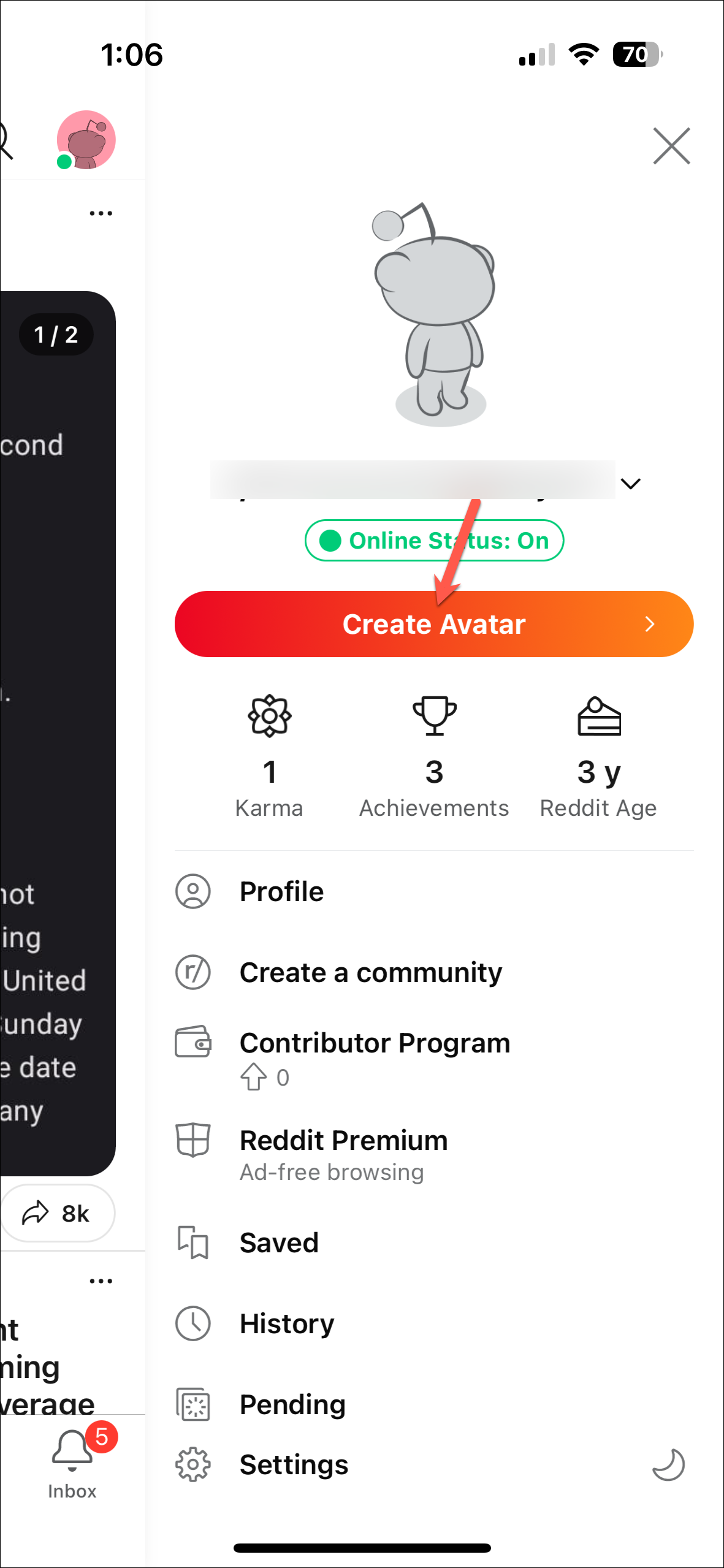
- The Reddit shop will open where you can buy elements for your Avatar. To use the free options, switch to the 'Edit' tab at the top.
- Here, you can change your avatar's clothing, hairstyle, accessories, facial features, and more. Once you've customized the avatar to your liking, tap the 'Save' button in the top-right corner.
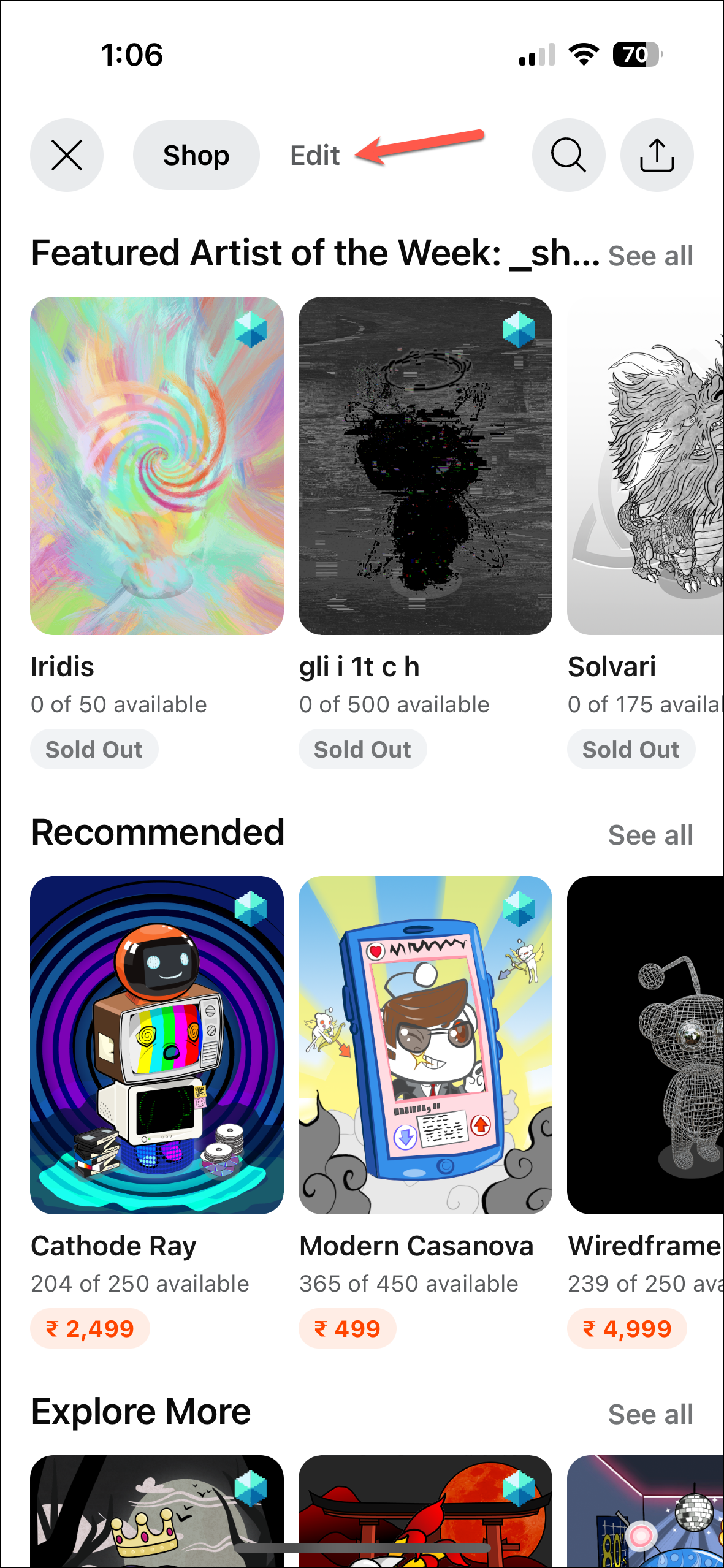
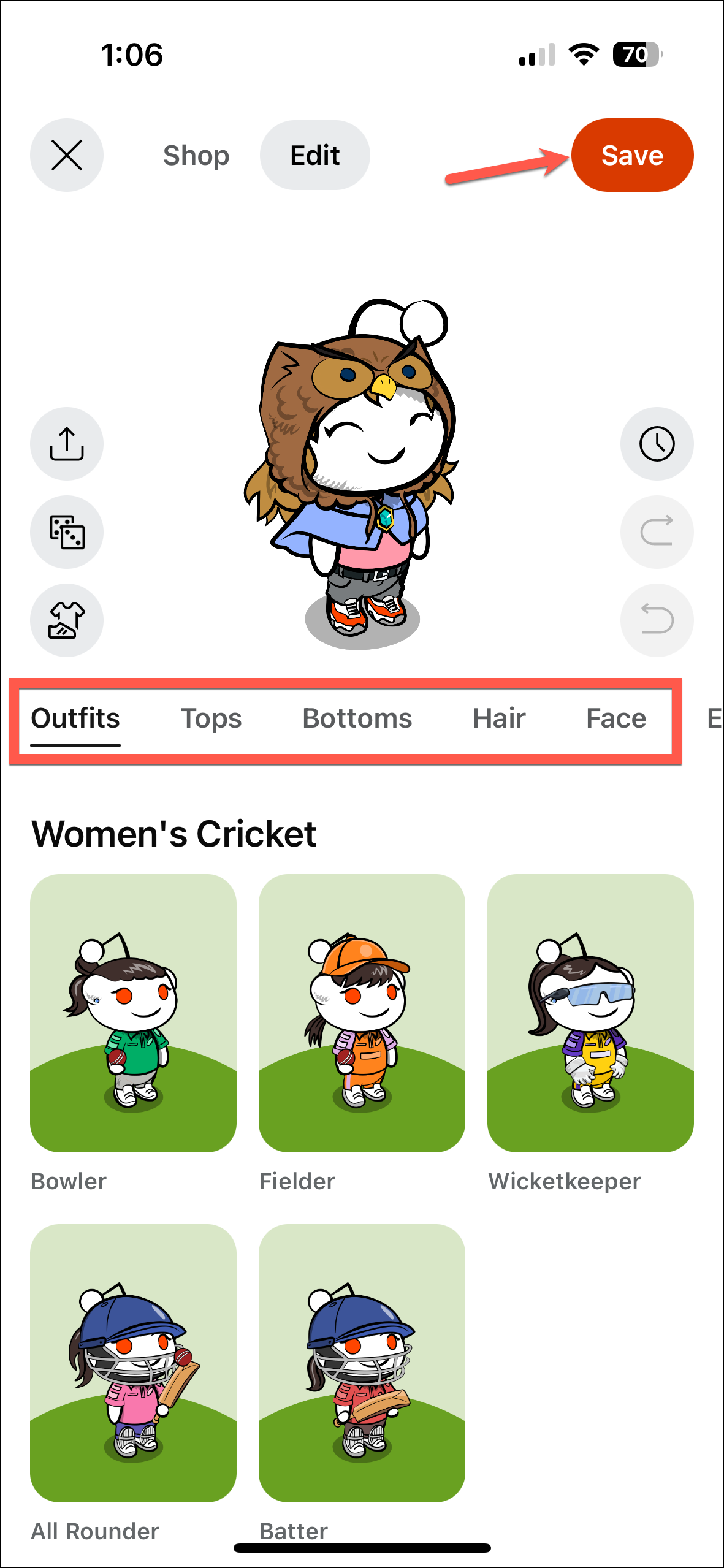
From the Reddit Website:
If you're more of a Reddit web user, the steps to change your avatar from the website aren't all that different.
- Go to reddit.com from your browser and log in to your account.
- Then, click your 'Profile' icon in the top-right corner of the screen.
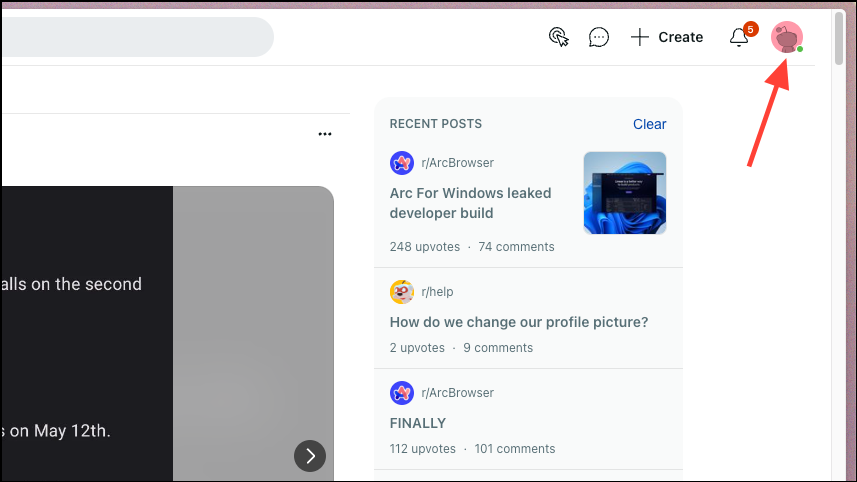
- Select 'Edit Avatar' from the menu.
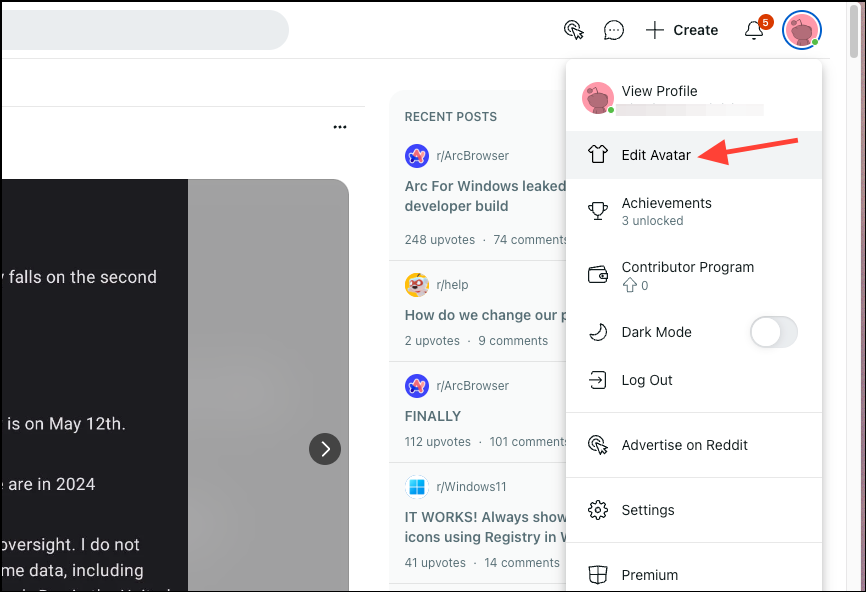
- Again, the Reddit shop will open. However, you can customize your Avatar using the free elements by switching to the 'Explore', and 'Style' tabs where you can select different costumes, clothing, appearance, etc.
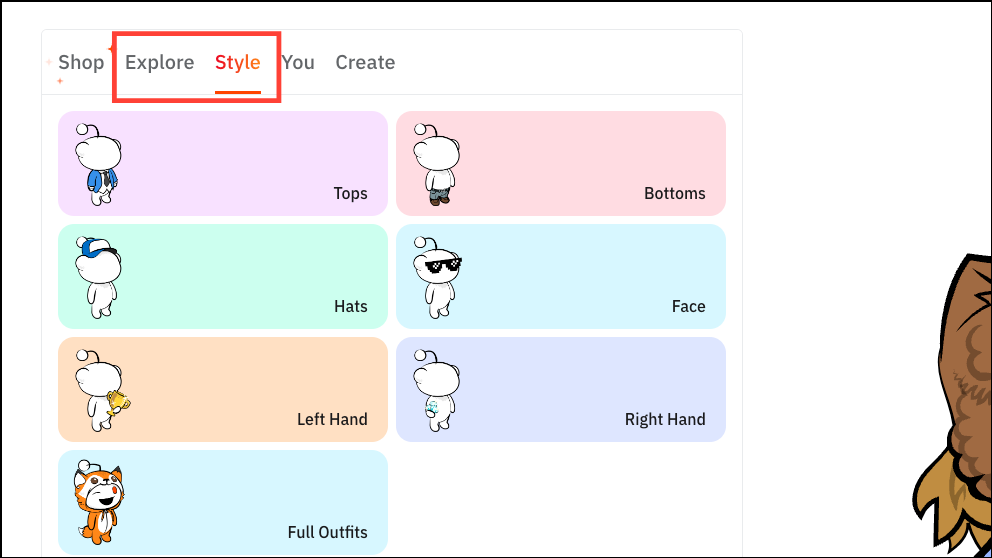
- Click the 'Save' button below the avatar after making the changes.
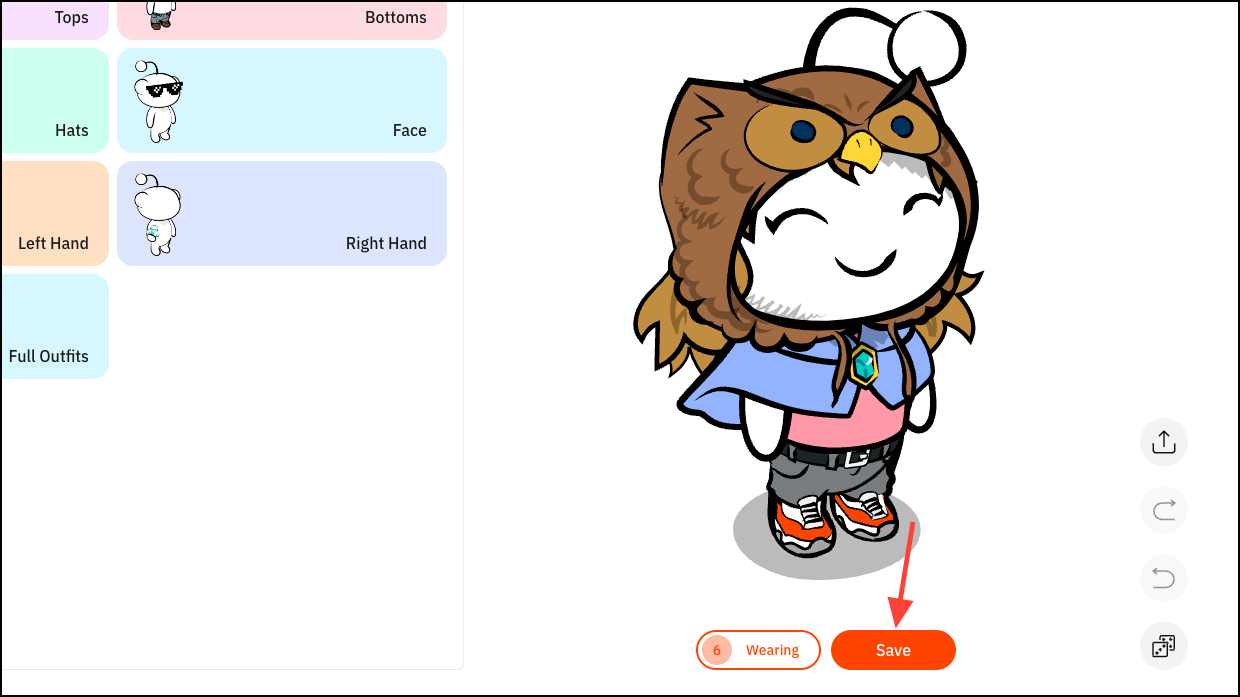
Changing Your Reddit Profile Picture
If customized aliens are not your thing, you can also use a traditional profile picture on Reddit. However, if you want more privacy and anonymity on the platform, it's best you don't use your profile picture as everyone on Reddit can see it.
From the Reddit App:
- Open the Reddit app on your mobile phone.
- Tap your 'Profile' icon in the top-right and select 'Profile' from the menu.
- Your profile details will open. Tap on the 'Edit' button.
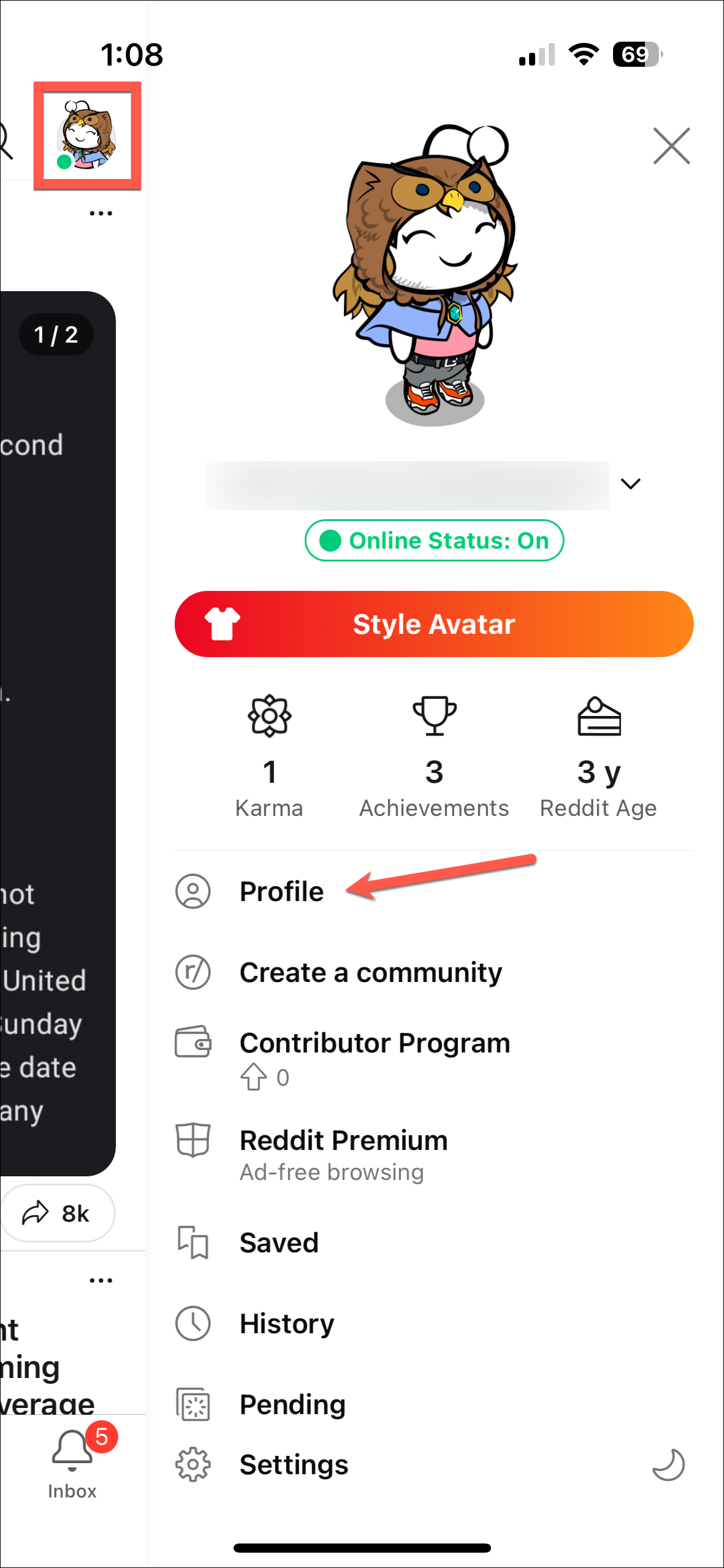
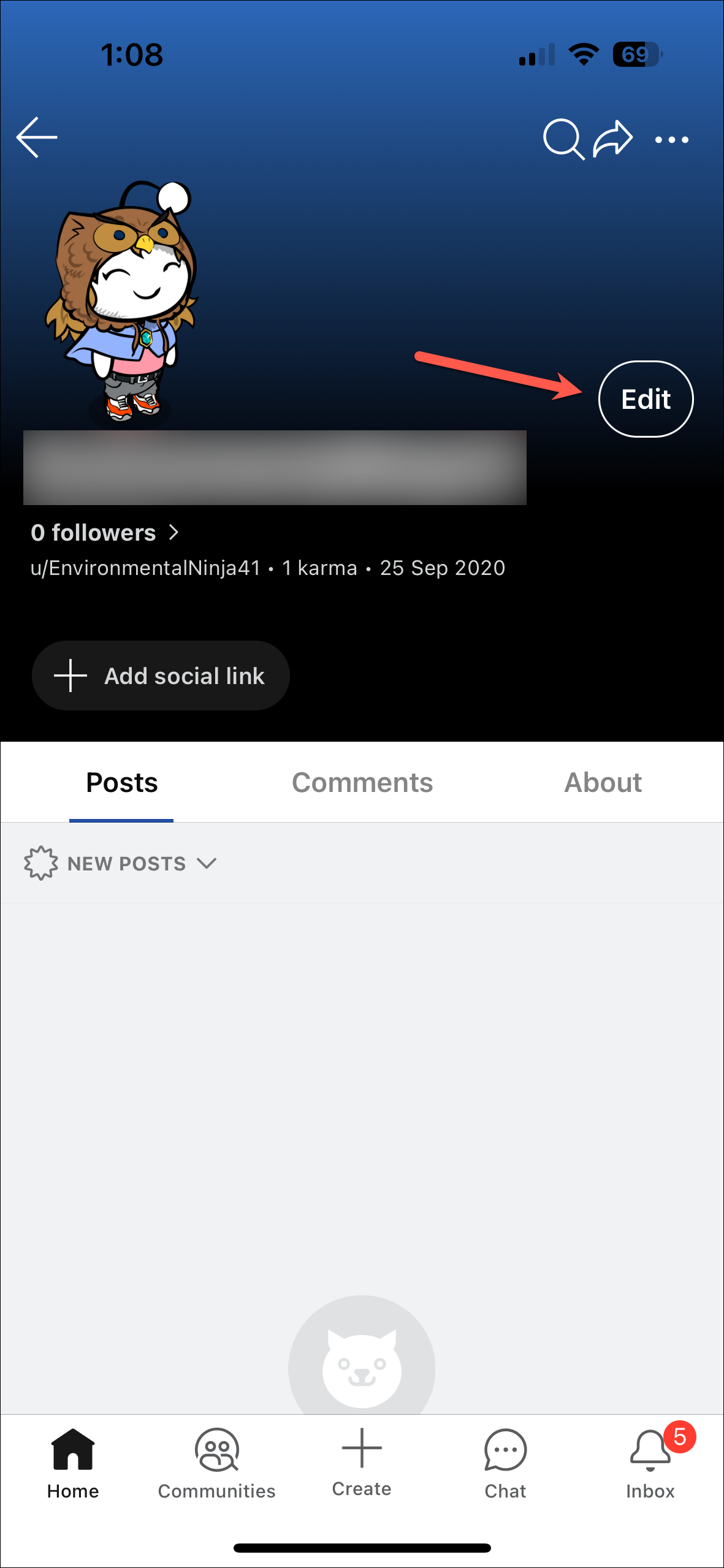
- From the Edit profile screen, tap on the 'Camera' icon in the bottom left of your profile thumbnail.
- Then, select 'Camera' or 'Library' to upload a profile picture using either option.
- Your profile picture will be changed immediately, whether you tap the 'Save' button or not.
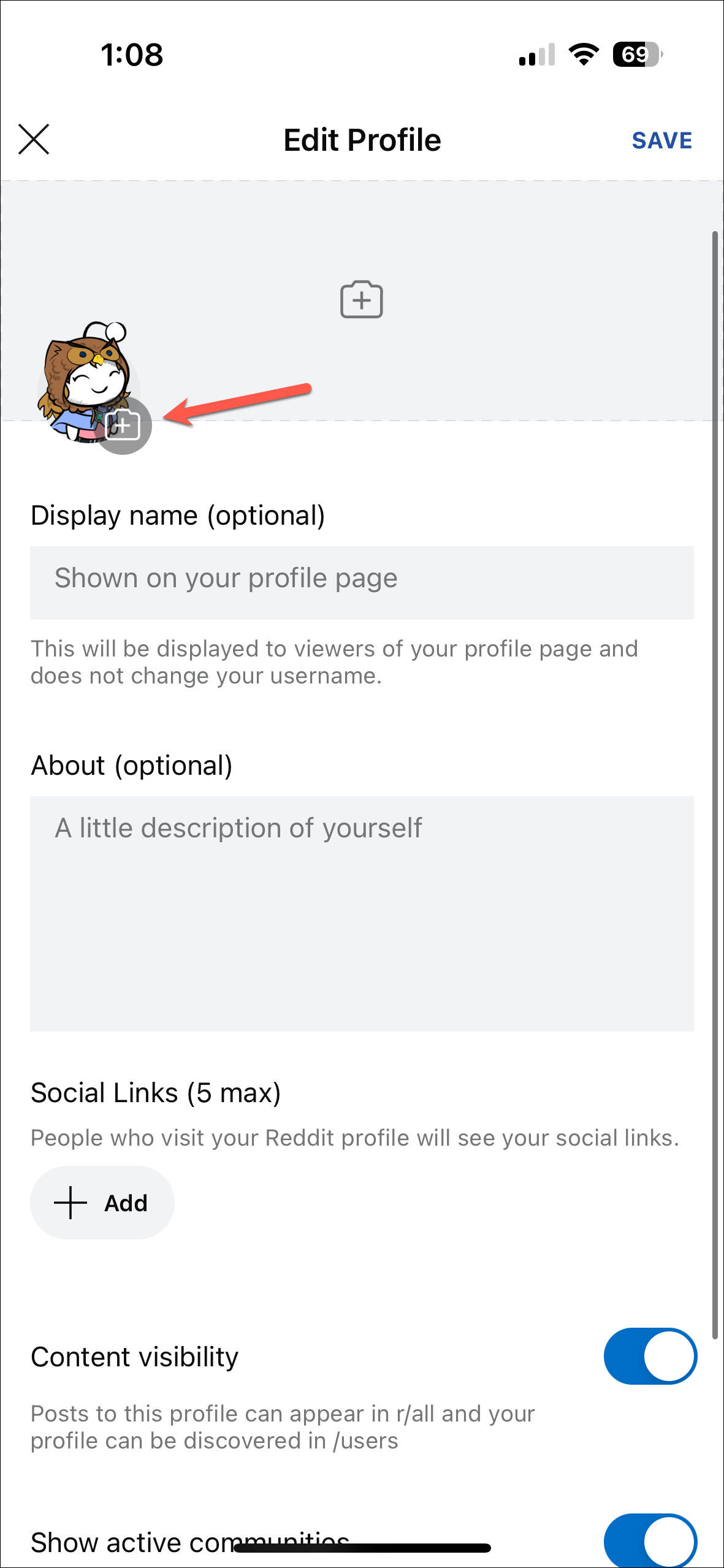
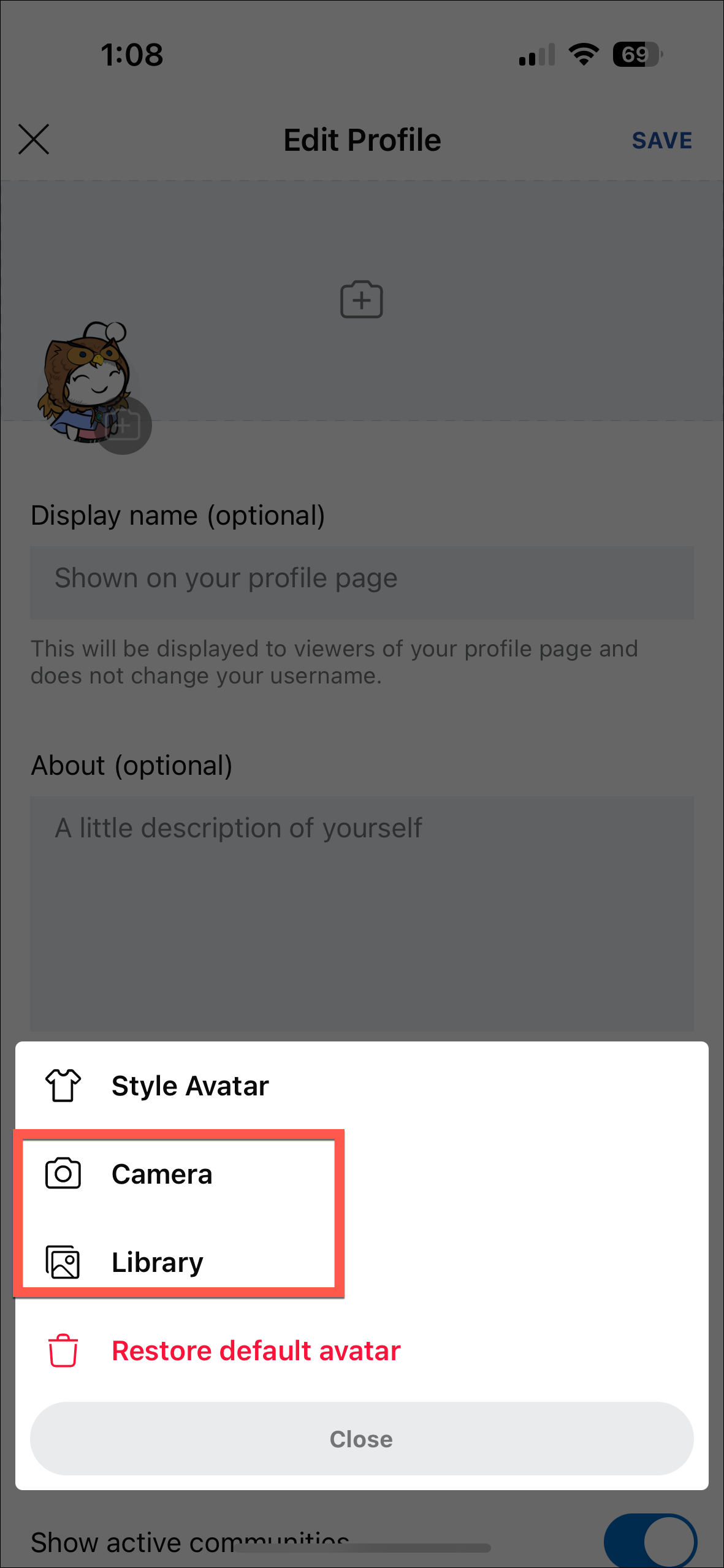
From the Website:
- Go to reddit.com and sign in to your account.
- Then, click the 'Profile' icon in the top-right corner and select 'View Profile' from the menu.
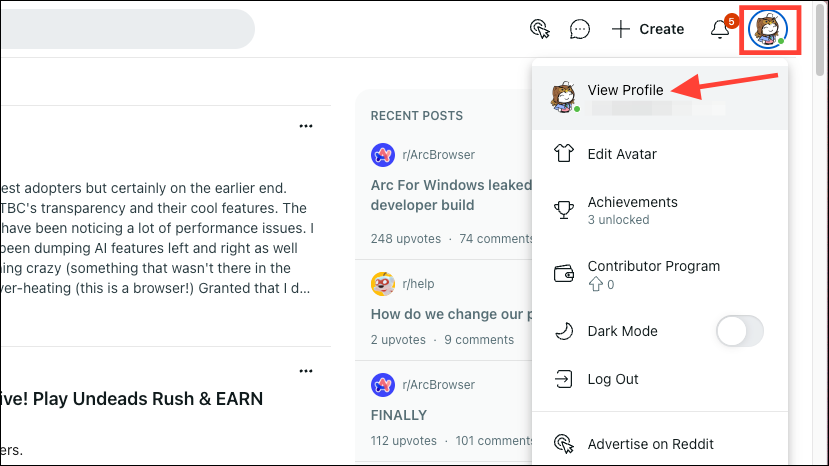
- Click the 'Edit Profile' option from the right menu.
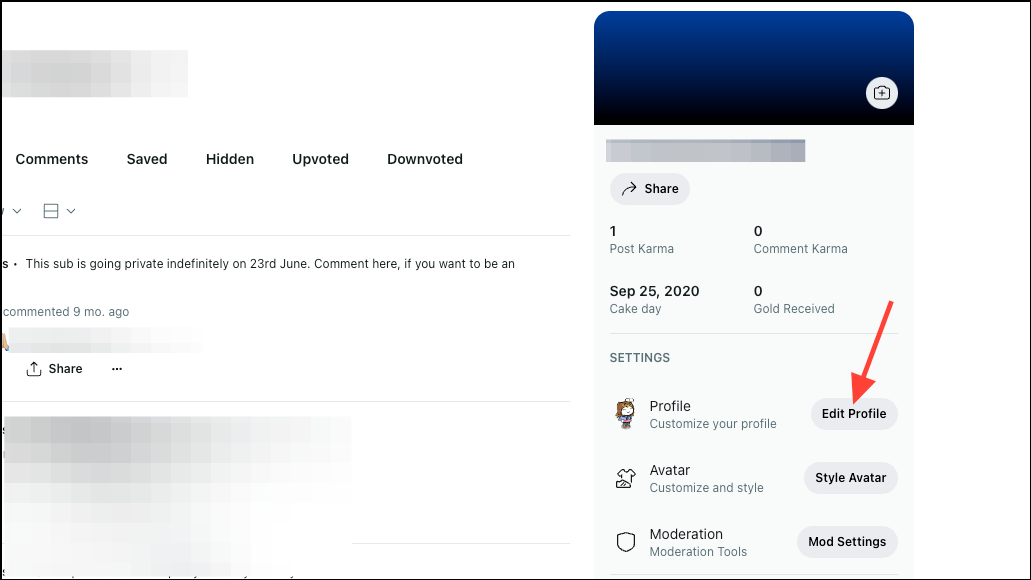
- Go to the Avatar and banner image section and click the '+' icon to upload an image from your computer. You can also drag and drop the image there.
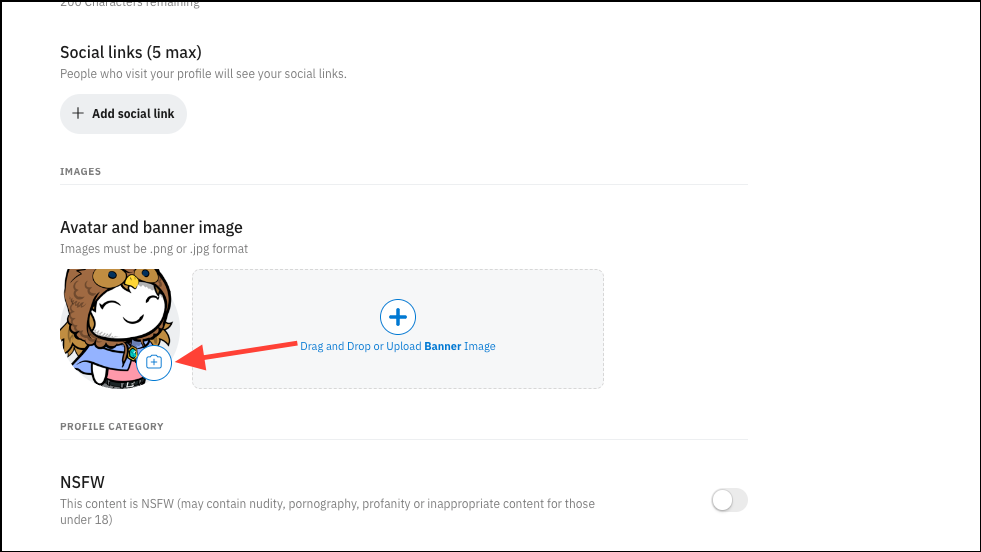
That's it. Your profile picture on Reddit will be changed.
Changing your Reddit profile picture is super simple, whether you're using the website or the app. It is an easy way to showcase your personality and interests to the communities you engage with. So go ahead and express yourself with a new profile picture!

