People are often confused between the terms battery health and battery life. Battery health is different from battery life, as the former lets you know how fast the battery in your device is deteriorating, while the latter refers to how long the battery lasts on a single charge.
While it is easy to check the battery health on an iPhone, the same is not true for Android devices. That said, you can still check the battery health on your Android phone and ensure your device remains usable for as long as possible.
Method 1: Using the hidden diagnostic menu on Samsung devices
You can check the battery health on Samsung Galaxy devices using a hidden diagnostic menu. This method does not require any third-party apps but keep in mind that it may not work on devices from manufacturers other than Samsung.
- Open the dialer on your Samsung Galaxy device and enter
*#*#4636#*#* - This will show you a 'Testing' menu showing options like Phone Information and WiFi Information. It may also contain a 'Battery information' section which will show you the battery health of that device. If you do not see the Battery Information section, you will have to rely on third-party apps.
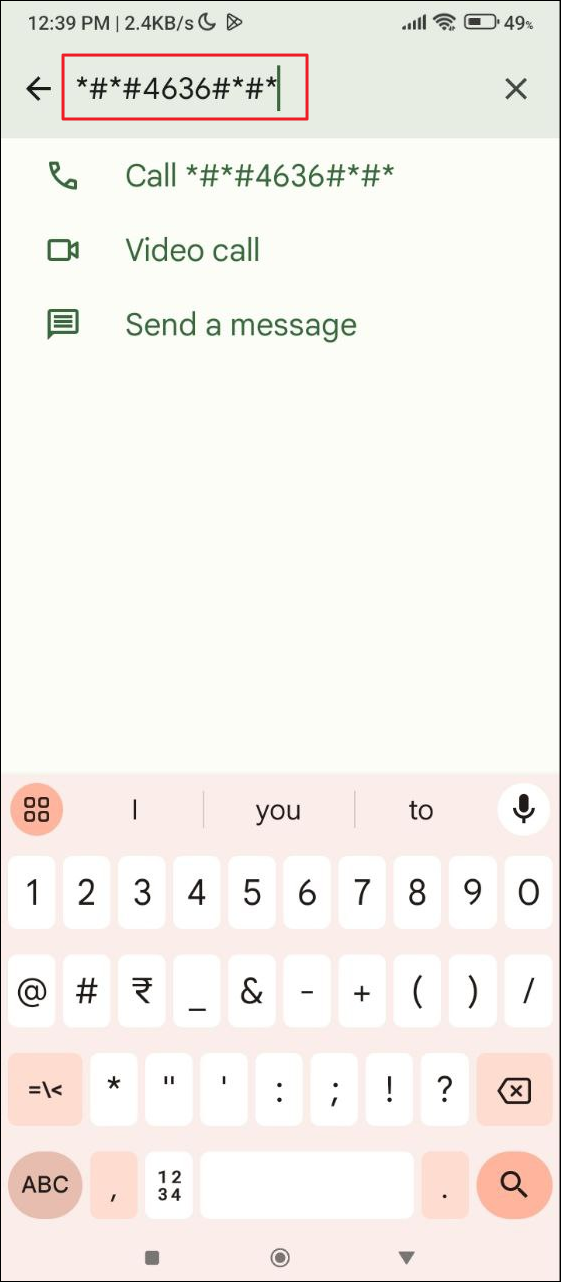
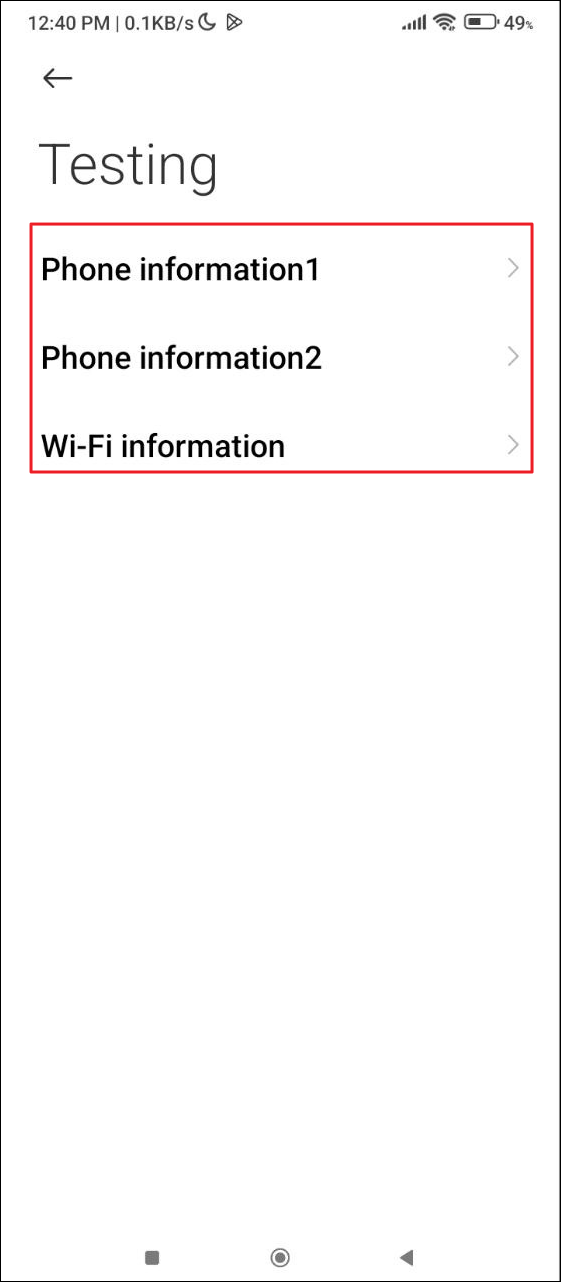
Method 2: With a third-party app
There are several third-party apps in the Google Play Store that can help you find out the battery health of your Android device. One of the best ones is DevCheck.
- Download and install DevCheck on your Android phone.
- Once the app is installed, open it.
- To check the battery, tap on the 'Battery' option at the top.
- You can check the 'Health' section to know about the battery health of your device.
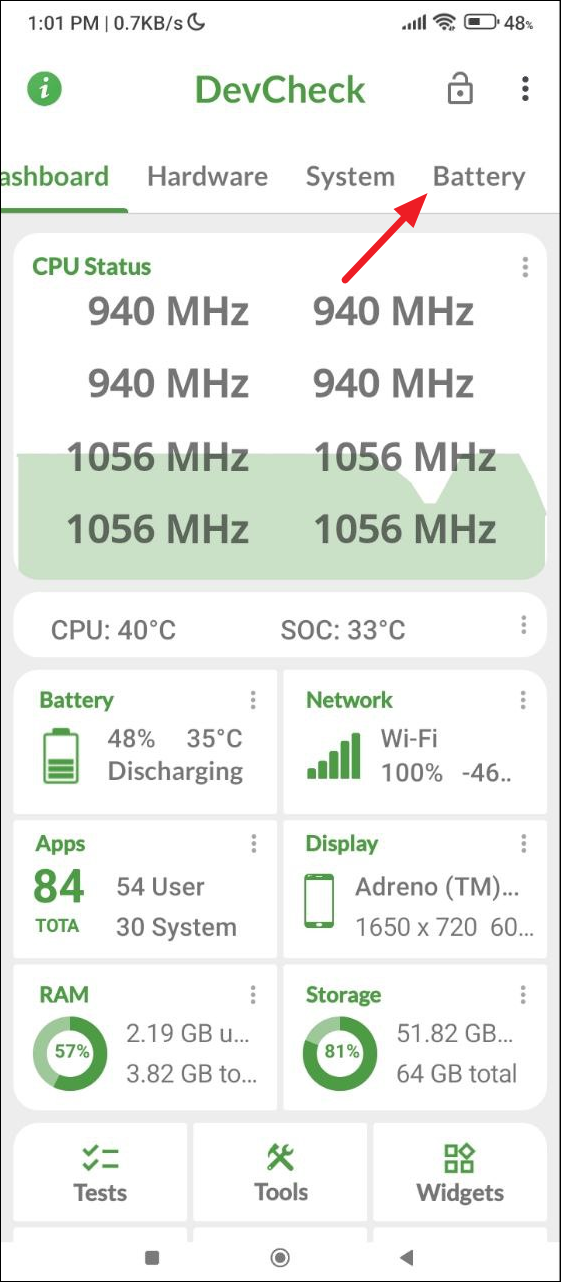
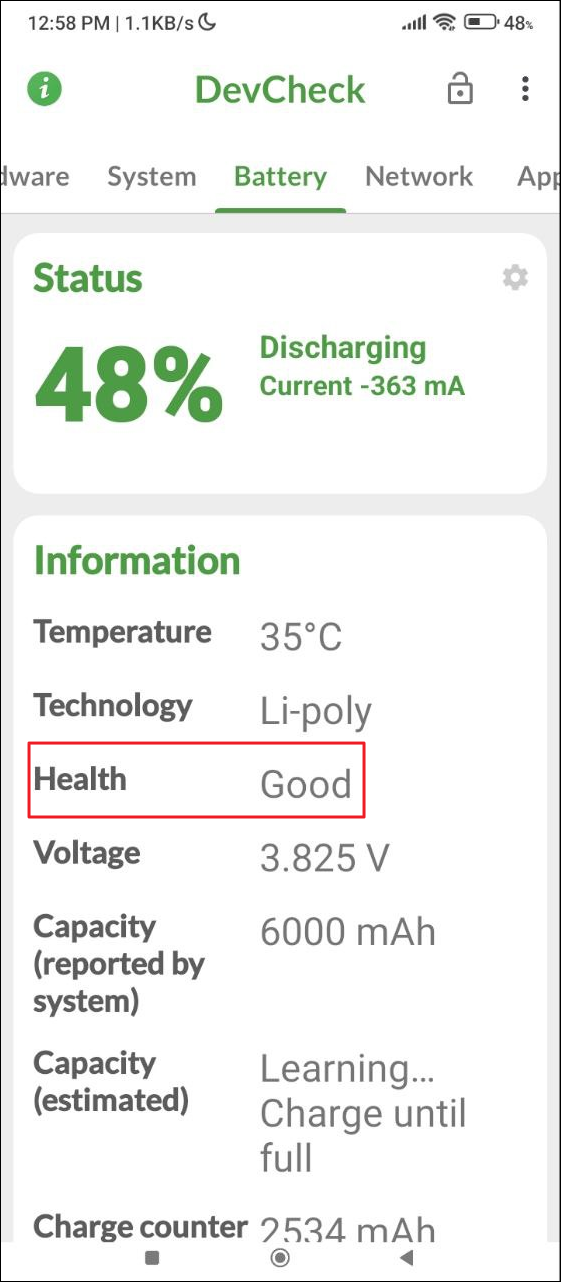
Things to know
- While you cannot check the battery health natively on Android in most cases, you can find out which apps are using the most battery from the Battery section.
- If you want to get more detailed information on battery health than DevCheck, you can try out other apps like AccuBattery, which can even provide information like battery wear but can take time to provide the required information.
- Besides the above solutions, you can look for signs that can indicate your battery health is low, such as your device rapidly losing charge even when you're not using it.


