Over the past few years, Artificial Intelligence (AI) tools have seen unprecedented growth in popularity. Businesses, educational institutions, non-profit organizations, social welfare groups, and even individuals are now relying on different AI tools to accomplish various tasks.
These tools are being used to search for information, generate text content, create images, perform mathematical calculations, and write code. Programming is one of the areas where the utility of AI models is easily visible. You can write code snippets or even entire functions using AI tools. Let's see how.
Capabilities of AI Models for Code Writing
With code generation tools now available, you can use AI for coding. That said, it is important to understand that these tools are best used for assisting programmers in their work rather than for writing complete code.
This means you cannot rely on AI tools to do the entire job when it comes to code generation but can use it for the following purposes.
- Completing Partially Written Code: Code editors that are powered by AI rely on machine-learning algorithms to analyze code patterns. This lets them predict snippets and offer them as suggestions, enhancing the efficiency of the entire coding process. What's more, using such tools can even help you familiarize yourself with the best coding practices.
- Generating Code Automatically: With the help of prompts, you can use AI tools to generate snippets or complete code functions automatically. This is quite beneficial for developers since it can help save a lot of time when writing code, especially for routine and repetitive tasks.
- Refactoring Code: Another way in which you can use AI tools for coding is to improve code that has already been written. Such tools can be used to analyze code and get suggestions that make it more readable and help it function better.
- Detecting Bugs and Applying Fixes: You can use AI tools to find bugs in your code so they can be fixed before the code is put into use. This can help make the development cycle more efficient and avoid wasting time on debugging later on.
Difference Between AI-Generated Code and Low- And No-Code
Writing code using AI is similar to low- and no-code code generation since all three help you write code quickly with reduced effort. However, low- and no-code tools require prebuilt libraries and templates of various components to work.
They are designed for people who have no coding experience and skills and provide easy-to-use interfaces with intuitive drag-and-drop controls. You can use these to create and modify applications without ever needing to work with the actual code, which remains hidden.
On the other hand, AI code-generation tools do not need component libraries and templates. Instead, they use the prompts provided by users in natural language to suggest code functions and snippets. While no- and low-code tools are designed for businesses and non-programmers, AI code-generation tools can be used by professional developers as well.
Advantages Of Coding With AI
There are several advantages when enlisting the help of AI to code.
- Saves Time by Speeding Up Development: AI tools can help you automate repetitive and routine tasks, allowing you to focus on high-priority objectives when coding. In addition, it helps reduce effort on low-level tasks, such as generating menus and forms. This helps save a lot of time and accelerates the development process, resulting in faster completion of projects.
- Helps Reduce Errors: AI can help you standardize procedures when writing code, which can reduce the chances of human error. For instance, small errors like typographical mistakes can often occur in routine tasks but can be avoided when using AI since they perform such tasks with great precision.
- Makes Coding Accessible To Non-Developers: Perhaps the biggest highlight of AI code-generators is that they allow non-programmers and regular users to develop programs easily. You can simply enter prompts into such tools, and they will generate the code needed for your program. So even someone with no coding skill or knowledge can write code with AI.
Best AI Tools for Coding
There are several AI tools you can use to write code snippets and entire functions, such as the following:
Github Copilot
Copilot is created using code that is publicly available from Github repositories by OpenAI and allows you to access huge datasets quickly. It can act as a virtual programmer and help you debug code, improve it, and even write complete code. It can also detect errors in the code and offer suggestions to remove them.
Copilot works with the most commonly used development environments, provides extensions for Visual Studio, Visual Studio Code, and can identify security issues in your code. It also offers comments that help you understand the code more easily.
ChatGPT
ChatGPT is the most popular AI chatbot created by OpenAI and can be used for a variety of purposes, such as searching for information, generating content, and, of course, writing code. Compared to many other AI code generation tools, ChatGPT is more conversational and sounds more human. The latest version of ChatGPT runs on GPT-4, which allows it to write new code, explain it, and perform much better when writing code in Python.
However, it is important to understand that like code generated by other AI models, you will need to manually review and edit the output provided by ChatGPT.
Tabnine
Tabnine is created by Codota and is a code generator that uses machine-learning to help complete code, identify errors, and speed up the code writing process. It can provide personalized suggestions and even indexes your code automatically. Other features of this AI code generator include interfacing with popular development environments, syntax highlighting, and auto-generated tests.
Another advantage of Tabnine is that it is an open-source tool, and you can also integrate it with code editors like Sublime Text, Atom, and VS Code. Huge names like Google and Facebook also use Tabnine for generating code.
CodeT5
CodeT5 is yet another code generator from OpenAI developed for generating code for specific projects. This open-source AI code generator is accessible for free and supports several programming languages, such as JavaScript, Python, and Java. Also, you can access it both offline and online depending on your requirements.
What makes CodeT5 special is that it can provide a written description in the natural language of a function summary. There is also an easy-to-use graphical interface, which you can integrate through the Github documentation.
Google Gemini
Google Gemini (earlier Google Bard), is another option if you're looking for an AI tool that can help you write code. It can generate fresh code, explain it, and even assist in debugging. You can use Gemini with more than 20 programming languages, including Java, Python, etc.
Like ChatGPT, Google Gemini is available both as a free version and a paid version, but you can use both for writing code. It is also accessible on Android devices, which is another advantage over other code generators.
Cody By Sourcegraph
Cody is a comprehensive coding tool that can locate, interpret, and generate code with the help of Large Language Models (LLMs), Sourcegraph code expertise, and Sourcegraph search. It can comprehend entire codebases, answer queries, and generate code. You can use Cody for free when writing code for personal use.
Cody can predict your input and provide snippets as you enter a prompt, find and fix errors, provide automated code reviews, and works with all languages. It also has some robust security features, like AWS encryption.
These are tools that can help you write code, and not write code by themselves. There's also a new tool coming up, AI Software Engineer Devin, that's capable of writing code by itself. But it's not yet widely available; learn more about it below.

Using ChatGPT to Generate Code
We've mentioned some of the best AI tools for coding above, but if you wish to write code yourself using AI, one of the best options is OpenAI's ChatGP, which you can also use for free. It is an excellent tool that is immensely powerful yet easy to use. That's why you can use it for coding purposes without needing prior experience.
- Launch your web browser and go to the ChatGPT website.
- If you already have an account on the website, sign in to it. Otherwise, create an account and then log in.
- Now, you need to decide what the purpose of your code will be. ChatGPT can write code to perform a specific function or perform routine tasks. For instance, you want the AI model to summarize the article on any web page.
So, in the chat window, enter a prompt likewrite a code for summarizing the article on this page,https://www.journalofdemocracy.org/articles/ai-and-catastrophic-risk/and press the 'Enter' key.
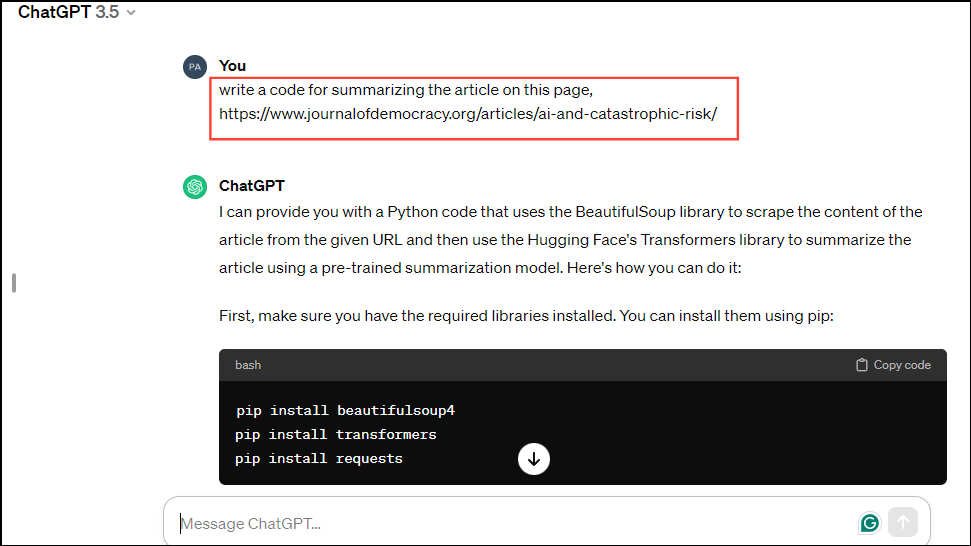
- You can see that ChatGPT breaks down the code generation process into a series of steps while explaining what each step does. Scroll down, and you will see the Python code generated by the AI model.
Make sure to focus on the parameters of the code and the output you want. The more information you provide to the model, the better the results will be.
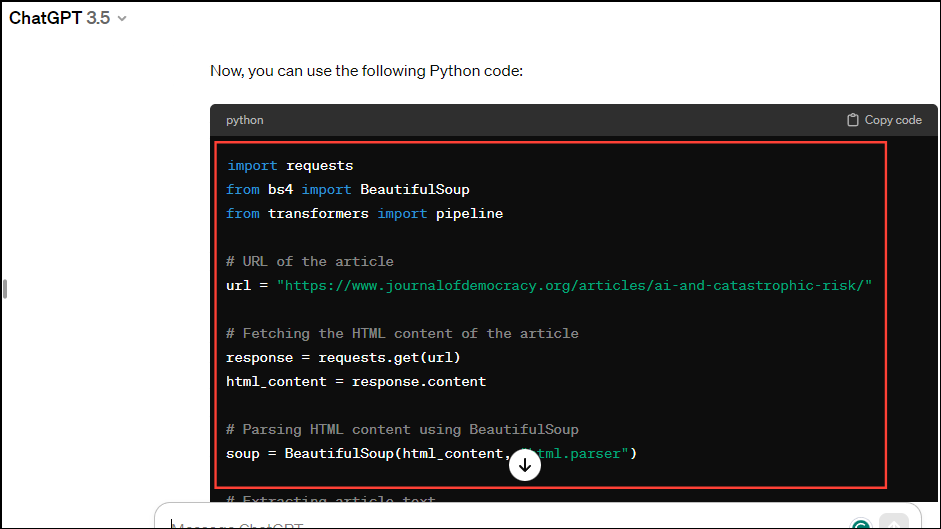
Exploring Libraries and Resources With ChatGPT
Earlier, if you wanted to extract web page data, you had to do so by locating text between different HTML tags. However, with AI libraries, you can quickly extract and summarize the data you need for coding. Libraries are pieces of code that you can use for a specific purpose.
- In the ChatGPT chat window, enter your prompt, asking the AI model to provide you with information about what libraries are needed for your code to perform a specific function.
For instance, you can enterwhat libraries are needed for a code that summarizes content on different webpages.
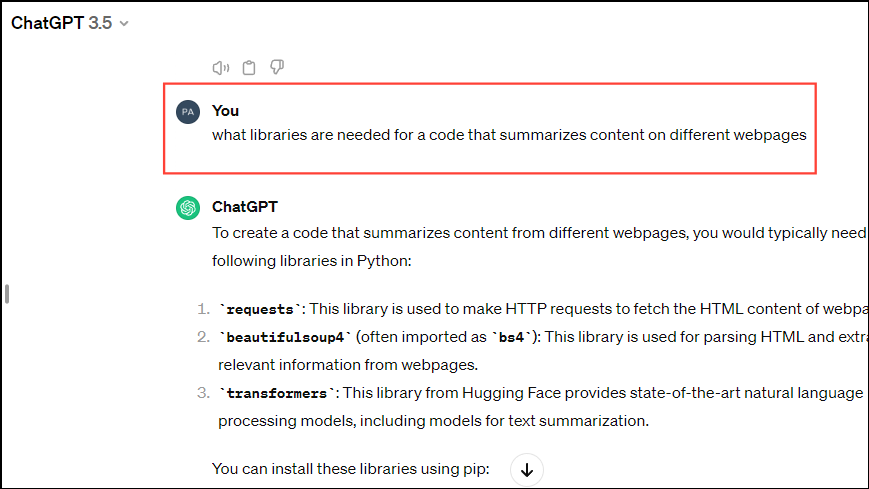
- When you press the 'Enter' key, ChatGPT will not only let you know about the libraries you need but also explain how you can install them.
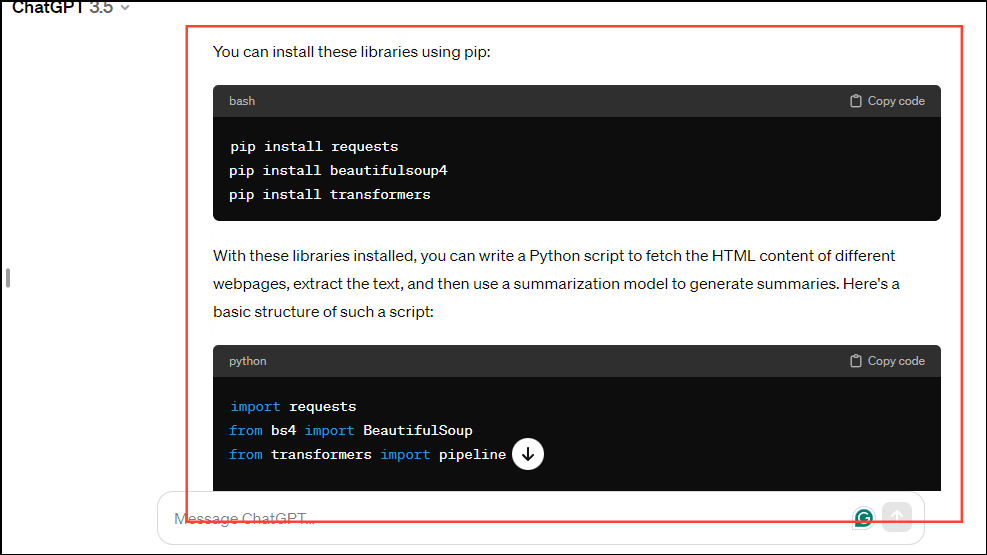
- Finding and selecting the right libraries is crucial for writing good code, and AI can help you save a lot of time doing that. You can even further customize the responses if you want.
For instance, you can ask ChatGPTwhich of the libraries you mentioned are free or do not require licensing?, the AI model will provide you with the answers.
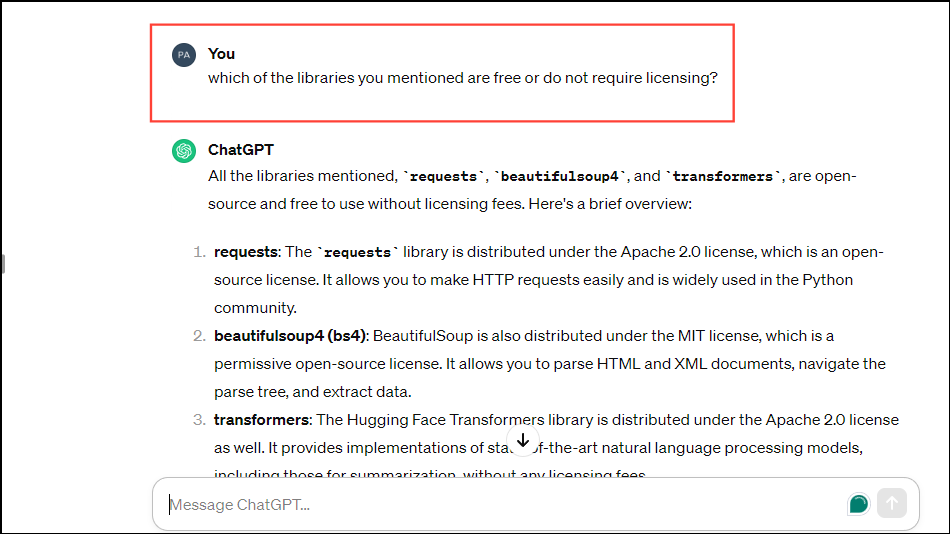
- In the same manner, you can ask ChatGPT for information on different coding libraries, the differences between them, and which one would be best for your coding needs.
Enter a prompt likewhich would be the most suitable library for creating summaries of web page news articles?
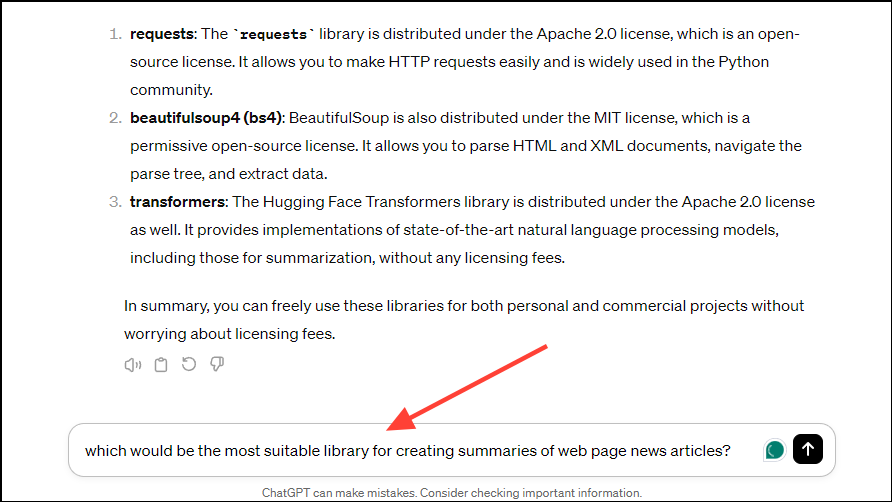
- Press the 'Enter' key on Windows or the 'Return' key on Mac, and ChatGPT will answer your question.
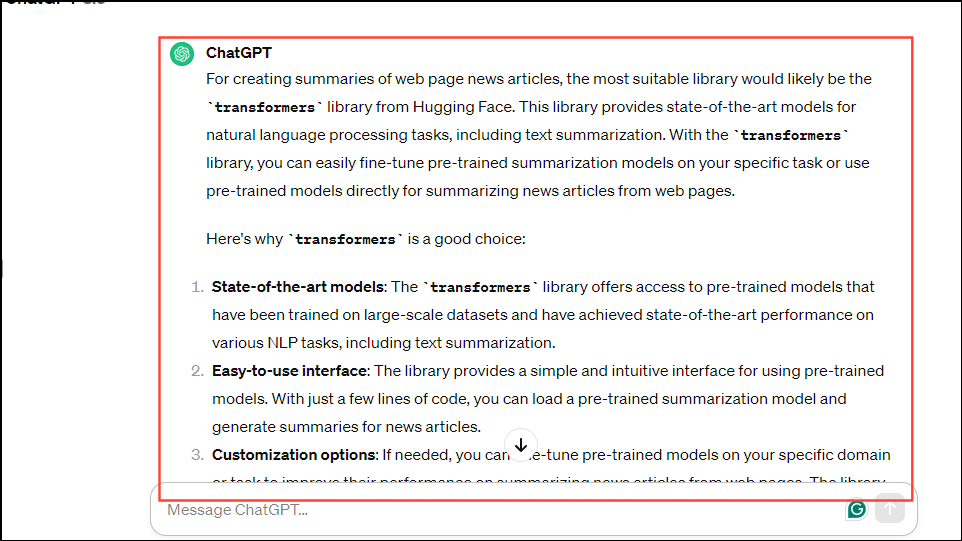
- If you want, you can even ask ChatGPT how to use a library, if you're unfamiliar with it. Type in
explain how to use the transformers libraryand press the 'Enter' key.
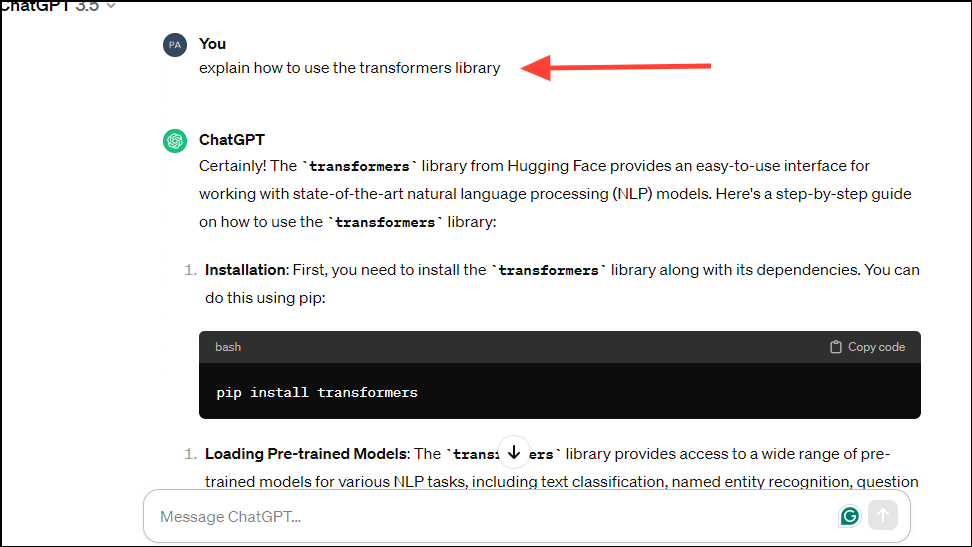
- ChatGPT will provide you with step-by-step instructions on how to use the library you mentioned.
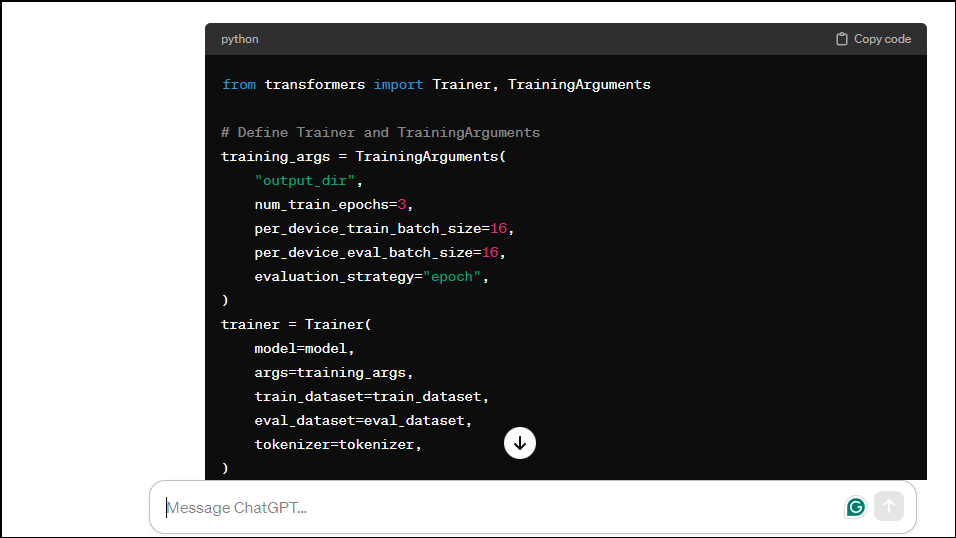
Using different prompts can help you get the information you need from tools like ChatGPT before getting down to the actual coding part. Tools like ChatGPT allow you to integrate various systems and resources together, which is a crucial aspect of writing good code.
Asking AI to Write Sample Code
To write code using ChatGPT, you can continue in the same chat window or open a new one.
- In the chat window, enter a prompt like
Write a small function called summarize_article using the transformers library. The function should be able to summarize text articles while ignoring embedded ads and other items and should use complete sentences. Keep the code short and simple.
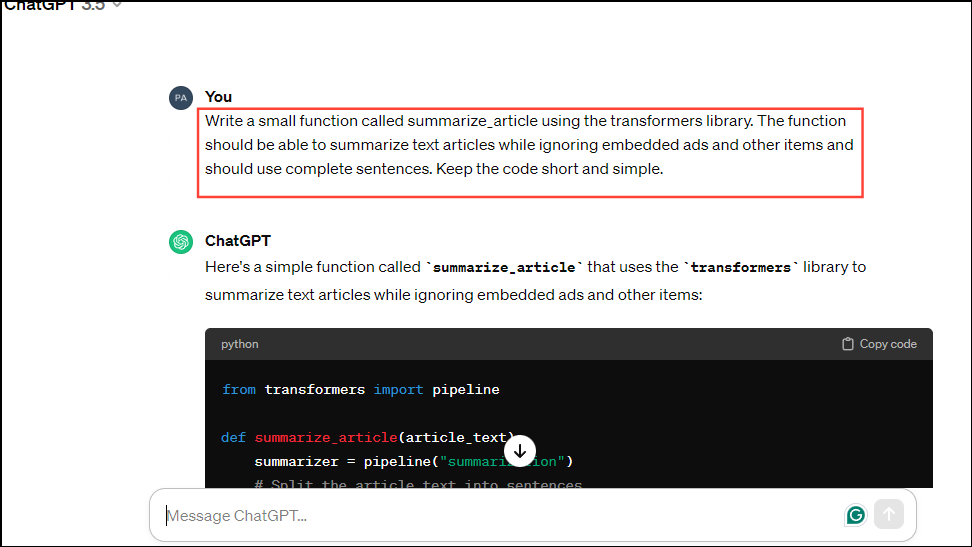
- Press the 'Return' key or 'Enter' key, and ChatGPT will provide you with the code you asked it to generate.
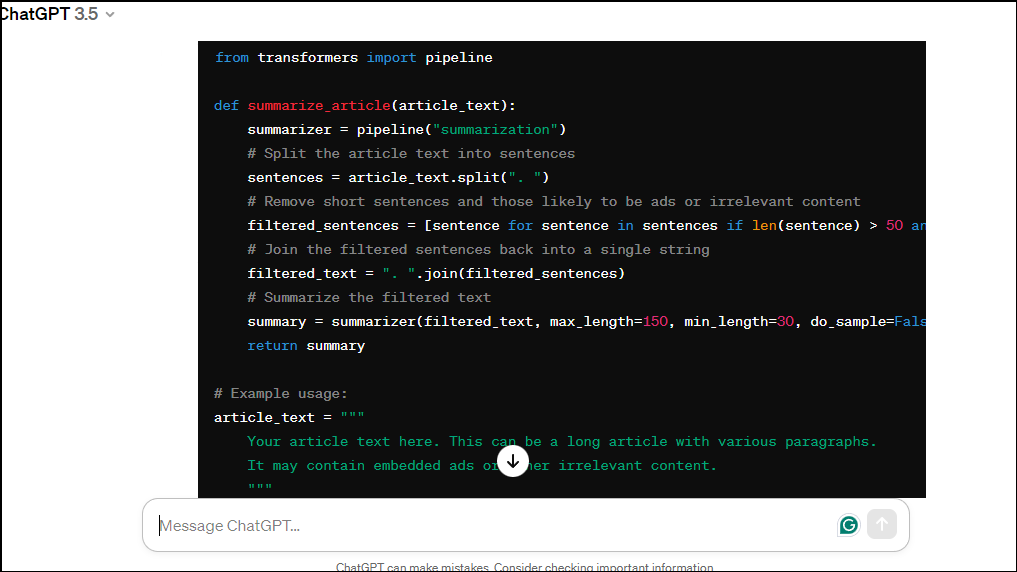
- Once the basic code is written, you can manually edit and refine it as needed easily, since ChatGPT has already done all the heavy lifting.
Limitations of Using AI for Writing Code
While AI can help you write code easily and quickly, there are some limitations and issues you should be aware of.
- AI-Generated Code Can Be Incorrect: AI tools are trained on code written by humans, which can contain errors and bugs. Unfortunately, if you are not familiar with using such tools, detecting such mistakes is quite difficult, especially for non-programmers with limited coding knowledge. That is why it is vital to review code generated by AI before using it.
- You May Be Tempted To Use Unnecessary Code: Since AI can generate code much faster than a human being, you may be tempted to use code without having proper knowledge about it. It is important to first understand the code before using it so you can edit it and refine it as needed for long-term maintenance.
- It Can Compromise Security: When writing code, AI tools focus on speed and efficiency, which can sometimes compromise the security of the code. They may overlook various security practices in place for protecting programs, making them vulnerable to malicious attacks. So, you need to tweak and adjust your prompts to ensure your code is secure.
- Generated Code May Have Plagiarism Issues: Being trained on human-written code, AI tools often generate code that is very similar to snippets and blocks already in existence. If you use such code in your program, it can cause legal problems due to plagiarism issues. The best way of preventing this is to check your code against various online repositories to ensure it is completely original.
Best Practices for AI Code Generation
Here are some best practices you should follow when writing code using AI.
- Provide the AI with Context: To get useful information from an AI tool, you need to provide it with some context about the project. The AI model needs to know what is the purpose of the code and the output that you want. You can provide it with the required context through import statements, defining key functions and variables, and adding comments. Doing so can help the AI adjust its suggestions as per the project.
- Make Edits as Required: AI tools can also offer suggestions that might not suit your needs perfectly. That is why you should not accept the suggestions blindly and always review and edit them. Modifying the suggestions offered by the AI as per your needs will also help it learn and adapt, allowing it to generate better code.
- Focus on the Intent: Instead of obsessing over minor details, you should focus on the intent. Evaluate and approve code that matches your intent, even if the details are not what you want. So, instead of getting stuck on small refinements, try to move your logic forward.
- Take Advantage of Code Reviews: AI code generation tools can help you write code, but it is important to review them manually for best results. You can get a peer to inspect AI-generated code for issues, bugs, and other problems so it can be further improved and perfected.
- Provide Some Learning Time: One similarity between AI tools and humans is that both need time to learn and adapt. For writing good code, it is important that you provide your AI assistant with some time for learning, so it can understand your purpose and methodology. As it learns, it will get better and provide more useful results.
It is easily apparent that AI tools are becoming increasingly powerful day by day. While earlier, they could only be used to complete partially written code, now you can even ask tools like ChatGPT to come up with original code that you only need to tweak and refine.
When using AI to write code, just make sure to give it complete information and specify each step. Let it know what exactly you want as the output, and it will take care of the rest. You may have to experiment a bit in the beginning, but once you master writing code with AI, the time and effort saved is worth it.



