WhatsApp recently added a new feature, which allows users to generate images and GIFs directly in chats using Meta AI. You can simply describe the GIF you want to generate and the AI will generate it in real time, allowing you to share it with others within seconds. To generate a GIF in a WhatsApp chat,
- Open the WhatsApp chat where you want to send a GIF and tap on the 'attach' icon which appears like a paperclip near the text box.
- Then tap on the 'Imagine' option at the bottom.
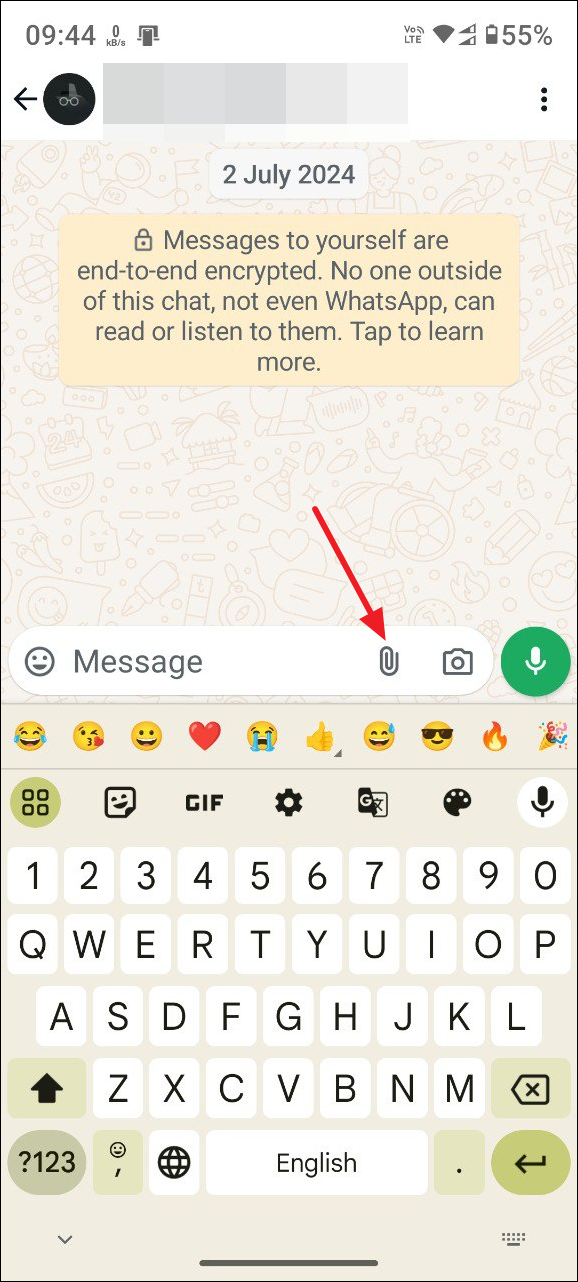
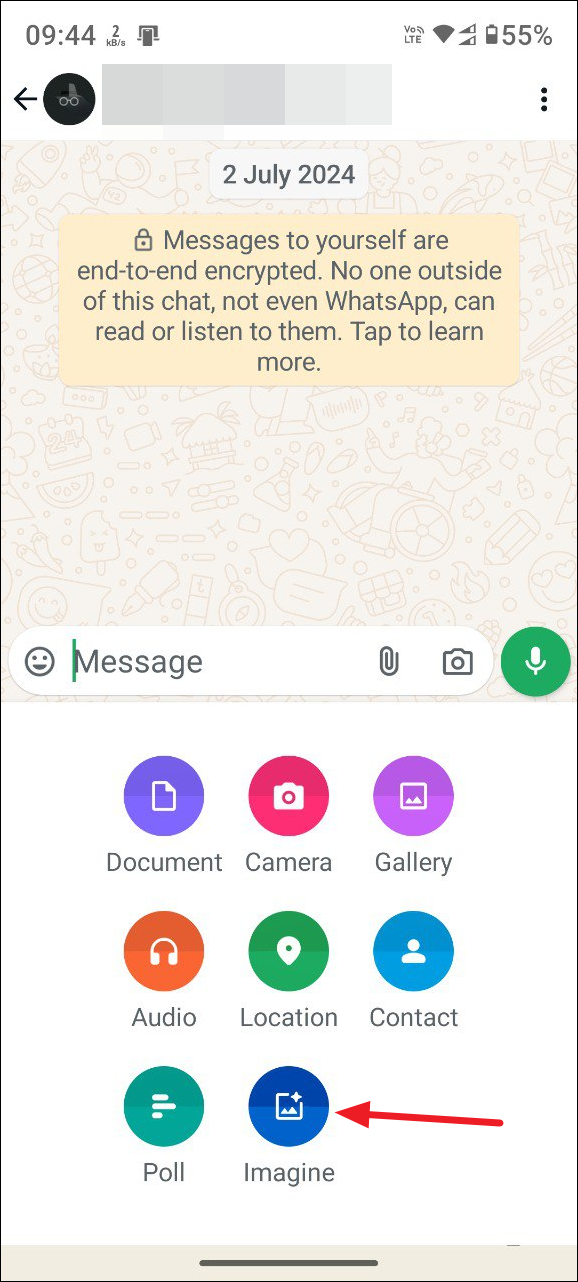
- This will introduce you to Meta AI if you haven't used it before. Tap on the 'Continue' button.
- Now, describe the image you want the AI to create by typing it in the text box.
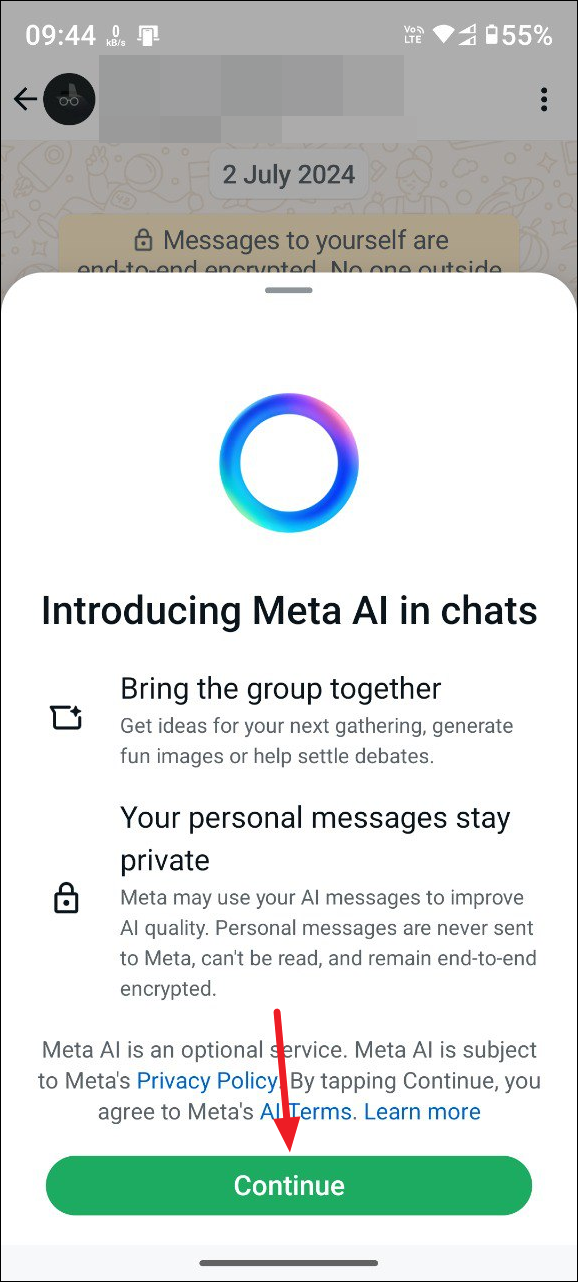
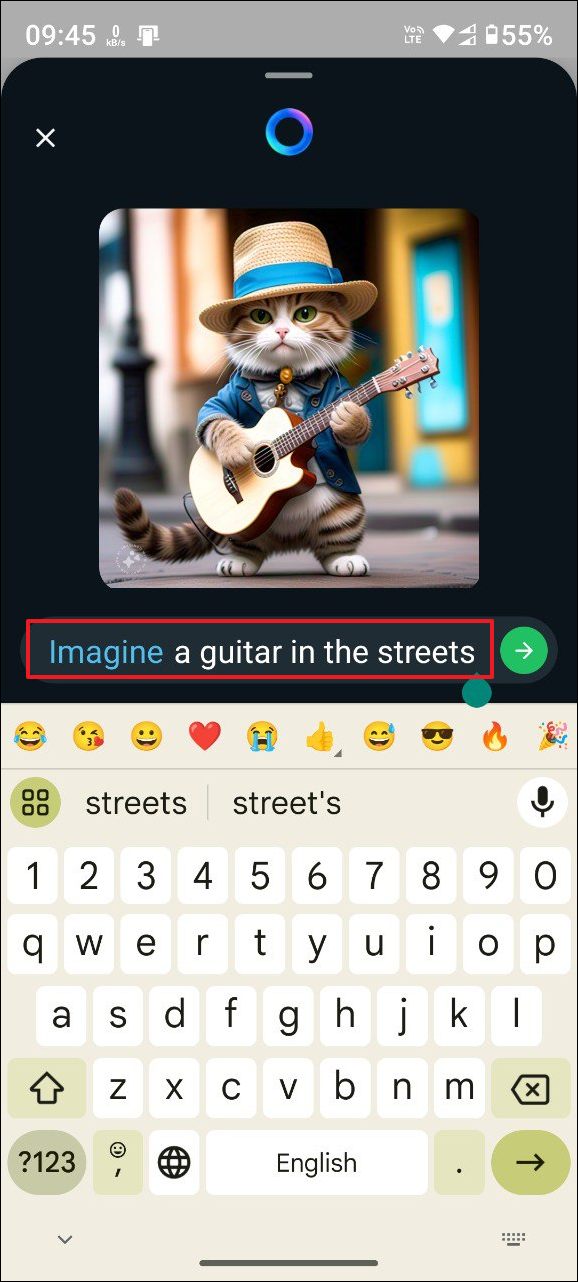
- Meta AI will start generating an image as soon as you start typing. Once you are happy with the generated image, tap on the arrow button on the right of the text box.
- Then tap on the 'Animate' button to turn the image into a GIF.
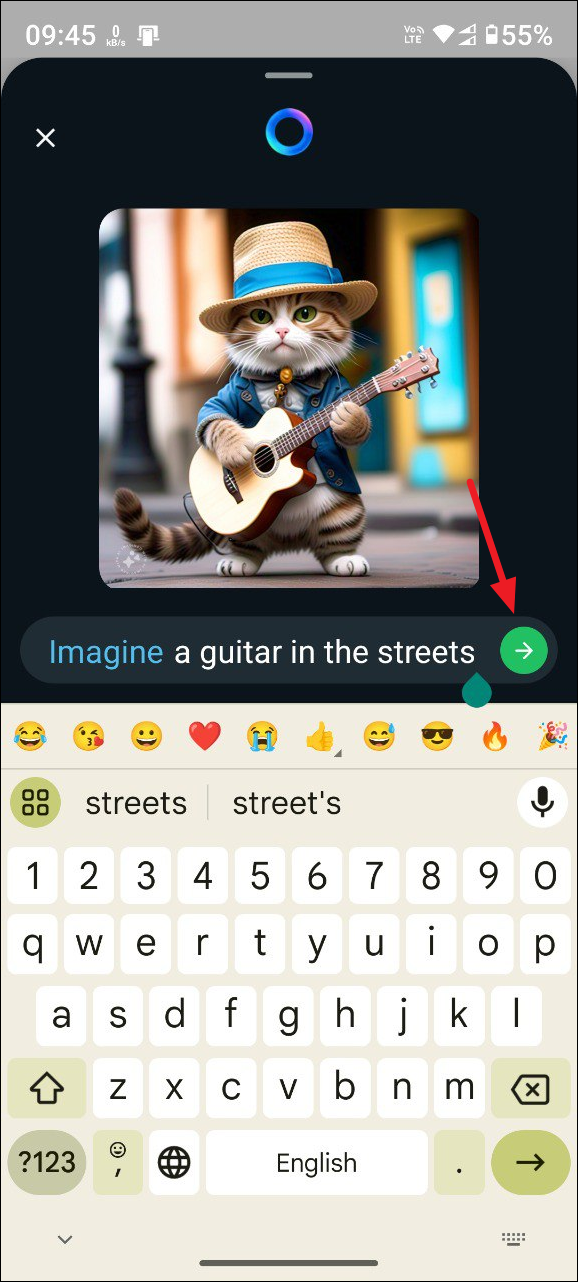

- Finally, you can share the AI-generated GIF by tapping on the 'Send' button.
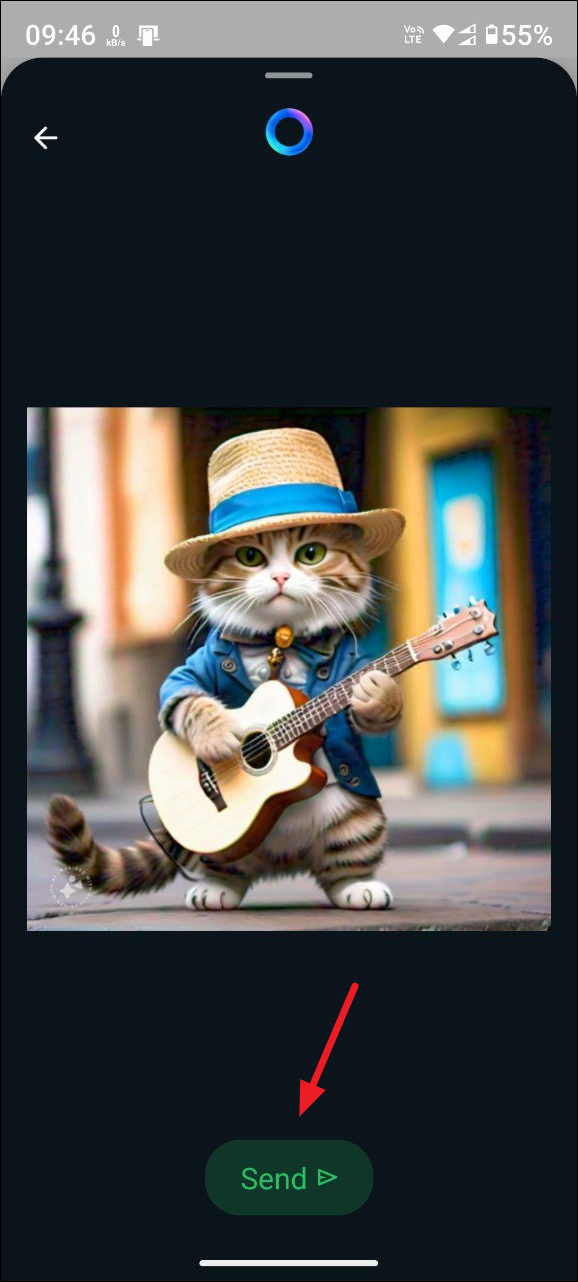
Things to know
- To generate GIFs using Meta AI in WhatsApp, you should be running the latest version of the app. You can check for updates in the Play Store or the App Store and update it to the latest version if possible.
- Like other AI-powered chatbots, Meta AI can do many other things besides generating images and GIFs, such as answering questions, summarizing text, and offering suggestions.
- The AI chatbot uses Meta's Llama 3.1 AI model, which is an open-source model that is quite capable and can match the performance offered by OpenAI's GPT-4 model.
- If you are not happy with the GIF you've created, you can start over by tapping on the 'Retry' button.


