Custom feeds are now rolling out to users on Meta's Threads platform and let you follow a specific list of accounts based on a specific subject or topic. This can help you find and enjoy content you like more easily, instead of having to rely on the platform's algorithm. So, whether you're interested in tech news from around the world or want to follow your favorite sports team, you can create custom feeds for those, just as you could do on Bluesky. However, creating and using custom feeds is much easier on Threads than on Bluesky, and here is how you can do so.
- Go to the Threads website and click on the arrow at the top of the screen.
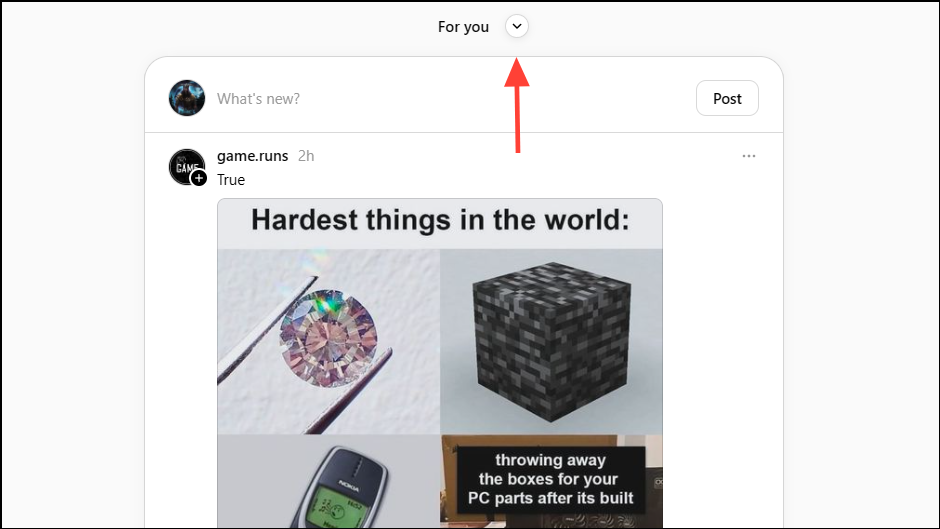
- Click on the 'Create new feed' option in the dropdown menu.
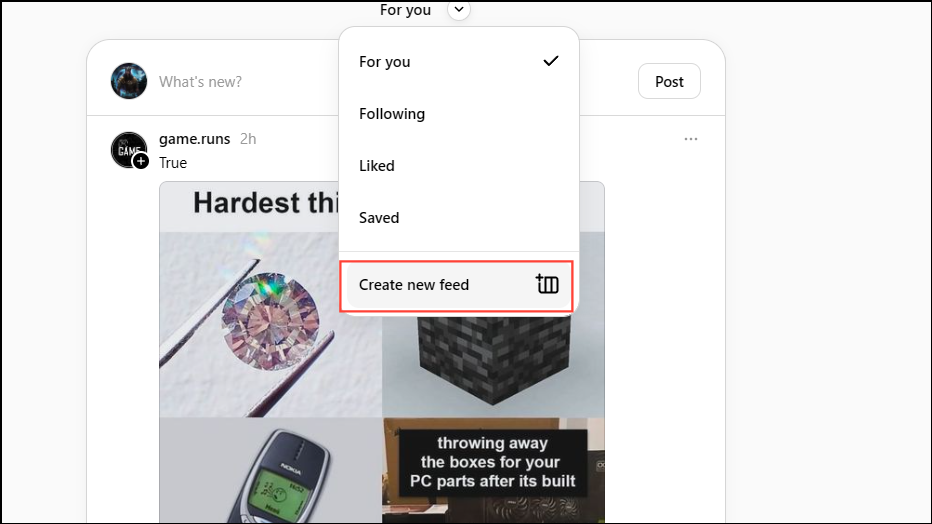
- Next, search for a topic for which you want to create a custom feed using the search box at the top.
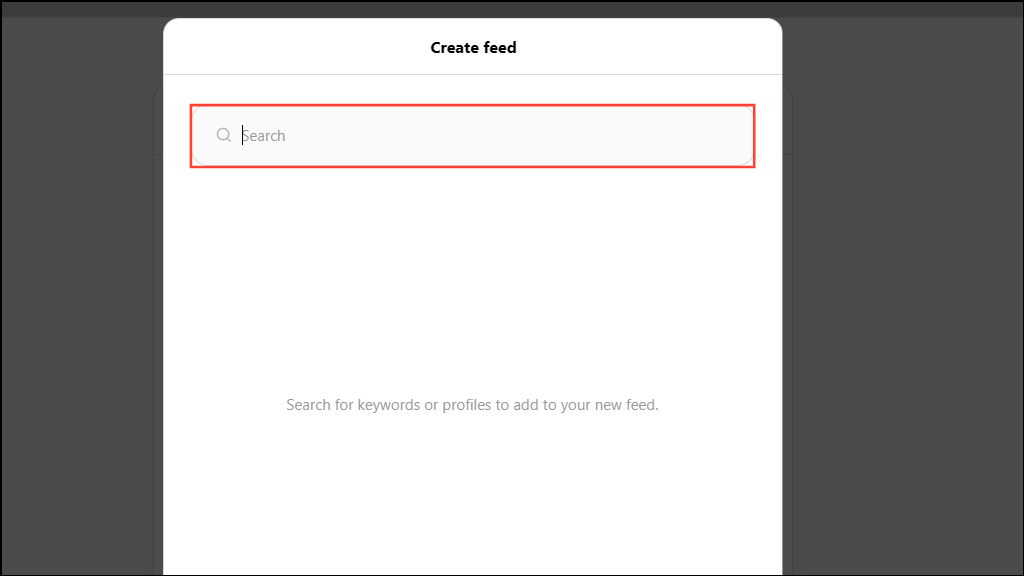
- Then click on the 'Add' button on the right of the accounts you wish to add to your custom feed. You can add both the search term and individual accounts to your custom feed.
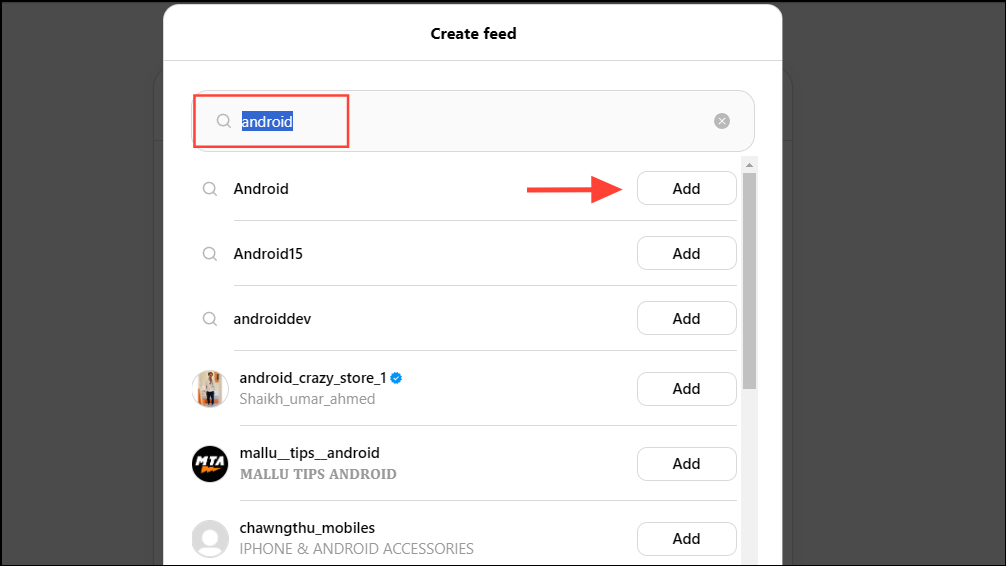
- Once you're done adding the accounts, click on the 'Continue' button at the bottom.
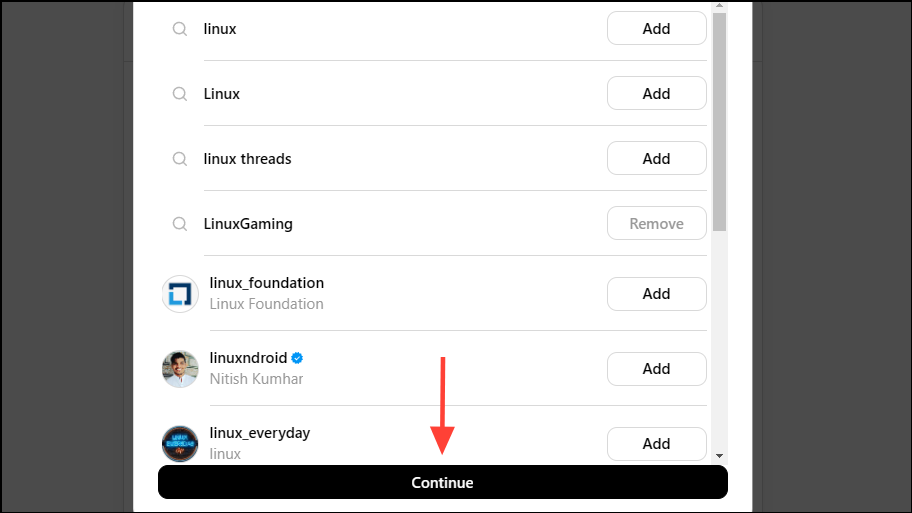
- Now you can add a name for your feed. Type it in the box at the top and click on the 'Done' button.
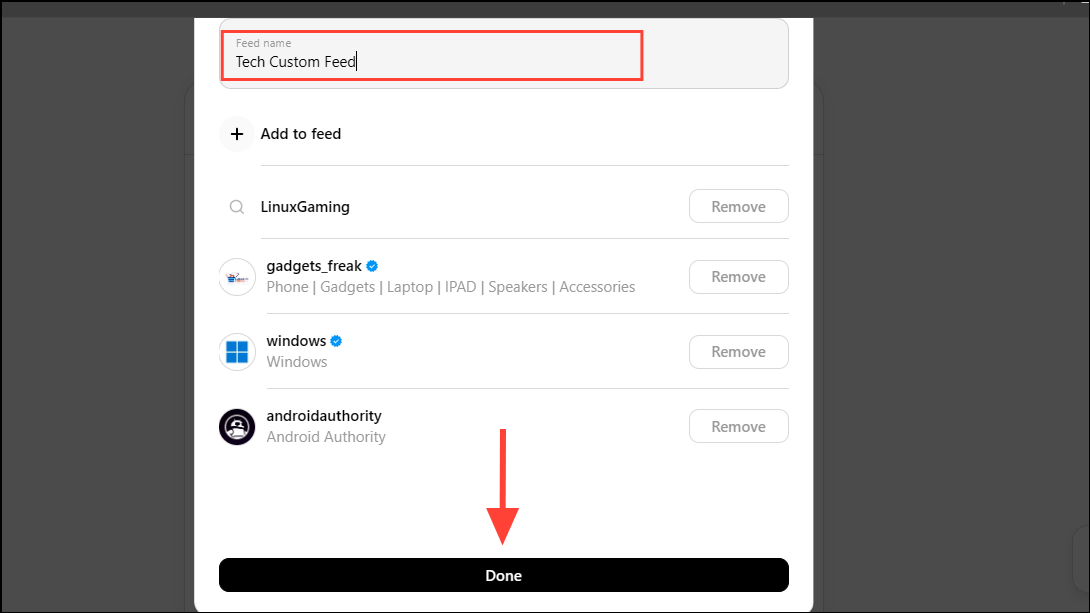
- The custom feed you created will appear on your screen. Click on the three dots on the top right and you will get the option to pin the feed to your Threads home page or to edit the feed.
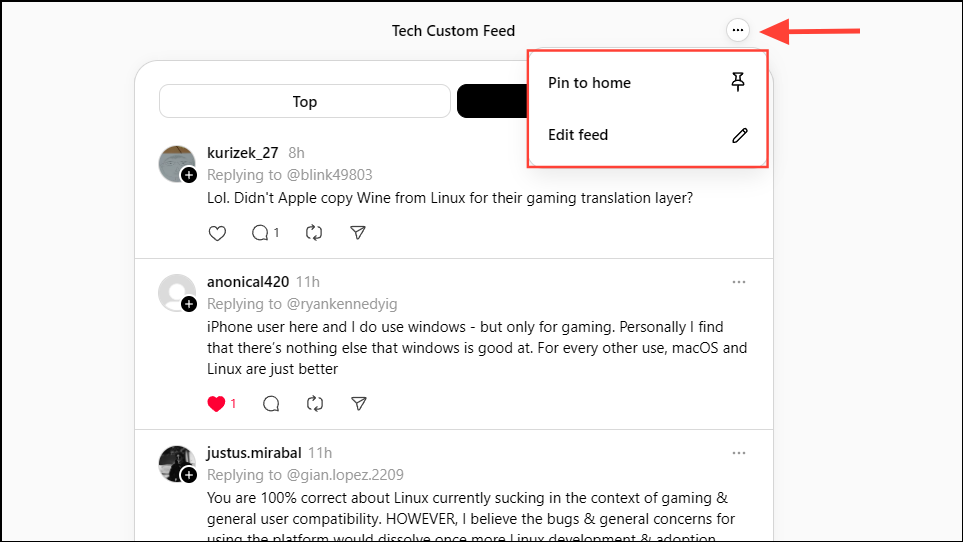
Note: You can edit a feed and add more accounts to it you want to follow, remove added accounts, and even change the name of the feed.
- After you've created your custom feed, you will see the 'Top' and 'Recent' options. Clicking on either will toggle the feed accordingly.
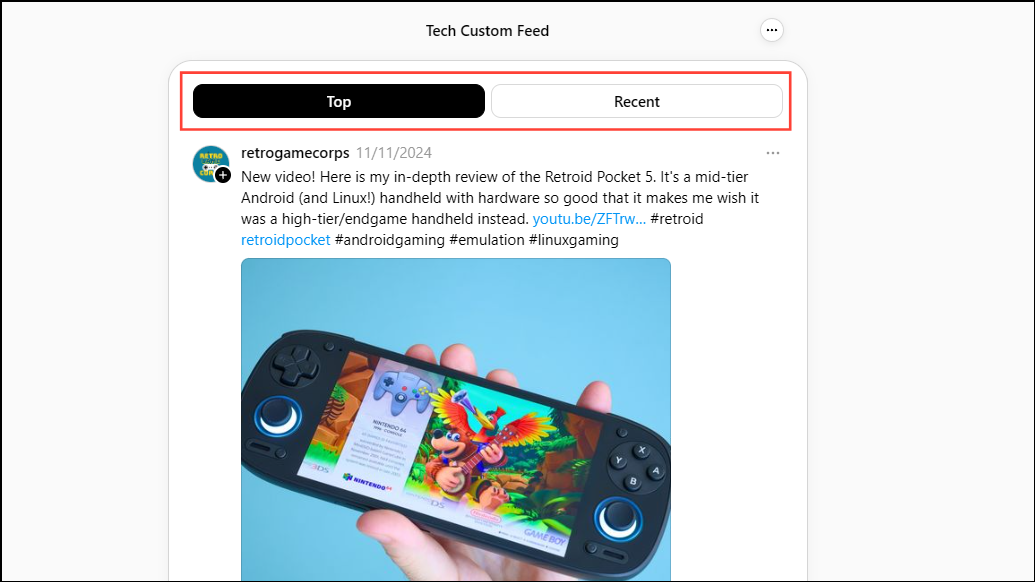
- You can switch between different feeds including your custom feed from the Threads homepage by clicking on the downward pointing arrow and selecting the feed you want to view.
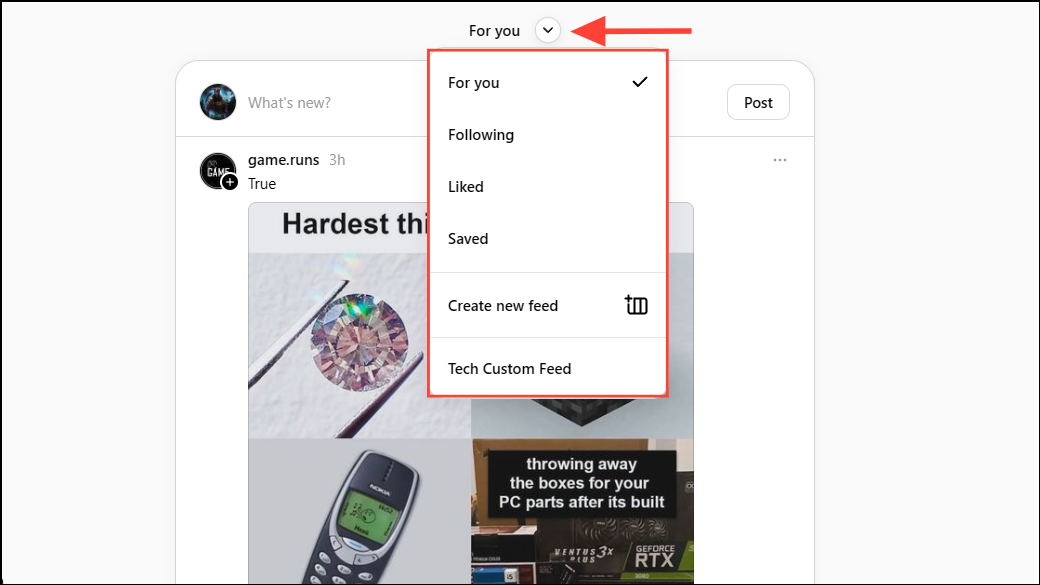
Things to know
- By default, posts in custom feeds appear in reverse chronological order.
- Meta hasn't stated how many custom feeds you can create on Threads, but you can create multiple ones for different topics.
- The custom feeds feature is also rolling out to users on the Threads app but may not yet be available on your device. It will most likely be available as an app update, so consider waiting for that if you don't have the feature yet.


