WordPress.com Business and eCommerce plans have already been pretty amazing with support for custom plugins and themes. Now with the addition of SFTP and phpMyAdmin access, it’s the most affordable and reliable hosting service you could find for your WordPress site.
If you have your site hosted on WordPress.com Business or eCommerce plan, you can enable SFTP access from the Hosting Configuration menu on your site’s dashboard.
To get started, login to your WordPress.com account and select the site you wish to manage (in case you’ve multiple sites). Then, scroll down on the left panel, and select Hosting Configuration option under the Manage section.
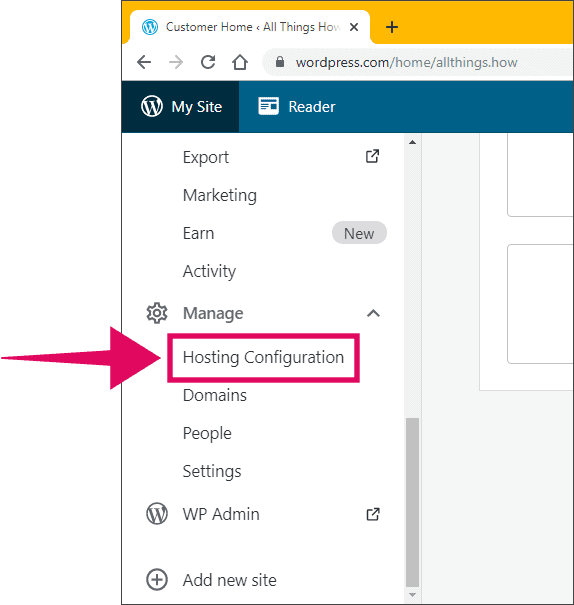
From Hosting Configuration options, click on the “Create SFTP Credentials” button under the SFTP Credentials section on the page.
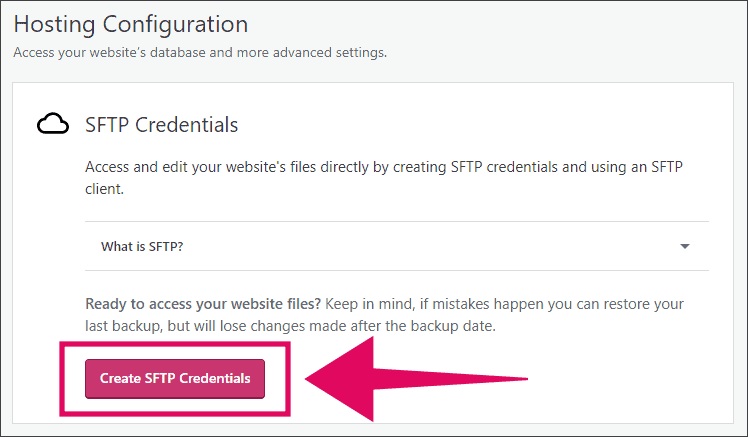
Wait for a while for the system to generate SFTP credentials for your WordPress site. Once done, the Host name URL, Port number, Username, and Password for accessing your site over SFTP will be shown on screen.
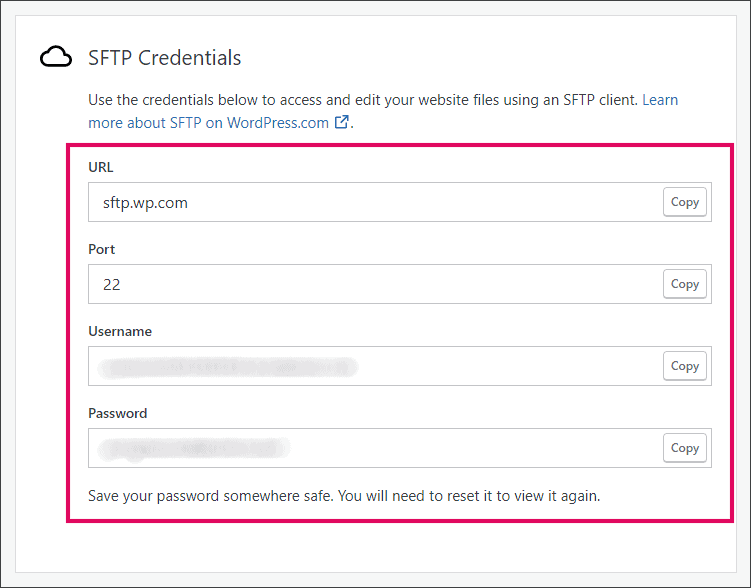
Copy the SFTP credentials for your site hosted on WordPress.com and save it somewhere safe. The password will be shown only once. You’ll have to reset it to view it again.
If you were looking for a good SFTP client, we recommend the free WinSCP software for Microsoft Windows and FileZilla for macOS.

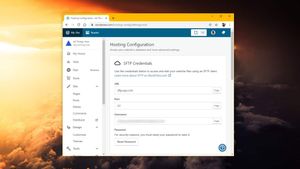



Member discussion