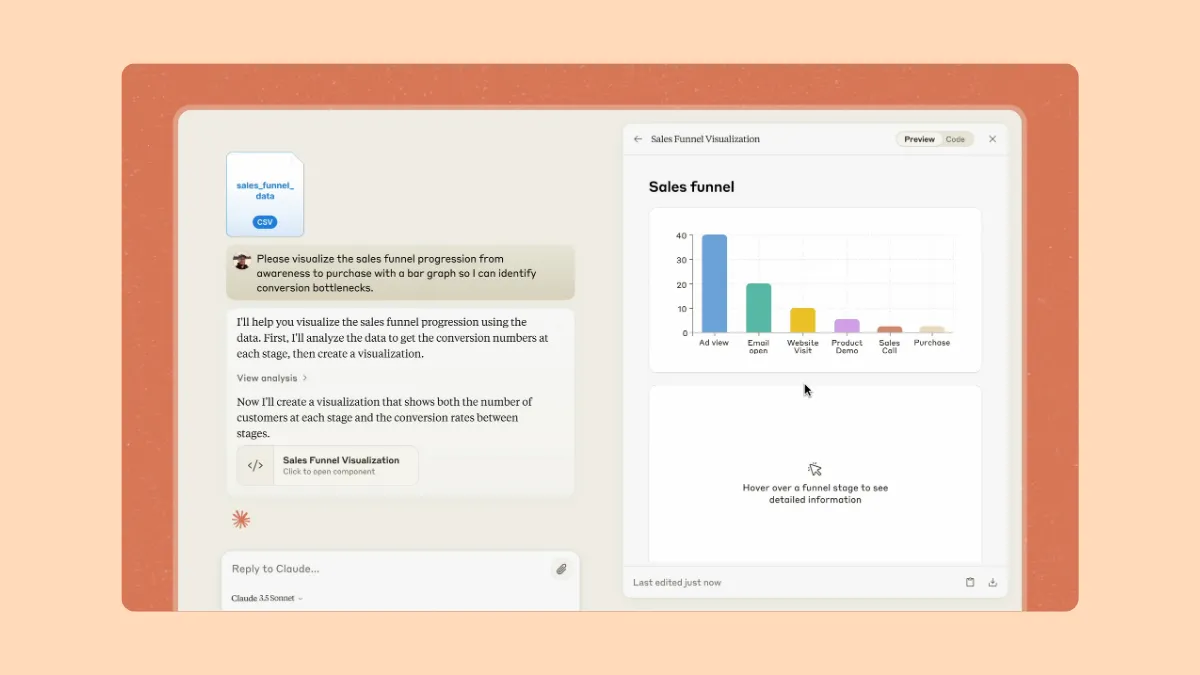Anthropic is releasing new tools and features for Claude at an astonishing speed. Coming hot at the heels of their new 'Computer use' feature is another tool, namely the Analysis tool. The new tool allows Claude to write and run JavaScript code.
It's not a new ability for Claude to be able to write code. What's new is its ability to run code directly as well, which makes it a great option to use for all types of analysis tasks. With the tool – which is currently in feature preview and needs to be enabled by the user – Claude can give not only well-reasoned answers but also mathematically precise and reproducible outputs.
The company calls it a built-in sandbox for the AI chatbot which allows it to perform complex math and analysis on the data before returning an answer instead of simply relying on abstract analysis alone. The ability to perform analysis on the data and iterate on different ideas before sharing the answers finally means that Claude will no longer be behind competitors like OpenAI's ChatGPT and Google's Gemini who have had this ability to perform data analysis and run code for quite some time now.
The analysis tool is available for all Claude users.
- To enable the Analysis tool, go to claude.ai and sign in to your account if required.
- Then, go to the bottom left of the screen and click on your account name from the expanded sidebar.
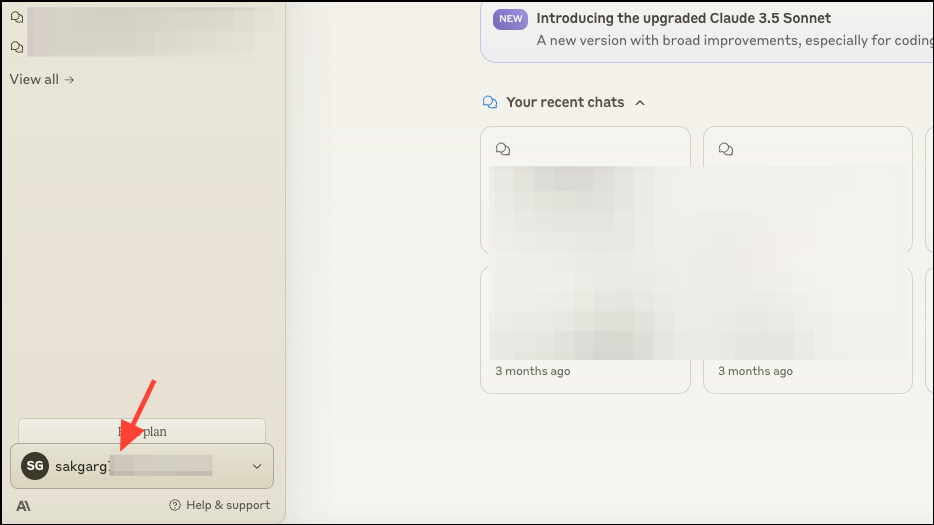
- From the menu, click on 'Feature Preview'.
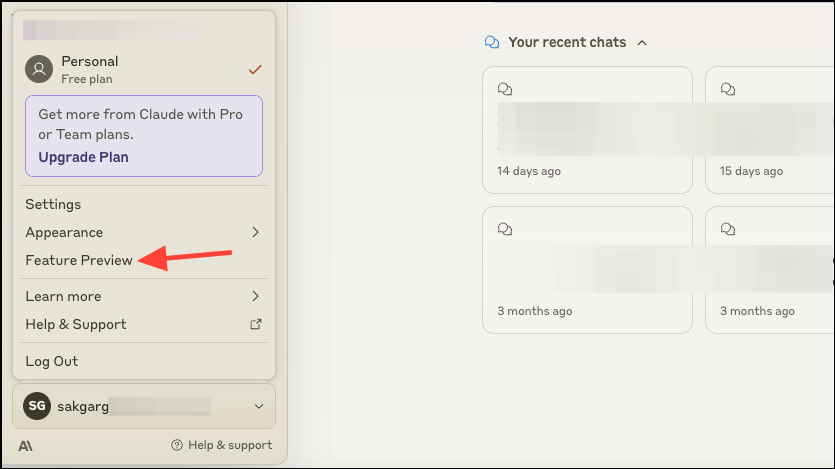
- Then, turn on the toggle for 'Analysis Tool'.
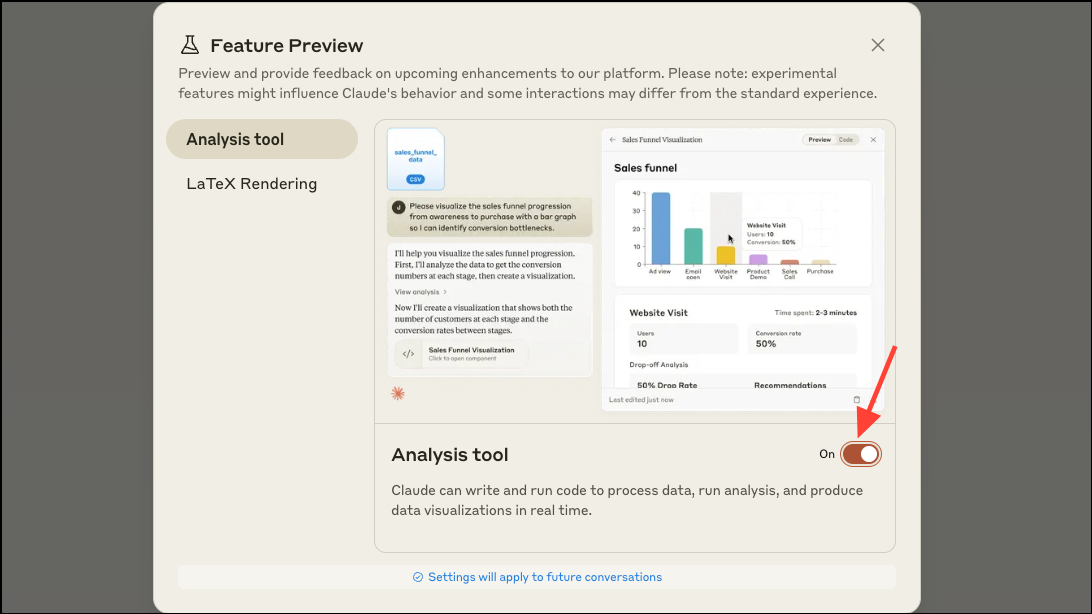
Analysis tool will be enabled for new conversations. Now, when you upload CSV files to Claude for data analysis, it can systematically process your data to analyze and produce visualizations and write and run code in real-time.