Account linking errors between EA and Twitch frequently block players from receiving Battlefield 6 Twitch Drops, resulting in missing beta codes and cosmetic rewards. Synchronizing both accounts through EA’s official linking portal is the most reliable way to resolve these issues and access early beta content.
Synchronize EA and Twitch Accounts for Battlefield 6 Drops
Step 1: Open the EA Twitch linking portal at https://www.ea.com/twitchlinking. Use this dedicated page instead of linking through Twitch’s settings to avoid common syncing errors.
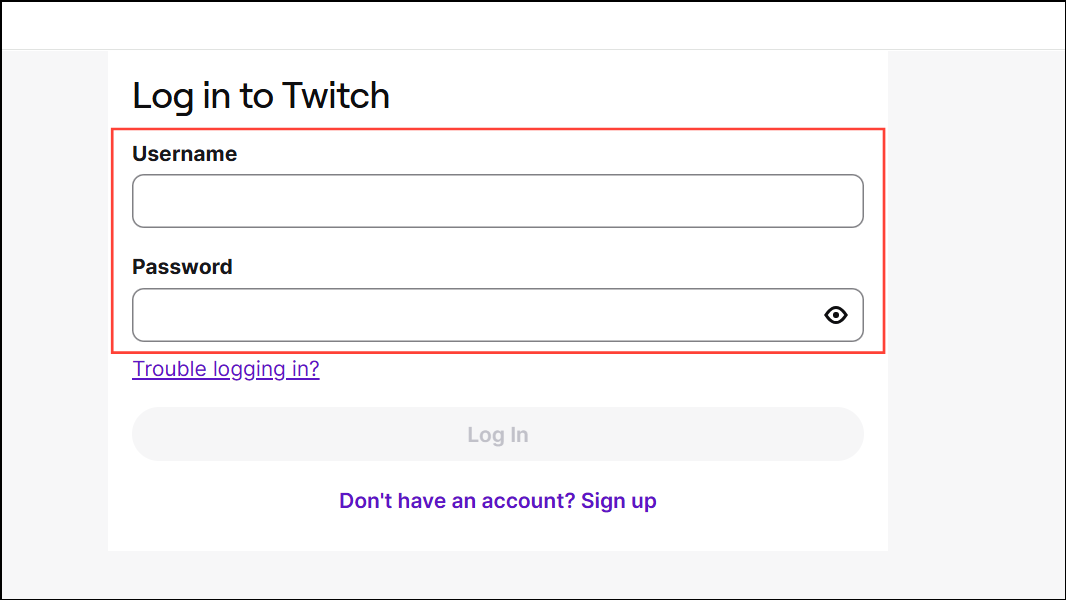
Step 2: Log into your Twitch account when prompted. Grant all requested permissions, as skipping any will interrupt the reward process.
Step 3: Sign in to your EA account. Wait for confirmation that both accounts are now linked. If you see errors or repeated prompts, clear your browser cache and cookies, then try again. Some users report success after switching browsers or devices.
Step 4: Double-check account status by visiting https://myaccount.ea.com/cp-ui/connectaccounts/index. Verify that Twitch appears under “Connected Accounts.”
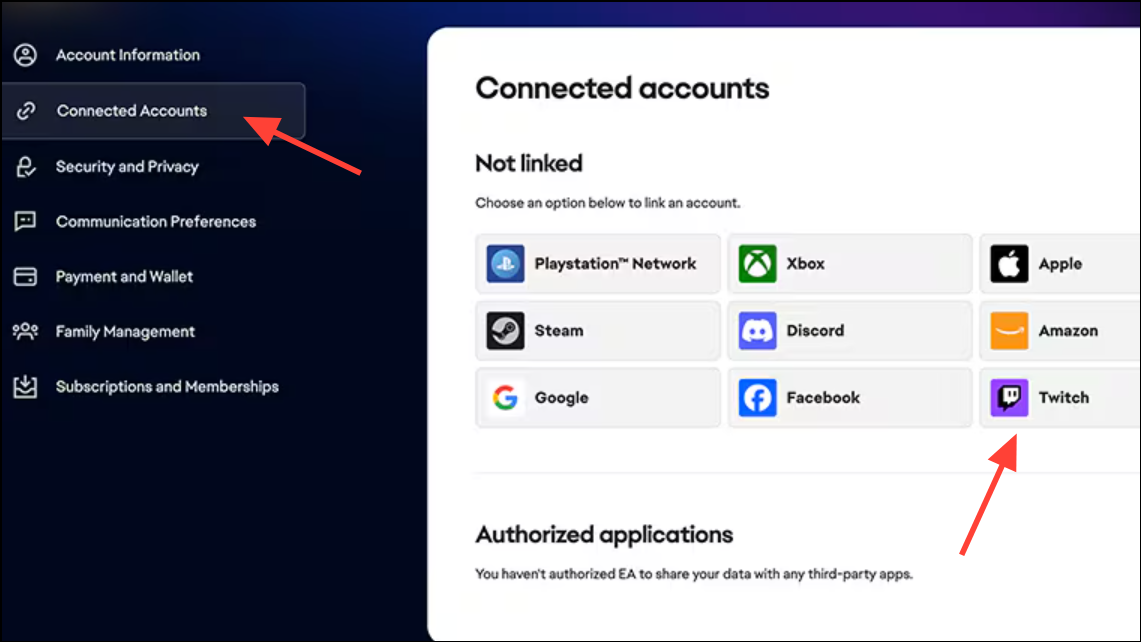
Step 5: If linking fails, unlink both accounts (from both EA and Twitch sides), wait several minutes, and repeat the process. This resets any stuck authentication tokens that block drops.
Watch Eligible Streams and Track Drop Progress
Step 1: Search Twitch for Battlefield 6 streams with the “Drops Enabled” tag. Only streams with this tag qualify for rewards. Watching multiple streams at once can disrupt progress tracking, so keep only one eligible stream open at a time.
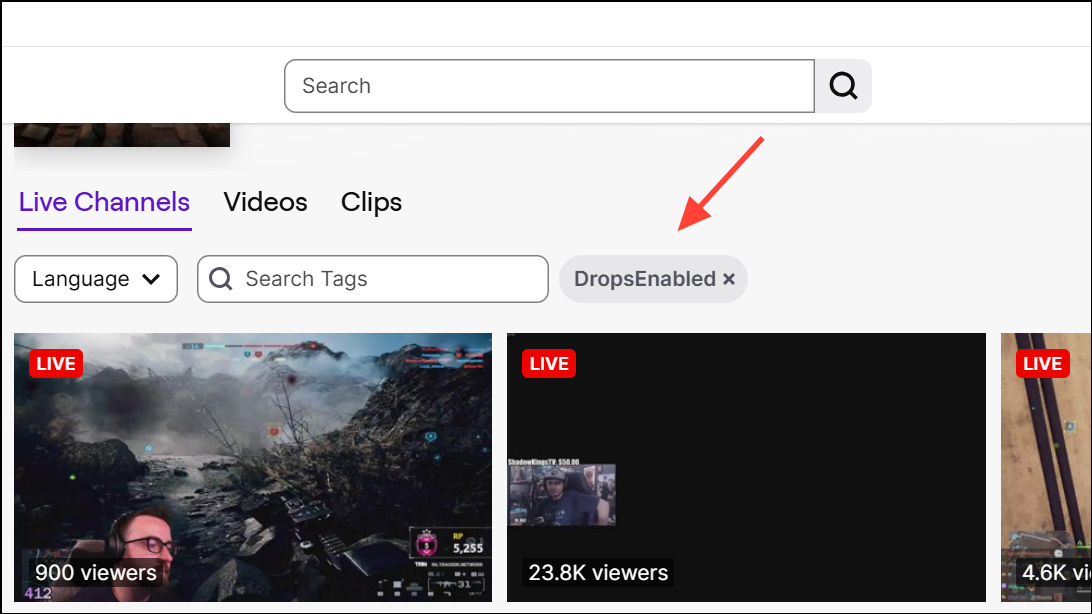
Step 2: Accumulate the required watch time: 30 minutes for an early access beta code, up to 4 hours for all cosmetic rewards. Some users note that progress bars for beta codes may not appear, even when progress is being counted in the background.
Step 3: Keep the stream unmuted. Muting the stream in Twitch’s player can prevent progress; instead, mute your browser or system volume if needed.

Step 4: Periodically interact with the stream or refresh the page every 15–30 minutes. This action can prompt the progress bar to update or trigger delayed drop notifications.
Step 5: Open your Twitch Drops Inventory at https://www.twitch.tv/drops/inventory. Claimed rewards appear here. If you see a “Claim” button, click it within 24 hours or the drop will expire.
Step 6: For beta access codes, copy the code from your Drops Inventory or Twitch notifications (mail icon). Redeem it at https://www.ea.com/redeem or through the Battlefield 6 code redemption page.
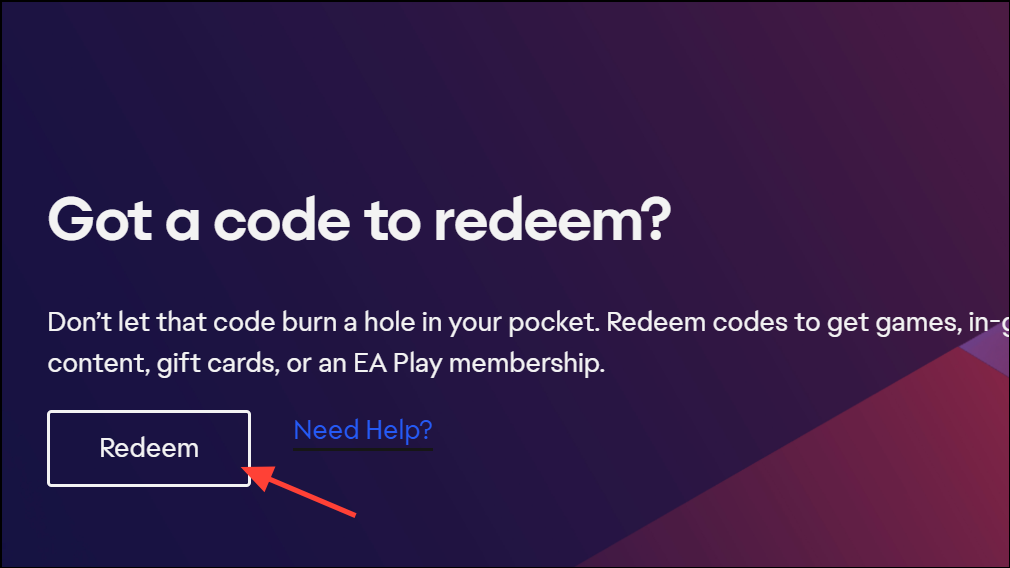
Troubleshoot Common Battlefield 6 Twitch Drop Issues
Step 1: If you receive a code but it’s marked invalid, try redeeming it via EA’s “Payment and Wallet” section or use a different browser. Some users report codes only work after several attempts due to server overload.
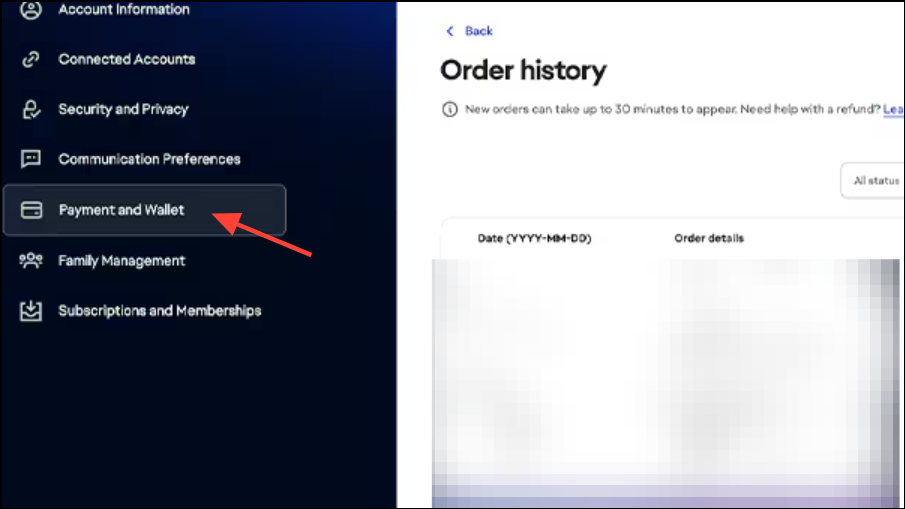
Step 2: If your progress stalls or you don’t see a progress bar, close all Twitch tabs, sign out and back in, then reopen the eligible stream. In some cases, progress resumes or drops appear after a short delay.
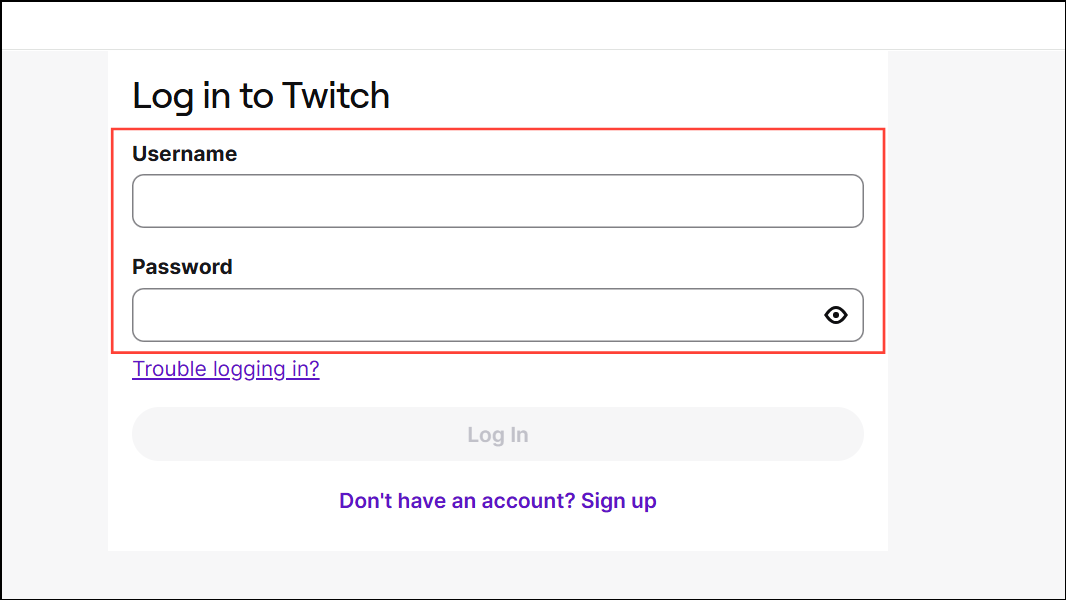
Step 3: For missing drops, check both your Twitch Drops Inventory and Twitch notifications. Drops may not always trigger an alert, but can silently appear in your inventory.
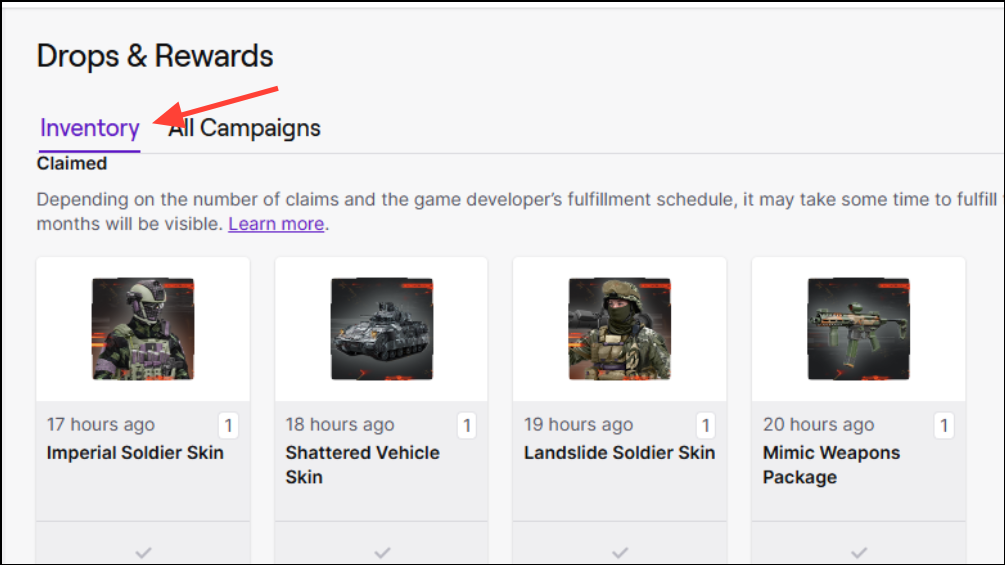
Step 4: If you’re outside supported regions, try using a VPN set to a supported country. Some drops are region-locked and may not show up otherwise.
Step 5: Avoid watching on mobile if possible. Several users report that mobile browsers or the Twitch app sometimes fail to register progress or trigger drop notifications.
Step 6: If you’re still blocked after all troubleshooting, contact EA support with screenshots of your linked accounts, claimed drops, and watch times. Support can verify your eligibility and sometimes manually issue a code.
Alternative Methods for Battlefield 6 Beta Access
During high-traffic periods, alternative code giveaways may be available through official promotions or partner sites. For example, Intel Gaming Access has previously offered instant beta codes via newsletter signup, though these opportunities are often limited and may end quickly. Monitor Battlefield’s official social media accounts for additional code drops or updates on system outages.
Resolving Battlefield 6 Twitch Drop issues usually comes down to careful account linking and timely claim actions. With patience and attention to detail, you can secure beta access and exclusive rewards before the open beta period closes.


