ChatGPT uses a CloudFlare-developed CAPTCHA system to prevent bot traffic and keep its services secure from various forms of browser-based attacks with a simple and innovative dialogue that prompts users to verify they're human by completing a quick challenge.
However, a CAPTCHA system can easily fall into an endless loop if it isn't able to verify you're human even when you have completed the challenge prompt correctly.
There are several reasons why this might happen. But the most common issue is either with your web browser's cookies and cache or the use of a VPN or proxy server.
The quickest fix to get out of the CAPTCHA loop is to try opening the website in an Incognito session in your browser. You can open an incognito window in almost every browser by simply pressing the Win/Cmd + Shift + N keys on your keyboard.
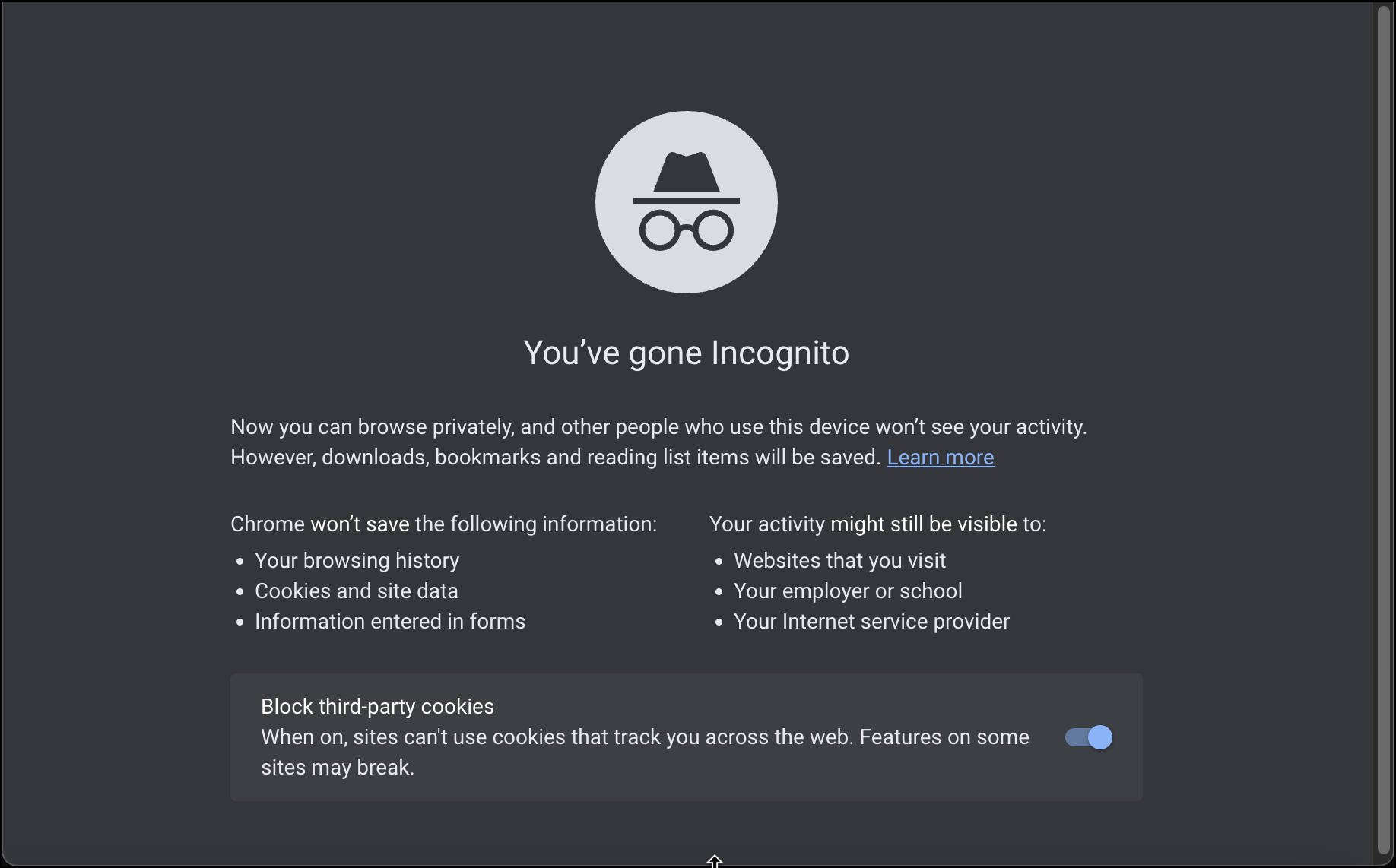
Once you have opened an incognito window, try opening ChatGPT as usual by going to chat.openai.com in the incognito session and log in with your account to access the AI chatbot.
If ChatGPT opens and works in the incognito session, then it means the issue lies with your browser's cookies and cache storage or an extension/plugin installed in your web browser.
To quickly erase cookies & cache for the https://chat.openai.com website, click on the Lock/Shield icon beside the URL in the address bar in a tab where the ChatGPT website is looping in an endless captcha verification and select the 'Cookies' option from there.
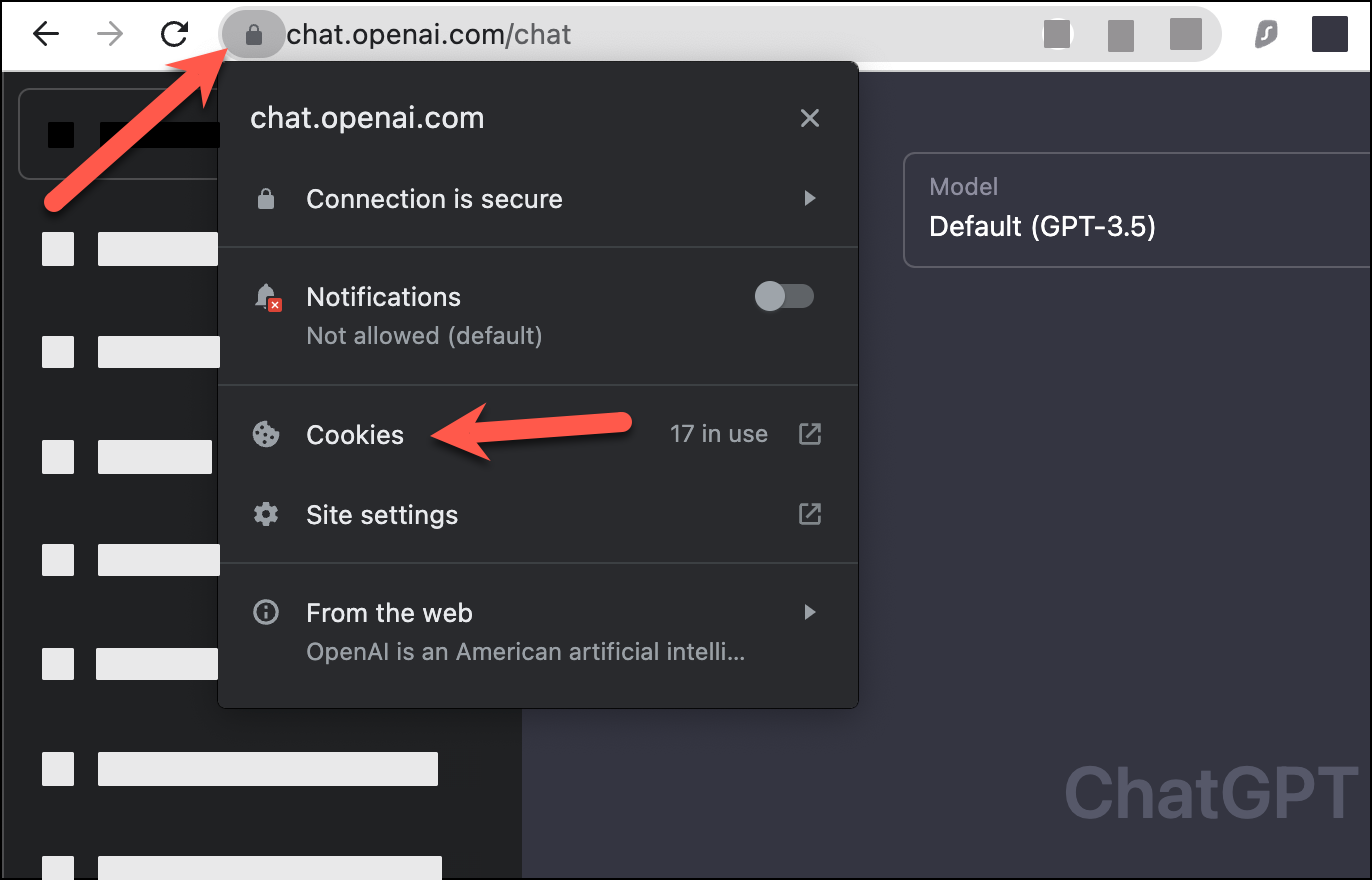
A 'Cookies in use' dialogue box will open on the screen. Here, one by one select the 'openai.com' and 'chat.openai.com' cookies from the list of cookies and then click the 'Remove' button at the bottom of the box to remove the selected cookies from your browser's cache.
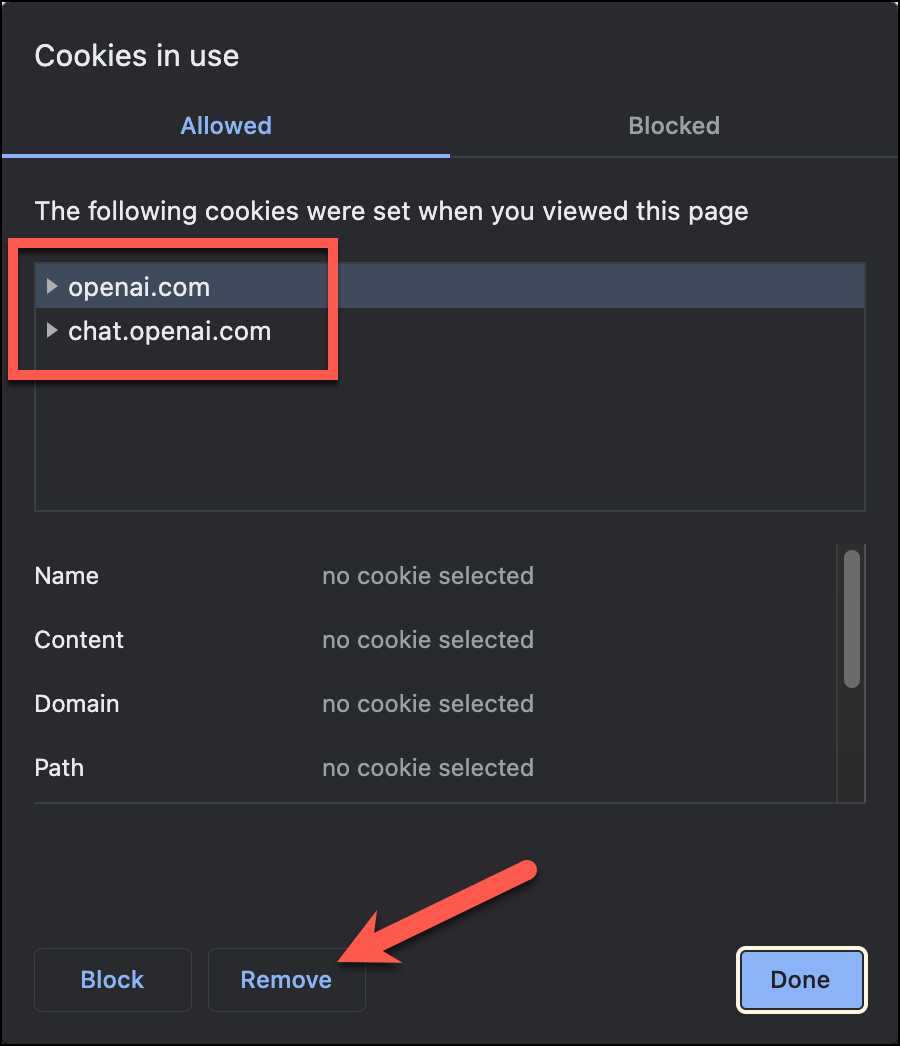
Once, that is done. Re-open the chat.openai.com website and log in to your account. The Cloudflare CAPTCHA verification should not bother you anymore.
If clearing the browser data does not resolve the captcha loop issue on ChatGPT, ensure that you are not using any VPN apps or reverse proxies on your device.
VPN networks are often flagged by CAPTCHA systems as potential bot/spam traffic because of multiple users accessing the website from the same IP address or network.
That said, a slow internet connection can also cause a CAPTCHA loop because of the timeouts on the captcha tests. It may cause delays in loading or submitting the CAPTCHA, and if you exceed the time limit, the system might flag your attempts as spam or bot-like behavior.






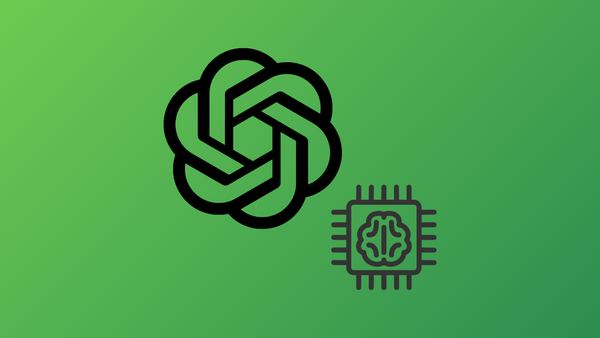


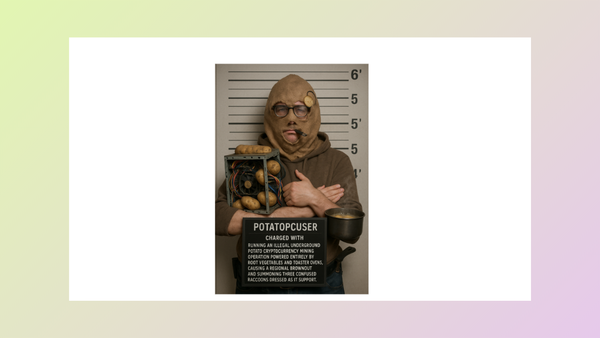
Member discussion