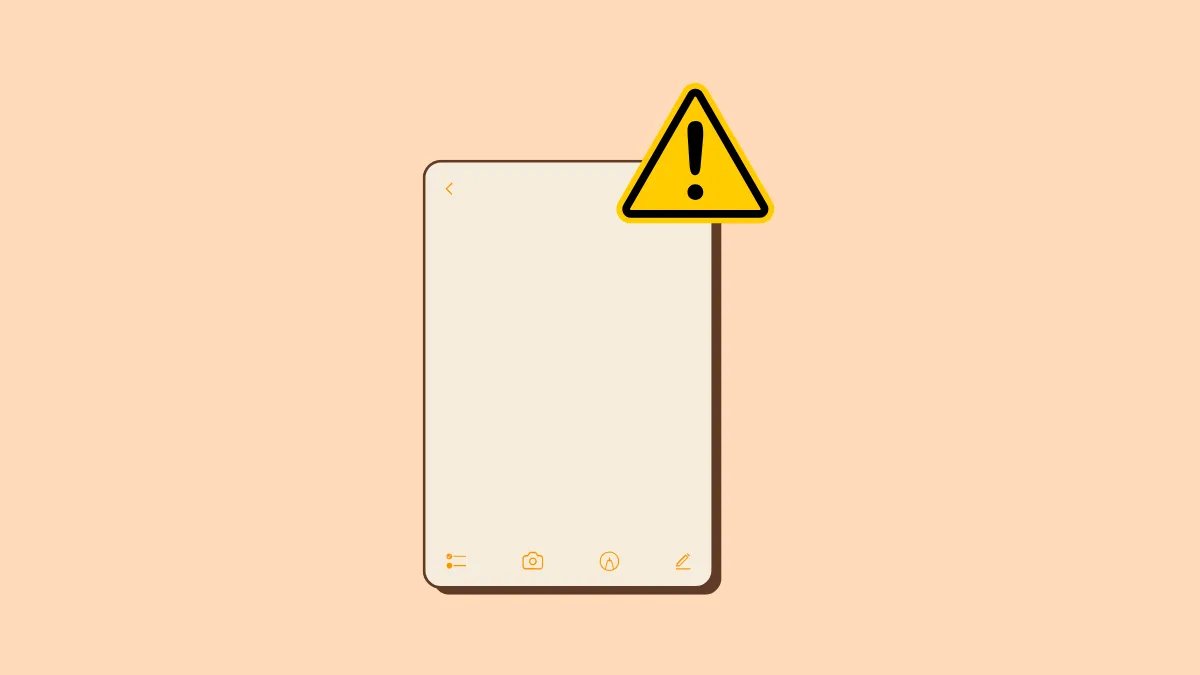If you recently accepted the new iCloud terms and conditions and then went on to the Notes app on your iPhone, you might have been in for a surprise, but not the good kind. Recently, a nasty bug has caused users to find their Notes app void of any notes they had saved to their iCloud account.
Notes app is a place to store all kinds of things on your phone – from forlorn poems to grocery lists to important passwords. Discovering that all that data has been lost can be an unnerving experience. Fortunately, in this case, appearances are deceiving. Even though the data seems to be lost, it isn't actually lost and there's a simple way to tackle this bug.
- Open the Settings app on your device.
- Then, tap on your name at the top.
- Next, tap the option for 'iCloud'.
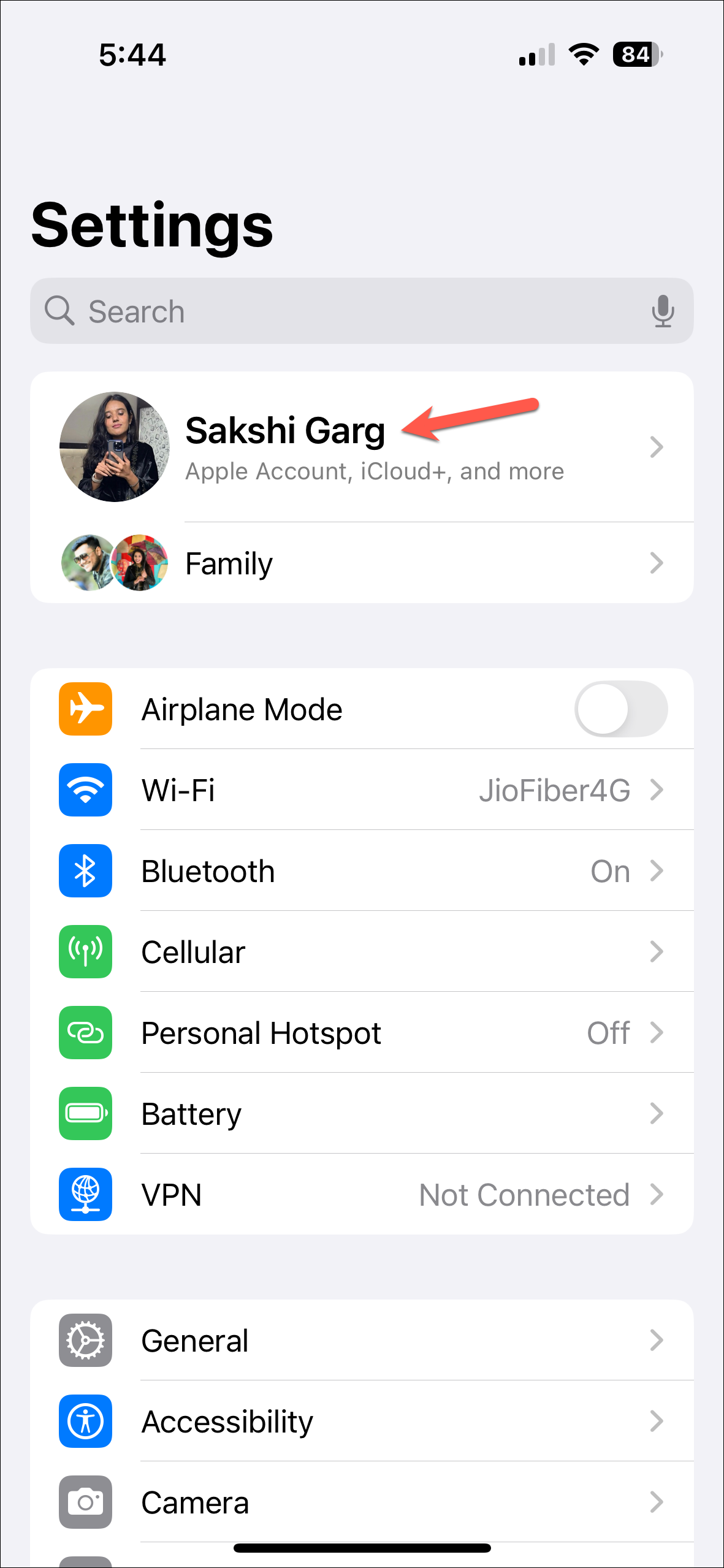
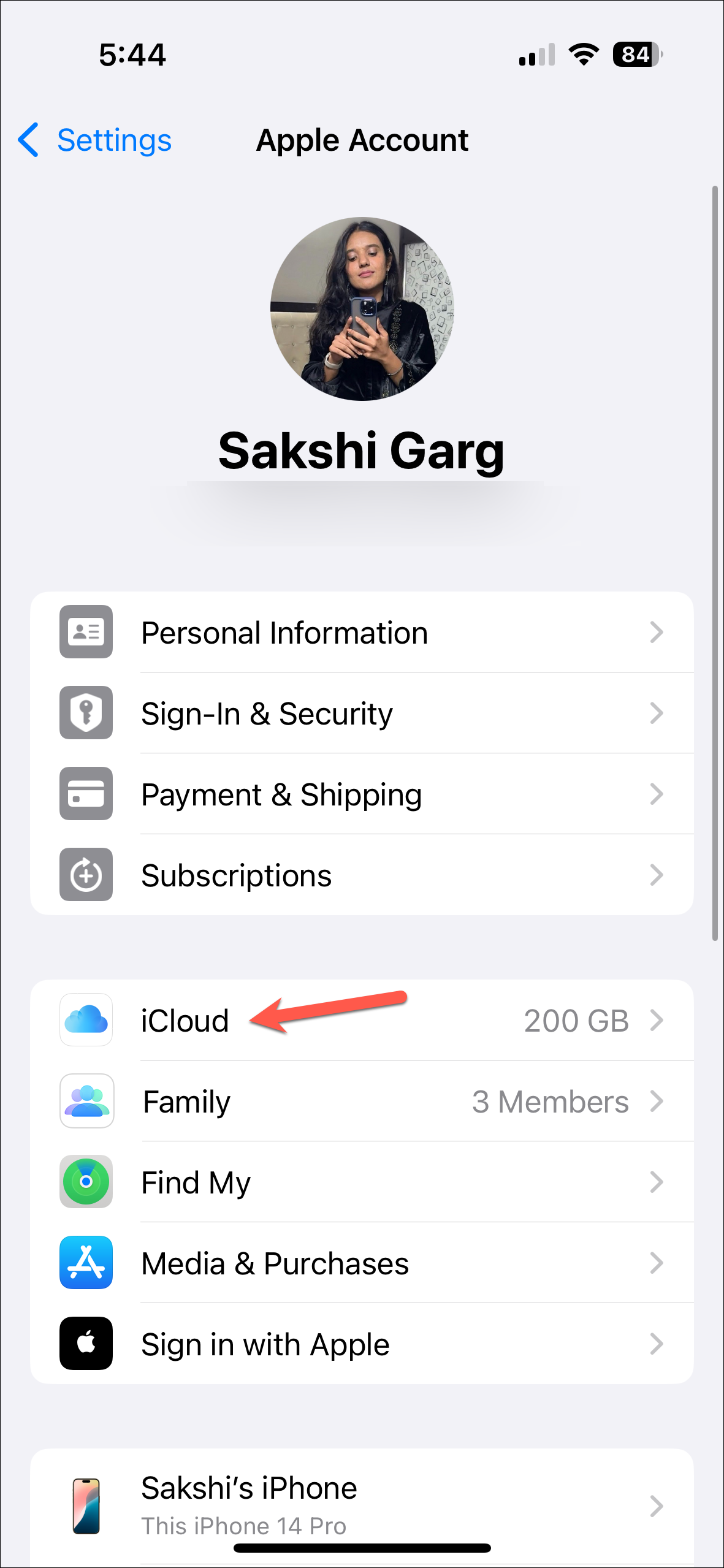
- Go to the 'Notes' category.
- Make sure the toggle for 'Sync this iPhone' is on. If it isn't, turn it on and go to the Notes app. Your notes should start to appear.
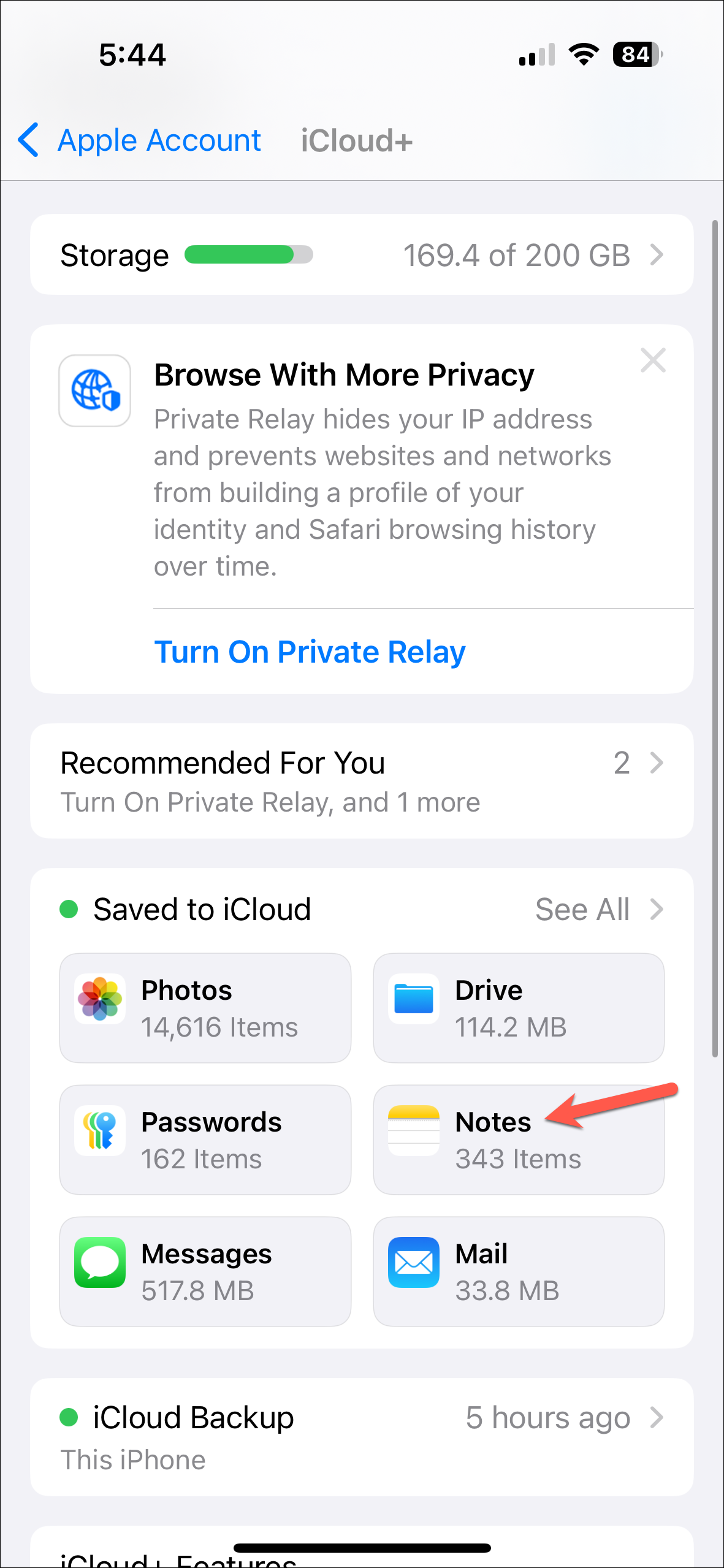
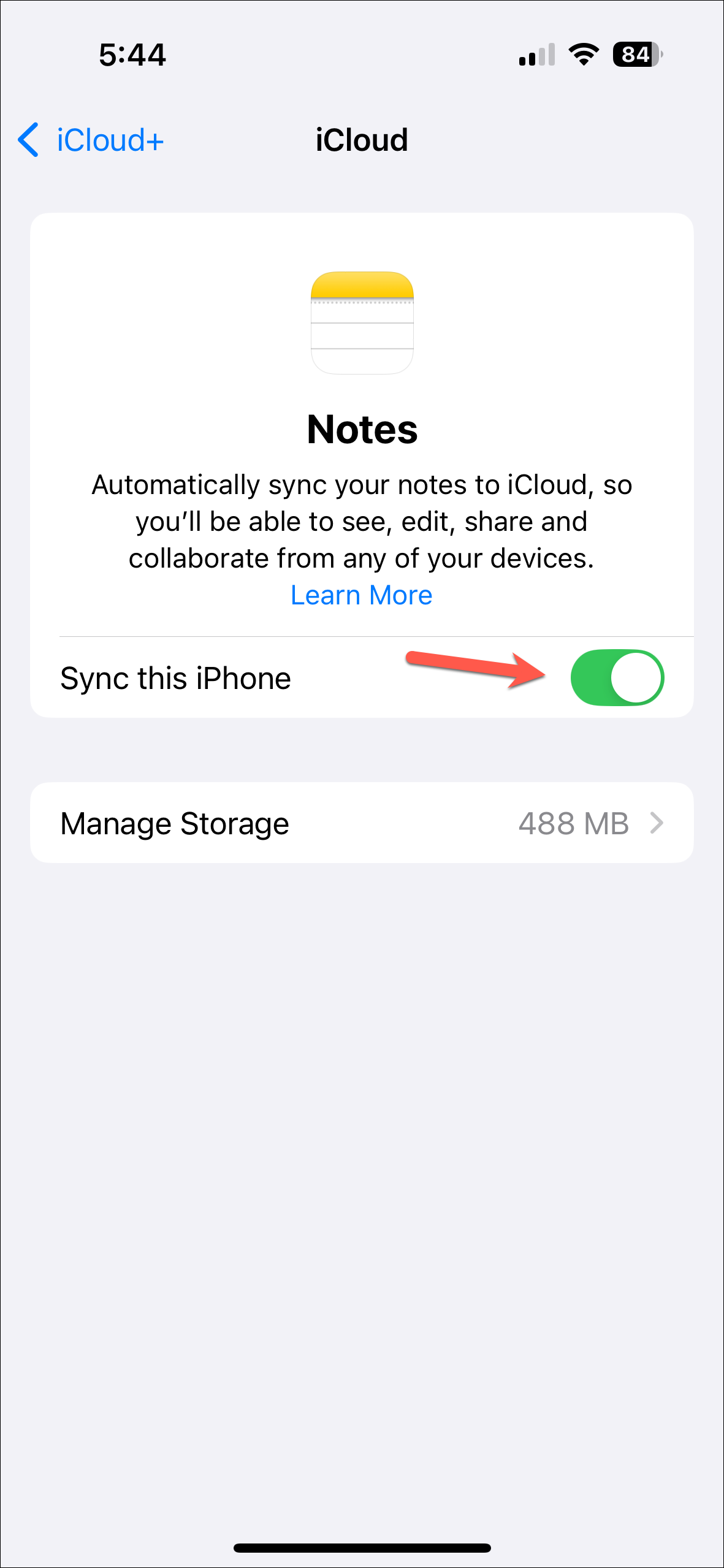
- If the option was already enabled and your notes are still missing, turn off the toggle, wait for a few moments, and then turn it on again. Then, check the Notes app.
- If your notes still happen to be missing, restart your iPhone. Then, navigate to the above settings and check them. There's a chance the toggle might be turned off again after your phone restarts. Turn it on and your notes should reappear once syncing completes.
Things to know:
- You can use these steps on your iPad, Mac, or Vision Pro as well to recover missing notes.
- Depending on the number of notes in your account, it can take some time for syncing to complete and all the notes to reappear.
- If your notes are still missing, double-check your account settings for the Notes app, check the recently deleted folder, or try using the Search option to find your notes.