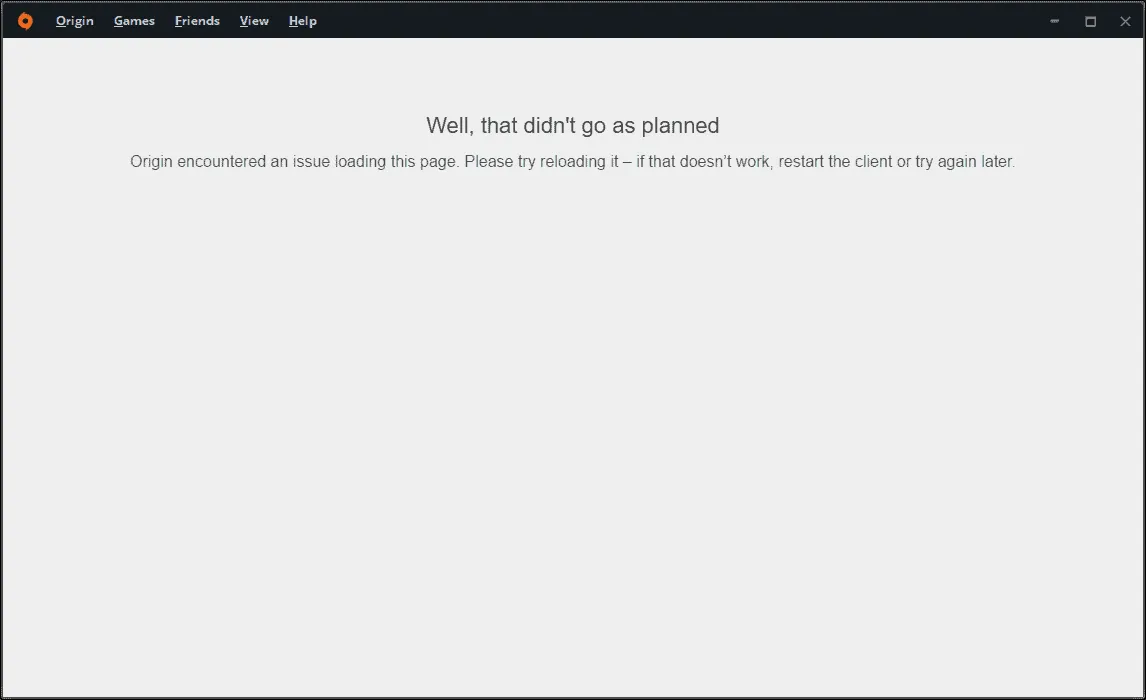Unable to play EA games installed on your PC because Origin isn’t loading up properly? We faced this error on our PC too when trying to launch Apex Legends earlier today. While advanced fixes such as clearing the cache for Origin didn’t fix the problem for us but reinstalling the software fixed it in one go.
Well, that didn’t go as planned
Origin encountered an issue loading this page. Please try reloading it — if that doesn’t work, restart the client or try again later.
Re-install Origin to fix the loading issue
- Open Control Panel on your PC.
- Go to Programs, then click the Uninstall a program link.
- Find Origin from the list of program installed on your PC, right-click on it and select Uninstall.
- Go to origin.com/download and download/install Origin for Windows.
That’s it. Once you’ve reinstalled Origin, launch it and you should not see the loading issue error.