Telegram is among the most popular messaging platforms and has historically offered a lot of features first that have later found their way to other platforms like WhatsApp. However, a common error that Telegram users can sometimes come across is the 'This group can't be displayed' error. This error can occur due to various reasons, such as incorrect sensitive content settings, geographical restrictions, and others. Depending on the cause, here are some fixes you can try out to resolve this problem and get rid of this error.
Check Telegram servers
Before trying out the fixes mentioned here, you should first check and confirm that Telegram servers are online and working properly. If the servers are down or there are any issues, it may explain why you are seeing the 'This group can't be displayed' error.
You can use websites like Downdetector that can help you know if something is wrong with the platform you are trying to access. If there are problems with the servers, you will have to wait until they are resolved before you can access the group. However, if the servers are working fine, it means the problem is on your end and you will have to try out the solutions mentioned here.
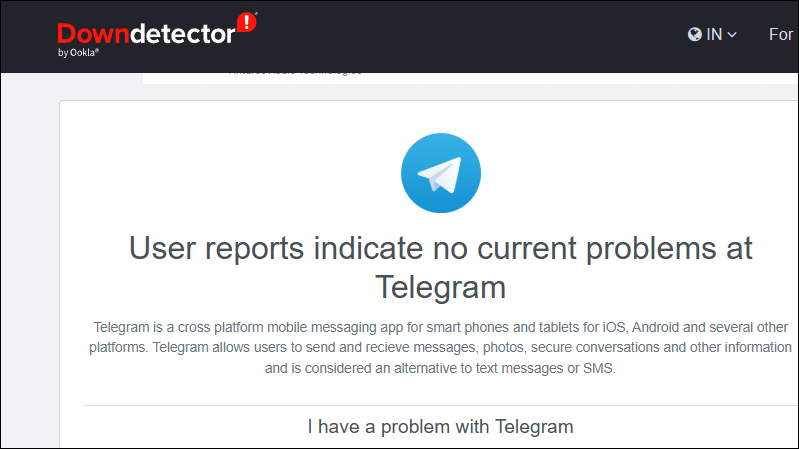
Solution 1: Turn on Sensitive Content
If you cannot view a group on Telegram, you should first try enabling sensitive content in the Settings. This is because the platform automatically prevents you from viewing content that it considers adult (18+) or sensitive content if sensitive content is turned off in the settings.
On Android
- Open the Telegram app and tap on the hamburger menu that appears as three horizontal lines on the top left.
- Then tap on Settings in the menu that appears on your screen.
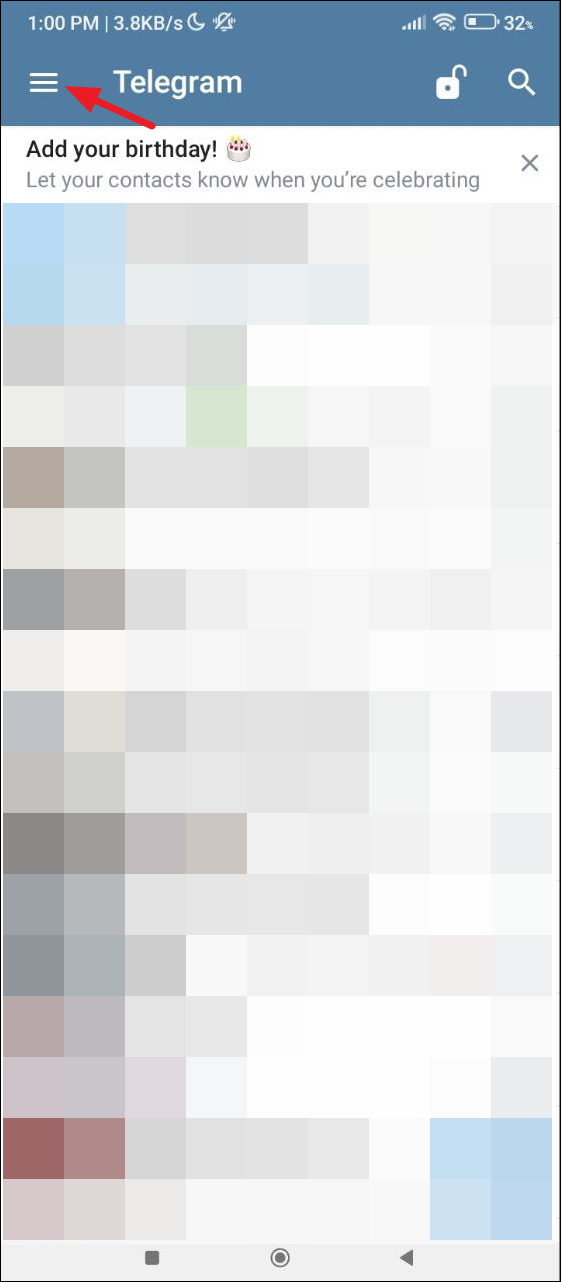
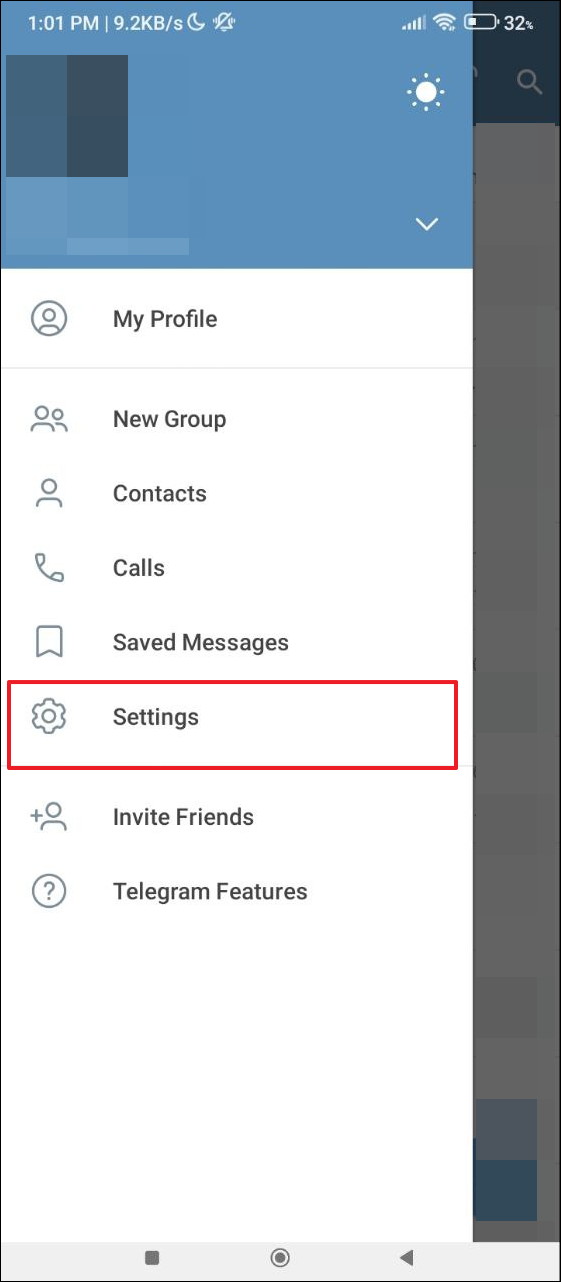
- Next, tap on 'Chat Settings' and scroll down till you reach the 'Other Settings' section.
- Tap on the 'Show 18+ Content' toggle to turn on sensitive content and confirm it when the pop-up appears.
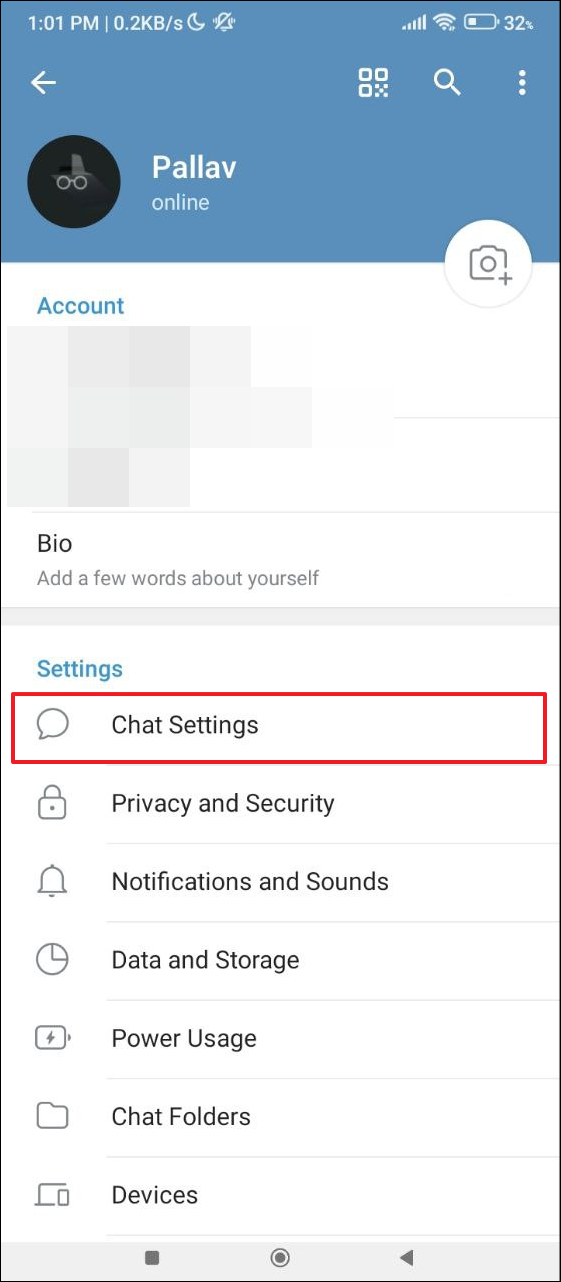
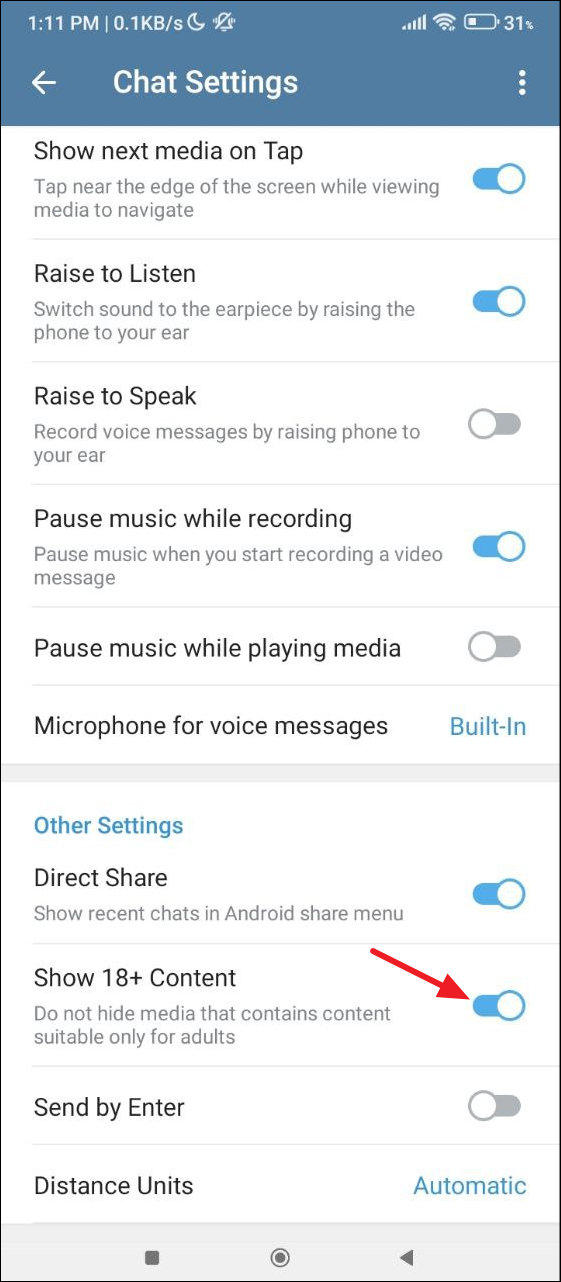
On Windows
- Open Telegram and click on the hamburger menu at the top left.
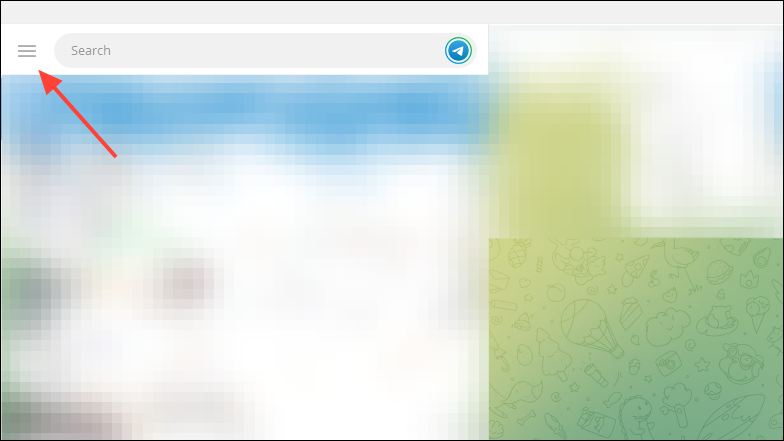
- Click on 'Settings' in the menu that appears on the left.
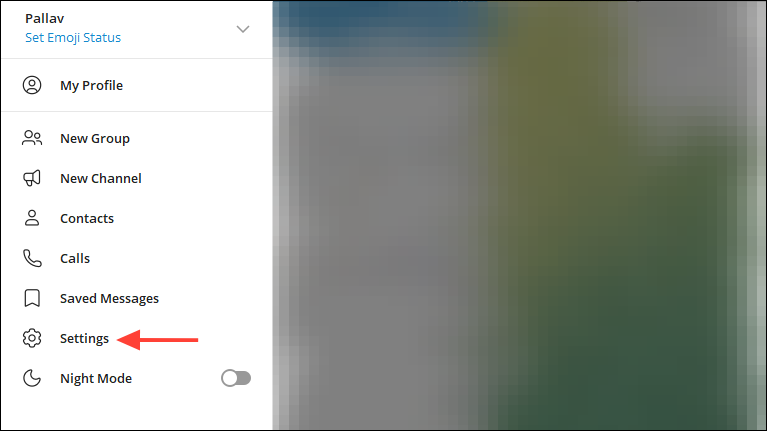
- Next, click on 'Chat Settings'.
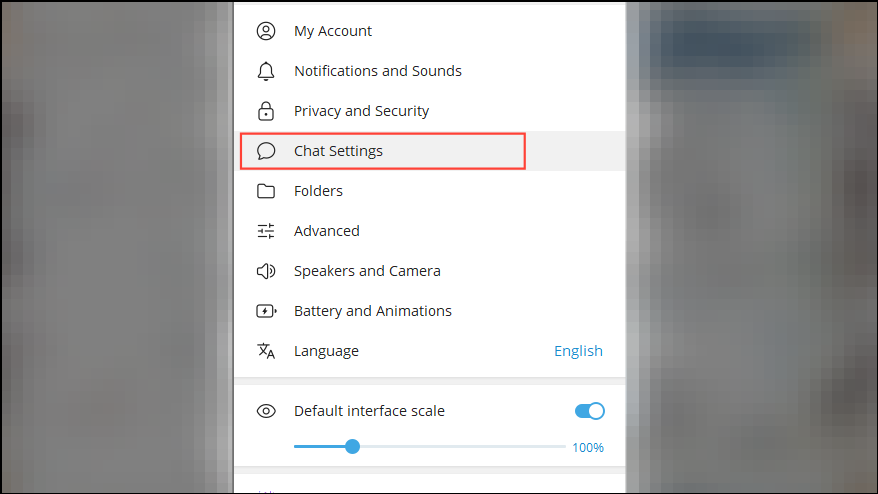
- Scroll down and click on the 'Show 18+ Content' toggle to enable it. Now, you should be able to view the group even if it contains any sensitive content.
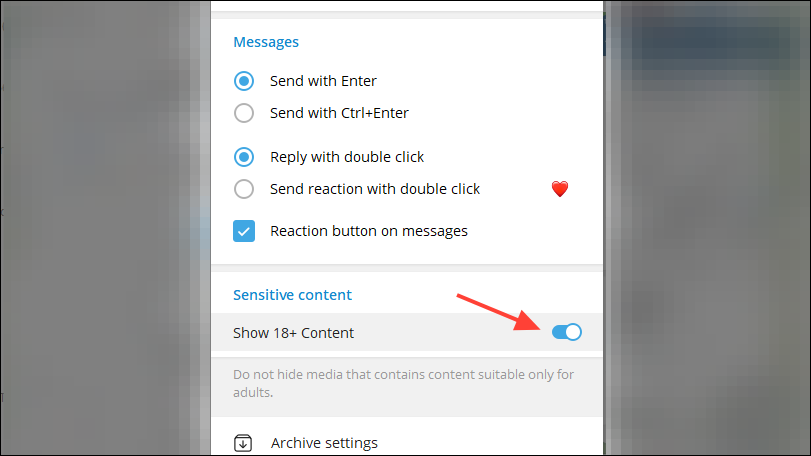
Solution 2: Use a VPN
Sometimes you may not be able to view a group because it is only accessible in certain geographical regions. In such a case, you need to install a VPN to access that group. Depending on which platform you are running Telegram on, you can find many different VPNs that can help you out.
Solution 3: Contact the group administrator
If you know the group administrator of the group you are unable to access, try contacting them. They may be able to sort out the issue or at least explain why you cannot access it. The admin may have removed you from the group.
Alternatively, the group may no longer be accessible as sometimes Telegram moderators can terminate groups that violate the terms and conditions of the platform. Telegram has very stringent policies against pornography, child abuse, copyright infringement, and other illegal activities, and groups violating those policies can get terminated quickly.
Solution 4: Run Telegram on a different device
If you have access to another device, try running Telegram on that and see if you can access the group on that. Some groups are unavailable on certain devices, so trying to access them through a different device can sometimes help you out.
If you're running Telegram in a web browser on a computer and see the 'This group can't be displayed', try accessing it through the mobile app. You can also try accessing the group on an iOS device if you cannot do so on Android, and vice-versa.
Solution 5: Use Telegram X
If you cannot access a particular group in Telegram, you may be able to do so by installing Telegram X. It is a different version of Telegram that uses fewer resources, has faster animations, and even a Secret Chat. You can download and install it from the Google Play Store and try accessing the group from that.
Solution 6: Log in to a different account
Another possible solution to the 'This group can't be displayed' error is to log in to Telegram using a different account. You will first have to create a new account with a different email address or phone number and then sign in using that.
If you can access the group using the second account, your previous one may have been restricted from accessing it. Alternatively, if you cannot find the group at all, the group may have been terminated by the moderators of the platform.
Solution 7: Use third-party Telegram clients
There are many third-party clients for Telegram that let you access the platform without having to rely on the official app or website. These usually offer additional features that are not present in the official app and may help you access groups that you cannot otherwise. Some of the most popular third-party clients include Nicegram and Unigram. Just make sure to enable sensitive content after installing the app and logging in so you can access groups with such content.
Solution 8: Contact Telegram Support
If nothing else works, your only option is to contact Telegram Support and ask them to help you out. You can use this link to access the support page. The support team may be able to identify the cause of the issue and help you resolve it. If the group has violated any of the platform's policies, they may give you a warning before providing back access to it.
Things to know
- Make sure everything is working fine on your end before contacting Telegram Support. Check that your internet connection is stable and restart your router if it is not. You can also switch to a different network if you have access to it.
- If you are repeatedly getting the error, try force-closing the app and then opening it again. You can do so from the Apps section in the Settings menu on Android. If that doesn't fix it, consider removing and reinstalling the app.
- Make sure the Telegram app is updated to the latest version and that you have the required permissions to access the group. As an additional step, you can clear the app cache from the Settings page if you are facing this issue on Android.
- Restart your computer or your phone, whichever device you are running Telegram on, and then try accessing the group again. Sometimes, the problem may be with your device instead of with the application and rebooting it can help sort it out.

