Figma is the latest company to jump on the AI bandwagon, announcing a slew of new AI-powered features collectively known as Figma AI. These let you create and edit designs more easily than ever before and include tools that let you rewrite text, create prototypes, rename layers, and more. The collaborative design platform is also getting a redesign to incorporate the new features and make it easier to use the existing ones.
All the new Figma AI features are currently in limited beta and will be available to all users gradually. The company plans to run the beta till the end of this year, and while in beta, you can try them out for free, though the company will put limits on usage. If want to get access to Figma AI right now, there are a few ways you can do so, which I've shared below.
Via the Config 2024 Modal
To join the Figma AI waitlist, first visit the Figma website and log in to your account.
- Now, look for the 'Everything We Launched At Config 2024' modal. Click on the 'Learn More' option under 'Meet Figma AI, plus a new UI'.
- Then, click on 'Join Waitlist'.
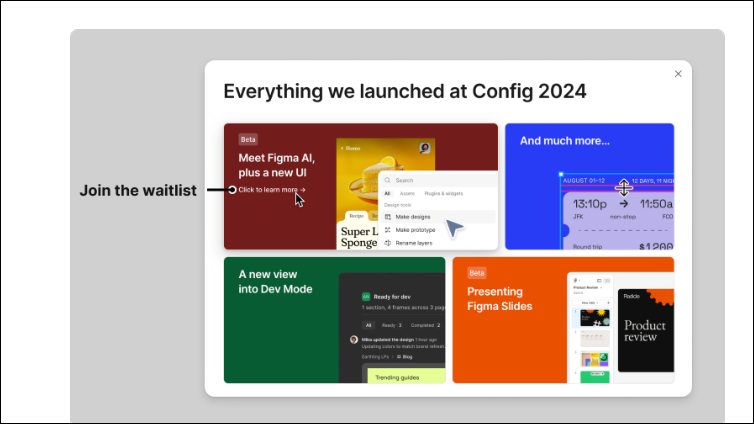
Using the Help Menu
You can also use Figma's built-in Help menu to sign up for the beta.
- Log in to your Figma account and scroll down to the bottom of the screen.
- Click on the '?' icon at the bottom right and then on the 'Join UI3 + AI Waitlist'.
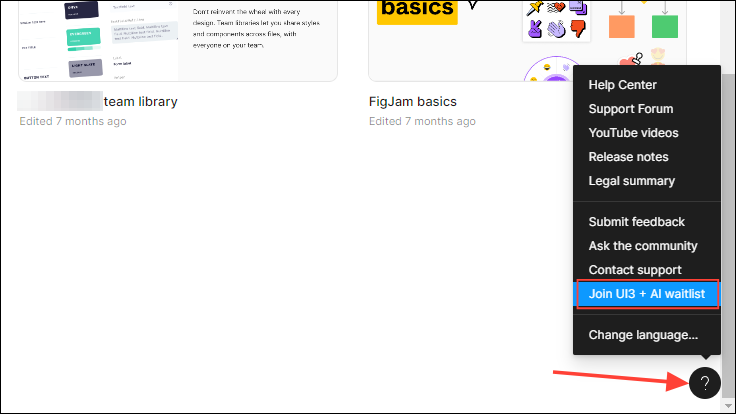
Through Quick Actions
Figma's Quick Action bar lets you perform certain functions quickly using your keyboard, and you can even use it to sign up for the Figma AI beta program.
- Use the
Ctrl + /orCtrl + Pshortcut to open the quick actions panel in Figma inside any project. The shortcut for Mac isCmd + /orCmd + P. You will find a search box at the top of the panel.
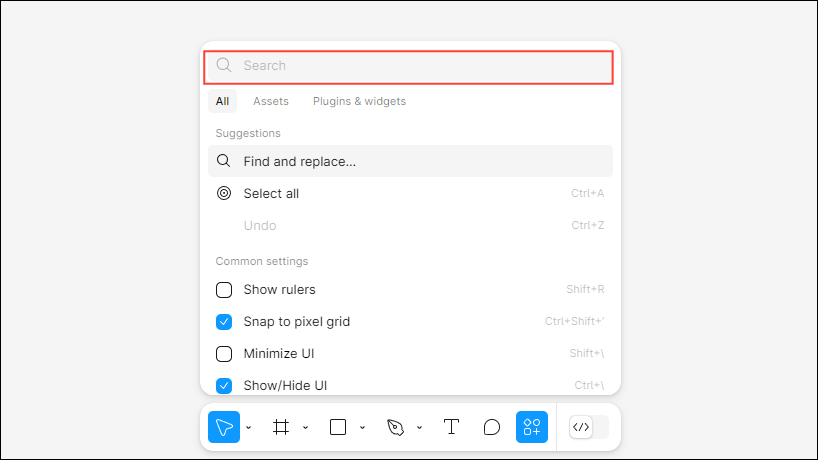
- When the panel opens, look for the 'Join UI3 + AI Waitlist' option by scrolling down. If you do not see the option, type it in the search box and it will appear and you can click on it.
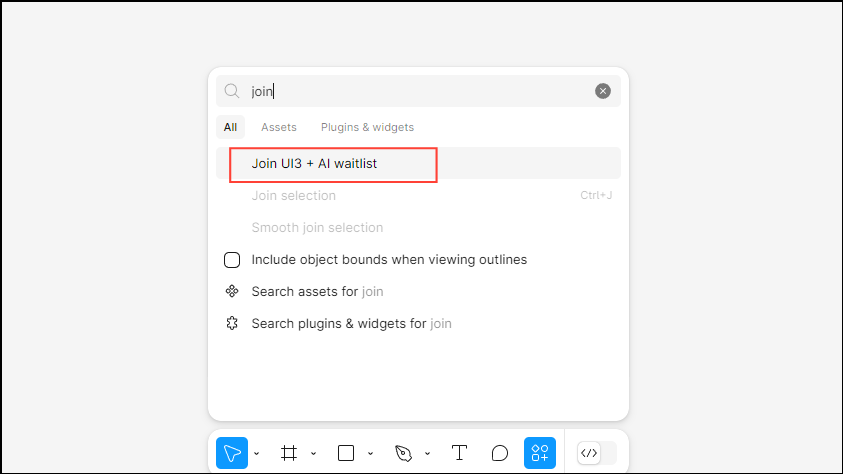
That's it! You've signed up for the beta and will soon be able to try out the redesigned interface and new AI features, except the AI design tool that the company has pulled for now. Figma AI and the redesigned interface will be available on all plans, and as I mentioned before, will be free till the end of this year while they are in beta.
This means that whether you are a free or a paid user, this is the perfect opportunity to try them out. While Figma has not revealed how much it will charge for its AI features when they become publicly available, there are sure to be some restrictions for free users. We'll only know for sure next year.


