Instagram is one of the world's most popular social media platforms, arguably even more so than Meta and X. The platform not only allows users to follow their favorite celebrities and friends, but also share images, audio, and videos, and even buy and sell items online, all from the convenience of a mobile app.
While the app often gets new features that expand its functionality and improve the user experience, sometimes existing features also get removed. For instance, Instagram allowed users to view their feeds in chronological order earlier, but this functionality was removed in 2016. Fortunately, the app is now testing new feed layouts, including a chronological one.
What is Instagram's Chronological Feed? Instagram offers various ways by which posts appear in users' feeds. These include favorites, where the posts of people you mark as favorites appear first, and a chronological option, which makes them appear as and when they are posted.
In the latter case, the most recent post will appear first, which means that posts will not rely on Instagram's algorithm, which shows posts based on user interest and engagement. This was how posts originally appeared on the platform until 2016, but now there is a way to get it back by following these steps.
On Mobile App
If you want to view Instagram posts in chronological order on the mobile app, here are the steps you need to follow.
- Launch Instagram on your mobile device and tap on the Instagram logo at the top left to access a drop-down menu.
- You will get two options - 'Following' and 'Favorites'. Tap on the 'Following' option to view posts in chronological order in your feed.
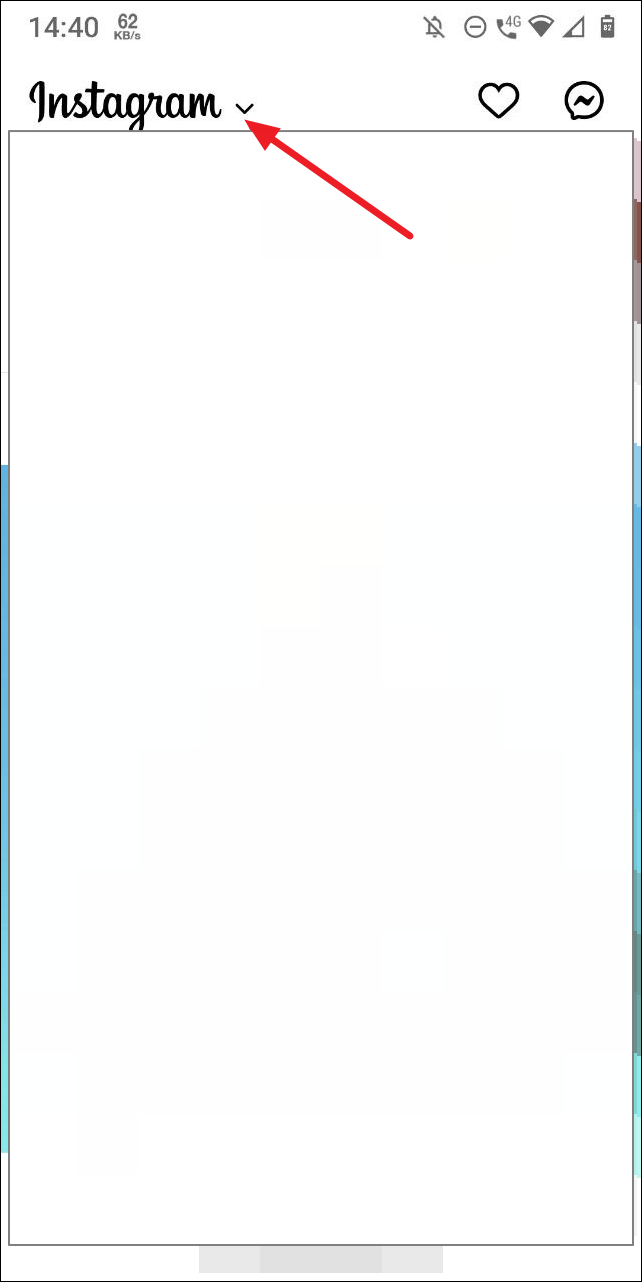
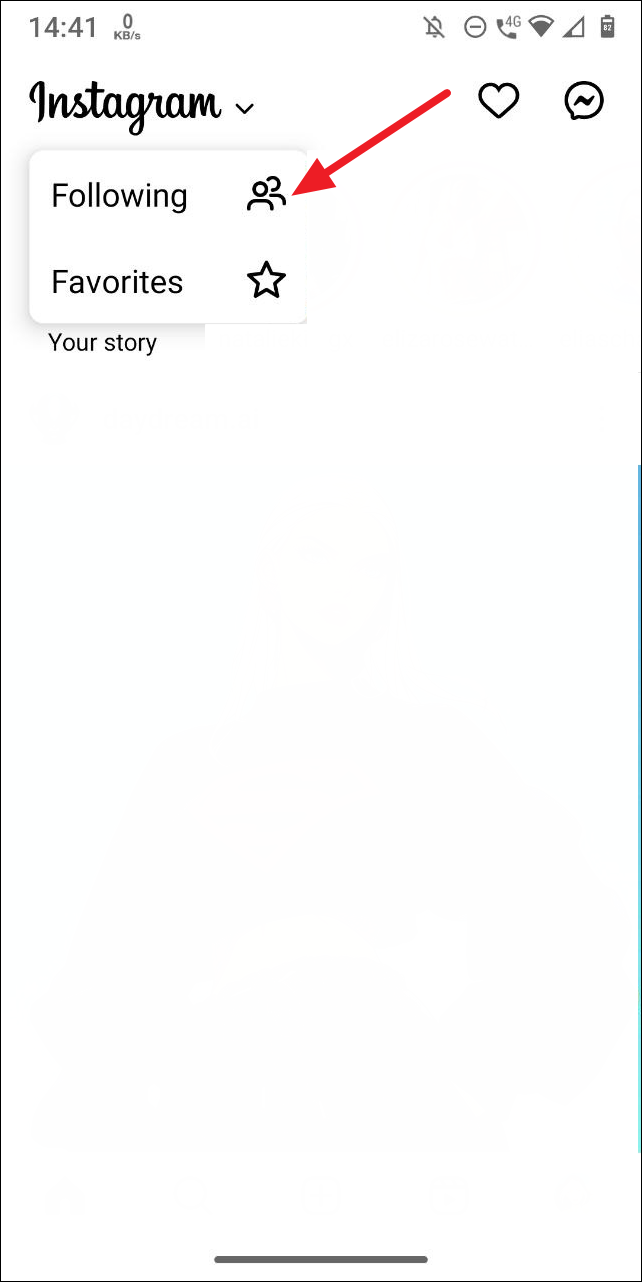
- The chronological feed for your Instagram will open. You can go back to your normal algorithmic feed (the one that suggests posts based on interests) by tapping the 'Back' arrow on the top-left.
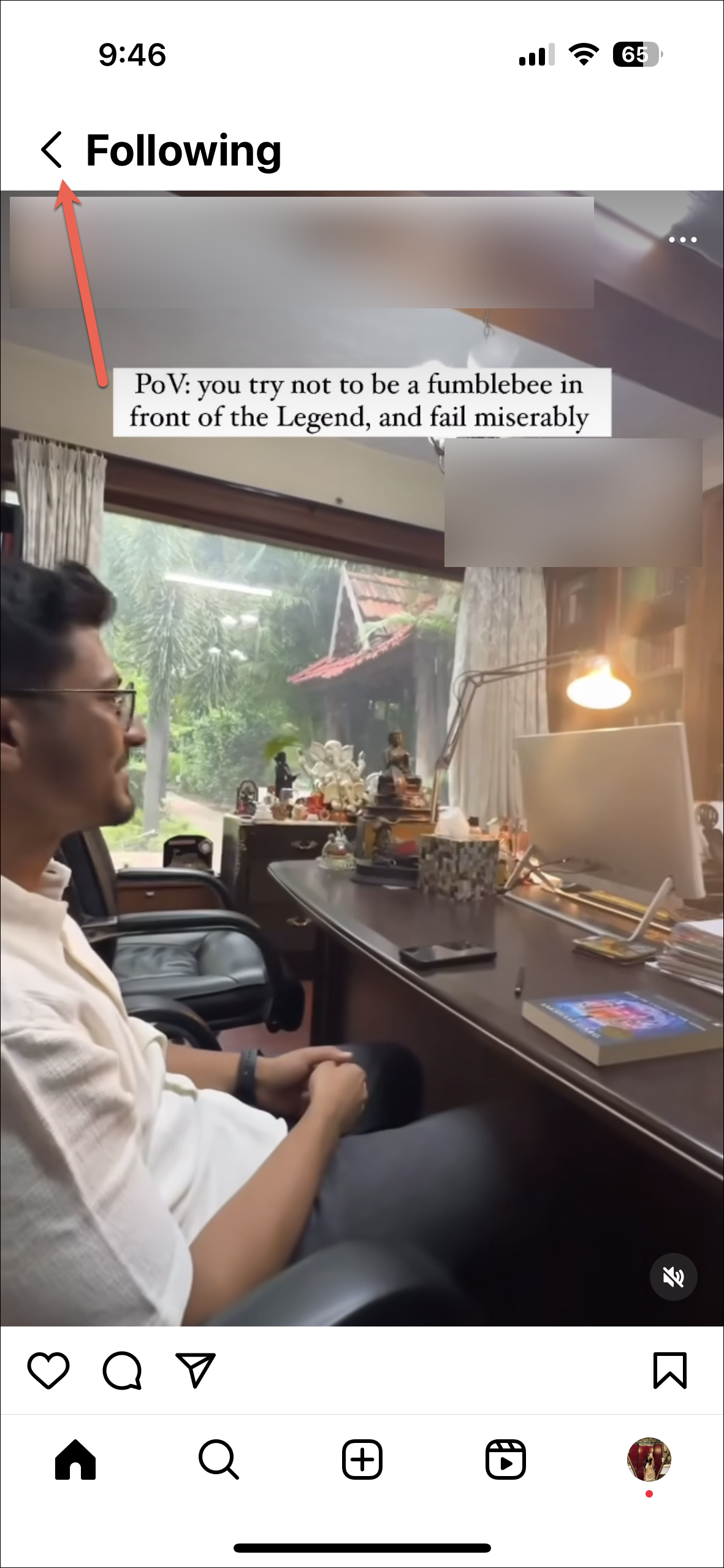
On Desktop
Unlike the mobile app, there is no direct way on the Instagram web app on the desktop by which you can view Instagram posts in chronological order, but it is still possible.
All you have to do is use the following URLs to visit Instagram. The first one shows the chronological view of the feed, while the second one opens the favorites view. You can bookmark these pages in your browser for quick access.
Now, when you open your Instagram page using a web browser on your desktop, the feed will appear chronologically or show posts from your Favorites, depending on the link you use.
Like the mobile app, to view the algorithmic feed, click on the 'Back' arrow.
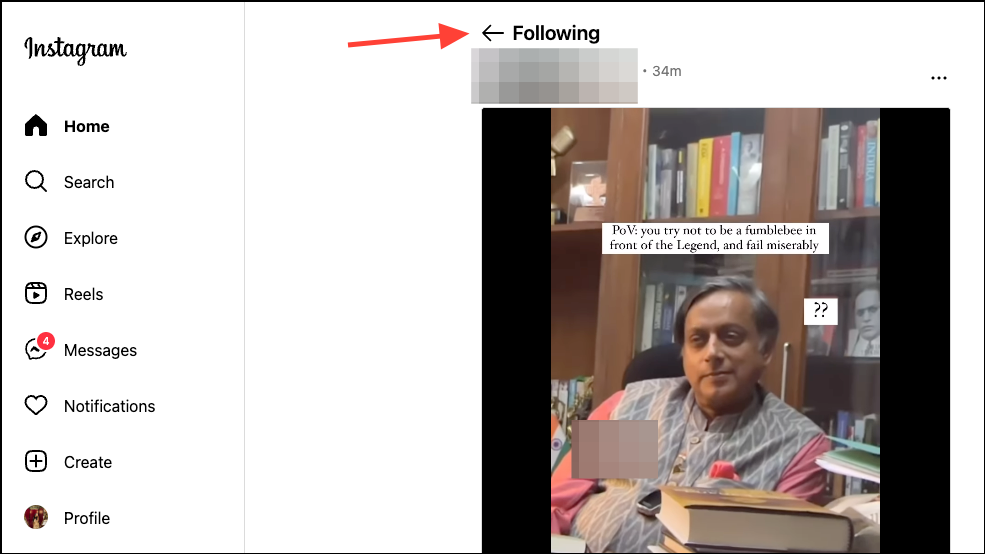
Setting your Instagram feed to the chronological view is very easy and just takes a few seconds. You can also change it back any time you want so it reverts to the default view, or change the feed to view posts by your favorites first. This is a welcome change and brings back a much-requested feature that the app has been lacking for the past several years.


