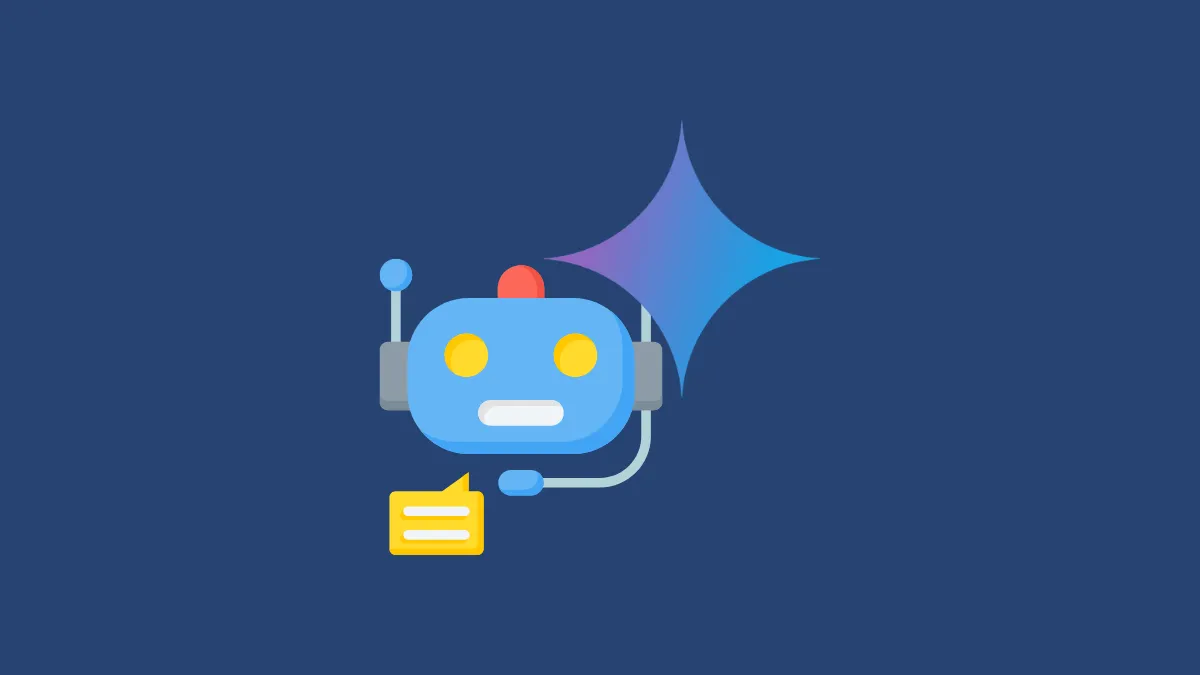Until now, Google's Gemini AI assistant lacked much of the functionality that was present in the older Google Assistant which made it such a useful digital assistant. However, that's about to change as Google is rolling out an update, called 'Gemini Utilities Extension', which will allow you to use the AI-powered assistant to perform tasks like opening websites, changing settings, and more.
With this update, Gemini will be able to handle timers and alarms in the clock app, control media playback, take screenshots and photos, search for them in Pixel screenshots, enable and disable features like the Battery Saver, Do Not Disturb Mode, Bluetooth, flashlight, etc. You will also be able to check the battery level of your phone and restart or power off the device.
Besides these, the AI assistant will now be able to handle multiple requests simultaneously and perform certain actions even when your device is locked.
Here's how you can check whether the Gemini Utilities Extension is available on your device.
- Open Gemini and tap on your profile picture on the top right.
- Tap on 'Extensions' in the menu that appears on your screen.
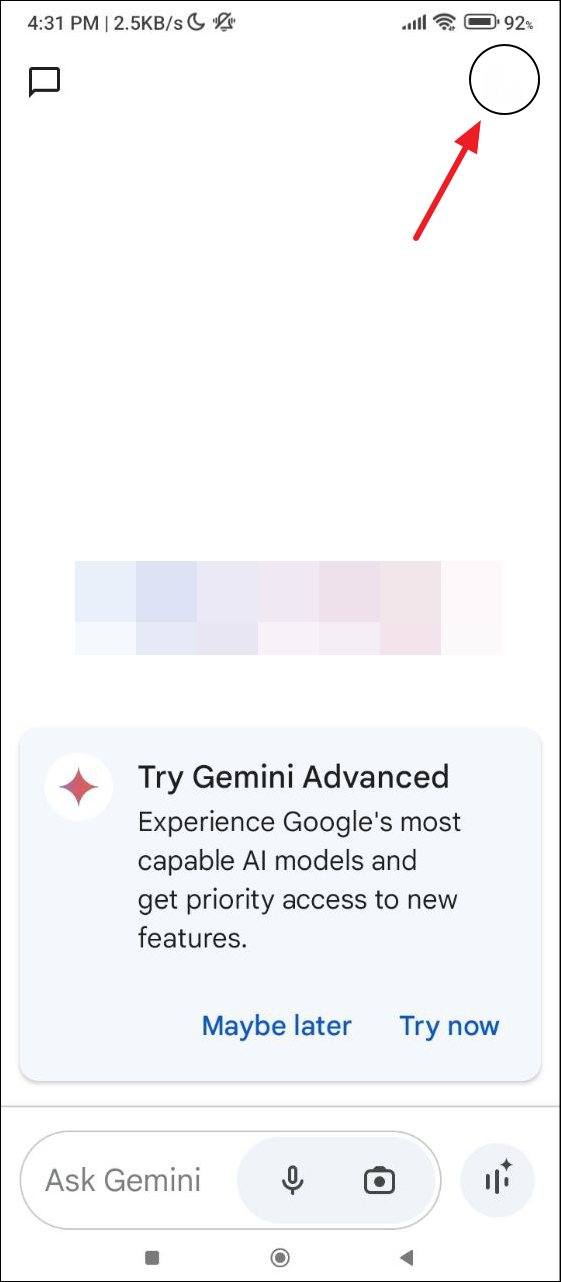
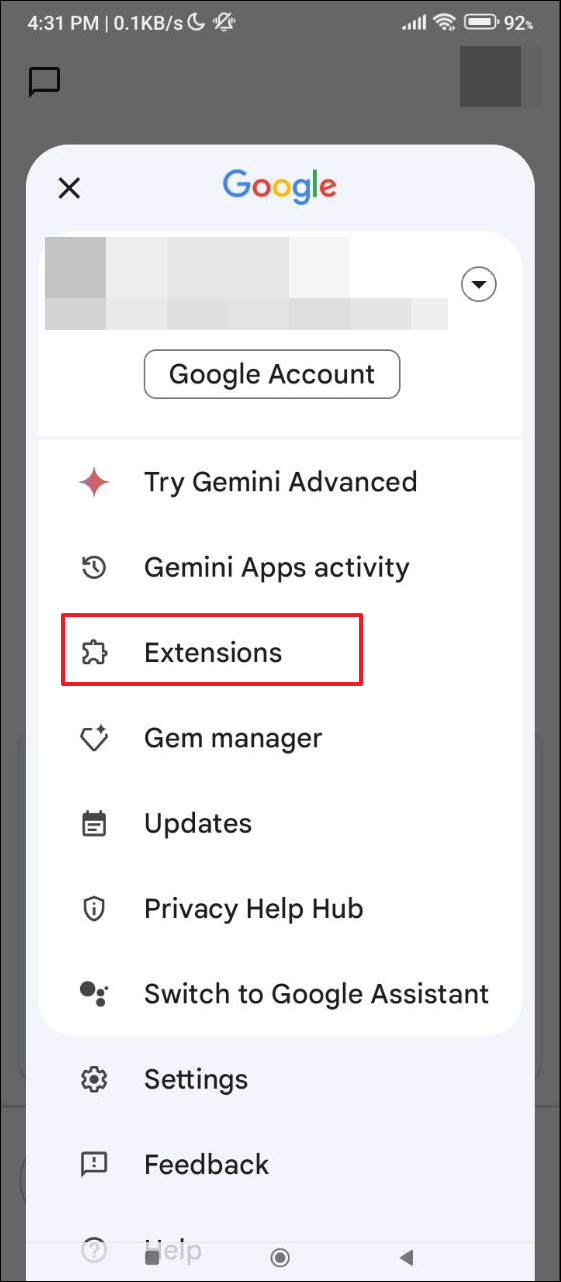
- You will see all available extensions for Gemini. Scroll down and check whether the Utilities extension is available. If it is available, tap on the toggle to enable the extension.
Things to know
- The Gemini Utilities Extension has only started rolling out now, so it may be some time before it becomes available on your device.
- This new extension will only be available on Android devices and you should have set Gemini as your primary assistant on the device.
- The new Utilities extension will enhance the capabilities of Gemini but not those of Gemini Live, which is controlled by voice. This means you won't be able to use Gemini Live to control your apps and settings.