Both Bluesky and Mastodon continue to gain users while X, formerly Twitter, continues to lose them. You may also have shifted to either platform or even both of them. In that case, you should know that your accounts on Bluesky and Mastodon come built-in with an RSS Feed which you can use to follow posts from users automatically using your preferred RSS Readers. However, these work best when you need to get updates from a few users on either platform.
For Bluesky
- Head to the Bluesky website using your browser and log in to your account.
- Once you're logged in, go to the user's profile page from whom you want to get updates.
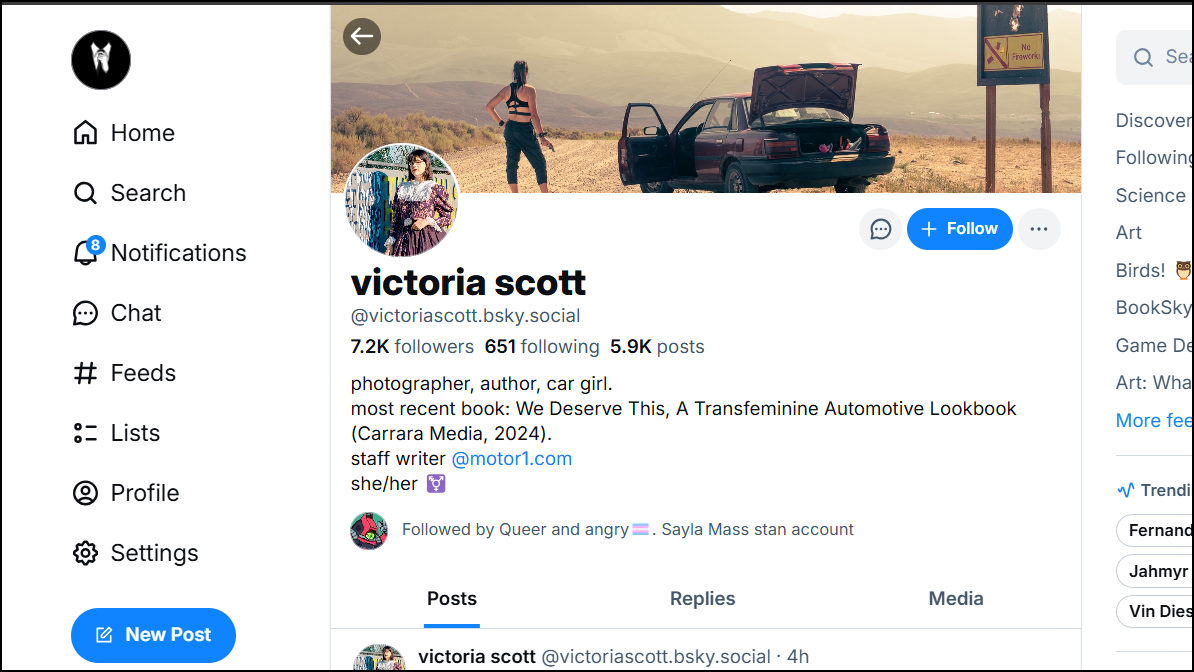
- Now, click on the address bar and add
openrss.org/at the beginning of the URL. Copy the entire address and hit Enter.
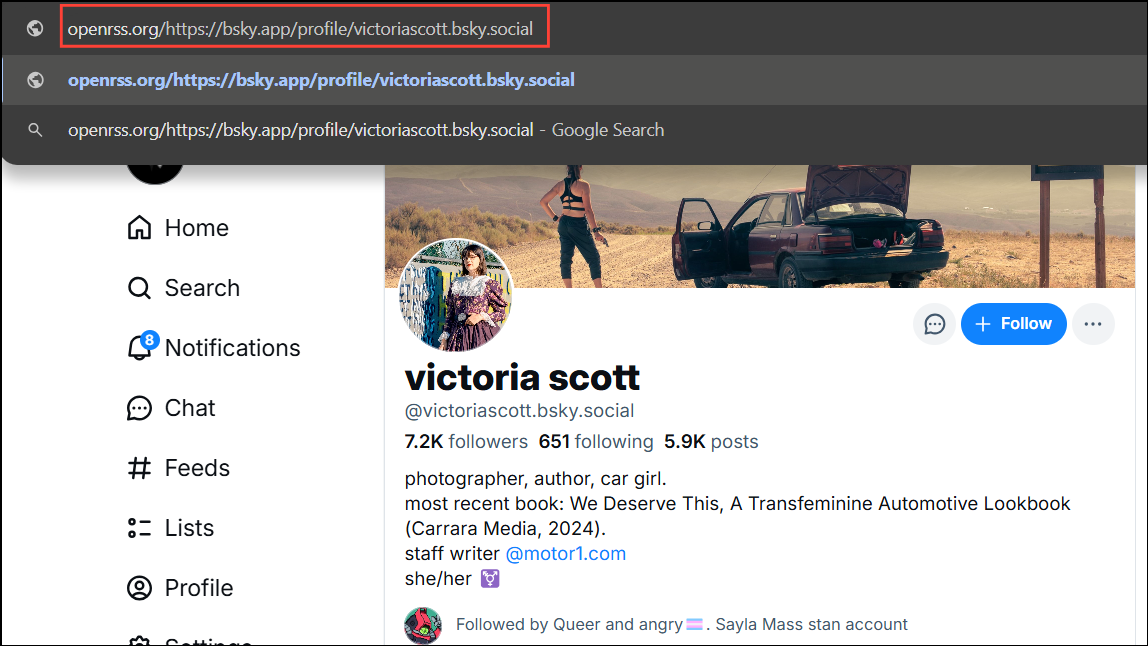
- This will now take you to the Open RSS Feed. Copy the URL from the address bar again or from the box shown in the center of the screen.
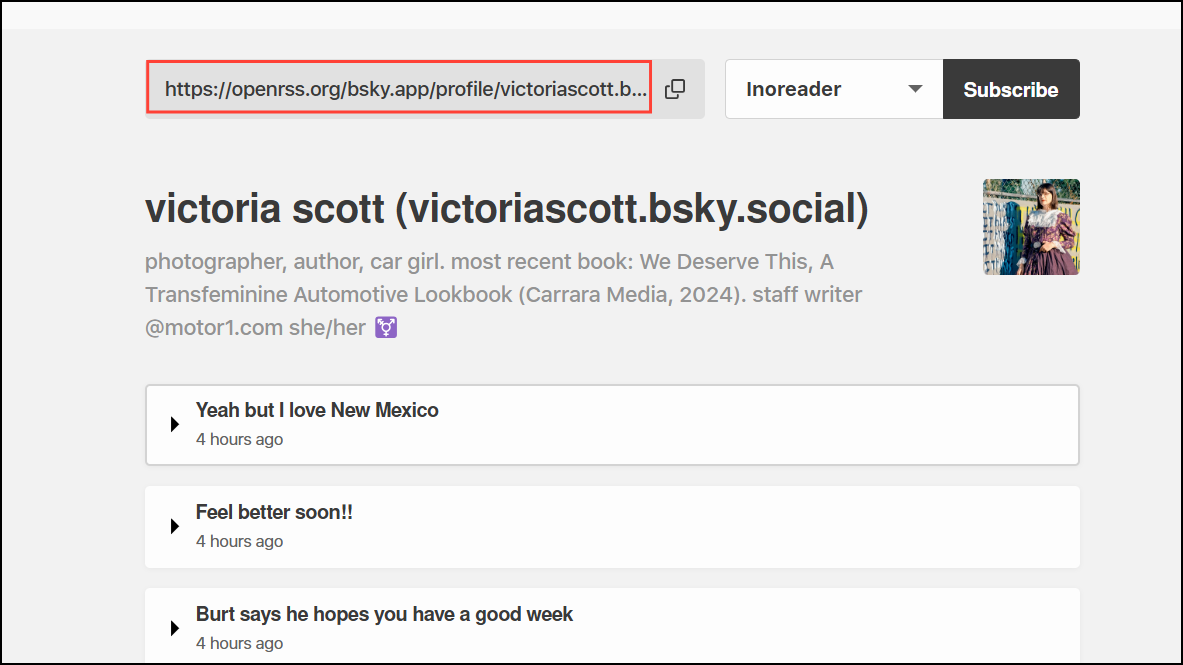
- Open your RSS Reader app such as Feedly and log in to your account. Then click on the 'Follow sources' or similar button that lets you add RSS Feeds to the reader.
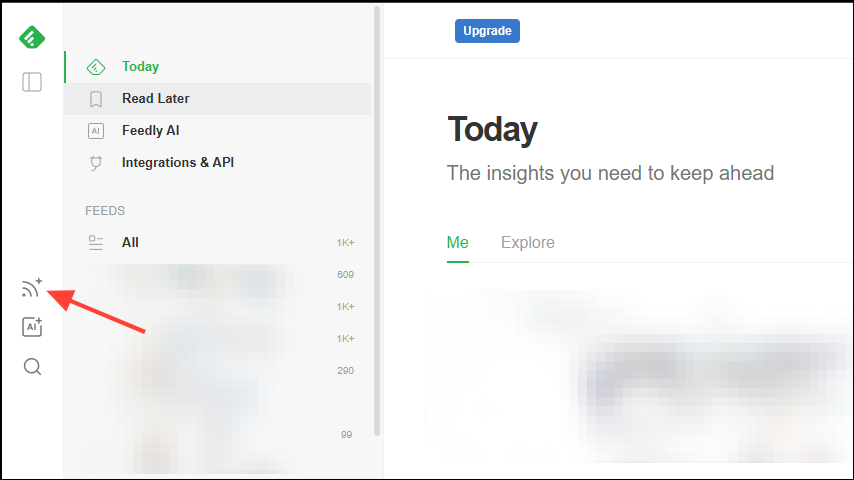
- Paste the copied address in the provided box and press Enter or select the profile you want to get updates from when it shows up.
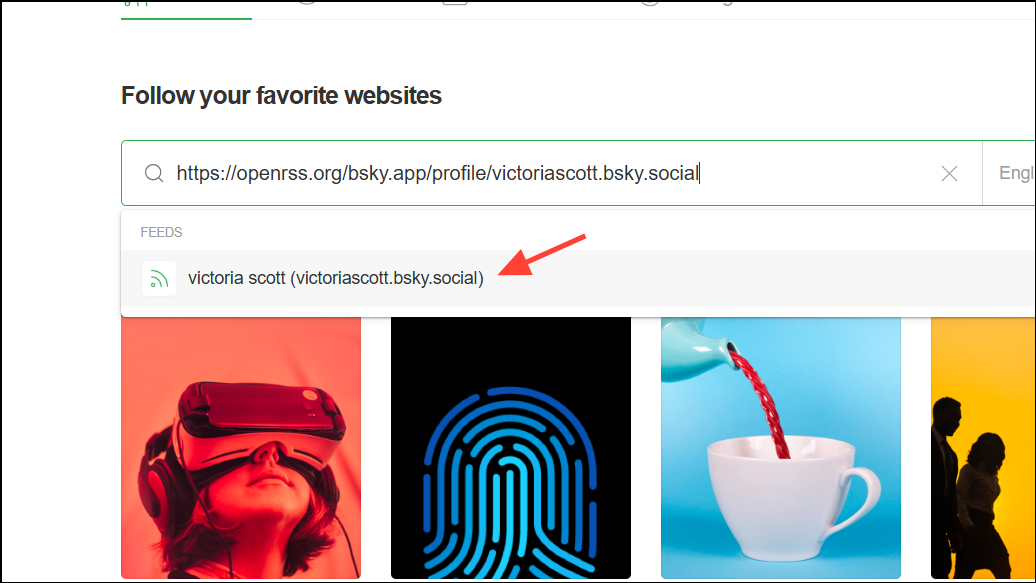
- Then click on the Bluesky profile when it shows up before clicking on the 'Follow' button.
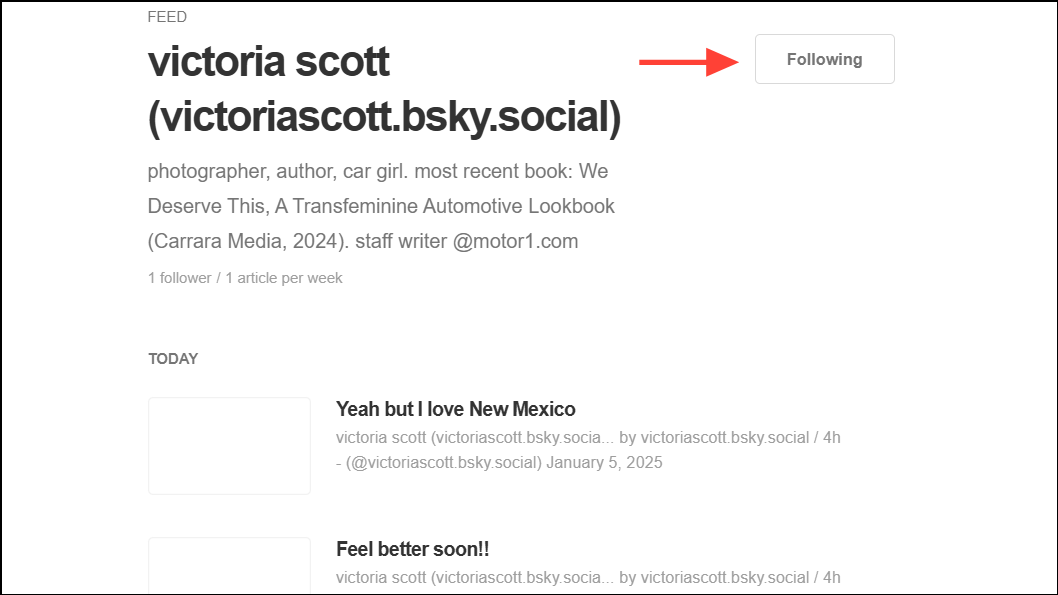
- Then click again on the 'Follow' button and select a folder to which you want to add the Bluesky feed.
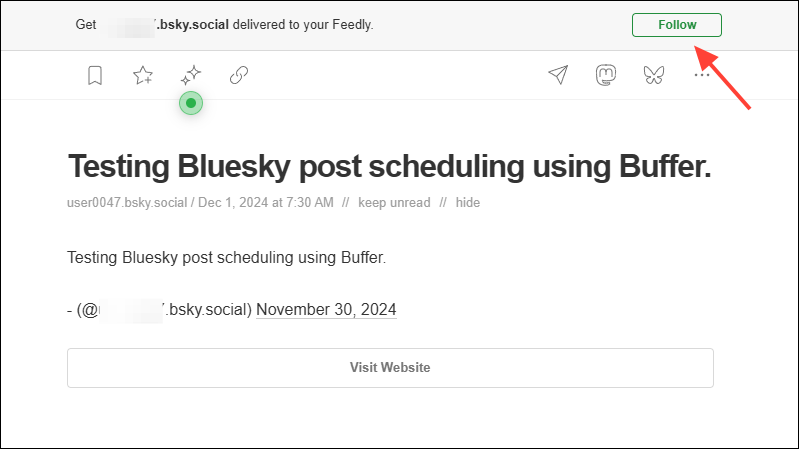
- The Bluesky page you've added to your RSS Reader should show up on the left inside the folder you selected. That's it! Now, you will get updates in your RSS Reader from the Bluesky account you've added. In the same way, you can add other profiles from the platform to get updates from them.
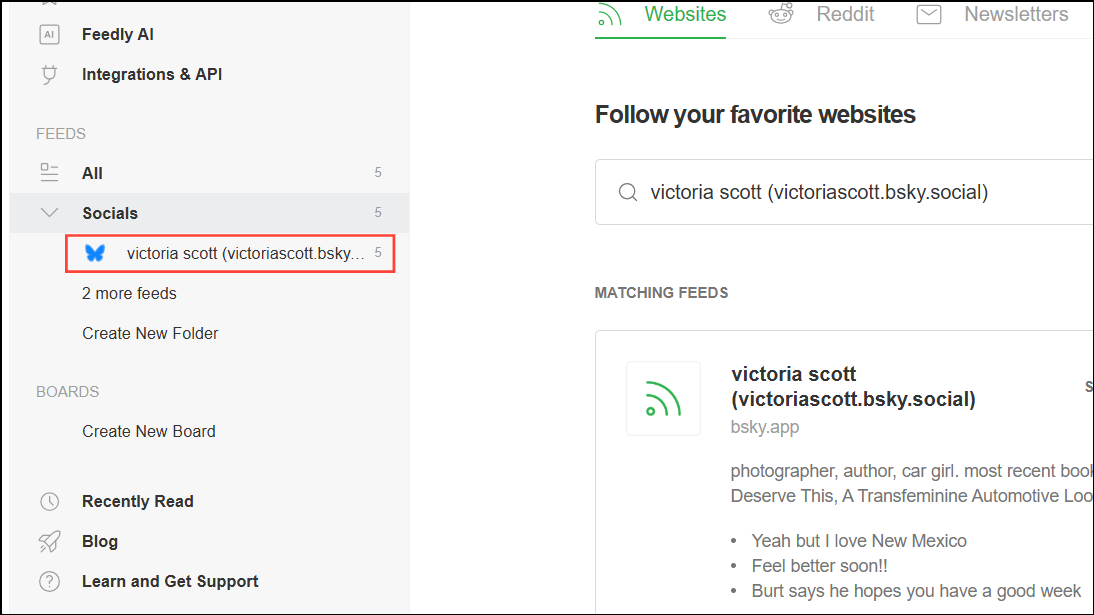
For Mastodon
The process of getting RSS updates for Mastodon is similar to Bluesky.
- Log in to your Mastodon account and go to the user's profile page from whom you want to get RSS updates.
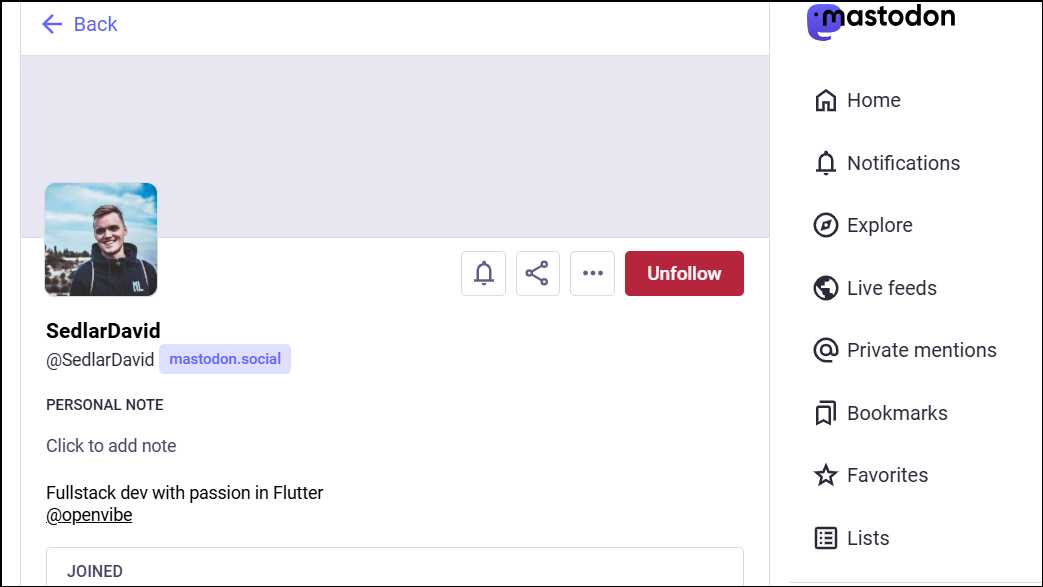
- Click on the address bar at the top and add
.rssat the end of the URL before copying the entire address.
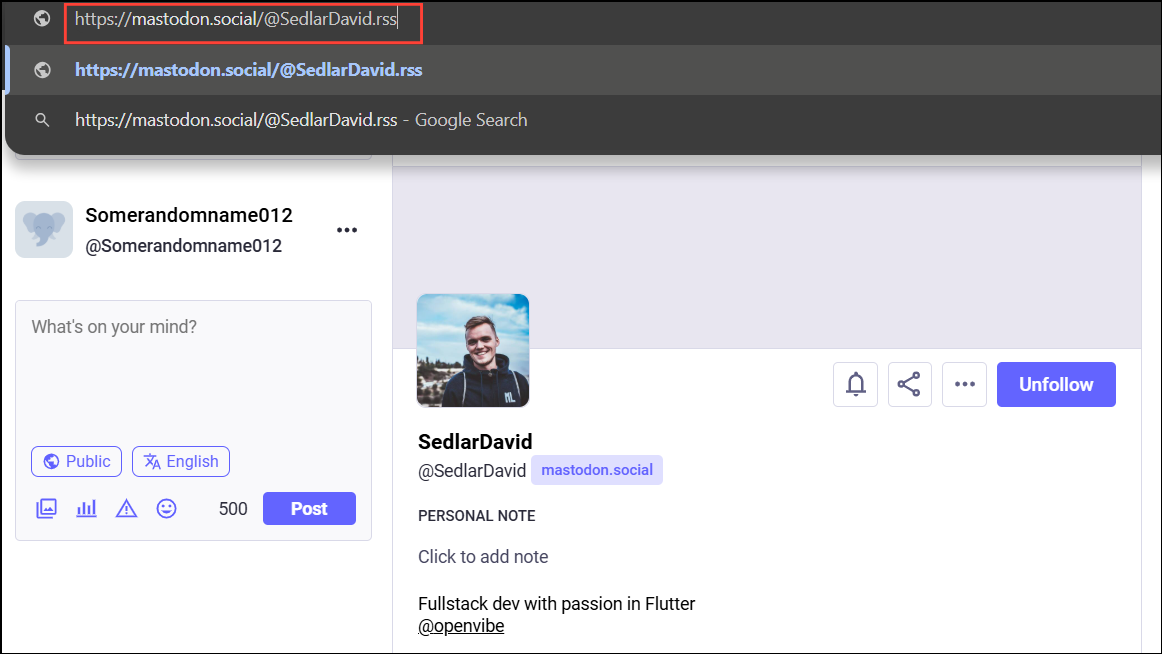
- Now open your RSS Reader and paste your copied URL into it. This will allow it to find the Mastodon profile you copied earlier.
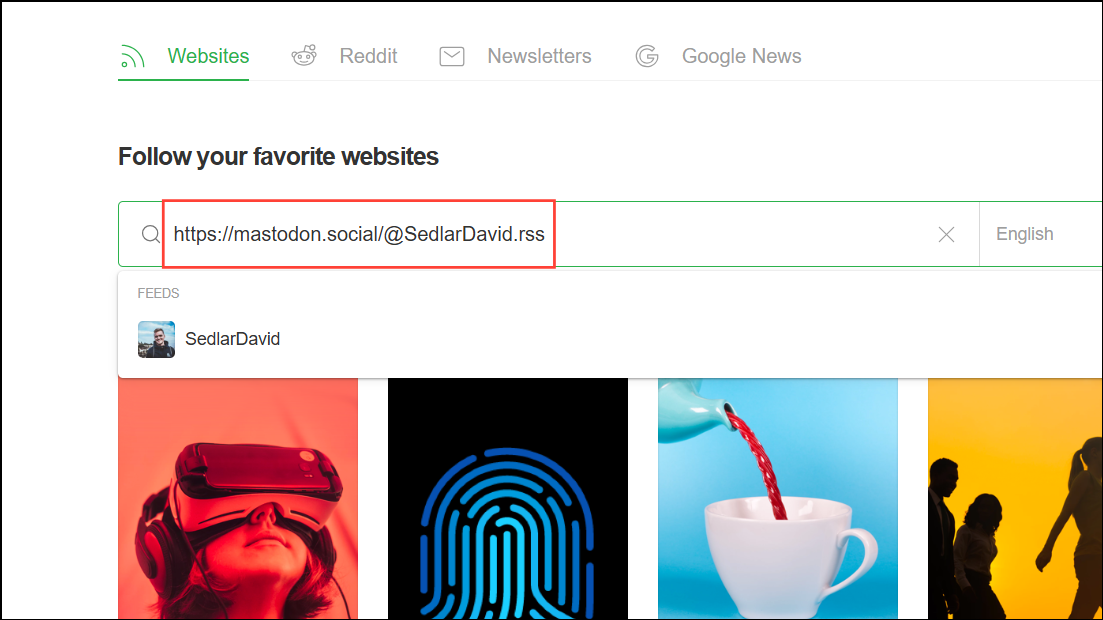
- Click on the user's Mastodon profile and then click on the 'Follow' button to add it to a folder in your RSS Reader.
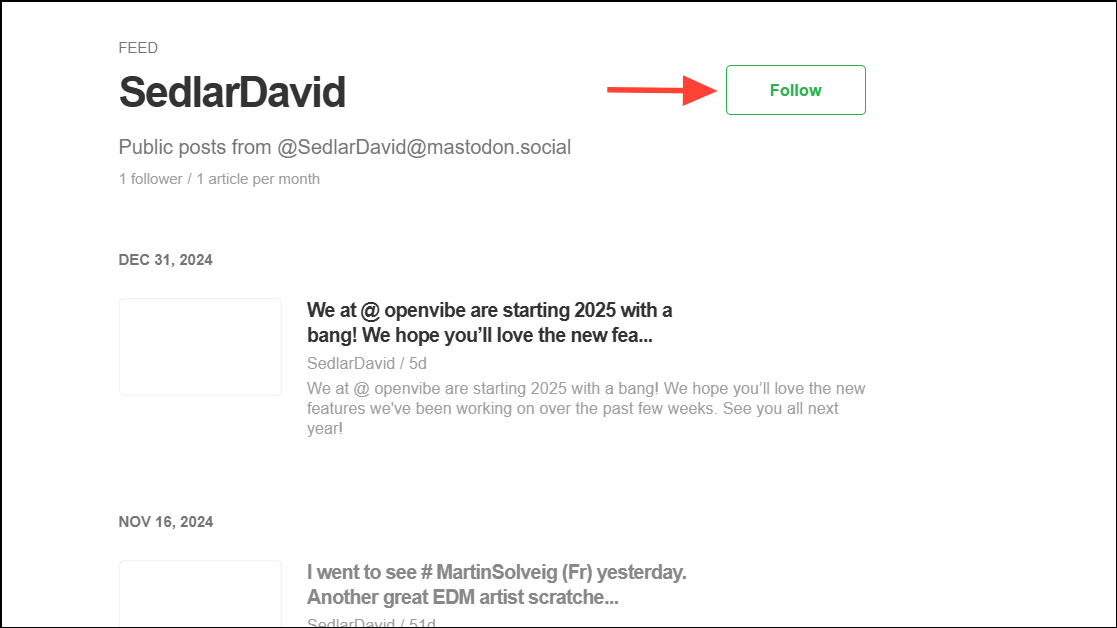
- The Mastodon account you add will also show up in your RSS Reader where all your other news sources appear. You can quickly see all updates from it by clicking on it. Add other accounts in the same manner to get updates from them.
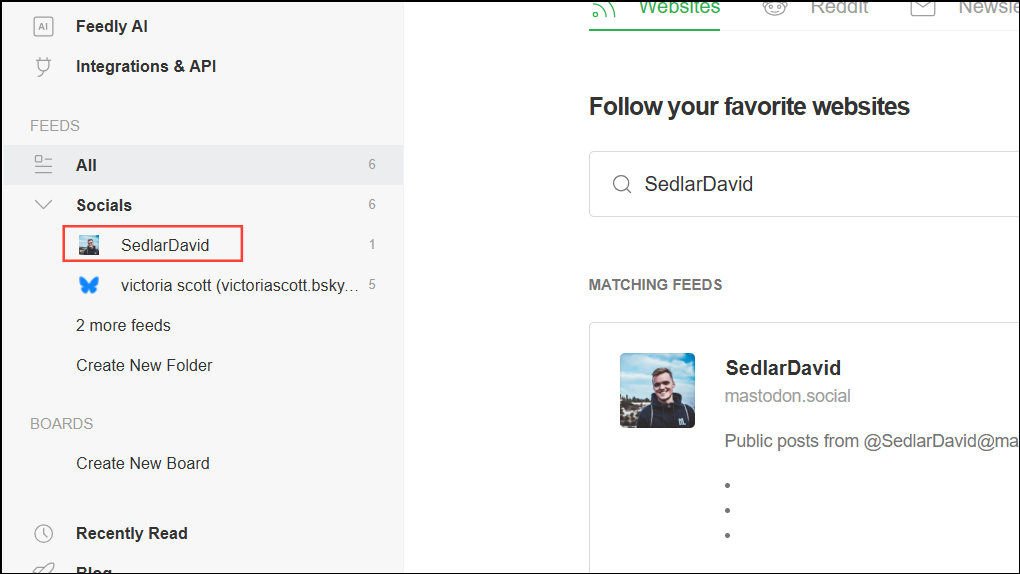
Things to know
- Most RSS Readers allow you to add a huge number of news sources, so you can add multiple Bluesky and Mastodon accounts from which you want updates.
- However, manually adding accounts you want to get updates from can be quite tedious. Unfortunately, currently, there is no way to add multiple profiles in RSS Readers at the same time.
- The most efficient way of getting RSS updates from Bluesky and Mastodon is to just add a few select profiles that you consider to be the most important to your RSS Reader. This won't take too much effort and time but will help you stay up to date easily without having to log in to either platform.
- Remember that RSS Readers provide all important updates but may not include everything a user has posted. If you want more detailed information, it is best to visit the Bluesky or Mastodon website itself.

