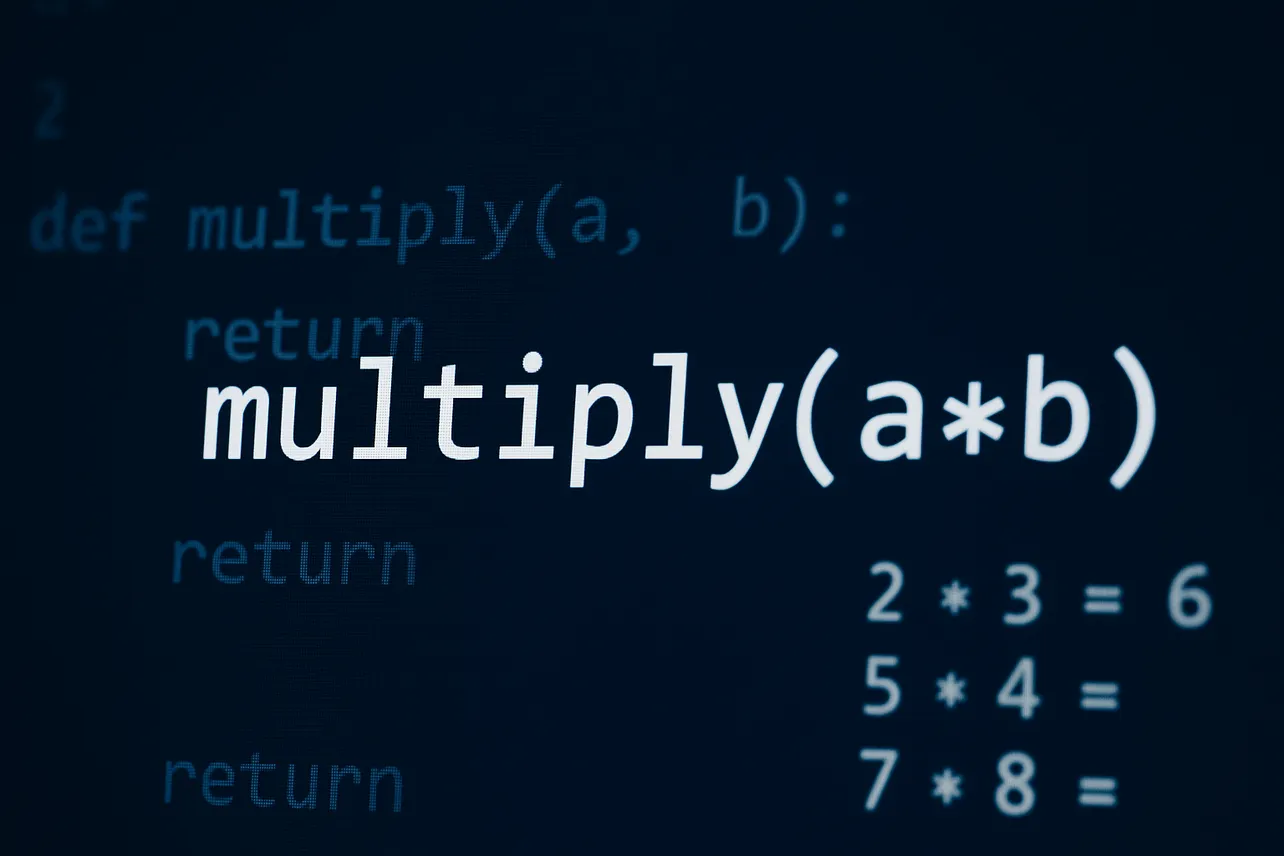Solution preview: numeric multiplication in Python uses the * operator. When reading values from input(), convert them to int or float to avoid string repetition. For arrays and matrices, use NumPy functions for element‑wise and matrix multiplication.
Key concepts
Multiplication in Python covers a few common cases you’ll use daily:
- Numbers:
*multiplies integers and floats (e.g.,2 * 3 == 6). - Sequences:
*repeats strings and lists (e.g.,"ha" * 3 == "hahaha"). - Arrays/Matrices: with NumPy, use
np.multiplyfor element‑wise andnp.dotor@for matrix multiplication. - User input:
input()returns strings; convert to numbers before multiplying.
Method 1: Multiply numbers with the built-in operator
Step 1: Define two numbers.
a = 5
b = 3Step 2: Multiply using *.
product = a * bStep 3: Print the result with an f-string.
print(f"{a} * {b} = {product}") # 5 * 3 = 15Method 2: Multiply user input values correctly
Step 1: Convert input to numbers.
price = float(input("Enter price: "))
qty = int(input("Enter quantity: "))Step 2: Multiply the numeric values.
total = price * qtyStep 3: Print a readable message.
print(f"Total cost: ${total}")Step 4: Add basic error handling for invalid input.
try:
n = int(input("Enter a whole number: "))
print(f"2 * {n} = {2 * n}")
except ValueError:
print("Please enter a valid integer.")Why this matters: if you skip the conversions, "2" * 3 becomes "222" (string repetition), not 6.
Method 3: Build a multiplication table (times table)
Step 1: Read the base number as an integer.
base = int(input("Number for the table: "))Step 2: Loop through 1 to 12.
for i in range(1, 13):
print(f"{base} x {i} = {base * i}")This avoids the common bug where num is a string and outputs 2 x 3 = 222.
Method 4: Repeat strings and lists using the same operator
Step 1: Repeat a string with *.
echo = "hi"
print(echo * 3) # hihihiStep 2: Repeat a list with *.
items = [1, 2]
print(items * 3) # [1, 2, 1, 2, 1, 2]Note: when repeating lists of mutable objects, all repeated references point to the same inner object.
Method 5: Multiply arrays and matrices with NumPy
Step 1: Install NumPy.
# In a terminal
pip install numpyStep 2: Import NumPy.
import numpy as npStep 3: Do element‑wise multiplication of arrays.
a = np.array([1, 2, 3])
b = np.array([4, 5, 6])
print(np.multiply(a, b)) # [ 4 10 18]Step 4: Multiply matrices (dot product).
A = np.array([[1, 2],
[3, 4]])
B = np.array([[5, 6],
[7, 8]])
print(np.dot(A, B))
# [[19 22]
# [43 50]]
# Equivalent: print(A @ B)Element‑wise multiplies corresponding entries, while matrix multiplication applies linear algebra rules to rows and columns.
Method 6: Multiply without using * (learning exercise)
Step 1: Initialize an accumulator to zero.
def multiply(a, b):
total = 0Step 2: Loop abs(b) times.
i = 0
while i < abs(b):
total += a
i += 1Step 3: Fix the sign if b is negative and return.
return total if b >= 0 else -total
print(multiply(6, -3)) # -18This models multiplication as repeated addition and mirrors classroom arithmetic. It is slower than using * and should be reserved for practice or constrained environments.
Practical examples
Use cases you’ll hit often:
- Checkout totals:
total = unit_price * quantity. - Scaling values:
scaled = value * factor. - Text banners:
print("=" * 40). - Data science: element‑wise array operations and matrix products with NumPy.
Common mistakes and how to avoid them
- Forgetting to cast input:
num = int(input(...))orfloat(...)fixes string repetition like"2" * 3 == "222". - Concatenating strings and numbers directly: use f-strings (
f"{x}") or convert withstr(). - Confusing element‑wise and matrix multiplication: use
np.multiply(element‑wise) vsnp.dot/@(matrix). - Using
eval()to multiply values: unsafe and unnecessary; calla * bor usemath.prodfor iterables. - Repeating code for times tables: write a loop instead of duplicating print statements.
Best practices and tips
- Prefer f-strings for readable output, e.g.,
print(f"{a} * {b} = {a * b}"). - For many-number products, use
import math; math.prod(iterable)in Python 3.8+. - For money, consider
decimal.Decimalto avoid floating-point rounding issues. - In performance-sensitive numeric code, use NumPy to vectorize operations instead of Python loops.
- For functional style,
from operator import mulgives a callable equivalent to*.
Quick-reference checklist
- Numbers:
*. - Input to number:
int()/float()before multiplying. - Strings/lists:
*repeats content. - Arrays:
np.multiplyfor element‑wise,np.dotor@for matrix multiplication. - Avoid
eval()for products. - Use loops for times tables; don’t duplicate print lines.
You now have the practical patterns for multiplying numbers, sequences, and arrays in Python, plus the pitfalls to avoid when reading user input. Keep this as a reference and you’ll save time debugging and formatting results.