If you're a designer who has been using Figma for your projects, you might have already heard that the platform recently introduced Figma AI, a suite of AI-powered features in beta for all users. Along with a redesigned user interface, these features allow you to dive into projects quickly, generate designs using text, and even create prototypes ready for editing and testing with just one click.
While these features are currently in beta, you can try them out right now by joining the waitlist. However, what's important to note here is that Figma will be using user content data to train its AI model, starting August 15th, 2024.
While this will not be enabled for users on the Organization and Enterprise Plans by default, the move is sure to upset users on the Starter and Professional Plans, where it is already turned on. The good news is that the platform will let you opt out of the training, and I've shared how you can do so here.
Figma's approach to AI training
Lately, a lot of tech companies have come under fire for using user data to train their AI models, often without their consent. So, I appreciate the fact that Figma is at least being open about its decision to do that, and is giving users the choice to opt out of the program.
To that end, the company is providing team admins with a setting to control how user data is shared with Figma for AI training. Right now, the platform is not using such data to train its AI model, and whatever setting you or your team admin chooses will become effective from August 15th, as I mentioned earlier.
Another thing worth pointing out here is that Figma clearly states that any content you create or upload to the platform will be considered customer content - so you will have complete ownership of it. However, the company can use it to train its AI if you allow it to do so.
The situation is different with usage data, which shows how you use the platform, as the company will use it for AI training by default, though in a way that makes it impossible to identify the content of individual users. As for community files data, the platform only states it will not use paid files data for training, which means it will use free ones for the purpose. Thus, you only have real control over content data, and if you do not want Figma to use it to train its AI models, you can opt out of the training program.
Opting out of Figma's AI training
Opting out of Figma's program that lets it train its AI on your data is quite easy, and I'll explain how to do that in just a moment. But before that, I'd like to highlight the fact that even if you choose not to provide your data to the platform for training its AI, you can still use all its AI features. That's right! Figma gives you two options - one to turn AI features on or off, and another to enable or disable content training.
Both these settings are available to all users, those using personal accounts as well as those accessing Figma through an admin account of their organization. If you're on the Starter or Professional Plan, content training will be enabled by default. To turn it off, follow these steps:
- With the Figma app or browser version open, click on the dropdown arrow next to your team name on the left side. This will be available even for personal accounts.
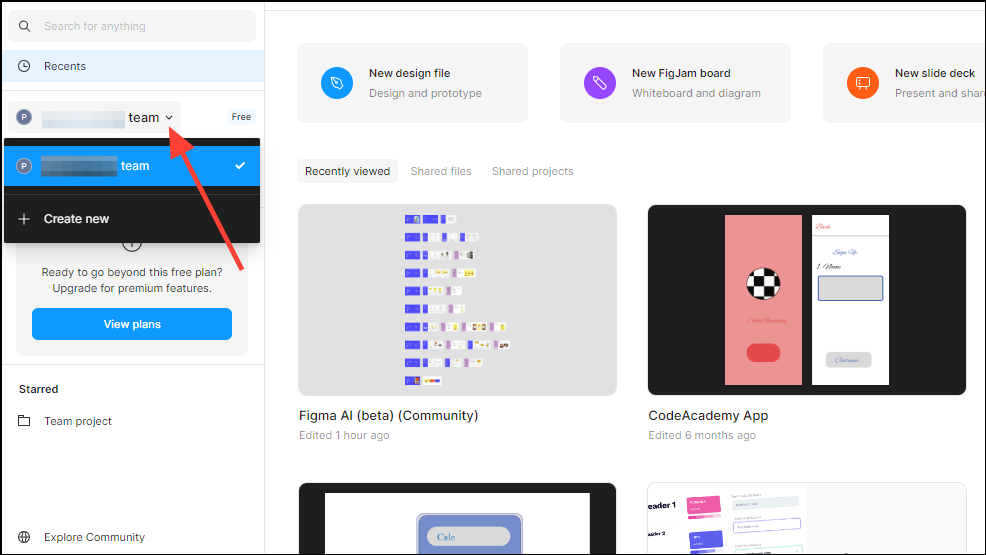
- Then, then click on the team name in the drop-down menu to open the team page.
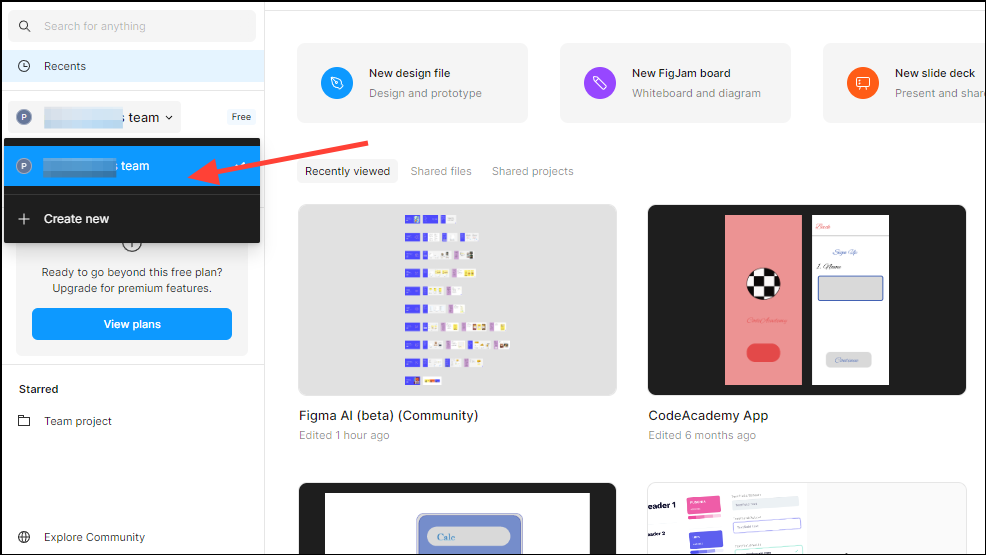
- Once the team page opens, click on the arrow next to the team name at the top, and then on the 'View Settings' option.
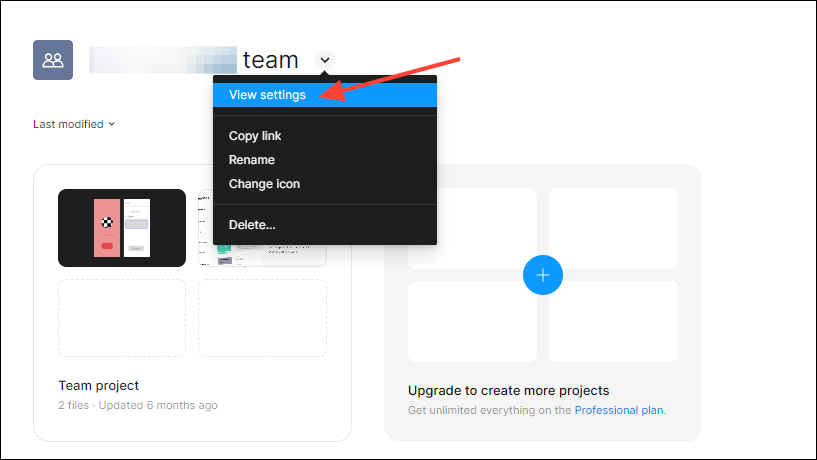
- When the settings appear, scroll down and click on the 'Manage AI Settings' option.
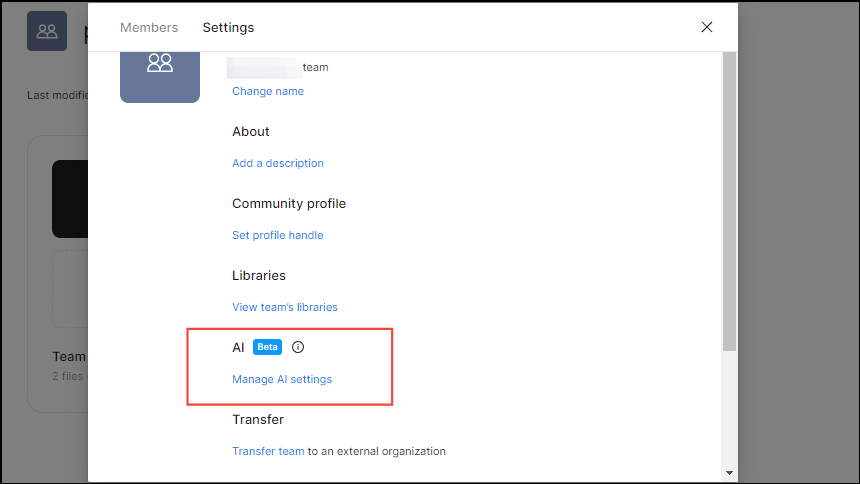
- You will see two options and both will be enabled by default. The first 'AI Features' option will let you use Figma's AI features, while the second 'Content Training' will allow Figma to use your team's content to train its AI. Click on the button next to the second option to turn it off.
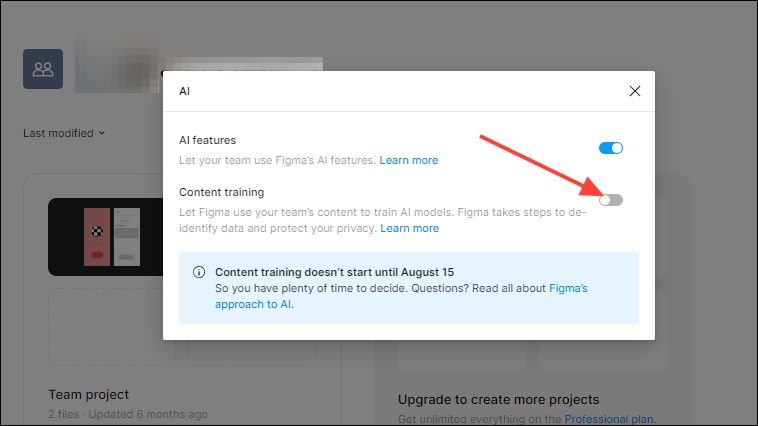
Now that you've opted out of content training, Figma will not use your data to train its AI models from August 15th. If you want, you can even turn off the platform's AI features from here, though I recommend keeping them on as they can be quite handy.
The importance of being able to control who can access and use your data has never been greater than it is now, with every other company launching its own AI model. Fortunately, in the case of Figma, you can prevent your data from being used for AI training purposes. However, this is only possible with your content data, not usage data or free community files.
While I'm sure it won't go down well with many users, it is still better than not being given a choice at all, or more likely, not being informed about your data being used for training AI models clearly, unlike some other companies. It is high time we accept the fact that AI is here to stay, and the only thing we can do is to safeguard our privacy as best we can with the tools available.


